
INTERACTING WITH PEOPLE
If you choose to talk to
another character, dialog
options are presented at
the top of the screen.
Move the
arrow keys in
the direction indicated
by the white line and
moving red dot to select
a dialog choice. The blue
meter below the dialog
choices represents the
amount of time you have
to choose your response. If you don’t say something before the blue bar
disappears, the game will make a default choice for you. If there is a red
symbol, you will exit the dialog.
Dialog is structured in a way to give a strong feeling of natural pacing and
emulate the continuity of a real dialog. Key words appear as ideas cross
your mind. You won’t be able to ask all of them as the dialog progresses,
so you should think about what you want to ask.
Don’t worry — you will never get stuck because you did not ask the right
question or missed something in a dialog. The game always checks that
you have the minimum amount of information you need to understand the
story and continue. But if you don’t play dialogs, you may miss some side
information or even some scenes.
It is generally better not to let the game make a default choice for you, as
it is generally not the most interesting or revealing choice that will be
made.
7
CONTROLS
Indigo Prophecy allows you to re-bind keyboard, mouse and gamepad
layout to your specific liking. From the Main Menu, go to the Options-
Controls section and select “Control Settings”. Once at the Control
Settings screen, simply highlight the key you want to change and press
the new new key you want bound.
INTERACTING WITH ITEMS
When you move your
character in front of an
object or person, an
action icon will some-
times appear at the top
of the screen. The white
line and moving red dot
indicate the direction to
move the
arrow keys in
order to perform an
action.
Note
If you slowly move the arrow keys, you will also be able
to unfold the animation or move back and forth. Do it
slowly to really feel that you have control of the
motion.
NOTE
If you are not interested in a dialog and want to make it
as short as possible, just don’t make any choice when
the red symbol is displayed on the left of the time bar
and the dialog will quickly end.
KEYBOARD CONTROLS
arrows Walk
shift + arrows Run
keypad Swing camera
num 3 Display Mental Health
enter Character switch
num 1 Reset camera in the back of the
character (only in outside sets).
esc Pause Menu
num lock Display PDA
MOUSE CONTROLS
left + right click (hold) Walk
left click (hold) Move camera
right click Change camera POV
right click (hold) Swing camera
wheel click (hold) or First-person camera
spacebar + left click (hold)
6

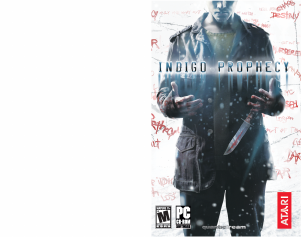


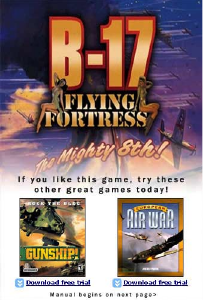
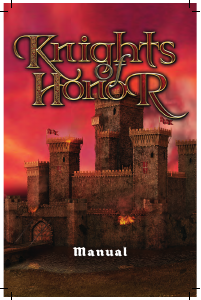
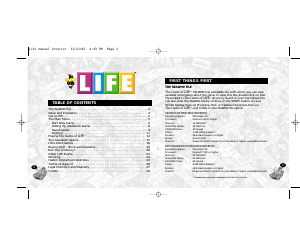
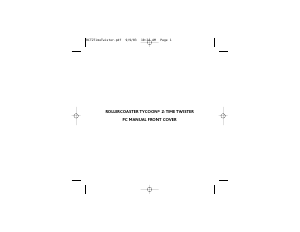
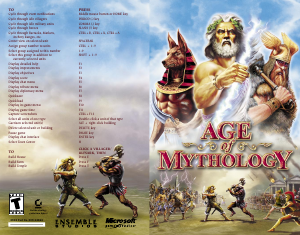
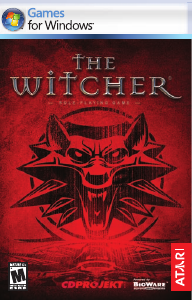
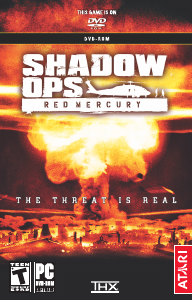
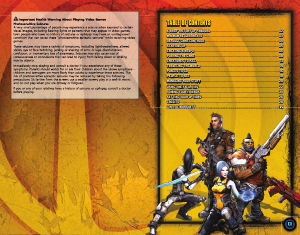
Join the conversation about this product
Here you can share what you think about the PC Indigo Prophecy. If you have a question, first carefully read the manual. Requesting a manual can be done by using our contact form.