
CONTENTS
CONTROLS
1
KEYBOARD + MOUSE CONTROLS
New for
FIFA 13
is the ability to use keyboard and mouse to play the game. This new design
allows for keyboard players to experience features in the game such as skill moves, pointing to
open space for through balls, creating run paths for teammates, and man marking on defense.
NOTE: These are the default Classic Controls. Alternate and two-button are also available.
You can customize key mappings to Actions by selecting the key you want to adjust and press
RETURN. However, the following keyboard & mouse buttons are hard-coded and cannot be
changed: left-click, right-click, scroll wheel, mouse, and R.
ATTACKING
Through Ball A
Lob pass/Cross/Header S
Shoot/Volley/Header
left-click
Short pass/Header
right-click
Player movement
mouse
Pace control
mouse (move cursor close to your
controlled player)
Sprint
mouse (move cursor farther from your
controlled player)
Teammate run
R + mouse (point cursor at teammate, hold
R, and move cursor on desired run path)
Player run/Modifier
left SHIFT
Finesse shot/Modifier D
Tactics
up arrow
Mentality
down arrow or left arrow
Custom Tactics
right arrow
Skill Moves
scroll wheel
Pause ESC
Help F
DEFENDING
Jockey
mouse (move cursor close to controlled
player)
Sprint
mouse (move cursor further away from
controlled player)
Change player
left SHIFT
Mark man
R + mouse (point cursor at opposing player
and press R to lock nearest teammate)
Tackle (push or pull) left-click
2
CONTROLS
GENERAL CONTROL INFORMATION
FIFA 13 on PC allows you to play the game on a variety of control devices. For the best
experience, we recommend using the Logitech
®
F510 controller. The controls listed throughout
the manual assume that you are using an Logitech F510 controller. Please consult the readme
file for the full list of gamepads that are supported. Also note that in the FIFA launcher, if you
select Game Settings > Button Icons, you can toggle between numeric and the , , ,
style of icons. If you are a keyboard or keyboard and mouse player, FIFA 13 on PC also allows
you to see keyboard icons/keys in-game. This is defined when you launch the game and reach
the screen that says, “Press START or SPACE”. This will define your default control device.” If
you have a gamepad and you press at this point, you will see the button icons that you’ve
selected in the previously mentioned FIFA Launcher. If you press SPACEBAR on this screen,
you will see keyboard icons represented throughout.
When editing control mappings in-game, note that whatever device you advance with to enter
the Controller Settings screens is the device that the game allows you to adjust your control
mappings for. For example, you may have set your default device as a gamepad but if you
press ENTER to go into Controller Settings, the game will surface screens related to keyboard
and mouse control settings. You can toggle between Keyboard + Mouse and Keyboard Only as
your control device on the Controller Settings screen as well.
1 CONTROLS
18 GAMEPLAY: TIPS AND TRICKS
19 SETTING UP THE GAME
20 PLAYING THE GAME
21 EA SPORTS FOOTBALL CLUB
MATCH DAY
21 EA SPORTS FOOTBALL CLUB
22 FIFA ULTIMATE TEAM
24 SEASONS
24 CAREER
27 SKILL GAMES
27 ONLINE
28 OTHER GAME MODES
29 CUSTOMIZE FIFA
30 MY FIFA 13
CONTENTS


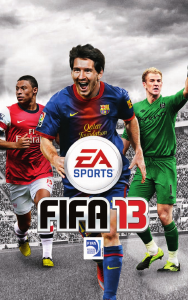


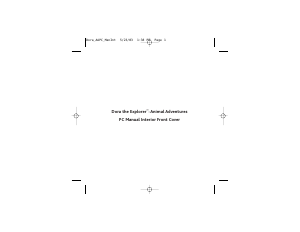
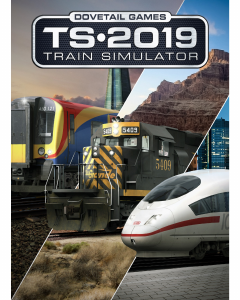
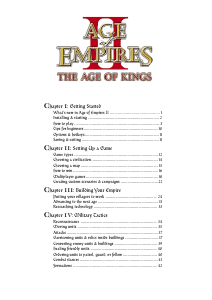
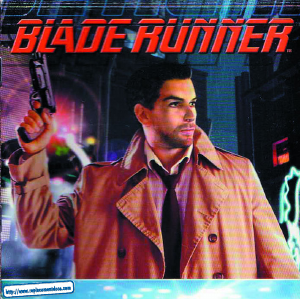
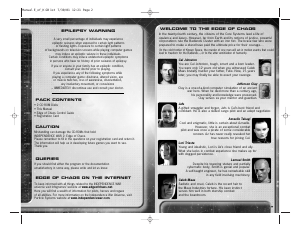
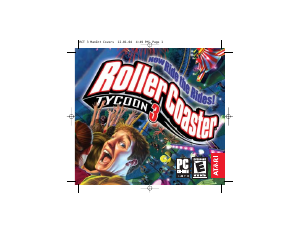
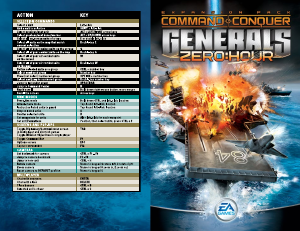
Join the conversation about this product
Here you can share what you think about the PC FIFA 13. If you have a question, first carefully read the manual. Requesting a manual can be done by using our contact form.