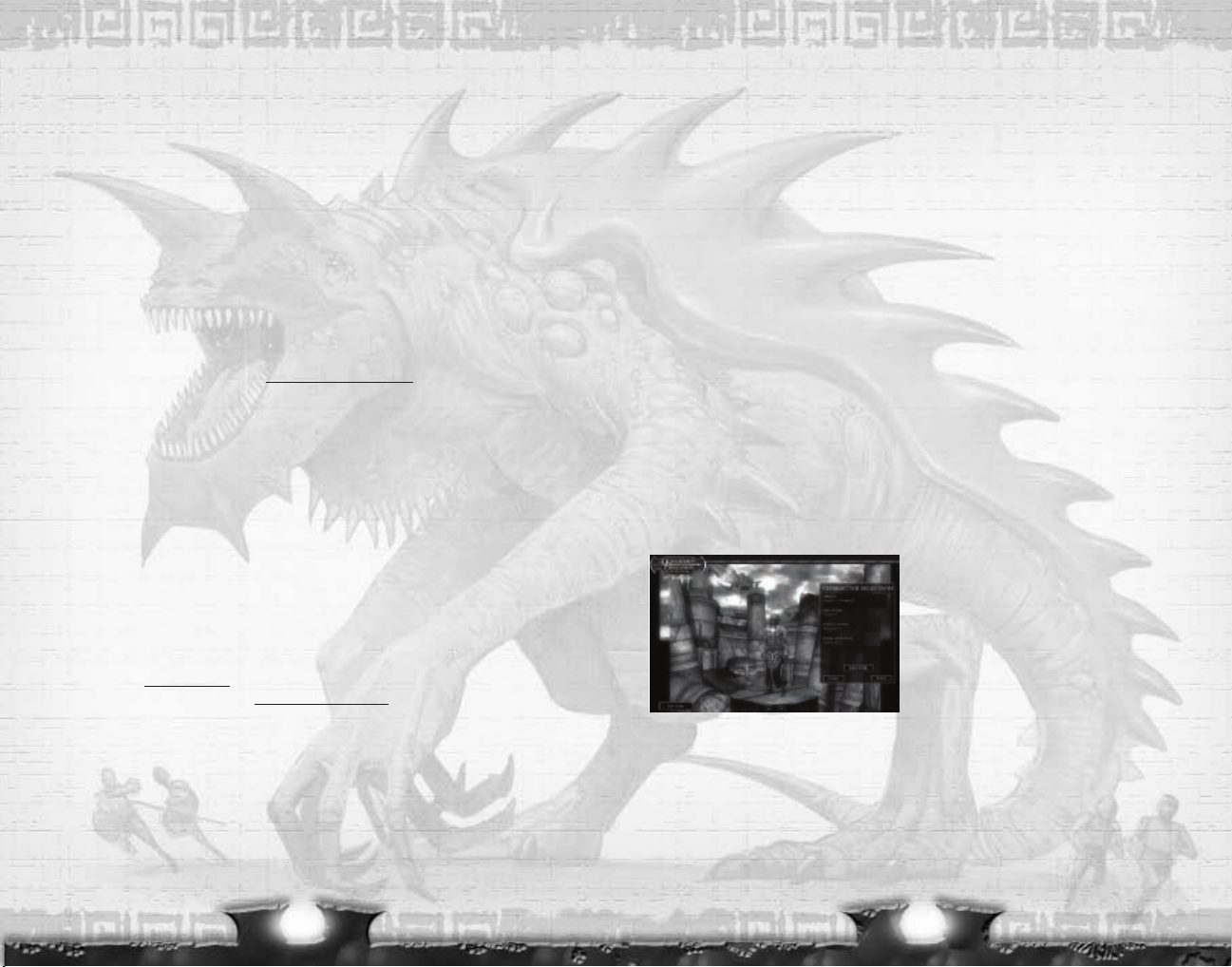
LAUNCHER
Double-click the Dungeons & Dragons Online: Stormreach icon on your desktop to open
the Launcher panel. You can also start the game from the Start menu by choosing Programs
>> Turbine >> Dungeons & Dragons Online – Stormreach >> Dungeons & Dragons Online -
Stormreach.
To login to the game, enter the username and password that you got when you created your
account (see “Creating a User Account” on previous page). Remember that your password is
case-sensitive – enter it exactly as you did during account creation.
If you have lost your password, click on the Lost Password link to recover it.
Once your name and password are accepted, select the world on which you’d like to play,
and click the Play button. This will display the End-User License Agreement, which you must
carefully review and accept before playing. Scroll to the bottom of the document and click
on the Accept button to indicate that you have read the document and accepted its terms.
The game will be periodically updated through an automated patching system. If your ver-
sion of the game is outdated, the Launcher panel will automatically download and install an
update. Check the news window of the Launcher panel for notes about any game updates.
You can turn off auto update via the launcher options panel. You will be prompted about
using this feature the first time you close the game client.
The launcher also contains hyperlinks to game-specific web resources. Click the hyperlinks
in the news articles or at the top of the launcher to open the links in your internet browser.
Once you have signed in and started the game, the launcher will minimize and will be avail-
able from the Windows system tray when you quit the game. In this state, the launcher will
scan for updates and will be available for quick login. Right-click on the Dungeons &
Dragons Online: Stormreach icon in the taskbar to see available options.
CHARACTER SELECTION
Once the game launches, you will need to choose
a character to play. You are able to create and
play five different characters. If you do not have
any characters, you must click on the Create but-
ton to make a new character before you can
begin playing (see next page).
If you have characters created, you can click on a
character name to see an image of it. Click on the arrow buttons to rotate the image. Select
a character and click on the Enter button to travel into Stormreach with that character.
The Delete button removes the selected character. You will be asked to confirm your choice
to delete.
Warning: When you delete a character, the character and all of his or her equip-
ment is destroyed.
5
4. Once installation is complete, double-click on the Dungeons & Dragons Online:
Stormreach icon on your desktop to open the game launcher. You can also start the
game from the Start menu by choosing Programs >> Turbine >> Dungeons & Dragons
Online – Stormreach >> Dungeons & Dragons Online – Stormreach.
Note: You DO NOT need the Dungeons & Dragons Online: Stormreach game disc in your
drive to play.
Installation of DirectX and Other Software
Depending on your system and installed software, additional components may need to be
installed. The game will automatically detect, install, or update these components. Click
“Next” to continue through this process.
CREATING A USER ACCOUNT
Since Dungeons & Dragons Online: Stormreach is a massively multiplayer online game, all
character information is stored remotely. Before you can log into the game for the first time,
you must have a valid Dungeons & Dragons Online: Stormreach account.
During installation, you will be prompted to create an account. To create your account, click
on the link provided on screen or go to http://billing.turbine.com
to reach Turbine’s Account
Management website. You will need your product key (found on the inside of your DVD jewel
case or bundled together with your CDs), and your debit, credit, or game time card informa-
tion ready during sign up. You will also be prompted to choose your username and password.
This is what you will use to login to the game via the launcher. Follow the instructions on the
website to complete the process.
You may return to the Account Management website at any time to update your account and
billing information. Simply return to the Account Management website and login with your
username and password. Should you purchase additional
Dungeons & Dragons Online:
Stormreach product keys in the future, you can also return to this website to setup addition-
al subscriptions using the same username and password.
ON-LINE HELP
If you have questions or problems, you can access the in-game help through the main menu,
or by pressing Ctrl-H at any time after logging in. Our robust and useful online knowledge
base contains information useful for learning game basics as well as advanced features. The
community site at www
.DDO.com offers many forums where users can exchange informa-
tion. Additional help can be found at www
.DDO.com/support.
4
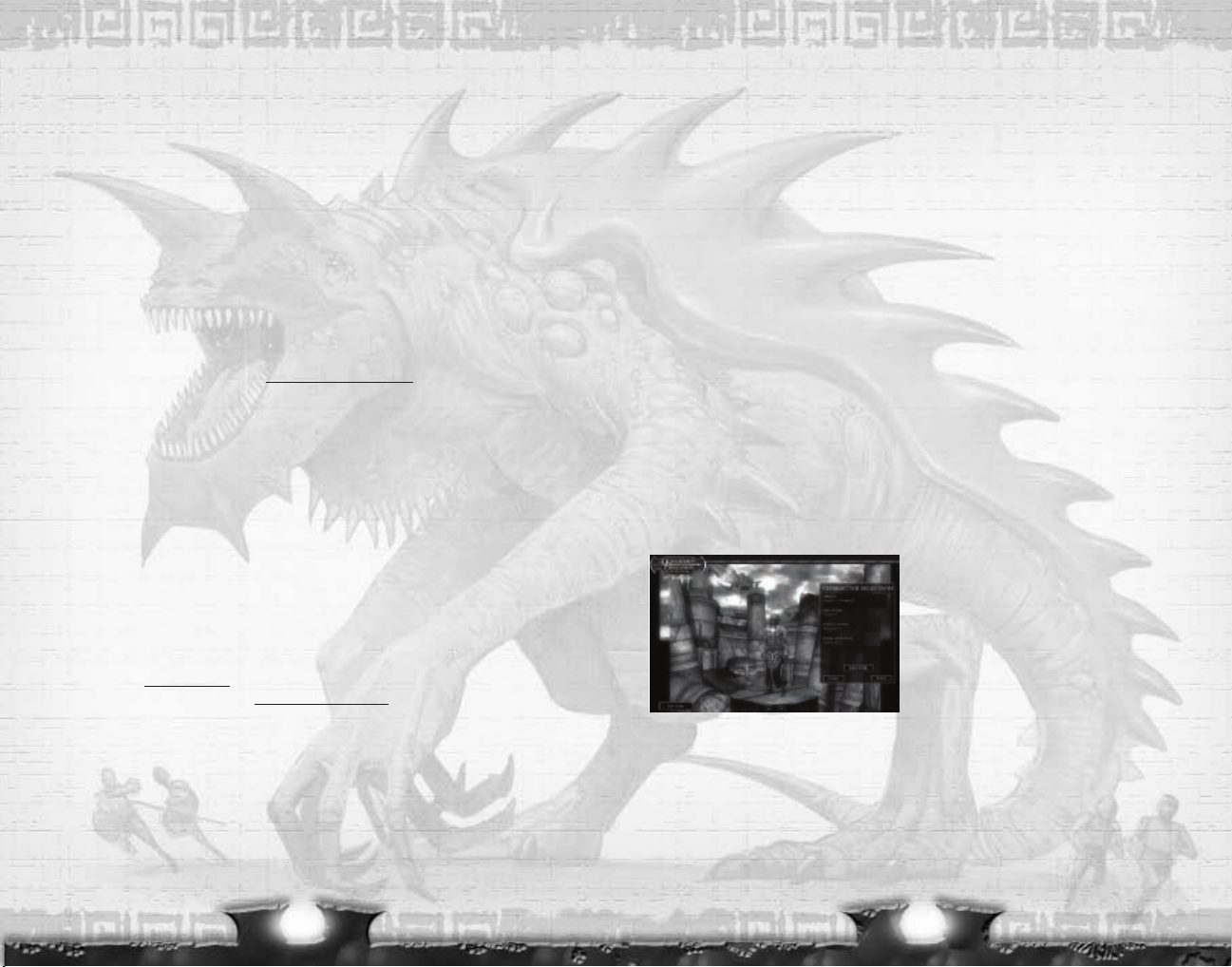
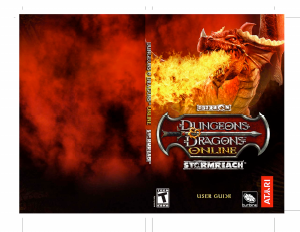


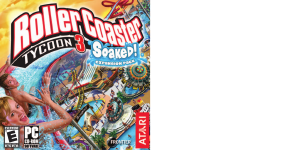
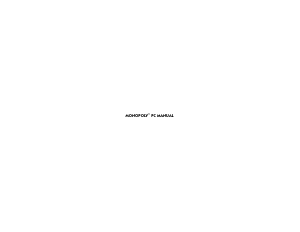

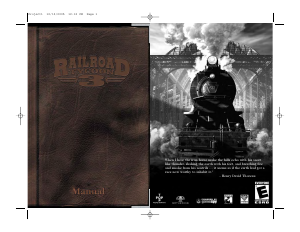

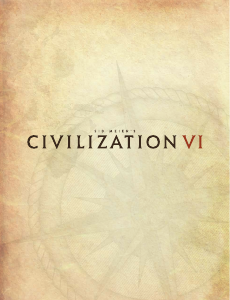
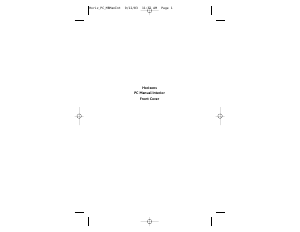
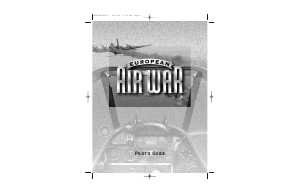
Join the conversation about this product
Here you can share what you think about the PC Dungeons and Dragons Online - Stormreach. If you have a question, first carefully read the manual. Requesting a manual can be done by using our contact form.