Pausing the Game
If you wish to pause the game with-
out quitting, hit p. Hit it again to
return to the game.
You can also use q to call the Main
Menu or 1 or 2 to call the
Information screens. The game will
remain paused as long as the Main
Menu (or one of its sub-menus) or an
information screen remains up.
Saving & Loading
You can save or load a game from the
Main Menu. The Save Game option is
only active when you enter the Main
Menu from gameplay. You won’t be
able to save your game during a con-
versation or InfoLink message.
NOTE. You can have as many saved
games as you want in Deus Ex. If you
like to save frequently, it is recommend-
ed that you periodically delete some of
your older saved games, in order to
save hard drive space. You can also
conserve drive space by overwriting
existing saved games, rather than cre-
ating new ones.
The Save/Load windows have the
following options.
To the left of the screen is a scrollable
list of all the currently saved games, list-
ed chronologically with the most recent
at the top. The saves are identified by
name and date/time of save. The
default name of a save is its in-game
location, but you can rename any save
by clicking on it to highlight the name,
then just typing in a new one.
Click on a save in the list to select it,
so that you can load it, delete it or
save a new game over it. Rename the
new save game, if you want it to
have a different name.
If you don’t highlight an existing save
before pressing Save, the game will
create a new save at the top of the list.
To the right of the screen is a window
that includes a small, monochrome
image of your view at the time of the
save, and the location of that save.
At the bottom are three buttons:
Delete. Deletes a selected save, eras-
ing it from your hard drive.
Save/Load. Depending on the screen,
tells the game to go ahead and load or
save the selected game.
Cancel. Returns you to the Main Menu.
There is a built in Quick Save/Load fea-
ture which allows you to save your
game using hot keys. Use numpad +
to Quick Save, and numpad - to
Quick Load while in-game.
Note: Pressing Quick Save will overwrite
your previous Quick Save.
Combat
Difficulty Level
When you start a new game of Deus
Ex, the first thing you have to do is
select the Combat Difficulty Level for
your new game. There are four settings
— Easy, Medium, Hard and Realistic. At
higher difficulty levels you will take
significantly more damage in combat.
There are no other differences between
difficulty levels. Once you select a diffi-
culty level, you cannot change it
without starting a new game.
CHARACTER
CREATION
Before beginning play, you must com-
plete your game character. You are
automatically taken to the Character
Creation screen any time you start a
new game.
You may replace the name in the
“real name” field by clicking on the
name menu and typing a new name.
This will become your “real” name
in the game, but you will still usu-
3


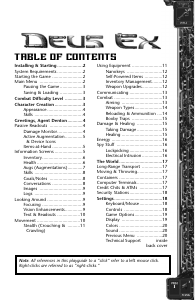


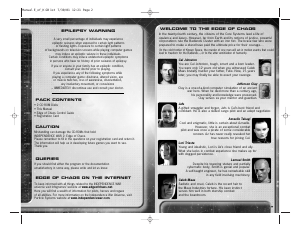
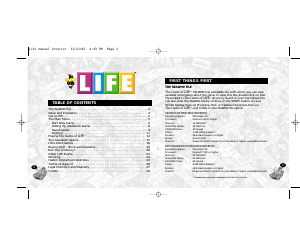
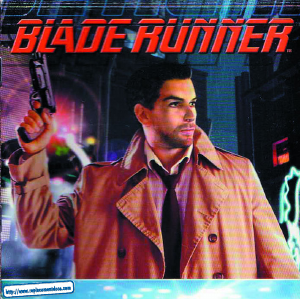
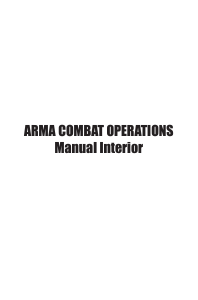
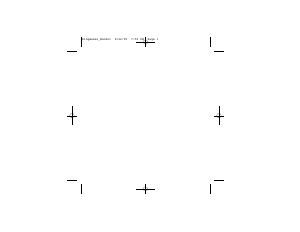
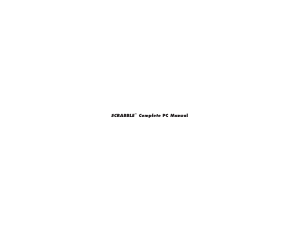
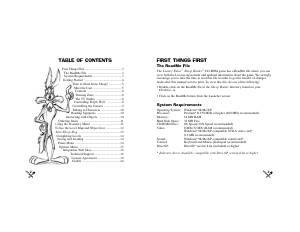
Join the conversation about this product
Here you can share what you think about the PC Deus Ex. If you have a question, first carefully read the manual. Requesting a manual can be done by using our contact form.