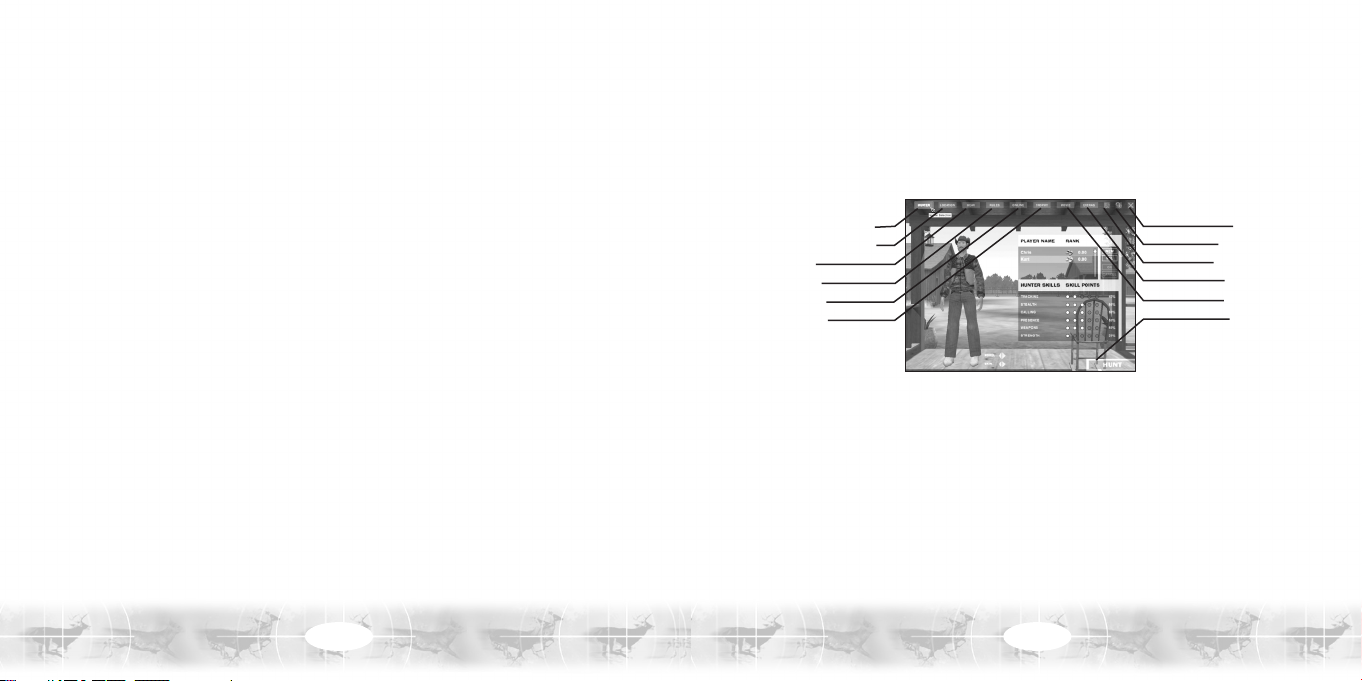
5
WELCOME TO DEER HUNTER
®
2005
Put your skills and experience to the test! Customize your rifles to bring down prize game.
Scout five realistic species of deer in highly detailed natural habitats. Travel the globe to
hunt Axis Deer and European Roe Deer. It’s as close to real hunting action as you can get
on your PC.
MAIN MENU
Hunter Selection Quit
Choose Location Credits
Gear Settings
Rules Extras
Online Movie
Trophy Hunt
The Main Menu is the starting point for all of the Deer Hunter 2005 action. Click on one of the
following buttons to begin:
Hunter Selection: Create and customize a new hunter or select an existing hunter (see next page).
Choose Location: Pick a hunting location (see page 7).
Choose Hunting Gear: Outfit your hunter with weapons, gear, vehicles and more (see page 8).
Game Rules: Adjust single-player gameplay rules and multiplayer gameplay rules (see page 9).
Online: Play a multiplayer game over a LAN (Local Area Network) or via the Internet (see page 12).
Trophy Room: Check out your hunter’s top trophy kills and trophy case (see page 21).
Movie: Watch replays of your hunting trips (see page 22).
SETUP AND INSTALLATION
1. Start Windows
®
98/Me/2000/XP.
2. Insert the Deer Hunter 2005 CD-ROM game disc into your CD-ROM drive.
3. If AutoPlay is enabled, a title screen should appear. If AutoPlay is not enabled, or the
installation does not start automatically, click on the Start button on your Windows
®
taskbar,
then on Run. Type D:\Setup and click on OK. Note: If your CD-ROM drive is assigned to a
letter other than D, substitute that letter.
4. Follow the remainder of the on-screen instructions to finish installing the Deer Hunter 2005
CD-ROM game.
5. Once installation is complete, click on the Start button on the Windows
®
taskbar and choose
Programs/Atari/Deer Hunter 2005/Deer Hunter 2005 to start the game.
Note: You must have the Deer Hunter 2005 game disc in your CD-ROM drive to play.
Installation of DirectX
®
The Deer Hunter 2005 CD-ROM requires DirectX
®
9.0 or higher in order to run. If you do not
have DirectX
®
9.0 or higher installed on your computer, click “Ye s” to accept the DirectX
®
9.0
License Agreement. This will then launch the DirectX
®
9.0 Install.
SAVING AND LOADING
The game automatically saves your hunter’s progress after the completion of each hunt (except
for LAN or Internet games). To load a saved hunter, click on the HUNTER button on the Main
Menu. Click on the up / down arrow buttons to select a hunter, and then click on the HUNT
button to resume playing the game.
4
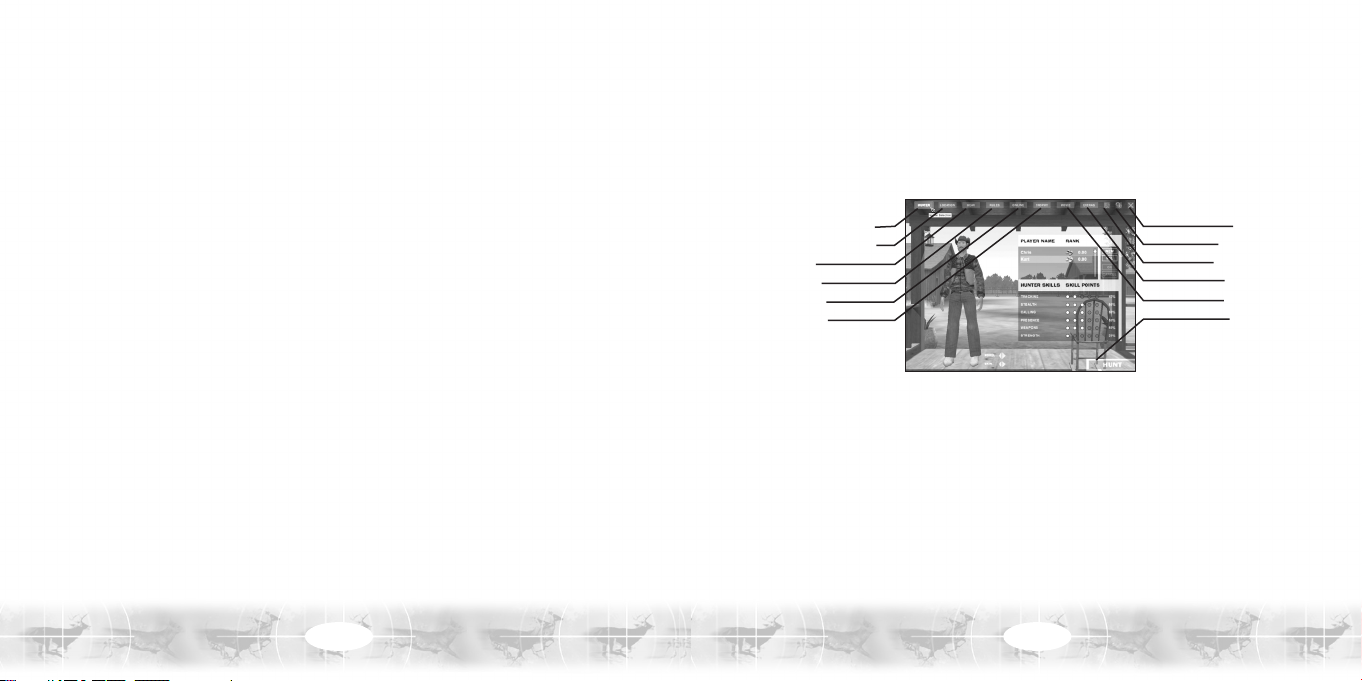
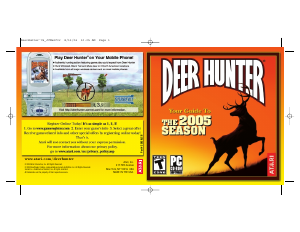


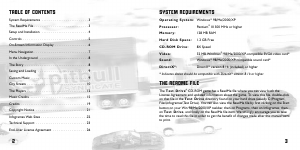


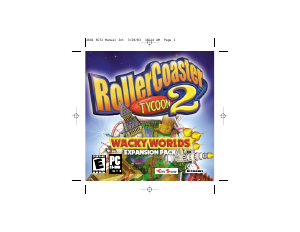
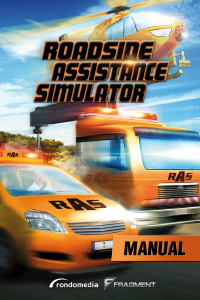
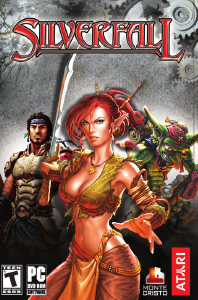
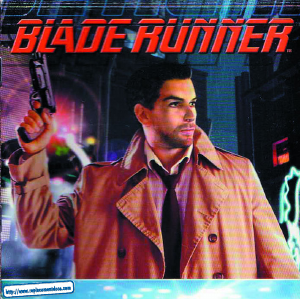
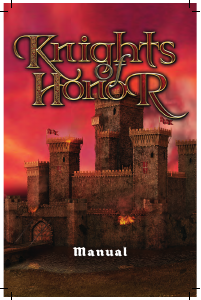
Join the conversation about this product
Here you can share what you think about the PC Deer Hunter 2005. If you have a question, first carefully read the manual. Requesting a manual can be done by using our contact form.