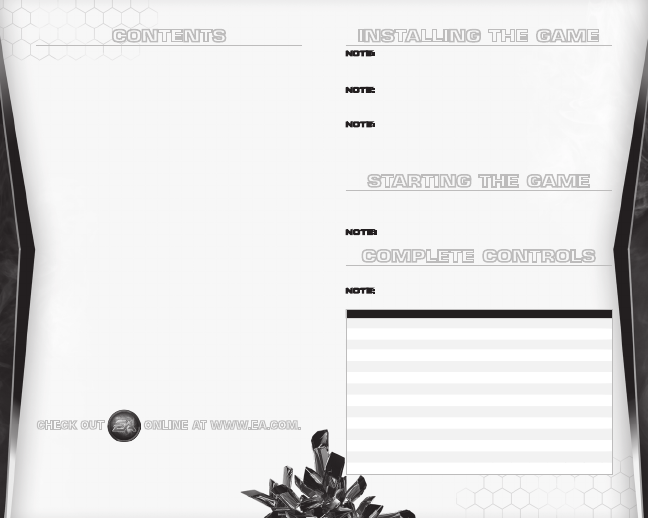
InstallIng the game
Note:
For system requirements, see the readme file.
To install (disc users):
Insert the disc into your disc drive and follow the on-screen instructions.
To install (EA Store users):
Note:
If you’d like more information about purchasing direct downloads from EA, visit
www.eastore.ea.com and click MORE ABOUT DIRECT DOWNLOADS.
Once the game has been downloaded by EA Download Manager, click the install icon that appears and
follow the on-screen instructions.
Note:
If you’ve already purchased a title and would like to install it on another PC, first download and
install the EA Download Manager on the other PC, then launch the application and log in with your EA account.
Select the appropriate title from the list that appears and click the start button to download the game.
To install (third party online users):
Please contact the digital retailer through whom you purchased this game for instructions on how to
install the game or how to download and reinstall another copy.
startIng the game
To start the game:
Games on Windows Vista
™
are located in the Start > Games menu and on earlier versions of
Windows
™
in the Start > Programs (or All Programs) menu. (EA Store users must have the EA
Download Manager running.)
Note:
In Windows Vista Classic Start menu style, games are located in the Start > Programs >
Games > Games Explorer menu.
Complete Controls
Memorize the following commands in order to give yourself a competitive edge. You can customize
most of the following controls by accessing the Hot Keys tab of the Settings menu.
Note:
All instances of “click” and “double-click” refer to the left mouse button unless otherwise specified.
seleCtIon Commands
ActioN KeyboArd/Mouse
Select a unit Click
Add a unit to selection
q
+ click
Select a group of units Click and drag a box around the desired units
Select all combat units on the map
Q
Select all on-screen units of a certain type
W
or double-click unit
Select all units of a given type on the map
Click unit and double-tap
W
Define selected units as a group
v
+
0
–
9
Select numbered group
0
–
9
Select and jump to numbered group
Double-tap
0
–
9
Place rally point
v
+
R
Jump to last Mini-Map event
�
Select next Harvester
N
Show all Health Bars
v
+
~
Fast forward mode (during replays only)
>
Contents
InstallIng the game .................................... 1
startIng the game ....................................... 1
Complete Controls ..................................... 1
Cast of CharaCters ..................................... 4
game sCreen ................................................ 6
gameplay BasICs .......................................... 7
IntermedIate taCtICs ................................. 11
game modes ............................................... 14
UnIts, strUCtUres, and powers ............... 19
UnIts, strUCtUres, and powers ............... 40
gloBal ConqUest ....................................... 52
performanCe tIps ...................................... 56
teChnICal sUpport ..................................... 56
lImIted 90-day warranty .......................... 57
This product has been rated by the Entertainment Software Rating Board. For information about the
ESRB rating please visit www.esrb.org.
CheCk oUt onlIne at www.ea.Com.
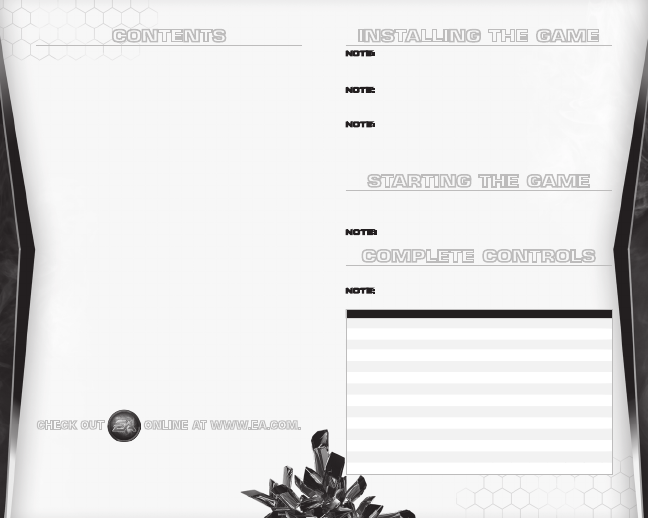

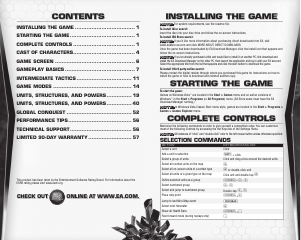

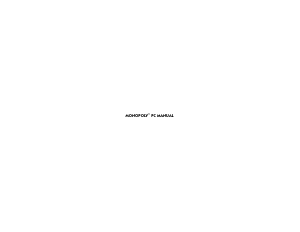
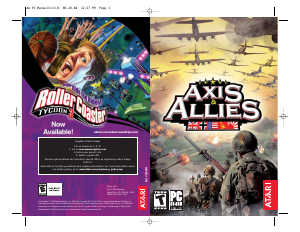


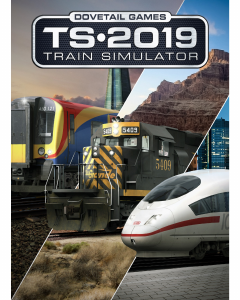
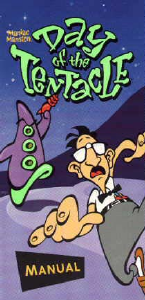
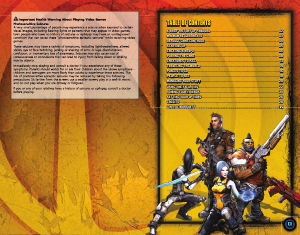

Join the conversation about this product
Here you can share what you think about the PC Command and Conquer 3 (Deluxe Edition). If you have a question, first carefully read the manual. Requesting a manual can be done by using our contact form.