
Manuals
Full versions of the manuals for the Age of Empires
®
III collection
are available in PDF format on the game discs in the Docs folder,
or on the Web at www.gamesforwindows.com/Age3CC.
Installing
You must have Age of Empires III installed before installing
The WarChiefs or The Asian Dynasties.
Insert the installation disc into your computer’s disc drive, and
then follow the on-screen instructions.
If Setup does not start automatically, complete the following steps.
To install on Microsoft Windows Vista
1. On the Start menu, click Computer.
2. Under Devices with Removable Storage, double-click the
disc drive icon.
3. In the User Account Control dialog box, click Allow, and
then follow the on-screen instructions to install the game.
To install on Microsoft Windows XP
1. On the Start menu, click Control Panel.
2. In the Category View, under Pick a category, click Add
or Remove Programs.
3. Under Pick a task, click Add a program.
4. In the Add or Remove Programs dialog box, click the CD
or Floppy button, and then follow the on-screen
instructions to install the game.
Important Health Warning About Playing Video Games
Photosensitive Seizures
A very small percentage of people may experience a seizure when exposed
to certain visual images, including ashing lights or patterns that may appear
in video games. Even people who have no history of seizures or epilepsy may
have an undiagnosed condition that can cause these “photosensitive epileptic
seizures” while watching video games.
These seizures may have a variety of symptoms, including lightheadedness,
altered vision, eye or face twitching, jerking or shaking of arms or legs,
disorientation, confusion, or momentary loss of awareness. Seizures may also
cause loss of consciousness or convulsions that can lead to injury from falling
down or striking nearby objects.
Immediately stop playing and consult a doctor if you experience any of these
symptoms. Parents should watch for or ask their children about the above
symptoms—children and teenagers are more likely than adults to experience
these seizures. The risk of photosensitive epileptic seizures may be reduced by
taking the following precautions: Sit farther from the screen; use a smaller screen;
play in a well-lit room; and do not play when you are drowsy or fatigued.
If you or any of your relatives have a history of seizures or epilepsy, consult a
doctor before playing.
ESRB Game Ratings
The Entertainment Software Rating Board (ESRB) ratings are designed to provide
consumers, especially parents, with concise, impartial guidance about the age-
appropriateness and content of computer and video games. This information can
help consumers make informed purchase decisions about which games they deem
suitable for their children and families.
ESRB ratings have two equal parts:
• Rating Symbols suggest age appropriateness for the game. These symbols
appear on the front of virtually every game box available for retail sale or
rental in the United States and Canada.
• Content Descriptors indicate elements in a game that may have triggered a
particular rating and/or may be of interest or concern. The descriptors appear
on the back of the box next to the rating symbol.
For more information, visit www.ESRB.org.
Cartoon Violence
Mild Lyrics
™
E
ON FRONT
ON BACK
VIDEO
GAME


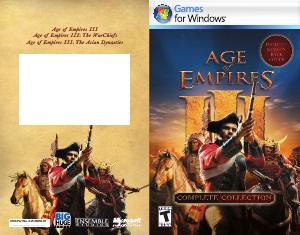

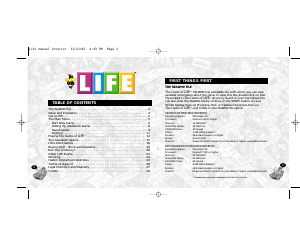

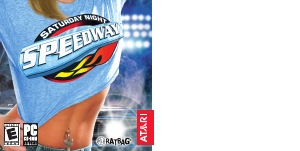
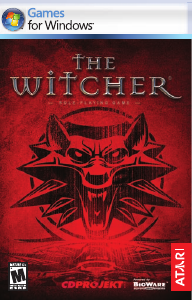
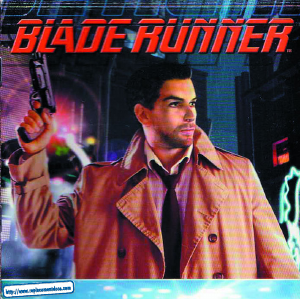
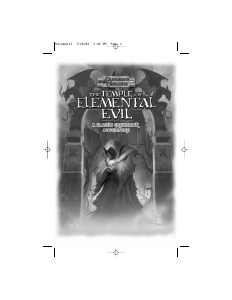
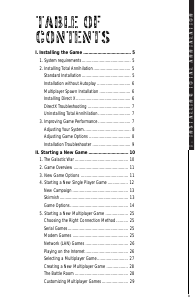
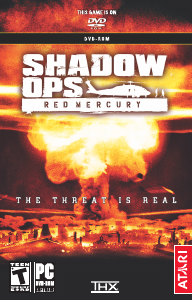
Join the conversation about this product
Here you can share what you think about the PC Age of Empires 3 - Complete Collection. If you have a question, first carefully read the manual. Requesting a manual can be done by using our contact form.