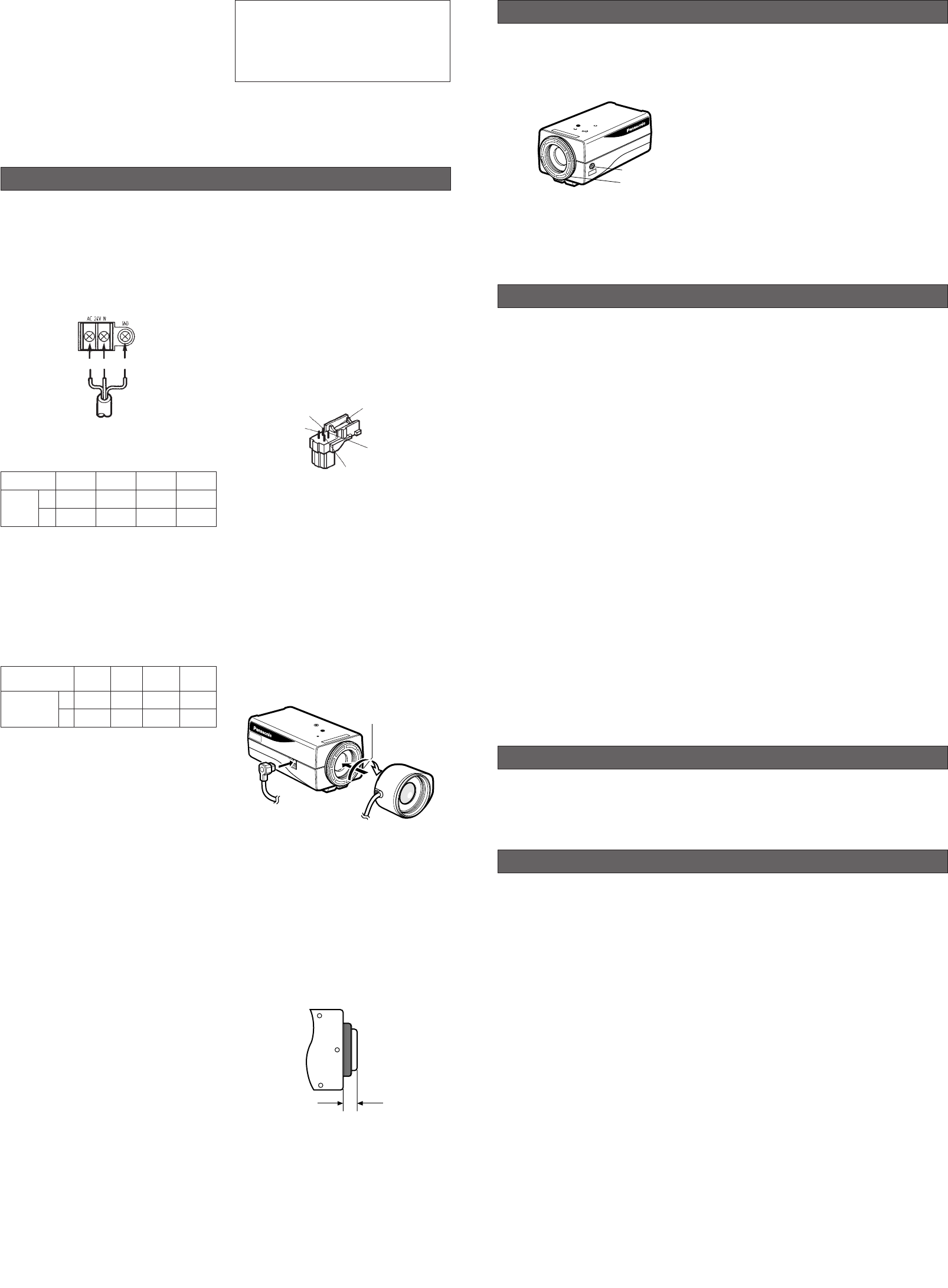
The following adjustment should be made by
qualified service personnel or system installers.
q Loosen the screw on the side of the camera.
w Turn the flange-back adjusting ring to the
desired position.
e Tighten the screw on the side of the camera.
Note: Tightening the screw by force will
cause damage to the screw or deviation
of focus.
FOCUS OR FLANGE-BACK ADJUSTMENT
Pick-up device: 752 (H) x 582 (V) pixels, interline transfer CCD
Scanning area: 6.45 (H) x 4.84 (V) mm (equivalent to scanning area of 1/2”
pick-up tube)
Synchronization: internal, line-locked or multiplexed vertical drive (VD2),
selectable
Scanning system: 2 : 1 interlace
Scanning: 625 lines / 50 fields / 25 frames
Horizontal: 15.625 kHz
Vertical: 50 Hz
Horizontal resolution: 480 lines
Video output: 1.0 V[p-p] PAL composite 75 Ω / BNC connector
Signal-to-noise ratio: 50 dB (equivalent to AGC Off, weight On)
Electronic light control: equivalent to continuous variable shutter speed between 1/50 s
and 1/15 000 s
Minimum illumination: 0.8 lx (0.08 foot-candle) at F1.4
Detail: SHARP or SOFT, selectable
Lens mount: CS-mount
Ambient operating temperature: −10 °C - +50 °C (14 °F - 122 °F)
Ambient operating humidity: less than 90 %
Power source and WV-CL270: 220 V - 240 V AC 50 Hz, 3.8 W
power consumption: WV-CL274E: 24 V AC 50 Hz, 3.5 W
Dimensions (without lens): 67 mm (W) x 65 mm (H) x 123 mm (D)
2-5/8” (W) x 2-9/16” (H) x 4-13/16” (D)
Weights (without lens): WV-
CL270: 0.495 kg (1.09 lbs)
WV-
CL274E: 0.35 kg (0.77 lbs)
Weights and dimensions indicated are approximate.
Specifications are subject to change without notice.
SPECIFICATIONS
STANDARD ACCESSORIES
Body cap ...........................................................................................1 pc.
ALC lens connector ...........................................................................1 pc.
OPTIONAL ACCESSORIES
Lenses: WV-LA6AE, WV-LA12AE, WV-LZ81/6E, WV-LZ81/10E, WV-LA4R5AE, WV-LZ80/2E
Flange-back
adjusting ring
Focus fixing screw
LO
CK
2003 © Matsushita Electric Industrial Co., Ltd. All rights reserved
Matsushita Electric Industrial Co., Ltd.
Web Site : http://www.panasonic.co.jp/global/
Copper wire
size (AWG)
Length
of cable
(Approx.)
CONNECTIONS
A. WV-CL270 (220 V - 240 V AC 50 Hz)
Connect the power cord to an electrical outlet
of 220V - 240V AC 50Hz.
B. WV-CL274E (24 V AC 50 Hz)
Connect the power cable to the AC 24 V IN
terminal on the rear panel of the WV-CL274E.
(m)
(ft)
#24
(0.22mm
2
)
95
314
#22
(0.33mm
2
)
150
495
#20
(0.52mm
2
)
255
842
#18
(0.83mm
2
)
425
1 403
Recommended wire gauge sizes for 24 V AC line
24 V AC, 50 Hz
(19.5 V - 28 V)
1 2
Installation of Auto Iris Lens
Connector
Install the lens connector when using a video
drive ALC lens.
Cut the iris control cable at the edge of the lens
connector to remove the existing lens connector
and then remove the outer cable cover of the sup-
plied connector as shown in the diagram.
The pin assignment of the lens connector is as fol-
lows:
Pin 1: Power source; +9 V DC, 50 mA max.
Pin 2: Not used
Pin 3: Video signal; 0.7 V[p-p]/40 kΩ
Pin 4: Shield, ground
Pin 3
Pin 4
Pin 2
Rib
Pin 1
Mounting the Lens
q Before you mount the lens, loosen the screw
on the side of the camera, and rotate the
flange-back adjusting ring clockwise until it
stops. If the ring is not at the end, the inner
lens or CCD image sensor may be damaged.
w Mount the lens by turning it clockwise on the
lens mount of the camera.
e Connect the lens cable to the auto iris lens
connector on the side of the camera.
Focus fixing screw
e
w
q
W
V
–
GL270
Caution for Mounting the Lens
The lens mount should be a CS-mount (1”-32UN)
and the lens weight should be less than 450 g
(0.99 lbs). If the lens is heavier, both the lens and
camera should be secured by using the support-
er.
The protrusion at the rear of the lens should be as
shown below.
CS-mount: Less than 4 mm (5/32”)
Solder the lens cable to the pins of the sup-
plied connector.
Video Cable
1. It is recommended to use a monitor whose
resolution is at least equal to that of the
camera.
2. The maximum extensible coaxial cable
length between the camera and the moni-
tor is shown below.
Type of RG-59/U RG-6U RG-11/U RG-15/U
coaxial cable (3C-2V) (5C-2V) (7C-2V) (10C-2V)
Recommended (m) 250 500 600 800
maximum
cable length (ft) 825 1 650 1 980 2 640
Caution: Connect to 24 V AC (19.5 V-28 V)
class 2 power supply only. Make sure to
connect the grounding lead to the GND
terminal when the power is supplied from a
24 V AC power source.
!3 Video Output Connector [VIDEO OUT]
This connector is for connecting with the
VIDEO IN connector of the video monitor.
Whenever the multiplexed vertical drive (VD2)
signal is supplied to this connector, the cam-
era synchronization mode is automatically set
to Vertical Drive.
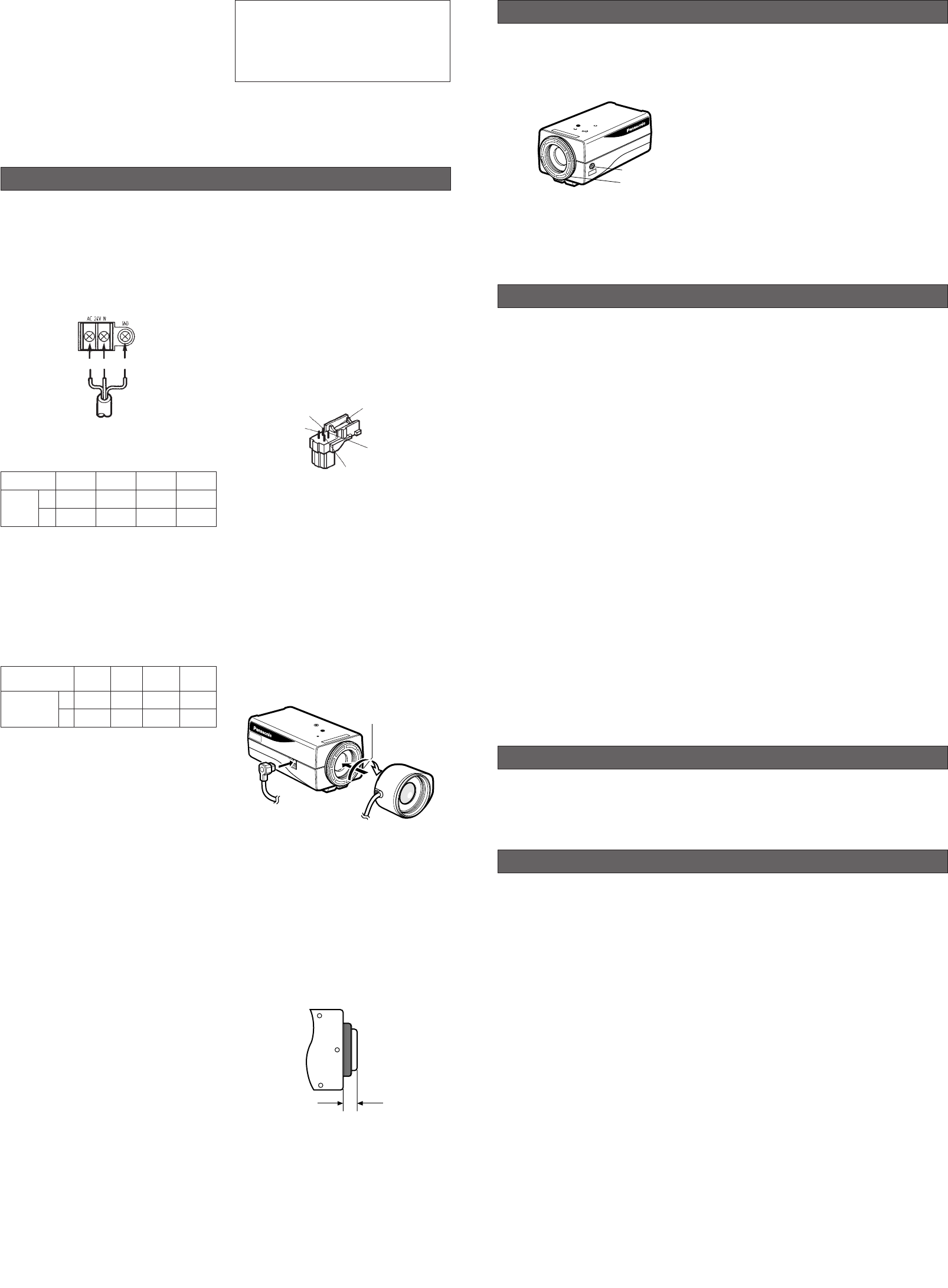
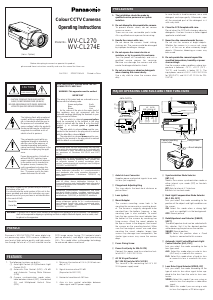


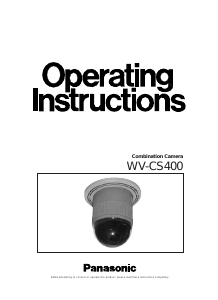
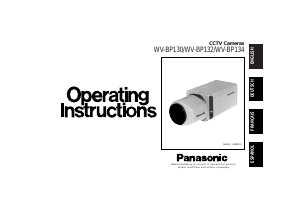

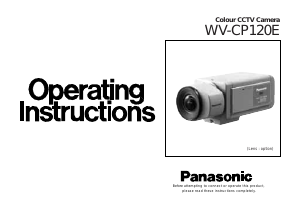
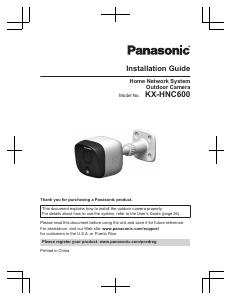
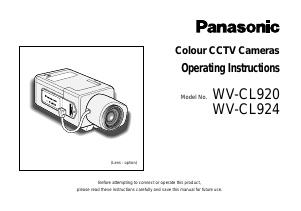

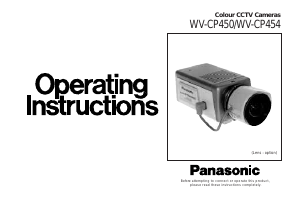
Join the conversation about this product
Here you can share what you think about the Panasonic WV-CL274 Security Camera. If you have a question, first carefully read the manual. Requesting a manual can be done by using our contact form.