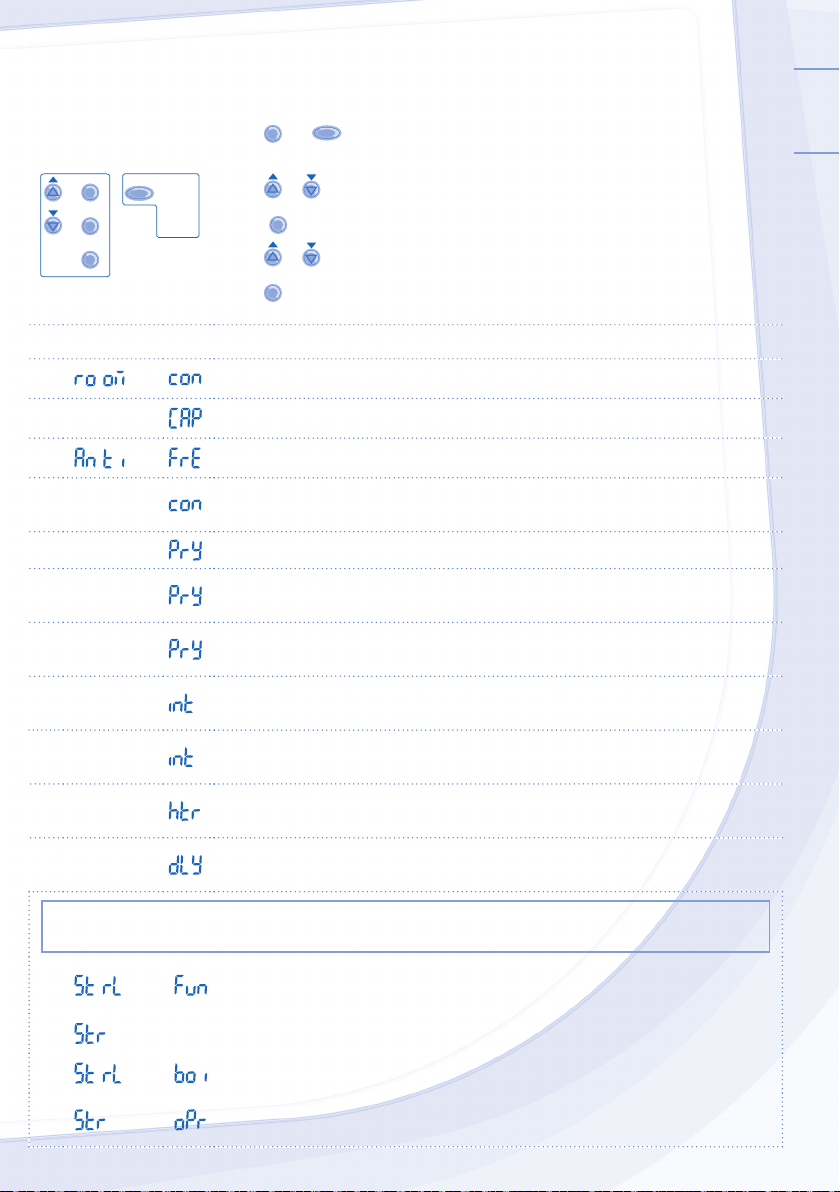
ENGLISH
5
SETTING UP THE SPECIAL FUNCTIONS
SETTING UP THE SPECIAL FUNCTIONS
• After initial installation, you can manually adjust the settings. The initial setting remains active until the user changes it.
• The remote control can be used for multiple installations. Some functions may not be applicable to your unit.
• Ensure the operation LED is in OFF condition before setting.
SET
SELECT
CANCEL
SETTING
STATUS
CHECK
1. Press
SET
and
CHECK
simultaneously for 5 seconds to enter special setting mode.
“SETTING” and “STATUS” indicator is ON.
2. Press
or to browse functions.
3. Press
SELECT
to enter function.
4. Press
or to enable YES or disable NO function, or set other options.
5. Press
SET
to confi rm.
Set
Remote Control’s Display
Description
1
External Thermo Controller (YES / NO)
To set external thermo controller connection.
2
HEATER
Backup Heater Capacity Selection (3kW / 6kW / 9kW)
To reduce the heater power whenever unnecessary. Options vary depending on model.
3
Water System Freeze Prevention Function (YES / NO)
To activate or deactivate water system freeze prevention function when unit is OFF.
4
TANK
Tank Connection (YES / NO)
To set tank connection.
Note: If select “Tank connection” is “NO”, Set 5 ~ 14 are skipped.
5
SOLAR
Solar Priority (YES / NO)
To choose the solar use for water tank heat up.
6
COOL
Cooling Priority (YES / NO)
To choose the room cooling as priority during COOL + TANK mode.
If select “Cooling priority” is “YES”, Set 8 ~ 9 are irrelevant to COOL + TANK mode.
7
HEAT
Heating Priority (YES / NO)
To choose the room heating as priority during HEAT + TANK mode.
Note: If select “Heating priority” is “YES”, Set 8 ~ 9 are irrelevant to HEAT + TANK mode.
8
COOL/HEAT
Cooling/Heating operation Interval Set
To set timer for Cool mode or Heat mode during COOL + TANK mode or HEAT + TANK mode
(0.5hour ~ 10 hours). If both “Heating priority” and “Cooling priority” are “YES”, Set 8 ~9 are skipped.
9
TANK
Tank Heat-up Interval Set
To set timer for Tank during COOL + TANK mode or HEAT + TANK mode
(5minutes ~ 1hour 35minutes).
10
BOOSTER
Booster Heater Function (YES / NO)
To activate or deactivate tank booster heater function
Note: If select “Booster heater function” is “NO”, Set 11 is skipped.
11
BOOSTER
Booster Heater Delay Timer Set
To set delay timer for booster heater to ON if water tank temperature is not reached
(20minutes ~ 1hour 35minutes).
• Do not use the system during sterilization to prevent scalding or overheat during shower.
• The sterilization function fi eld settings must be confi gured by the authorized dealer according to local laws and regulation.
12
Sterilization (YES / NO)
To set sterilization, if required.
Note: If select “Sterilization” is “NO”, set 13 ~ 15 are skipped.
13
Sterilization Day & Time Set
To set timer for sterilization (only once a week, will operate even in standby condition).
14
Sterilization Temperature Set
To set temperature for sterilization function (40°C ~ 75°C).
15
Sterilization Continue Time
To set timer to maintain heating temperature in order to complete the sterilization
function (5minutes ~ 1hour).
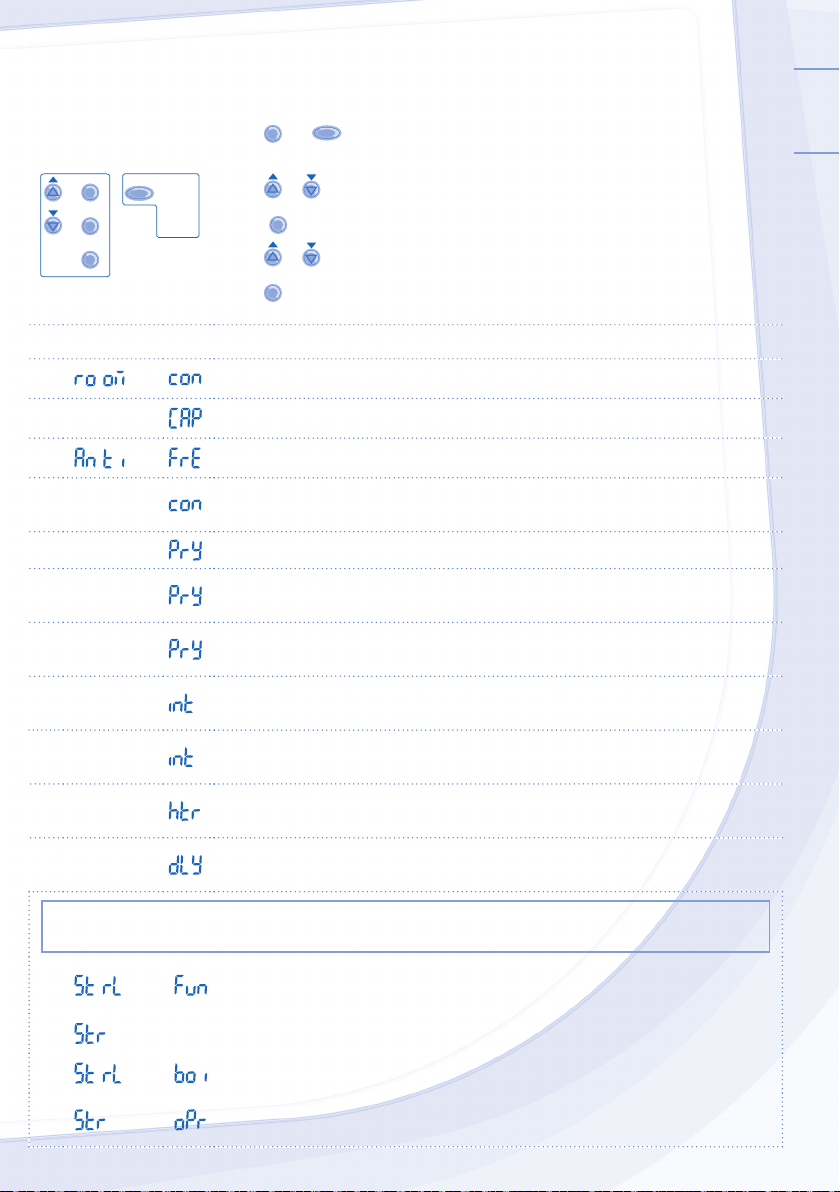




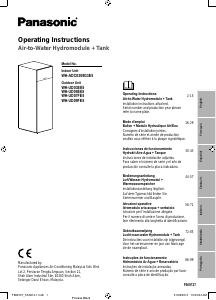




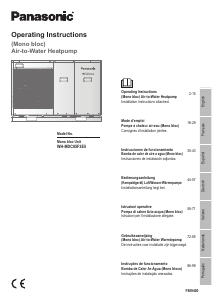

Join the conversation about this product
Here you can share what you think about the Panasonic WH-MXC12D9E8-1 Heat Pump. If you have a question, first carefully read the manual. Requesting a manual can be done by using our contact form.