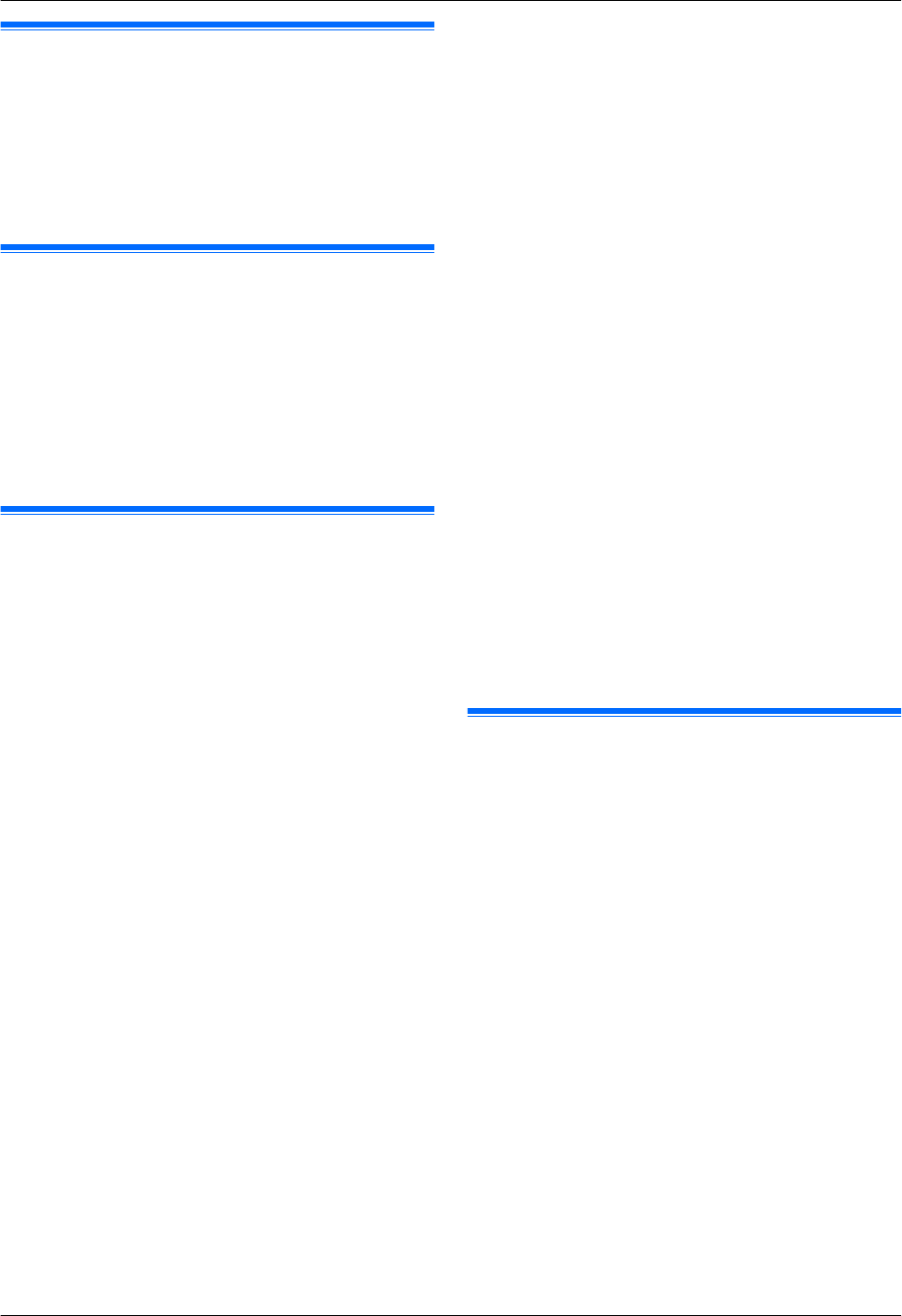
2.2 Important safety instructions
When using
this product, basic safety precautions should
always be followed to reduce the risk of fire, electric
shock, or personal injury.
Use only the power supply unit indicated in this
document.
SAVE THESE INSTRUCTIONS
2.3 Privacy and rights of portrait
When installing or using the product, please take into
consideration the rights of others with regard to privacy.
R It is generally said that "privacy" means the ability of
an individual or group to stop information about
themselves from becoming known to people other
than
those whom they choose to give the information.
"Rights of portrait" means the right to be safe from
having your own image taken and used
indiscriminately without consent.
2.4 Data security
In order
to use the system safely and correctly, the data
security guidelines (listed below) must be observed.
Failure to do so may result in the following.
R Loss, leakage, falsification or theft of user
information.
R Unauthorised or illegal use of the system by a third
party.
R Interference or suspension of service caused by a
third party.
What is user information?
User information is defined as the following types of
information.
R Information stored in the product
– System event information
– Resident names and room numbers
– System and device settings
R Information stored on the computer that is used by
the setup tool
– Resident names and room numbers
– System and device settings
Data security guidelines
R Observe proper management of passwords.
– Passwords can be used to program the system,
open doors, etc. Select passwords that are
difficult to guess, change them regularly, and
keep them secret. Assign a unique password to
each device.
R Use caution when entering or saving contact
information for use by the system.
– When configuring email addresses, room
numbers, or other contact information, make sure
all information is entered correctly. Incorrect
information could cause user information to be
disclosed to unintended recipients.
R Protect user information when sending the
product to be repaired, or when handing it over
to a third party.
–
Use the product's reset function to initialise the
product before when sending the product to be
repaired or handing it over to a third party.
–
Note that user information may be deleted or
initialized when the product is repaired.
– Refer all repairs to a trusted Panasonic service
centre.
R Protect user information stored on the computer
used to configure the system.
– When user information is stored on a computer,
the confidentiality of that information becomes the
responsibility of the installer. Take precautions to
prevent the unauthorised use of the computer
and the setup tool used for performing system
configuration or maintenance.
– Connect the computer to the network only when
performing system configuration or maintenance,
and disconnect the computer from the network as
soon as the work is complete.
– Before disposing of the computer, ensure that
data cannot be retrieved from it by formatting the
hard disk and/or rendering it physically unusable.
R Protect user information when disposing of the
product.
– Use the product's reset function to initialise the
product before disposing of the product.
2.5 Disclaimer
R Recorded data
may be altered or deleted as a result
of incorrect operations, exposure to static electricity,
accidents, malfunction, repairs or other operations.
Panasonic assumes no liability for any direct or
indirect damages resulting from the loss or alteration
of recorded data.
R To the maximum extent permitted by law, Panasonic
assumes no responsibility for injuries or property
damage resulting from failures arising out of improper
installation or operation inconsistent with this
document.
9
2. Important Information
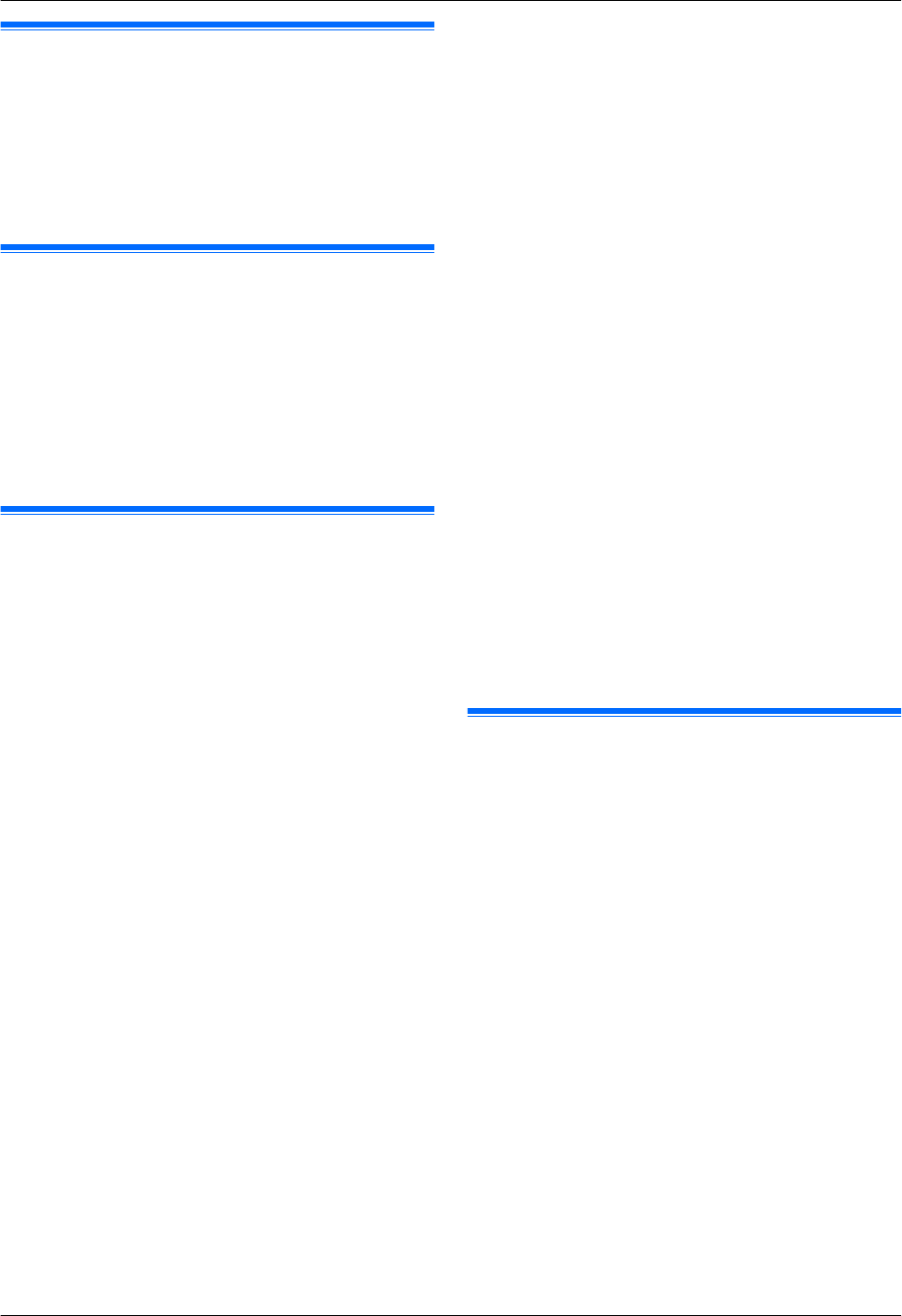
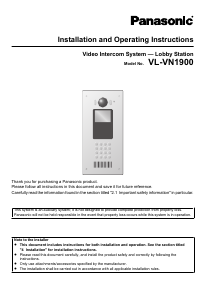


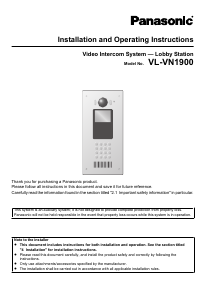




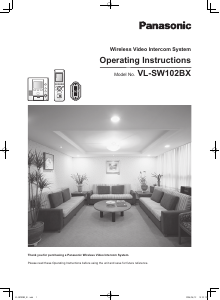
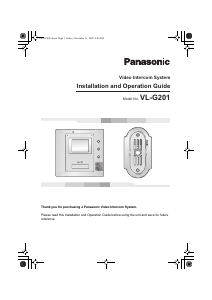
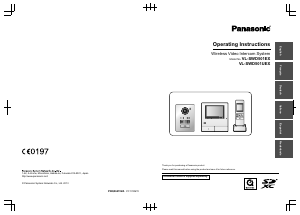
Join the conversation about this product
Here you can share what you think about the Panasonic VL-VN1900SX Intercom System. If you have a question, first carefully read the manual. Requesting a manual can be done by using our contact form.