
Table of Contents
4
Sending Documents....................................................................................................... 47
General Description ....................................................................................... 47
Memory Transmission.................................................................................... 49
Wrong Transmission Prevention Function ..................................................... 54
Direct Transmission ....................................................................................... 57
Voice Mode Transmission.............................................................................. 60
Transmission Reservation ............................................................................. 62
Redialling ....................................................................................................... 65
Receiving Documents.................................................................................................... 66
Reception Modes........................................................................................... 66
Telephone Mode............................................................................................ 67
Fax / Tel Auto Switching Mode ...................................................................... 68
Fax Mode ....................................................................................................... 69
TAM (Telephone Answering Machine) Interface Mode.................................. 70
Print Reduction .............................................................................................. 72
Receiving Oversize Documents..................................................................... 73
Substitute Memory Reception........................................................................ 74
Print Collation Mode....................................................................................... 74
Making Copies ............................................................................................................... 75
Copies............................................................................................................ 75
Timer Controlled Communications .............................................................................. 76
General Description ....................................................................................... 76
Deferred Transmission................................................................................... 76
Deferred Polling ............................................................................................. 77
Polling ............................................................................................................................. 78
General Description ....................................................................................... 78
Setting the Polling Password ......................................................................... 78
Preparing to be Polled ................................................................................... 79
To Poll Documents from Another Station....................................................... 80
Program Keys................................................................................................................. 81
General Description ....................................................................................... 81
Setting for Group Dialling............................................................................... 81
Setting for Deferred Transmission ................................................................. 82
Setting for Deferred Polling............................................................................ 83
Setting for Normal Polling .............................................................................. 84
Setting for One-Touch Key ............................................................................ 85
Changing or Erasing the Program Key Settings ............................................ 86
Edit File Mode................................................................................................................. 87
General Description ....................................................................................... 87
Printing a File List .......................................................................................... 87
Viewing the Contents of a File List................................................................. 88
Changing the Start Time or the Station of a File............................................ 89
Deleting a File................................................................................................ 90
Printing Out a File .......................................................................................... 91
Adding Documents into a File........................................................................ 92
Retry an Incomplete File................................................................................ 93
Basic Operations
Advanced Features

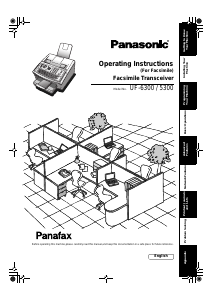


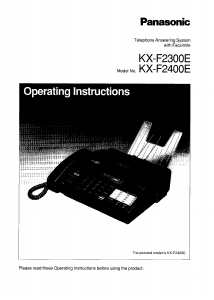
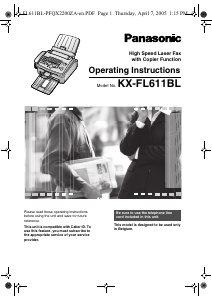
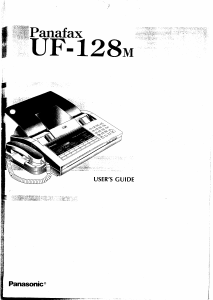

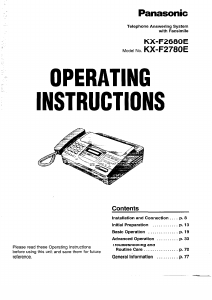
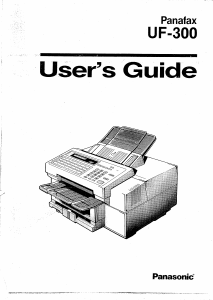

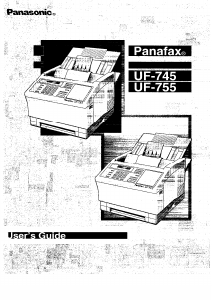
Join the conversation about this product
Here you can share what you think about the Panasonic UF-5300 Panafax Fax Machine. If you have a question, first carefully read the manual. Requesting a manual can be done by using our contact form.