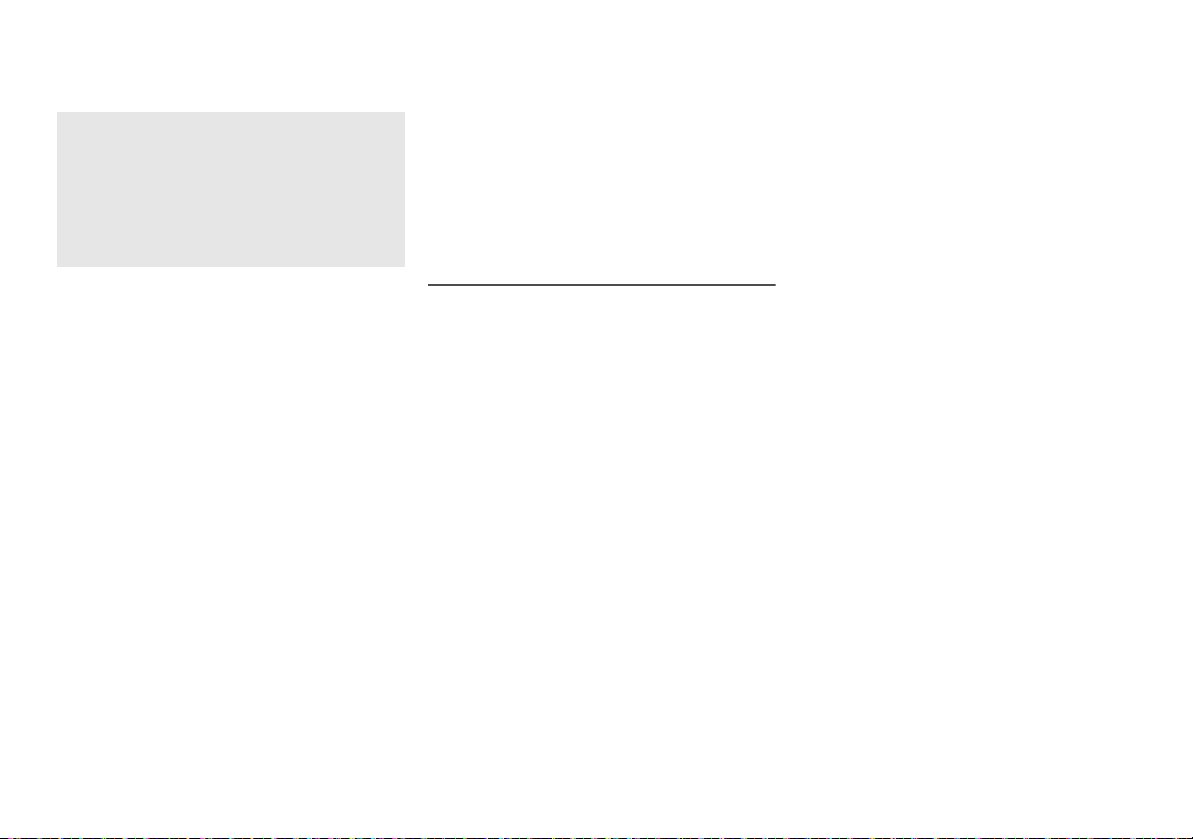
10
RQT9861
Linked operations with the
TV (VIERA Link™ HDAVI
Control™)
Preparation
A Confirm that the HDMI connection has been made.
B Set the “HDAVI Control” operations on the connected
equipment (e.g., TV).
C For the optimal “HDAVI Control” operations change
the following settings on the connected TV*
1
.
– Set the default speaker settings to this system.*
2
– Set the speaker selection settings to this system.
D Turn on all “HDAVI Control” compatible equipment
and select the TV’s input for this system so that the
“HDAVI Control” function works properly.
E If a device is connected to the HDMI IN terminal, start
play to check that the picture is shown on the TV
correctly.
When the connection or settings are changed, repeat
this procedure.
*
1
The availability and function of the settings may vary
depending on the TV. Refer to the operating
instructions for the TV for details.
*
2
If the TV has a default speaker setting within the
VIERA Link setting items, choosing this system as the
default speaker will automatically change the speaker
selection to this system.
Note:
• VIERA Link “HDAVI Control”, based on the control
functions provided by HDMI which is an industry
standard known as HDMI CEC (Consumer Electronics
Control), is a unique function that we have developed
and added. As such, its operation with other
manufacturers’ equipment that supports HDMI CEC
cannot be guaranteed.
• This unit supports “HDAVI Control 5” function. “HDAVI
Control 5” is the standard for Panasonic’s HDAVI
Control compatible equipment. This standard is
compatible with Panasonic’s conventional HDAVI
equipment.
• Refer to individual manuals for other manufacturers’
equipment supporting VIERA Link function.
What you can do with VIERA Link™
HDAVI Control™
To make sure that the audio is output from this system,
turn the main unit on by using the TV’s remote control
and selecting home cinema from the speaker menu of
VIERA Link menu.
The availability and function of the settings may vary
depending on the TV. Refer to the operating instructions
for the TV for details.
Speaker control
You can select whether audio output is from this system
or the TV speakers by using the TV menu settings.
Home cinema
This system is active.
• When the main unit is in standby mode, changing the
TV speakers to this system in the VIERA Link menu
will automatically turn the main unit on.
• You can control the volume setting of this system using
the volume or mute button on the TV remote control.
• If you turn off the main unit, TV speakers will be
automatically activated.
• Audio will automatically be output from this system if
the TV is compatible to VIERA Link “HDAVI Control 4”
or later.
TV
TV speakers are active.
• The volume of this system is set to minimum.
Automatic input switching
When the following operations are performed, the main
unit will automatically change the input to the
corresponding source.
• When play starts on an HDMI connected device.*
3
• When the TV input or the TV channel is changed.
*
3
If the speaker output setting on the TV is set to this
system, the TV and the main unit turn on automatically
(Power on link).
Power off link
When the TV is turned off, the main unit also turns off
automatically. (This function does not work when
Bluetooth
®
is the source.)
Automatic lip-sync function
(For HDAVI Control 3 or later)
Delay between audio and video is automatically adjusted
by adding time-lag to the audio output, enabling you to
enjoy smooth audio for the picture.
Note:
The delay information is automatically set if the TV is
compatible to VIERA Link “HDAVI Control 3” or later and
the VIERA Link is set to on.
What is VIERA Link “HDAVI Control”?
VIERA Link “HDAVI Control” is a convenient
function that offers linked operations of this
system, and a Panasonic TV (VIERA) under “HDAVI
Control”.
You can use this function by connecting the
equipment with an HDMI cable. See the operating
instructions for connected equipment for
operational details.
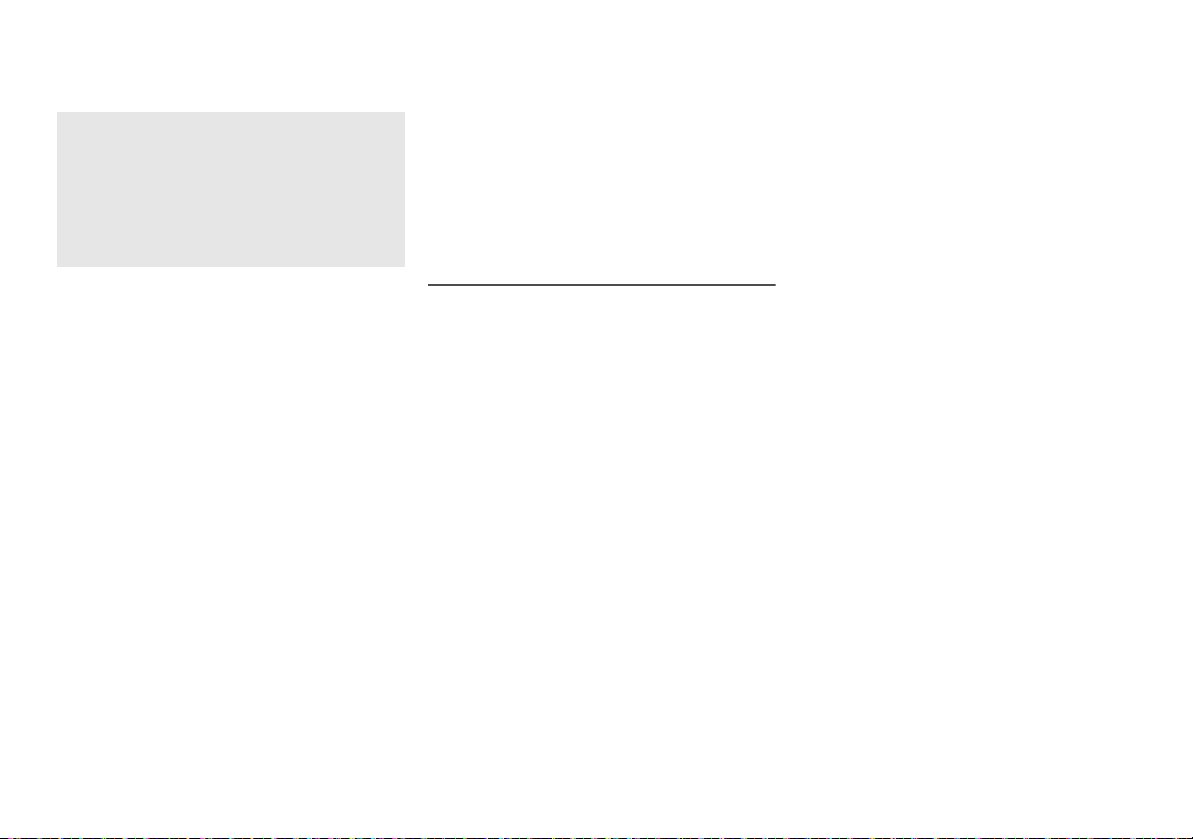
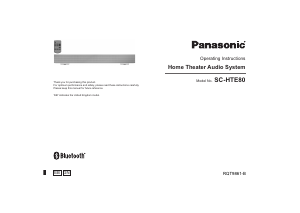







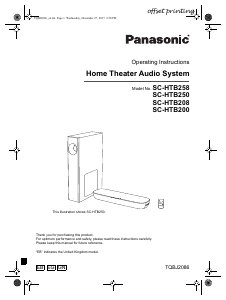


Join the conversation about this product
Here you can share what you think about the Panasonic SC-HTE80 Home Theater System. If you have a question, first carefully read the manual. Requesting a manual can be done by using our contact form.