
Compact Stereo System
Model No. SC-HC58DB/SC-HC58
You can wirelessly stream music from an iOS device or Mac/PC to
SC-HC58DB/SC-HC58’s speakers. To use this music-streaming feature (AirPlay),
SC-HC58DB/SC-HC58 must join the same 2.4 GHz wireless network as the AirPlay
compatible device through the wireless network router (access point).
Wi-Fi
®
connection guide
iOS device*
1
,
Mac/PC
Wireless network
router
SC-HC58DB/
SC-HC58
*1: Refer to the Operating Instructions for the compatibility.
Screen images used in this sheet : iPhone 4S, iOS 6.0.1
1 Press and hold [– NETWORK SETUP]
for more than 3 seconds.
2 Press the WPS button on the wireless
network router.
The settings are completed when “SUCCESS” is
displayed and the indicator lights in blue.
3 Press [OK] on the remote control to exit.
*2 :
The marking
may differ.
Yes
No / Do not know
No
Yes
Start wireless network settings
Preparation
1 Place SC-HC58DB/SC-HC58 close to the wireless network router.
2 Turn the unit on.
3 Disconnect any devices connected to this unit.
4 Follow the chart below to choose the network setting method.
1 Connect the iPhone to your home wireless network.
2 Connect the iPhone to this unit.
Choose one of the following connections.
Lightning connector compatible iPod touch/iPhone
iPod touch/iPhone/iPad with iOS 5.0 or later
iPad
Dedicated cable supplied with the iOS device
3 Unlock the iPhone and then press and hold
[– NETWORK SETUP] for more than 3 seconds.
4 A message will pop-up on the iPhone.
Allow the iPhone to share the wireless network settings.
5 The settings are completed when “SUCCESS” is
displayed and the indicator lights in blue.
6 Press [OK] on the remote control to exit.
Using AirPlay
The following explanations are based on an
iPhone.
Preparation
≥Turn the unit on.
AirPlay, the AirPlay logo, iPad, iPhone, and iPod touch are
trademarks of Apple Inc., registered in the U.S. and other countries.
The Wi-Fi Protected Setup Mark is a mark of the Wi-Fi Alliance.
“Wi-Fi” and “Wi-Fi Protected Setup” are marks or registered marks of
the Wi-Fi Alliance.
All other trademarks are trademarks of their respective owners.
Lights in red Lights in blue
1 Connect the iPhone to your home wireless network.
2 Select “Panasonic HC58 _ _ _ _ _ _” from the AirPlay icon and start play.
“Settings” “Wi-Fi” Turn on
Your home wireless
network name
(SSID)*
3
*3: You may be prompted for the password. Enter the password of your home wireless network.
“Music”
“Panasonic HC58 _ _ _ _ _ _”
Play starts.
(with a slight delay)
Does your wireless network router support
WPS (Wi-Fi Protected Setup
TM
)?
Are you using an iPod touch/iPhone/iPad?
Is the iOS version 5.0 or later?
Method 1
Method 2
RQCA2089
Refer to Method 3
in the Operating Instructions.
The following explanations are based on an iPhone.
RQCA2089_mst.fm 1 ページ 2013年1月7日 月曜日 午後2時21分

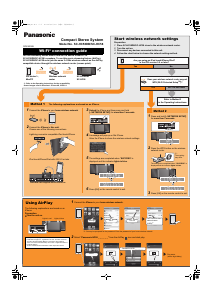


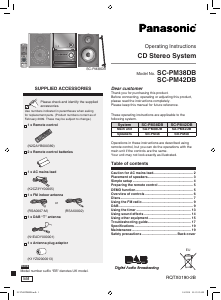
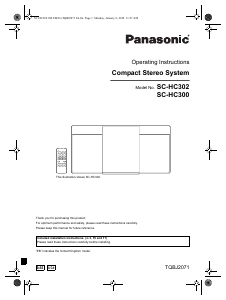
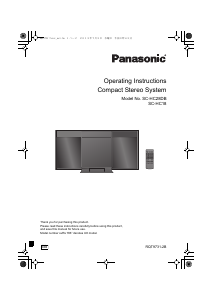
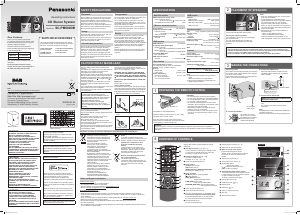
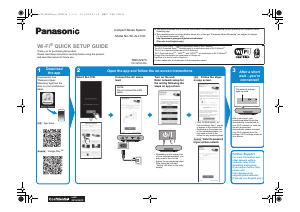
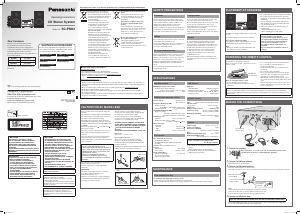
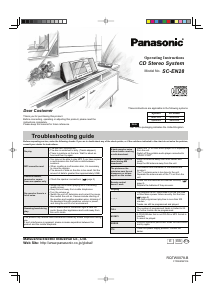
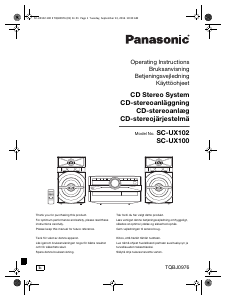
Join the conversation about this product
Here you can share what you think about the Panasonic SC-HC58EG Stereo-set. If you have a question, first carefully read the manual. Requesting a manual can be done by using our contact form.