
ENGLISH
RQTV0156
Control guide
Remote control
The main unit and display
4
Power button
For selecting tuner/ For switching FM
or AM (➡ page 32)
For selecting stations directly
TUNER (➡ page 32)
For selecting channels
TUNER (➡ page 33)
TV (➡ page 34)
DVD recorder (➡ page 35)
VCR (➡ page 36)
For selecting tracks and chapters
DVD recorder/DVD player (➡ page
35)
For selecting tracks
CD player (➡ page 36)
To dim the display (➡ page 31)
To adjust the subwoofer level
(➡ page 31)
For selecting sound modes
(➡ pages 22, 23, and 24)
For speaker adjustments (➡ page 17)
For changing sound quality and
sound field (➡ pages 22, 23, and 25)
Switches on or off other equipment/
switches the source/ switches the
remote control mode
(➡ pages 34 to 37)
For switching on the DVD-Audio
6-channel mode (➡ page 20)
To change channels
TUNER (➡ page 33)
TV (➡ page 34)
DVD recorder (➡ page 35)
VCR (➡ page 36)
Adjusts volume (➡ page 17)
For operating other equipment
(➡ pages 21 and 34 to 37)
To mute the volume (➡ page 31)
For auto speaker setup
(➡ pages 14 to 16)
For testing speaker output
(➡ page 17)
1
2
3
4
5
6
7
8
9
10
11
O
N
E
T
O
U
C
H
P
L
A
Y
D
I
R
E
C
T
N
A
V
I
G
A
T
O
R
T
O
P
M
E
N
U
F
U
N
C
T
I
O
N
S
0
RECEIVER
AV
SYSTEM
TV
RECORDER
DVD
DV
D
PLAYER
ANALOG 6CH
VCRCD
TUNER
BAND
CH
VOLUME
DIRECT TUNING
SKIP
SLOW/SEARCH
STOP
PAUSE
PLAY
DRIVE SELECT
DVD RECORDER
MANUAL SKIP
ENTER
SUB MENU RETURN
OFF
SUBWOOFER
TEST
TV
LEVEL
EFFECT
VOL
NEO
:
6
SFC
MUSIC MOVIE
DIMMER
MUTING
TV/AV
DISC
-
/
--
AUTO
1
2
3
4
5
6
7
8
9
10
12
A
B
2CH MIX
SPEAKERS
BI-WIRE
TUNED
MONO ST
PS
PTY
SLEEP
PCM
cm
DTS
96/24DTS
-ES
DIGITA
L EX
EX
RDS M
DIGITAL INPUT
kHz
MHz
AUTO
SPEAKER SETUP
ADVANCED
DUAL AMP
BI-AMP
SPEAKERS
A B
AUTO DETECTOR
SURROUND
AUX SETUP MIC
MENU
SETUP
RETURN
INPUT SELECTOR
ENTER
VOLUME
HDMI
TUNE
S VIDEO IN
VIDEO IN
L
AU
D
IO IN
R
1
2
3
4
5
6
7
8
9
10
11
12
13
15 16 17 18 19
20 21 22 23
Standby/on switch [8]
Press to switch the unit from on
to standby mode or vice versa.
In standby mode, the unit is still
consuming a small amount of
power.
Standby indicator [^]
When the unit is connected to the
AC mains supply, this indicator
lights up in standby mode and goes
out when the unit is turned on.
Flashes during auto speaker setup.
Lights when the setup finishes
(➡ pages 14 to 16)
Lights when you are using the
Advanced Dual Amp (➡ page 20)
Lights when you are using the bi-
amp (➡ page 20)
For tuning the radio and selecting
preset stations (➡ pages 32 to 33)
Setup microphone jack
(➡ page 14)
For switching surround (The
indicator lights when you are using
this feature) (➡ page 18)
For selecting front speakers
(➡ pages 11, 17, 18, and 20)
For connecting other equipment
(➡ pages 10)
Lights when you are using the
HDMI connections (➡ page 5)
Headphone jack (➡ page 11)
Adjusts volume (➡ pages 11 and
18)
For switching input (➡ page 18)
Also used during menu and setup
operation
1
2
3
4
5
6
7
8
9
10
11
12
13
Lights when multi-channel sources
are being down-mixed to 2
channels
Radio indicators
Sleep timer indicator
Units for speaker distance and
Bi-amp delay time
Lights when you have set the PCM
FIX mode
Shows the front speaker mode you
have selected
General display
Frequency unit indicators
Digital signal format (➡ page 19)
15
16
17
18
19
20
21
22
23
Control guide
11
14
14
13
14
12
13
14
SA-XR58.indb 4 6/27/2006 6:54:37 PM






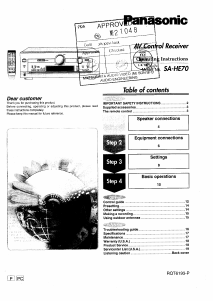


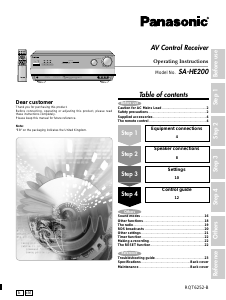

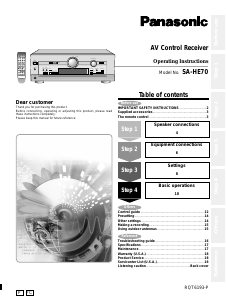
Join the conversation about this product
Here you can share what you think about the Panasonic SA-XR58 Receiver. If you have a question, first carefully read the manual. Requesting a manual can be done by using our contact form.