15
RQT6850
11
Tune to “FM 87.50 MHz”.
22
Press and hold [MEMORY, PTY SEARCH].
The FM stations the unit can receive are preset in channels 1 to 30.
33
Tune to “AM 522 kHz”.
Tune to “AM 522 kHz” (9-kHz steps) or “AM 530 kHz”
(10-kHz steps).
44
Press and hold [MEMORY, PTY SEARCH].
The AM stations the unit can receive are preset in channels 21 to 30.
(FM stations are replaced if any were preset in these channels.)
During automatic presetting, the memory indicator (˜) flashes and the
frequency scrolls. The memory indicator and channel numbers are
displayed for a second when a station is preset.
The last station to be preset is displayed when presetting finishes.
For
other areas
For
continental Europe and the United Kingdom
11
Press [PRESET, DISPLAY MODE].
The channel number flashes for about 5 seconds.
22
Press [TUNING, PTY SELECTOR, 2, 1].
Hold down the buttons to change channels faster.
On the remote control
Press the numbered buttons.
For channels 1 to 9, press the corresponding number.
For channels 10 or over, press [
>
=
10/-/--], then the two digits.
e.g. To select channel 21: [
>
=
10/-/--] / [2] / [1]
For your reference
Even if the mains lead is disconnected from the household mains socket,
the stations remain in memory for approximately one month.
The radio
Automatic presetting
Manual presetting
Selecting channels
Preset the stations one at a time.
11
Tune to the station.
22
Press [MEMORY, PTY SEARCH].
33
Press [TUNING, PTY SELECTOR, 2, 1] to select a
channel.
44
Press [MEMORY, PTY SEARCH].
Manual tuning
Direct tuning
(On the remote control)
You can tune radio stations manually by selecting the station’s frequency.
11
Turn [INPUT SELECTOR] to select “TUNER”.
22
Press [-BAND, –FM MODE] to select “FM” or “AM”.
33
Press [TUNING, PTY SELECTOR, 2, 1] to select the
frequency.
11
Press [TUNER/BAND] to select “FM” or “AM”.
22
Press [DIRECT TUNING/DISC].
33
Press the numbered buttons to enter the frequency.
e.g. To select 107.90 MHz, press [1] / [0] / [7] / [9] / [0]
¡ If you do not press a button while the cursor is flashing, the
display returns to the frequency being received.
¡ If the frequency has not been input correctly, “ERROR” will be
displayed.
Operations
Improving reception
¡ FM mode
You can improve FM reception by switching reception to monaural.
Press and hold [-BAND, –FM MODE].
“MONO” lights.
Repeat to cancel the mode.
¡ For your reference
Some equipment can interfere with radio reception. Turn off nearby
TV, VCR, DVD players, and satellite receivers or move them further
away from the antennas if this occurs.
To change the AM frequency step
Press and hold [-BAND, –FM MODE] for about 3 seconds when AM is
selected.
(The frequency step changes from 9 kHz to 10 kHz.)
Repeat to return to the previous step.
For areas except
continental Europe and the United Kingdom
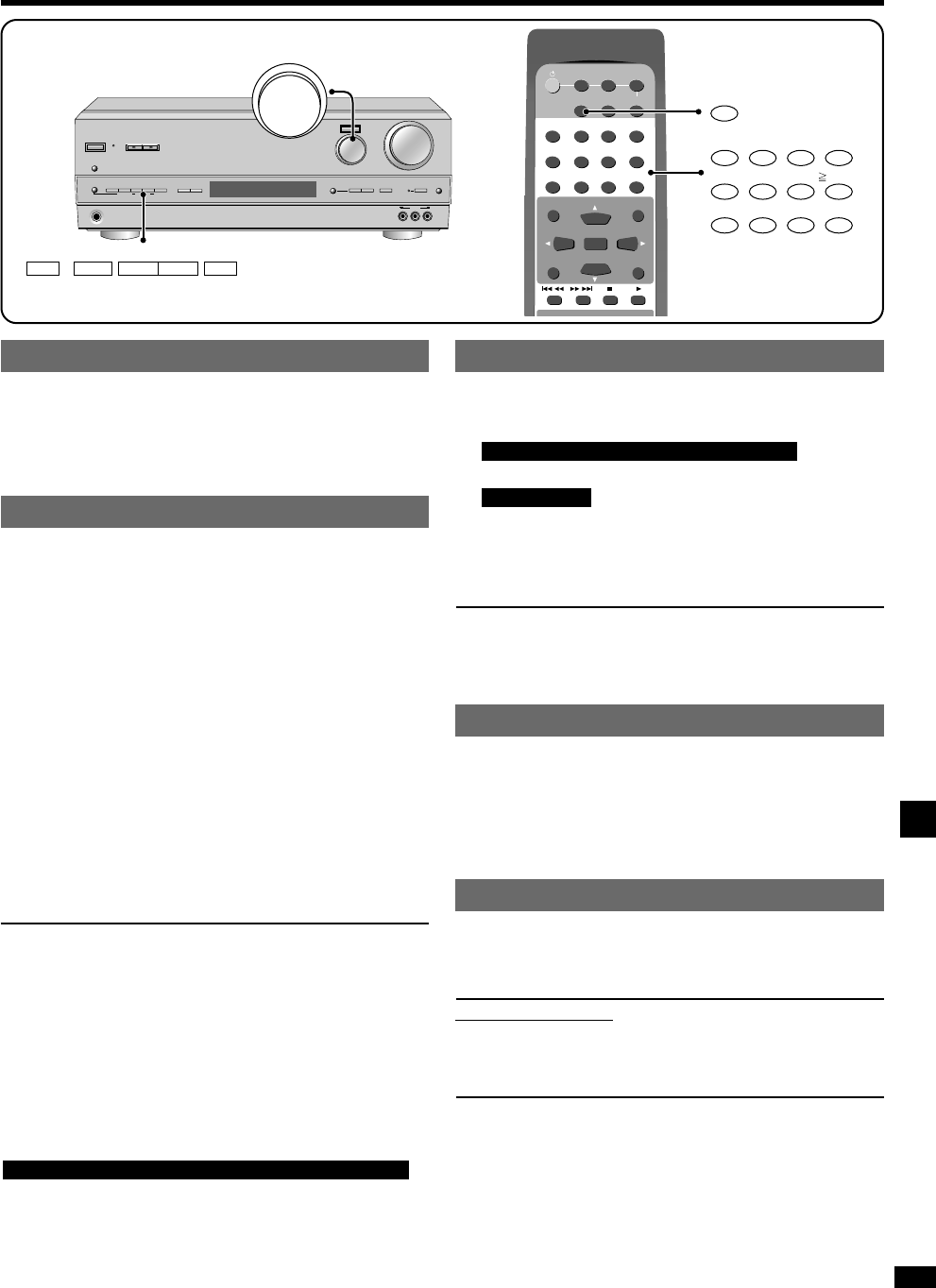











Join the conversation about this product
Here you can share what you think about the Panasonic SA-HE75EB Receiver. If you have a question, first carefully read the manual. Requesting a manual can be done by using our contact form.