
2
Contents
Warning and Important Information .............................. 3
Accessories .................................................................................. 3
VHS Deck and Cassette Tape Information.................... 4
The Remote Control ..................................................................... 4
Disc Information.............................................................. 5
Control Reference Guide................................................ 6
Main Unit....................................................................................... 6
The Unit’s Display......................................................................... 6
Remote Control............................................................................. 7
Connections .................................................................... 8
Basic Connections ........................................................................ 8
Audio/Video Output Sockets......................................................... 8
For better video from DVD............................................................ 8
To enjoy sound through other audio equipment ........................... 9
Operating the TV ........................................................... 10
TV Maker Setting........................................................................ 10
Tuning the TV to Your Unit........................................... 11
To change the RF output channel .............................................. 11
Setting Up for VHS ........................................................ 12
CLOCK SET ............................................................................... 12
DVD Quick Setup........................................................... 13
Playback......................................................................... 14
Picture Mode............................................................................... 15
Adjusting the playback picture .................................................... 15
NTSC Playback .......................................................................... 15
Recording ...................................................................... 16
One-Touch Recording (OTR) ..................................................... 17
Recording from an external source............................................. 17
Tape Refresh Function ............................................................... 17
Timer Recording............................................................ 18
To check and cancel a Timer Programme.................................. 19
Search Functions .......................................................... 20
Jet Navigator............................................................................... 20
VHS Index Search System (VISS).............................................. 21
Easy Programme Playback ........................................................ 21
Settings Using the On-Screen Display........................ 22
TUNER PRESET ........................................................................ 22
SYSTEM..................................................................................... 23
OPTION...................................................................................... 24
Various indications in on-screen display..................................... 25
Changing audio........................................................................... 25
Playing Discs-basic play...............................................26
Position Memory function............................................................ 27
Chapter Review........................................................................... 27
Convenient Functions...................................................28
Starting play from a selected item...............................................28
Selecting groups to play.............................................................. 28
QUICK REPLAY..........................................................................28
Rotating Pictures......................................................................... 29
Repeat Play................................................................................. 29
Changing Play Sequence..............................................30
Program Play .............................................................................. 30
Random Play............................................................................... 30
Playing the Programmes or Play Lists on DVD-RAM....31
Direct Navigator ..........................................................................31
Playing a play list ........................................................................31
MP3/WMA, CD text and JPEG Navigating Menus.......32
Playing HighMAT discs ............................................................... 33
To Enjoy Movies and Music More ................................34
Changing soundtracks, subtitles and angles............................... 34
ADVANCED SURROUND .......................................................... 35
CINEMA ...................................................................................... 35
Variable Zoom function ...............................................................35
Digital output ............................................................................... 36
Using On-Screen Menu Icons.......................................37
Disc information ..........................................................................37
Progress indicator ....................................................................... 38
Unit information ...........................................................................38
Changing Settings.........................................................40
Entering a password (Ratings).................................................... 40
SETUP menu .............................................................................. 41
Recording from DVD to VHS.........................................42
Manual Dubbing ..........................................................................42
One-Touch Dubbing.................................................................... 42
Adding Music to Video..................................................43
MUSIC WITH PICTURE..............................................................43
Before Requesting Service...........................................44
Error Messages........................................................................... 46
Glossary .........................................................................47
Specifications ................................................................48
Index ...............................................................................49
Before Use
Getting Started
VHS Operations
DVD Operations
Editing
Helpful Hints
VP31GL.book 2 ページ 2 0 0 3 年 7 月 3 0 日 水曜日 午後 8 時 2 2 分





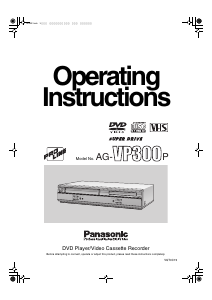
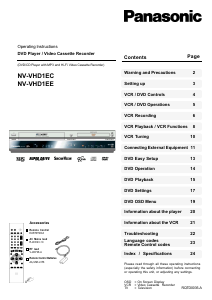
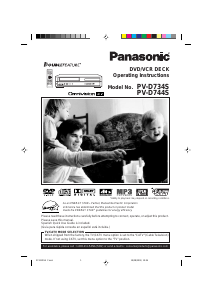
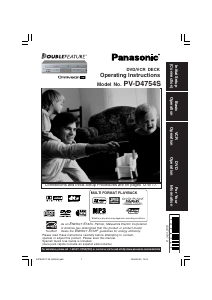
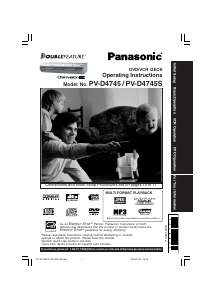
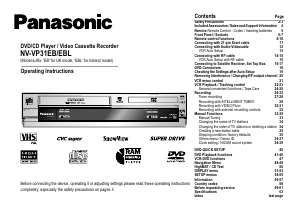
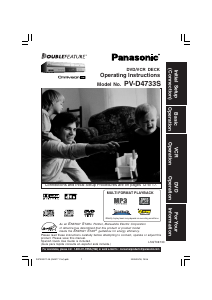
Join the conversation about this product
Here you can share what you think about the Panasonic NV-VP31EE DVD-Video Combination. If you have a question, first carefully read the manual. Requesting a manual can be done by using our contact form.