
Table of Contents
6
1. Table of Contents
1. Introduction and
Installation
Accessories
1.1 Included accessories..........................8
1.2 Accessory information........................9
Finding the Controls
1.3 Description of buttons.........................9
1.4 Overview ..........................................10
Installation
1.5 Toner cartridge and drum unit ..........12
1.6 Document tray ..................................14
1.7 Output tray........................................14
1.8 Recording paper...............................15
2. Preparation
Connections and Setup
2.1 Connections .....................................19
2.2 Turning the power switch ON............20
2.3 Dialing mode ...................................20
2.4 Selecting the operation mode (Fax/
Copy/Scan).......................................21
Help Button
2.5 Help function ....................................21
Volum e
2.6 Adjusting volume ..............................22
Initial Programming
2.7 Date and time ...................................22
2.8 Your logo...........................................23
2.9 Your fax number ...............................25
3. Fax
Sending Faxes
3.1 Using the unit as a fax machine .......26
3.2 Sending a fax manually ....................26
3.3 Document requirements ...................28
3.4 Storing names and telephone numbers
for the one-touch dial feature and
navigator directory............................29
3.5 Sending a fax using one-touch dial
feature and navigator directory......... 31
3.6 Broadcast transmission ....................32
Receiving Faxes
3.7 Receiving a fax automatically – Auto
answer ON........................................34
3.8 Receiving a fax manually – Auto answer
OFF ..................................................34
3.9 Using the unit with an answering
machine............................................35
3.10 Junk fax prohibitor (preventing fax
reception from undesired callers) .....36
4. Caller ID
Caller ID
4.1 Caller ID service ...............................38
4.2 Viewing and calling back using caller
information........................................38
4.3 Storing caller information into the one-
touch dial feature and navigator
directory ...........................................39
5. Distinctive Ring
Distinctive Ring
5.1 Distinctive Ring service from your
phone company................................41
5.2 Using two or more phone numbers on a
single telephone line.........................41
5.3 Using three or more phone numbers on
a single telephone line......................41
5.4 Programming the ring pattern assigned
for fax................................................42
6. Copy
Copying
6.1 Using the unit as a copy machine..... 43
6.2 Making a copy ..................................43
6.3 More copying features ......................45
7. Multi-Function Station
software
Setup
7.1 Connecting to a computer ................47
7.2 Installing Multi-Function Station .......47
7.3 Starting Multi-Function Station .........49
Printing
7.4 Using the unit as a printer ................49
Scanning
7.5 Using the unit as a scanner..............52
Remote Control
7.6 Operating the unit from your
computer ..........................................53
PC Fax
7.7 Fax sending/receiving using Multi-
Function Station ...............................54
7.8 Confirming the status of the unit.......55
7.9 Other information..............................55
FLB851-PFQX2175YA-en.book Page 6 Thursday, September 8, 2005 2:24 PM

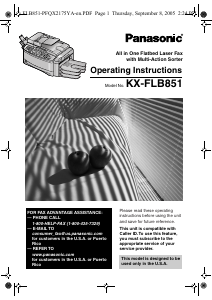



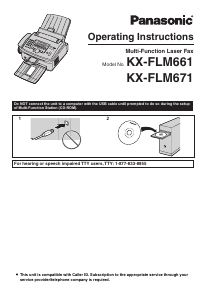
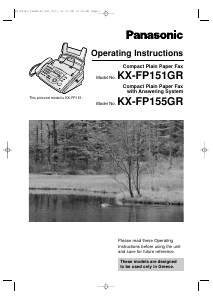
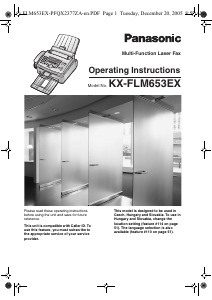
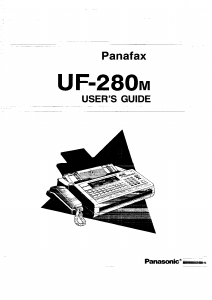
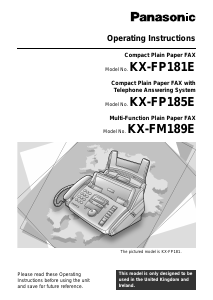
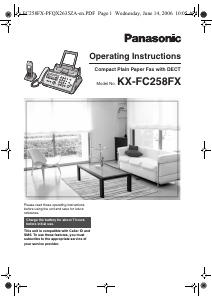
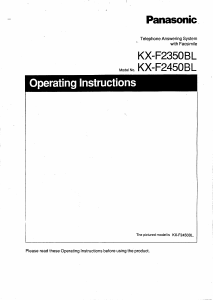
Join the conversation about this product
Here you can share what you think about the Panasonic KX-FLB851 Fax Machine. If you have a question, first carefully read the manual. Requesting a manual can be done by using our contact form.