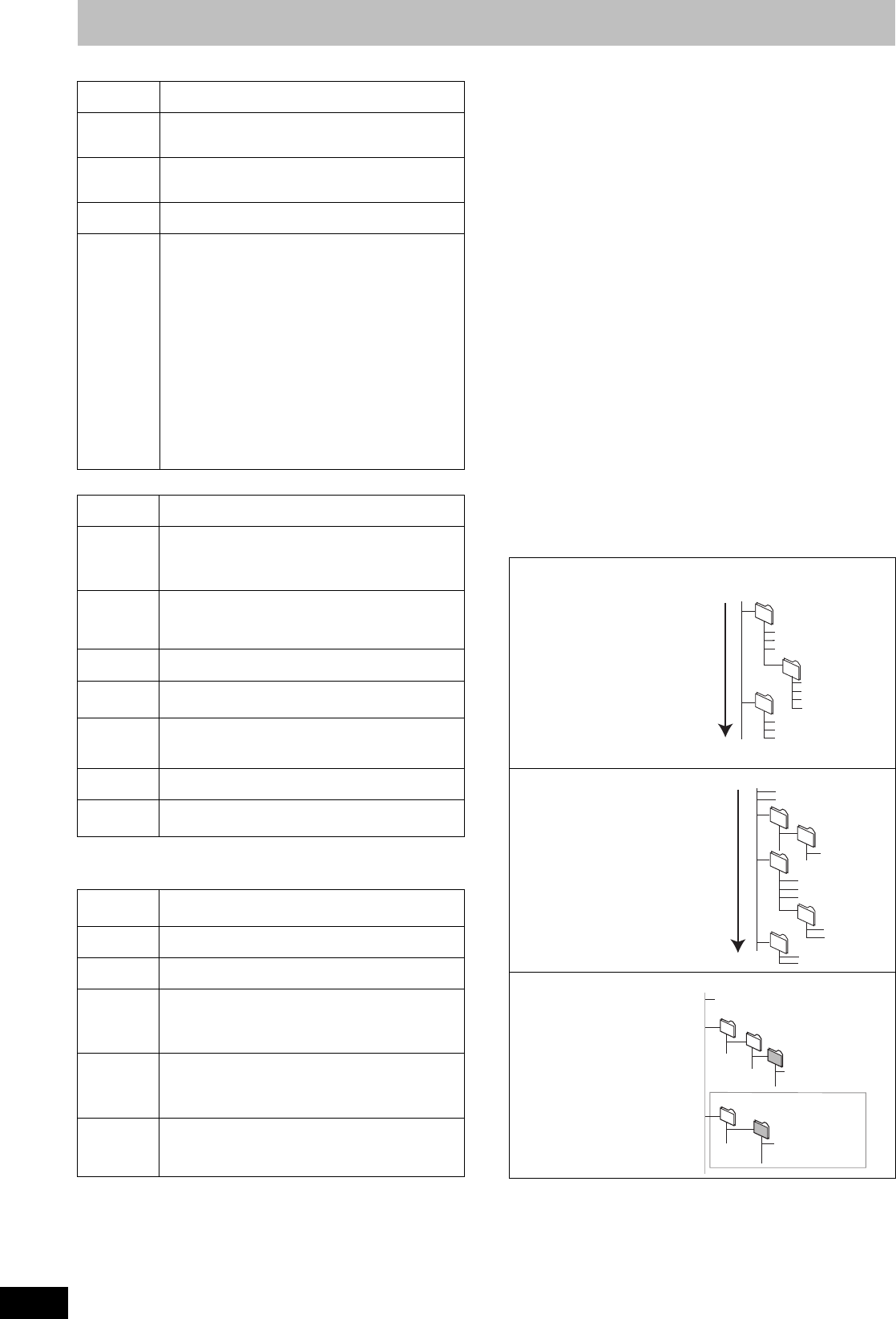
16
VQT2J40
Regarding DivX files, Music files and still pictures (JPEG)
DivX
MP3/WMA
≥If there is a large amount of still picture data etc. within a MP3/
WMA file, play may not be possible.
Still pictures (JPEG
§3
)
§1
Video images of the copyright-protected DivX contents stored on
USB device can be output only through the HDMI output
terminal. (> 39)
§2
Total number of recognizable file including MP3, WMA, JPEG,
DivX and other types of files is 4000.
§3
It may take a few moments for still pictures to display.
§4
When there are many files and/or folders, some files may not
display or be playable.
[-R] [-R]DL] [CD]
≥Compatible formats:
ISO9660 level 1 or 2 (except for extended formats) and Joliet
≥This unit is compatible with multi-session/border (except for DVD-
R DL), but reading or play of the disc may take time if there are a
lot of sessions.
≥Operation may take time to complete when there are many files
(tracks) and/or folders (groups or albums) and some files (tracks)
may not display or be playable.
≥English alphabet and Arabic numerals are displayed correctly.
Other characters may not be displayed correctly.
≥The display order on this unit may differ from how the order is
displayed on a computer.
≥Depending on how you create the disc (writing software), files
(tracks) and folders (groups or albums) may not play in the order
you numbered them.
≥This unit is not compatible with packet-write format.
≥Depending on the recording conditions, the disc may not be
played.
≥This unit is not compatible with copy-protected, Lossless,
Professional, Voice and Multiple Bit Rate (MBR) for WMA.
≥This unit is not compatible with WMA files protected with digital
rights management (DRM).
[HDD] [RAM] [SD]
≥Compatible formats: DCF
§5
compliant (Content recorded on a
digital camera, etc.)
§5
Design rule for Camera File system: unified standard established
by Japan Electronics and Information Technology Industries
Association (JEITA).
∫ Structure of folders displayed by this unit
You can play Music files (MP3/WMA) and still pictures (JPEG)
on this unit by making folders as shown below. However
depending on the method of writing data (writing software),
play may not be in the order you numbered the folders.
Playable
media
[-R] [-R]DL] [CD] [USB]
§1
File format DivX
≥Files must have the extension “.DIVX”, “.divx”,
“.AVI” or “.avi”.
Number of
folders
Maximum number of folders recognizable: 300
folders
(including the root folder)
Number of
files
Maximum number of files recognizable
§2
: 200 files
Support
version
Certified to the DivX Home Theater Profile V3.0.
Video
– Number of stream: Up to 1
– Codec: DIV3, DIV4, DIVX, DX50
–16 k 16 to 720 k 576 (25 fps)
16 k 16 to 720 k 480 (30 fps)
– Aspect Ratio: 10:11, 40:33, 16:11, 12:11, 1:1
Audio
– Number of stream: Up to 8
– Format: MP3, MPEG, Dolby Digital
– Multi channel: Dolby Digital is possible. MPEG
multi is 2 ch conversion.
– Bitrate: 16 kbps to 320 kbps (MP3/MPEG),
32 kbps to 448 kbps (Dolby Digital)
– Sampling frequency.: 16 kHz/22.05 kHz/24 kHz/
32 kHz/44.1 kHz/48 kHz (MP3/MPEG)/32 kHz/
44.1 kHz/48 kHz (Dolby Digital)
Playable
media
[HDD] [-R] [-R]DL] [CD] [USB]
File format MP3
≥Files must have the extension “.mp3” or “.MP3”.
WMA (Windows Media-formatted file)
≥Files must have the extension “.wma” or “.WMA”.
Number of
folders
(groups or
albums)
Maximum number of folders (groups or albums)
recognizable: 300 folders (groups or albums)
(including the root folder)
Number of
files (tracks)
Maximum number of files (tracks) recognizable
§2
:
3000 files (tracks)
Bit rates
(MP3)
32 kbps to 320 kbps
Sampling
frequency
(MP3)
16 kHz/22.05 kHz/24 kHz/32 kHz/44.1 kHz/48 kHz
For WMA This unit is compatible with Windows Media Audio 9
(WMA9).
ID3 tags
WMA tags
compatible ([HDD] [USB])
Playable
media
[HDD] [RAM] [-R] [-R]DL] [CD] [USB]
[SD]
File format JPEG
≥Files must have the extension “.jpg” or “.JPG”.
Compatible
pixels
Between 34k34 and 6400k6400
(Sub sampling is 4:2:2 or 4:2:0)
Number of
folders
§4
[-R] [-R]DL] [CD] [USB] Maximum number of folders
recognizable: 300 folders
[HDD] [RAM] [SD] This unit can handle a maximum of
300 folders
Number of
files
§4
[-R] [-R]DL] [CD] [USB] Maximum number of files
recognizable
§2
: 3000 files
[HDD] [RAM] [SD] This unit can handle a maximum of
3000 files
MOTION
JPEG
PROGRESSIVE
JPEG
Not supported
Structure of MP3/WMA
folders
[-R] [-R]DL] [CD] [USB]
Prefix with 3-digit
numbers in the order
you want to play them.
≥The file name
extension of WMA files
will be “.wma”.
Structures of still
picture folders
[-R] [-R]DL] [CD] [USB]
Files inside a folder are
displayed in the order
they were updated or
taken.
[RAM]
Folders can be created on
other equipment.
§
These folders cannot be
selected as a copying
destination.
≥If a folder name or file
name has been input using
other equipment, the name
may not be displayed
properly or you may not be
able to play or edit the
data.
002
001
001
001.mp3
002.mp3
003.mp3
003
001.mp3
002.mp3
003.mp3
001.mp3
002.mp3
003.mp3
004.mp3
e.g. Structure of MP3 folders
Root
Order of
play
(folder=group)
(file=track)
P0000008.jpg
P0000009.jpg
P0000003.jpg
P0000004.jpg
P0000005.jpg
P0000001.jpg
P0000002.jpg
P0000006.jpg
P0000007.jpg
XXXX
.
jpg
DCIM
XXXXX
Root
Order of
play
002 Folder
003 Folder
004 Folder
DCIM
JPEG
XXXX
.jpg
XXXX
.jpg
XXXXX
XXXXX
DCIM
XXXX
.jpg
DMREX93C-VQT2J40_eng.book 16 ページ 2010年4月26日 月曜日 午後12時2分
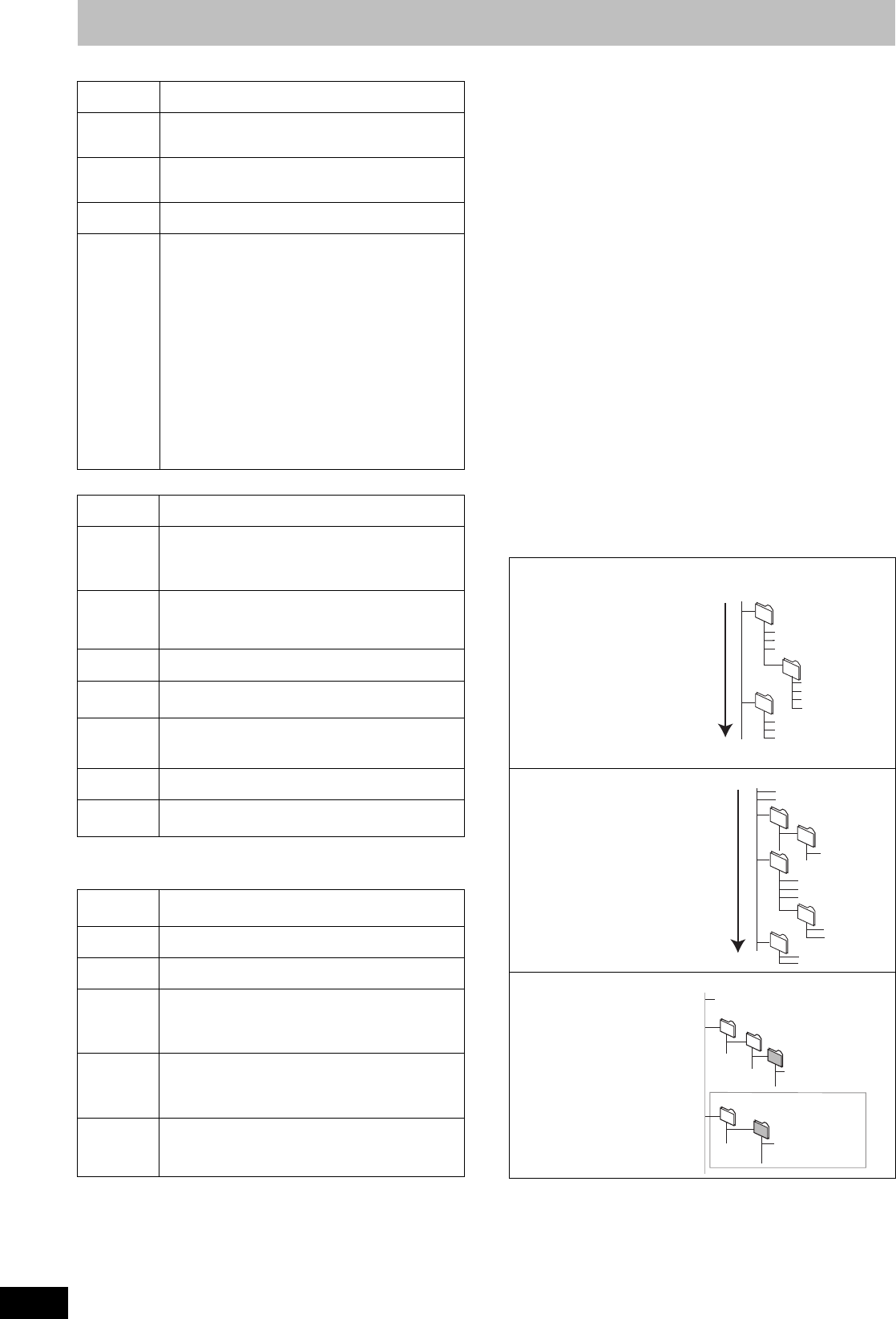
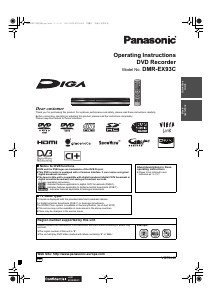


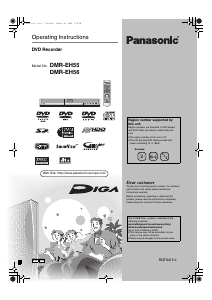

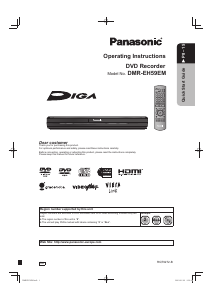


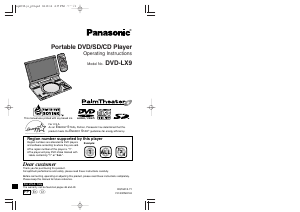

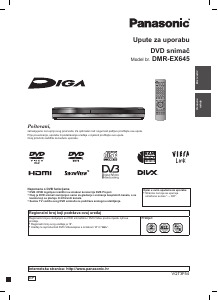
Join the conversation about this product
Here you can share what you think about the Panasonic DMR-EX93CEG DVD Player. If you have a question, first carefully read the manual. Requesting a manual can be done by using our contact form.