
3
RQT7547
Getting started
Table of contents
Caution for AC Mains Lead . . . . . . . . . . . . . . . . . . . 2
Accessories . . . . . . . . . . . . . . . . . . . . . . . . . . . . . . . 3
Useful features . . . . . . . . . . . . . . . . . . . . . . . . . . . . . 4
The remote control. . . . . . . . . . . . . . . . . . . . . . . . . . 4
Control reference guide. . . . . . . . . . . . . . . . . . . . . . 5
STEP 1
Connection . . . . . . . . . . . . . . . . . . . . . . . . . 6
STEP
2
Channel reception settings. . . . . . . . . . . 11
STEP 3
Set up to match your television
and remote control. . . . . . . . . . . . . . . . . . . . . . . . 14
To enjoy progressive video. . . . . . . . . . . . . . . . . . . . . . . . . . . . 14
Disc and card information . . . . . . . . . . . . . . . . . . . 16
Recording television programmes . . . . . . . . . . . . 18
Recording modes and approximate recording times . . . . . . . . 19
Playing while you are recording . . . . . . . . . . . . . . . . . . . . . . . . 19
Flexible Recording . . . . . . . . . . . . . . . . . . . . . . . . . . . . . . . . . . 20
Direct TV Recording . . . . . . . . . . . . . . . . . . . . . . . . . . . . . . . . 20
Recording from satellite/digital receiver or decoder. . . . . . . . . 20
Timer recording . . . . . . . . . . . . . . . . . . . . . . . . . . . 21
Using VIDEO Plus+ number to make timer recordings . . . . . . 21
Manually programming timer recordings . . . . . . . . . . . . . . . . . 22
To record programmes from satellite receiver by RGB signals
. . . . 23
Check, change or delete a programme . . . . . . . . . . . . . . . . . . 23
Linked timer recordings with external equipment (EXT LINK)
. . . 23
Playing recorded video contents/Playing play-
only discs . . . . . . . . . . . . . . . . . . . . . . . . . . . . . . . 24
Operations during play. . . . . . . . . . . . . . . . . . . . . . . . . . . . . . . 25
Editing operations during play . . . . . . . . . . . . . . . . . . . . . . . . . 26
Changing audio . . . . . . . . . . . . . . . . . . . . . . . . . . . . . . . . . . . . 26
Using menus to play MP3 . . . . . . . . . . . . . . . . . . . 27
Playing still pictures . . . . . . . . . . . . . . . . . . . . . . . 28
Useful functions during still picture play. . . . . . . . . . . . . . . . . . 29
Using on-screen menus and Status messages . . .30
On-screen menus . . . . . . . . . . . . . . . . . . . . . . . . . . . . . . . . . . 30
Status messages . . . . . . . . . . . . . . . . . . . . . . . . . . . . . . . . . . . 31
Editing titles/chapters . . . . . . . . . . . . . . . . . . . . . . 32
Editing titles/chapters and playing chapters. . . . . . . . . . . . . . . 32
Title operations . . . . . . . . . . . . . . . . . . . . . . . . . . . . . . . . . . . . 33
Chapter operations . . . . . . . . . . . . . . . . . . . . . . . . . . . . . . . . . 33
Creating, editing and playing play lists . . . . . . . . 34
Creating play lists. . . . . . . . . . . . . . . . . . . . . . . . . . . . . . . . . . . 34
Editing and playing play lists/chapters . . . . . . . . . . . . . . . . . . . 35
Play list operations. . . . . . . . . . . . . . . . . . . . . . . . . . . . . . . . . . 35
Chapter operations . . . . . . . . . . . . . . . . . . . . . . . . . . . . . . . . . 35
Editing still pictures. . . . . . . . . . . . . . . . . . . . . . . . 36
Picture and folder operation. . . . . . . . . . . . . . . . . . . . . . . . . . . 36
Recording from a video cassette recorder . . . . . 37
Manual recording . . . . . . . . . . . . . . . . . . . . . . . . . . . . . . . . . . . 37
DV automatic recording (DV AUTO REC). . . . . . . . . . . . . . . . . 37
Transferring (dubbing) still pictures . . . . . . . . . . 38
Transferring (dubbing) using the transferring (dubbing) list . . . 38
Transferring (dubbing) all the still pictures of a card onto a DVD-
RAM—COPY ALL PICTURES. . . . . . . . . . . . . . . . . . . . . . . . 39
FUNCTIONS window . . . . . . . . . . . . . . . . . . . . . . . 39
Disc and card management . . . . . . . . . . . . . . . . . 40
Setting the protection . . . . . . . . . . . . . . . . . . . . . . . . . . . . . . . . 40
Providing a disc with a name . . . . . . . . . . . . . . . . . . . . . . . . . . 40
Erasing all titles and play lists—Erase all titles. . . . . . . . . . . . . 40
Erasing all the contents of a disc or card—Format. . . . . . . . . . 41
Enabling DVD-R to be played on other equipment—Finalize
. . . . 41
Entering text . . . . . . . . . . . . . . . . . . . . . . . . . . . . . 42
Changing the unit’s settings . . . . . . . . . . . . . . . . 43
Common procedures . . . . . . . . . . . . . . . . . . . . . . . . . . . . . . . . 43
Summary of settings. . . . . . . . . . . . . . . . . . . . . . . . . . . . . . . . . 43
Tuning . . . . . . . . . . . . . . . . . . . . . . . . . . . . . . . . . . . . . . . . . . . . 47
TV System . . . . . . . . . . . . . . . . . . . . . . . . . . . . . . . . . . . . . . . . 48
Clock settings . . . . . . . . . . . . . . . . . . . . . . . . . . . . . . . . . . . . . . 49
Child Lock . . . . . . . . . . . . . . . . . . . . . . . . . . . . . . . 49
Specifications . . . . . . . . . . . . . . . . . . . . . . . . . . . . 50
Glossary. . . . . . . . . . . . . . . . . . . . . . . . . . . . . . . . . 51
Frequently asked questions. . . . . . . . . . . . . . . . . 53
Error messages . . . . . . . . . . . . . . . . . . . . . . . . . . . 54
Troubleshooting guide . . . . . . . . . . . . . . . . . . . . . 55
Safety precautions . . . . . . . . . . . . . . . . . . . . . . . . 59
Maintenance/Disc and card handling . . . . . . . . . 59
Index. . . . . . . . . . . . . . . . . . . . . . . . . . . . . Back cover
∫ Sales and Support Information
Customer Care Centre
≥For UK customers: 08705 357357
≥For Republic of Ireland customers: 01 289 8333
≥Visit our website for product information
Technical Support for AV Software
≥For callers in UK: 08701 505610
≥For callers in ROI: 0044 8701 505610
Direct Sales at Panasonic UK
≥Order accessory and consumable items for your product with ease
and confidence by phoning our Customer Care Centre Monday-
Friday 9:00am-5:30pm. (Excluding public holidays)
≥Or go on line through our Internet Accessory ordering application
at www.panasonic.co.uk
≥Most major credit and debit cards accepted.
≥All enquiries transactions and distribution facilities are provided
directly by Panasonic UK Ltd.
≥It couldn’t be simpler!
≥
Also available through our Internet is direct shopping for a wide range
of finished products, take a browse on our website for further details.
Getting started
Recording
Playing back
Editing
Transfer (Dubbing)
Convenient functions
Reference
Accessories
Please check and identify the supplied accessories.
Use numbers when asking for replacement parts.
∏∏ ∏ ∏∏
1 Remote control
(EUR7721KD0)
1AC mains lead
(RJA0044-3C)
≥For use with this unit only. Do not
use it with other equipment.
1 RF coaxial lead
(K1TWACC00001)
2 Batteries
for remote control
1 Audio/video cable
(K2KA6CA00001)
E65EB.book3ページ2004年5月10日 月曜日 午前9時27分

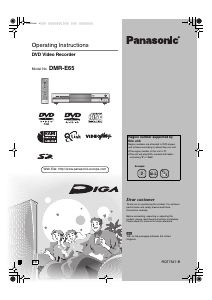


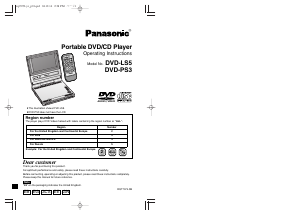


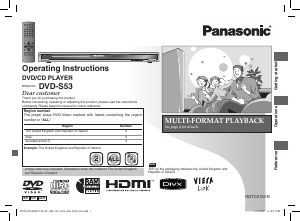
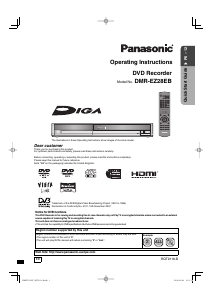
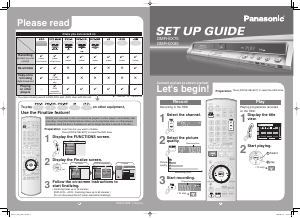
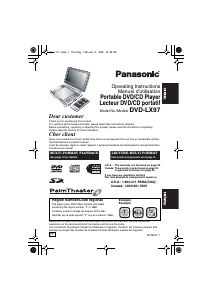
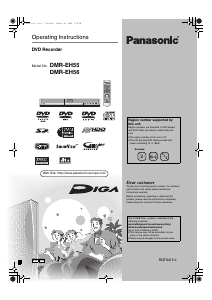
Join the conversation about this product
Here you can share what you think about the Panasonic DMR-E65EG DVD Player. If you have a question, first carefully read the manual. Requesting a manual can be done by using our contact form.