Note:
¡This operating instruction manual applies to the following models. The differences among these models are mentioned
below.
¡All
illustrations represent model CQ-C5400N unless otherwise specified.
3
2
E
N
G
L
I
S
H
CQ-C5400/C5300/C5100N
2
1
E
N
G
L
I
S
H
CQ-C5400/C5300/C5100N
CQ-C5400/C5300N
MP3 WMA CD Player/Receiver with CD Changer Control
CQ-C5100N
CD Player/Receiver with CD Changer Control
Contents
Precautions .................................................... 2
Features........................................................... 3
Contents ......................................................... 3
Accessories .................................................... 4
Remote Controls ........................................... 5
General ........................................................... 6
Radio ............................................................. 10
Radio Data System (RDS) ........................... 12
CD and MP3/WMA ........................................ 18
CD Player ...................................................... 19
MP3/WMA Player .......................................... 20
CD Changer Control .................................... 24
Audio Setting ............................................... 26
Function Setting .......................................... 30
Anti-Theft System ........................................ 36
Fuse .............................................................. 37
Maintenance ................................................. 37
Notes on Discs ............................................. 37
Troubleshooting .......................................... 38
Specifications .............................................. 43
Features
MP3/WMA Playback from CD-R/RW (Only for
CQ-C5400/C5300N)
You can play your MP3/WMA (Windows Media Audio) files
as well as regular CDs. With up to 10 to 12 times* the
capacity of a conventional CD, a single MP3/WMA-encoded
disc can keep you entertained throughout your entire jour-
ney.
*Depending on bit rate
SQ7 (7 bands Sound Quality)
SQ is a function that can call up various sound types at the
touch of button in accordance with your listening music
type.
For SQ7, you can also make fine adjustments for SQ pre-
setting, P2-P6, according to your taste.
HPF (High Pass Filter)/LPF (Low Pass Filter)
Genuine subwoofer system achieved thanks to HPF (High
Pass Filter) and LPF (Low Pass Filter)
Electronic Switch Front Panel
The front panel opens and closes automatically by pressing
a button once.
CD Changer Control
You can connect the optional CD changer unit. For details,
refer to the operating instructions on the CD changer unit.
¡ 2 CD changers (option) can be controlled with this unit.
To connect 2 CD changers to it, the dual CD changer
selector CA-CD55EN (option) is necessary.
Large-sized volume control
An large-sized rotary volume control that looks like one
belonging to a Hi-Fi audio system is featured.
*Available Discs (a Page 18)
OptionOptionSuppliedRemote Control Unit
Not supportedNot supportedSupportedAUX
Not supportedSupported (2.5 V)Supported (5 V)Subwoofer output
Not supportedSupportedSupportedCD-text
Plating BlackPlating BlackCoating SilverBody/Trim Plate Colour
CD-DACD-DA/MP3/WMACD-DA/MP3/WMAAvailable Audio Format*
CQ-C5100NCQ-C5300NCQ-C5400N
Features
Model
Laser Product
VARO! AVATTAESSA
OLET ALTTIINA LASER-
SÄTEILYLLE.
ÄLÄ TUIJOTA
SÄTEESEEN.
VARNING LASERST-
RÅLNING NÄR DENNA
DEL ÄR ÖPPNAD.
STIRRA EJ IN I
STRÅLEN.
ADVARSEL LASERS-
TRÅLING NÅR DEKSEL
ÅPNES.
STIRR IKKE INN I
STRÅLEN.
Label Indications and Their Locations
CAUTION
LASER RADIATION
WHEN OPEN.
DO NOT STARE INTO BEAM.
Caution: This product utilizes a laser.
Use of controls or adjustments or performance of procedures other than
those specified herein may result in hazardous radiation exposure.
Laser products:
Wave Length: 780 nm
Laser Power: No hazardous radiation is emitted with safety protection.
Do not take apart this unit or attempt to make any changes
yourself.
This unit is a very intricate device that uses a laser pickup to retrieve
information from the surface of compact discs. The laser is carefully
shielded so that its rays remain inside the cabinet.
Therefore, never try to disassemble the player or alter any of its parts
since you may be exposed to laser rays and dangerous voltages.
CLASS 1 LASER PRODUCT
Caution Label
Deck Ass’y
(Upper Side)
¡APPREIL À LASER DE CLASSE
¡KLASS 1 LASER APPARAT
¡LUOKAN 1 LASERPLAITE
CAUTION LASER RA-
DIATION WHEN OPEN.
DO NOT STARE INTO
BEAM.
VORSICHT LASERST-
RAHLUNG, WENN ABD-
ECKUNG GEÖFFNET.
NICHT IN DEN STRAHL
BLICKEN.
ATTENTION RAYON-
NEMENT LASER EN
CAS D'OUVERTURE.
NE PAS REGARDER
DANS LE FAISCEAU.
ADVARSEL LASERS-
TRÅLING VED ÅBNING.
SE IKKE IND I
STRÅLEN.
When Driving
Keep the volume level low enough to be aware of road and
traffic conditions.
When Washing Your Car
Do not expose the product, including the speakers and
CDs, to water or excessive moisture. This could cause elec-
trical shorts, fire, or other damage.
When Parked
Parking in direct sunlight can produce very high tempera-
tures inside your car. Give the interior a chance to cool
down before switching the unit on.
Use the Proper Power Supply
This product is designed to operate with a 12 V DC, nega-
tive ground battery system.
Disc Mechanism
Do not insert coins or any small objects. Keep screwdrivers
and other metallic objects away from the disc mechanism
and disc.
Service
This product is made of precision parts. Do not attempt to
disassemble or adjust any parts. For repair, please consult
your nearest authorized Panasonic Service Centre.
For installation
This product should be installed in a horizontal position
with the front end up at a convenient angle, but not more
than 30˚.
Note:
¡ The preset memory is cleared to return to the original
factory setting when the power connector or battery is
disconnected.
Panasonic welcomes you to their constantly growing family of electronic products owners.
We endeavor to give you the advantages of precise electronic and mechanical engineering, manufactured with carefully
selected components, and assembled by people who are proud of the reputation their work has built for our company.
We know this product will bring you many hours of enjoyment, and after you discover the quality, value and reliability
we have built into it, you too will be proud to be a member of our family.
Precautions

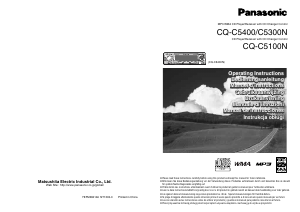




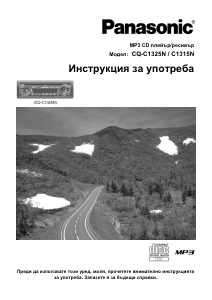

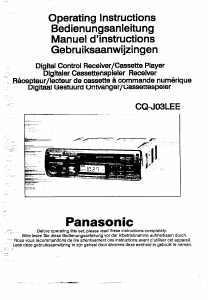
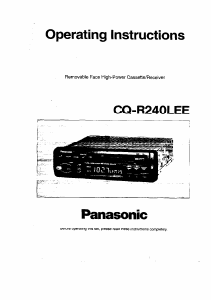
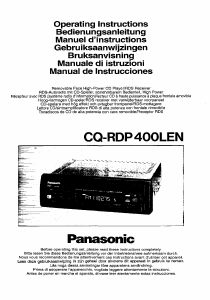
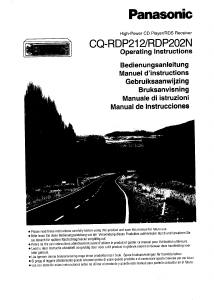
Join the conversation about this product
Here you can share what you think about the Panasonic CQ-C5100N Car Radio. If you have a question, first carefully read the manual. Requesting a manual can be done by using our contact form.