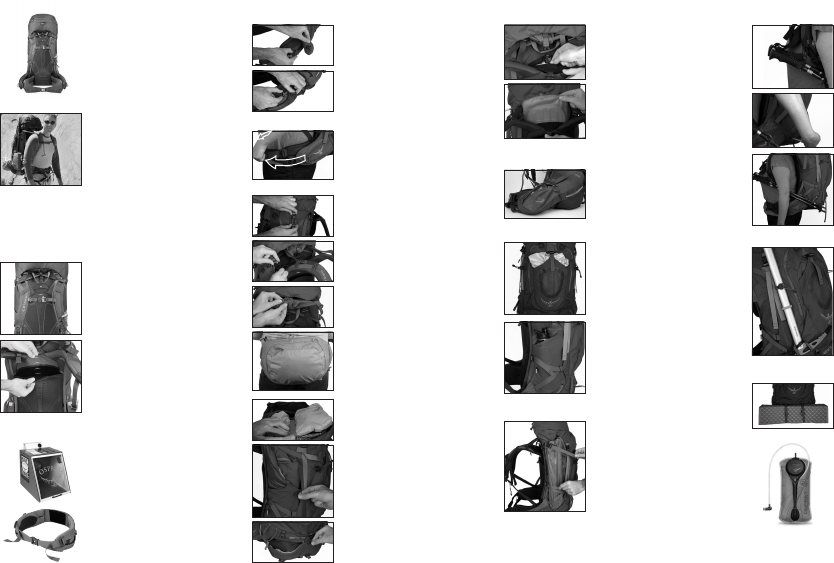
SHARED FEATURES
AirScape™ Suspension
TheAirScape™Suspensionfeaturedon
all Xenith/Xena Series packs consists of a
LightWireHD™peripheralframe,anHDPE
framesheetwithasingle6061-T6center
stay and a ridge molded foam backpanel with
reversed spacer mesh for optimal load transfer
and load bearing comfort.
AirScape™ Suspension Fit Adjustment
Think of wearing your pack in this way: you’ll
adjust the suspension onto your body and then
you’ll adjust the pack onto the suspension.
A Loosenallstrapsandthenputthepackon
and snug down the hipbelt. B Pull the lower
shoulder strap adjusters into a comfortable
position and then pull the load lifter straps in
making sure that the harness doesn’t rise off
your shoulder. CAdjustthesternumstrapupor
down to a comfortable position and then clip in.
Your pack’s weight distribution and feel will
change throughout your trip, therefore no
adjustmentisperfect.Adjustyourpackasmuch
as you need, redistributing your load is key to
comfort.
BioForm
4
™ Harness
The BioForm
4
™ Harness is a gender specific
harness with NeoSpacer™ fabric providing
optimal comfort and carry.
Adjusting the Harness
LoosenA two upper load lifter and B two lower
harness straps completely. CWithonehand
holding the top of the harness slip the other
hand between the backpanel and harness to
break the hook and loop closure. D Slide harness
up equally using the arrows on the harness as
a guide and push down on the backpanel to
re-engage hook and loop closure.
BioForm
4
CM™ Hipbelt
The BioForm
4
CM™ Hipbelt is a heat
moldable, gender specific custom fit hipbelt
balancing firmness and cushioning for
optimal carry. Visit our website at
www.ospreypacks.com/PackTech/CustomMolding
to learn more.
Removing the hipbelt
To remove the hipbelt, A unclip the buckle for
each hipbelt pocket to release the pockets from
the hipbelt. B Unclip each of the two buckles
connecting the hipbelt to the main pack body.
Slide one hand between the lumbar pad and
the hipbelt to break the hook and loop closure
while using the other hand to pull the hipbelt
through the side opening and remove. Reverse
to reengage hipbelt.
ErgoPull™ Hipbelt Closure
AllBioForm
4
CM™ Hipbelts use our exclusive
ErgoPull™design.Tooperate,loosenthe
webbing enough so that you can connect the
center buckle. Grasp the loose ends of the
webbing on either side and pull in and across
evenly with both hands at the same time.
Top Pocket/Lumbar Pack Conversion
The dual compartment top pocket found on
the Xenith/Xena Series packs is removable and
converts easily to a lumbar pack. To remove
the top pocket A undo the two front top pocket
compression strap buckles and B the two quick
release buckles connecting the top pocket to
the pack’s backpanel and then, C thread the
center strap of the top pocket through the
sewn in loop on the pack’s top skirt to remove.
Reverse to reengage.Beneath the top pocket
you will find a ridge molded foam lumbar patch
concealing a sewn in webbing hipbelt with
buckle. Remove the webbing from its sheath,
connect the male/female buckles used to
connect the top pocket to the main pack body
and adjust to your waist using the modified
straightErgoPull™hipbeltclosuresystem.The
lumbar pack hipbelt buckle is also compatible
with the main pack’s hipbelt should the need
for field replacement arise.
Pack Access
EveryXenith/XenaSeriespackfeaturesthree
access points allowing additional loading/
unloading ease and convenience.
• Toploadyourpackbyippingbackthetop
pocket, pulling the cord lock and opening
the skirt and detaching the red internal
compression strap. Once loaded make
sure to reattach the red internal compression
strap and cinch over the contents to stabilize
the load.
• Thereissideaccessviazippersfoundoneach
side of your pack providing wide, easy access
to the main compartment
• Thereisbottomaccessviaaconvenient,
dual-zippered wide mouth sleeping bag
compartment with a drop down divider.
Hydration Compatible
Anexternalhydrationsleevelocatedbetween
the harness and backpanel of your pack
simplifies filling, insertion and removal of the
reservoir and protects the contents of your
pack from spills.
To use, A locate the H2O icon between the
harness and backpanel and unclip the quick
release buckle. B Slide your hydration reservoir
into the compartment using the sewn in
hanger to suspend if needed and then
re-clip the quick release buckle. Reverse
to remove.
External Zippered Pockets
EachXenith/XenaSeriesPackfeaturestwo
water resistant vertical zippered front panel
pockets and two water resistant zippered
hipbelt pockets helping to keep often needed
items organized and handy.
Stretch Mesh External Pockets
EachXenith/XenaSeriespackfeaturesan
adjustable stretch mesh front pocket and two
dual access stretch mesh side pockets for
additional, convenient storage options.
External Compression
Dual lower side V-Compression straps
and dual upper side compression straps
allow you to compress and stabilize loads
while also providing side carry options for
longeritems.Additionally,thereisanupper
compression strap at the top of the front
panel of your pack.
A
B
C
B
A
B
A
C
D
B
Stow-on-the-Go™ Attachment System
To operate: shorten trekking poles to a safe,
manageable size, A locate the elasticized loop
below the side pocket on the left side of pack
then pull loop away from the side pocket and
insert the basket end of your poles. B On the
left harness strap locate the trekking pole
icon, C engage the cord lock beneath the fabric
patch with your thumb and forefinger and pull
up on the cord to open, place pole handles
in the loop and tighten with the cord lock to
secure. Reverse to remove.
Tool Attachment
EachXenith/XenaSeriespackfeaturesdualice
tool loops and bungee tool tie-offs. These clove
hitch style bungees feature Osprey’s exclusive
Y-Clip allowing you to loop tool handles quickly,
withacordlocktosecure.Loosenthecordlock
and route handles through the bungee. Tighten
the cord lock, nesting closure into the Y-Clip to
secure. Reverse to remove.
Sleeping Pad Straps
Xenith/Xena Series packs feature removable
sleeping pad straps allowing you to easily
attach a pad, tent or other items to the outside
of your pack.
Hydraulics™ Reservoir
AddanOspreyHydraulics™2or3-liter
hydration reservoir to your pack for stable,
efficient, on-the-go water management. For
more information, please visit your local Osprey
retailer or visit www.ospreypacks.com.
A
B
B
A
B
A
B
C
A
B
C
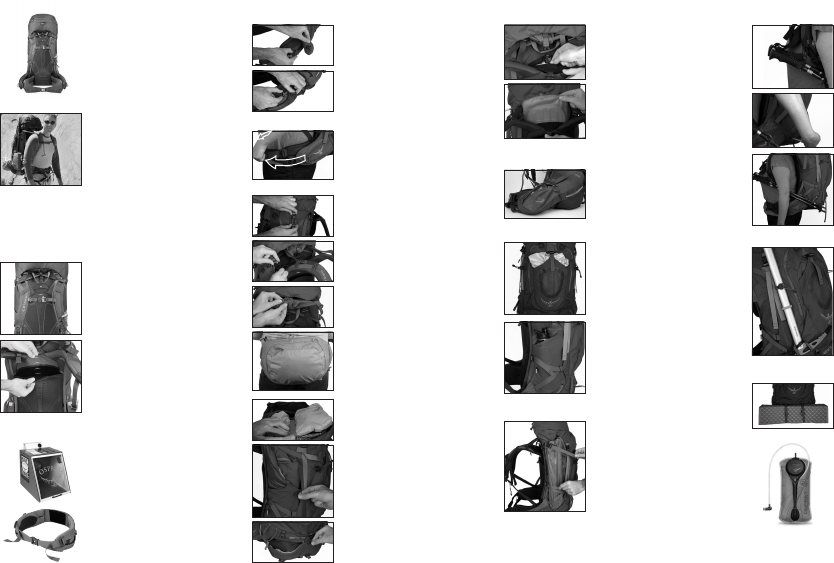

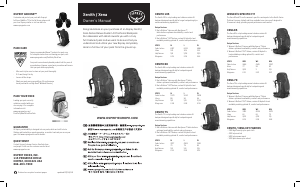

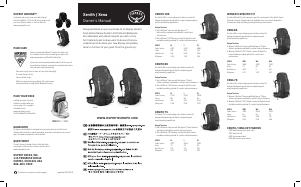
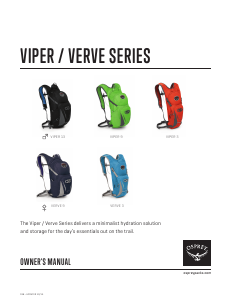

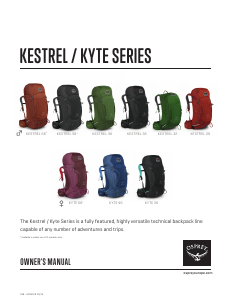
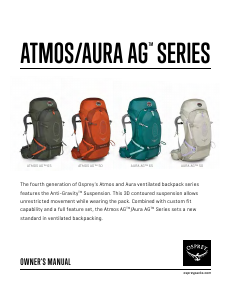
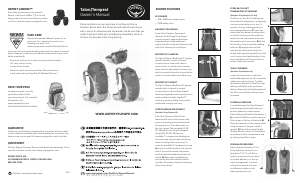
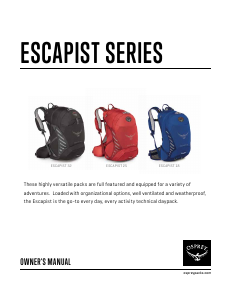
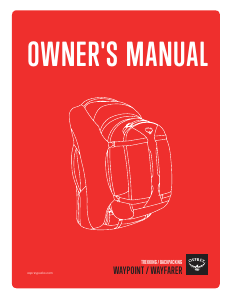
Join the conversation about this product
Here you can share what you think about the Osprey Xenith 88 Backpack. If you have a question, first carefully read the manual. Requesting a manual can be done by using our contact form.