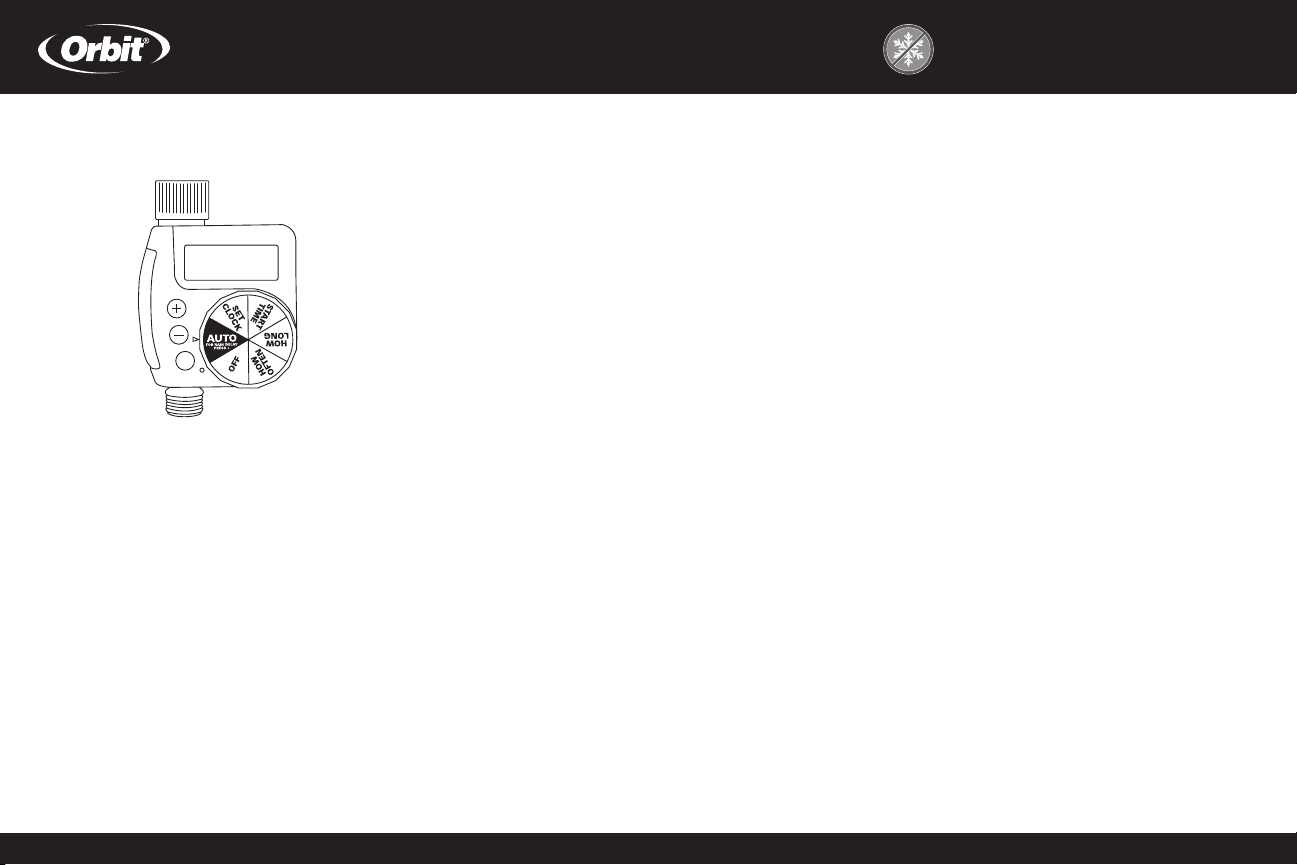
PROGRAMACIÓN DEL TEMPORIZADOR
■
Gire el dial a la posición que se indica para la
configuración.
AJUSTE DEL RELOJ
■
Presione el botón + para avanzar la hora del
reloj (mantenga presionado el botón para
avanzar rápido).
■
Presione el botón – para retroceder la hora del
reloj (mantenga presionado el botón para
retroceder rápido).
HORA DE INICIO
■
Presione el botón + para avanzar la hora de
inicio (mantenga presionado el botón para
avanzar rápido).
■
Presione el botón – para retroceder la hora de
inicio (mantenga presionado el botón para
retroceder rápido).
DURACIÓN
Programe la duración del riego de 1 a 240 minutos usando
los botones + y – .
FRECUENCIA
Programe la frecuencia del riego cada 6 hrs o 12 hrs, o
cada 1 a 7 días usando los botones + y – . 1 es todos los
días, 2 es día por medio, etc. hasta 7 días.
AUTO
El temporizador activa el riego de acuerdo a la hora,
duración y frecuencia programadas.
RETARDO POR LLUVIA
■
Cuando esté en modo AUTO, presione el botón +
para programar una pausa de 24 hrs, 48 hrs o 72 hrs.
■
La pantalla cambiará entre el reloj y el número
de horas que faltan para que se reanude el ciclo
programado.
TEMPORIZADOR DIGITAL
DE UN PUERTO
INSTALACIÓN DE LAS BATERÍAS
■
Retire la bandeja trasera del temporizador
deslizándola hacia fuera.
■
Inserte 2 baterías alcalinas AA (1.5 V)
(no incluidas) y vuelva a colocar la bandeja.
■
Cambie las baterías cuando aparezca en pantalla
el icono de batería baja.
Nota:
Las baterías gastadas o muertas deben retirarse del
temporizador y eliminarse de forma segura. Las baterías
se deben retirar del temporizador al final de la temporada
de riego y se deben reemplazar con nuevas al inicio de la
siguiente temporada de riego.
INSTALACIÓN
Conecte el temporizador a un grifo para manguera exterior
y enciéndalo después de programarlo.
■
Para desactivar el retardo por lluvia, gire el dial a
OFF y después regréselo a AUTO.
RIEGO MANUAL
Para regar sin interrumpir el ciclo programado,
presione el botón [MANUAL] y luego use los
botones + y – para establecer una duración de
entre 1 a 240 minutos.
■
Para desactivar el regado manual (apagarlo), gire
el dial a la posición OFF.
■
Para reanudar el ciclo programado, regrese el
dial a la posición AUTO.
SOLUCIÓN DE PROBLEMAS
El agua no se corta. Revise si:
■
El reloj está programado a la hora correcta
incluso en AM y PM.
■
La hora de inicio está programada a la hora
correcta incluso en AM y PM.
■
Está activado el retardo por lluvia.
El temporizador no activa el riego. Revise si:
■
El temporizador está en modo AUTO.
■
El grifo para la manguera está abierto.
■
Las baterías tienen carga baja.
■
El reloj está programado a la hora correcta.
incluso en AM y PM.
■
Está activado el retardo por lluvia.
El agua no se corta. Revise si:
■
La duración del riego está establecida en el
tiempo deseado.
6:00
RESET
MANUAL
Cuando se esperan temperaturas de congelamiento,
se deben retirar los temporizadores del grifo de la
manguera para evitar daños potenciales debido al
congelamiento.
Presión de trabajo del agua
Mínima: 25 psi, máxima: 100 psi
Temperatura de trabajo
Máxima: No supere los 49 grados C
Mínima: Evite el congelamiento
Advertencias
Para uso en exteriores con agua fría solamente.
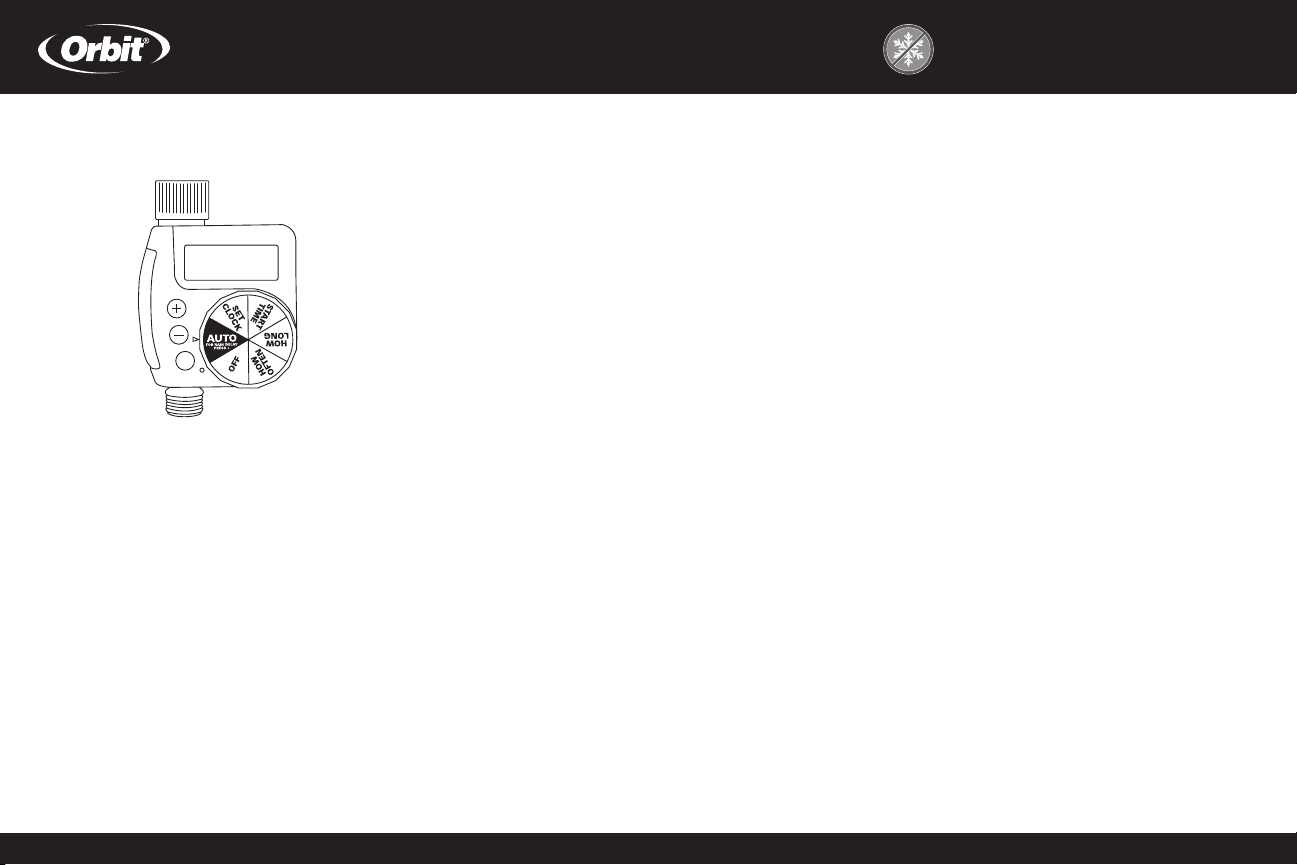
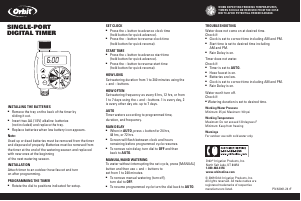


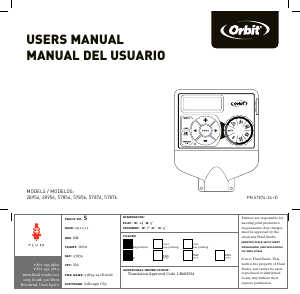

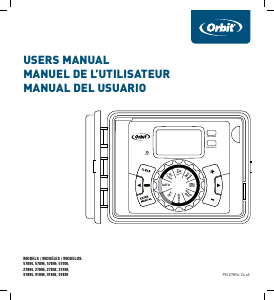
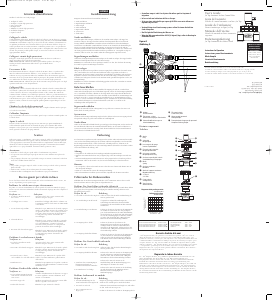



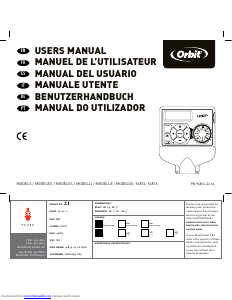
Join the conversation about this product
Here you can share what you think about the Orbit 94162 Water Computer. If you have a question, first carefully read the manual. Requesting a manual can be done by using our contact form.
reply | This was helpful (0)
reply | This was helpful (0) (Translated by Google)