56865-24E rA
HOW LONG
1. Turn dial to HOW LONG.
2. Using the +/- buttons, select watering
duration from 1 to 240 minutes
3. Turn dial to save changes.
HOW OFTEN
1. Turn dial to HOW OFTEN.
2. Using the +/- buttons, set your watering
frequency. You can choose to water every 6
hours, 12 hours, or from 1 to 7 days.
NOTE: 1 is every day, 2 is ever y other day, etc.
3. Turn dial to save changes.
Congratulations! Your timer is now programmed.
Turn your dial to AUTO to allow your timer to
water according to programmed time, station,
duration, and frequency.
ADDITIONAL FEATURES
RAIN DELAY
HRS
Rain delay allows you to postpone watering for
a set period of time. To access the rain delay,
follow the steps below.
1. With the dial on AUTO, press the + button to
select a delay of 24 hrs, 48 hrs, or 72 hrs.
2. Screen will flash between clock and hours
remaining before programmed cycle
resumes.
3. To remove rain delay, turn dial to OFF
and then back to AUTO.
MANUAL/HAND WATERING
This feature allows you to water without
interrupting your set schedule for your timed
outlet. To access this feature, follow the steps
below.
1. With the dial on AUTO, press the
MANUAL button.
2. Use the + and – buttons to select watering
time, from 1 to 240 minutes.
NOTE: There may be a slight delay between the time
the manual button is pressed and when watering begins.
To stop manual watering, turn the dial to OFF.
Turn the dial back to AUTO to resume your
programmed watering schedule.
Turning the dial to the OFF position at any time
during the day will reset the timer’s internal
timing. This will cancel all scheduled watering
MANUAL
MINUTES
times for the day until the next programmed
START TIME. This means if you turn the dial
back to AUTO the timer will not water until the
next day; beginning at your desired programmed
START TIME.
Example:
You have a 6:00 AM START TIME with HOW
OFTEN 6 hour intervals. If you turn the dial to
OFF at 10:00 AM today the timer will not water
until tomorrow at 6:00 AM. The 12:00 PM, 6:00
PM, and 12:00 AM watering times have been
cancelled for the day.
TROUBLESHOOTING
NOTE: Please make sure you are using the timed outlet. The
manual outlet can only be opened using the side lever.
WATER DOES NOT COME ON AT DESIRED TIME.
CHECK IF:
• Clock is set to correct time,
including AM and PM.
• Start time is set to desired time, including AM
and PM.
• Rain Delay is on. Clear if necessary.
TIMER DOES NOT WATER.
CHECK IF:
• Timer is set to AUTO.
• Hose faucet is on.
• Batteries are low.
DAYS
• Clock is set to correct time,
including AM and PM.
• Rain Delay is on. Clear if necessary.
WATER WON’T TURN OFF.
CHECK IF:
• HOW LONG is set to desired time.
WORKING WATER PRESSURE
Minimum: 25 psi
Maximum: 100 psi
WORKING TEMPERATURE
Maximum: Do not exceed 120°F
Minimum: Keep from freezing
WARNINGS
For outdoor use with cold water only.
MINUTES
Orbit® Irrigation Products, Inc.
North Salt Lake, UT 84054 USA
1.801.299.5555
orbitonline.com
M-F, 7 AM - 5 PM MSDT
English
United States, Canada, Mexico
© 2015 Orbit Irrigation Products, Inc.
All rights reserved. All trade names are
registered trademarks of respective
manufacturers listed.
Customer Service
1-801-299-5555
orbitonline.com
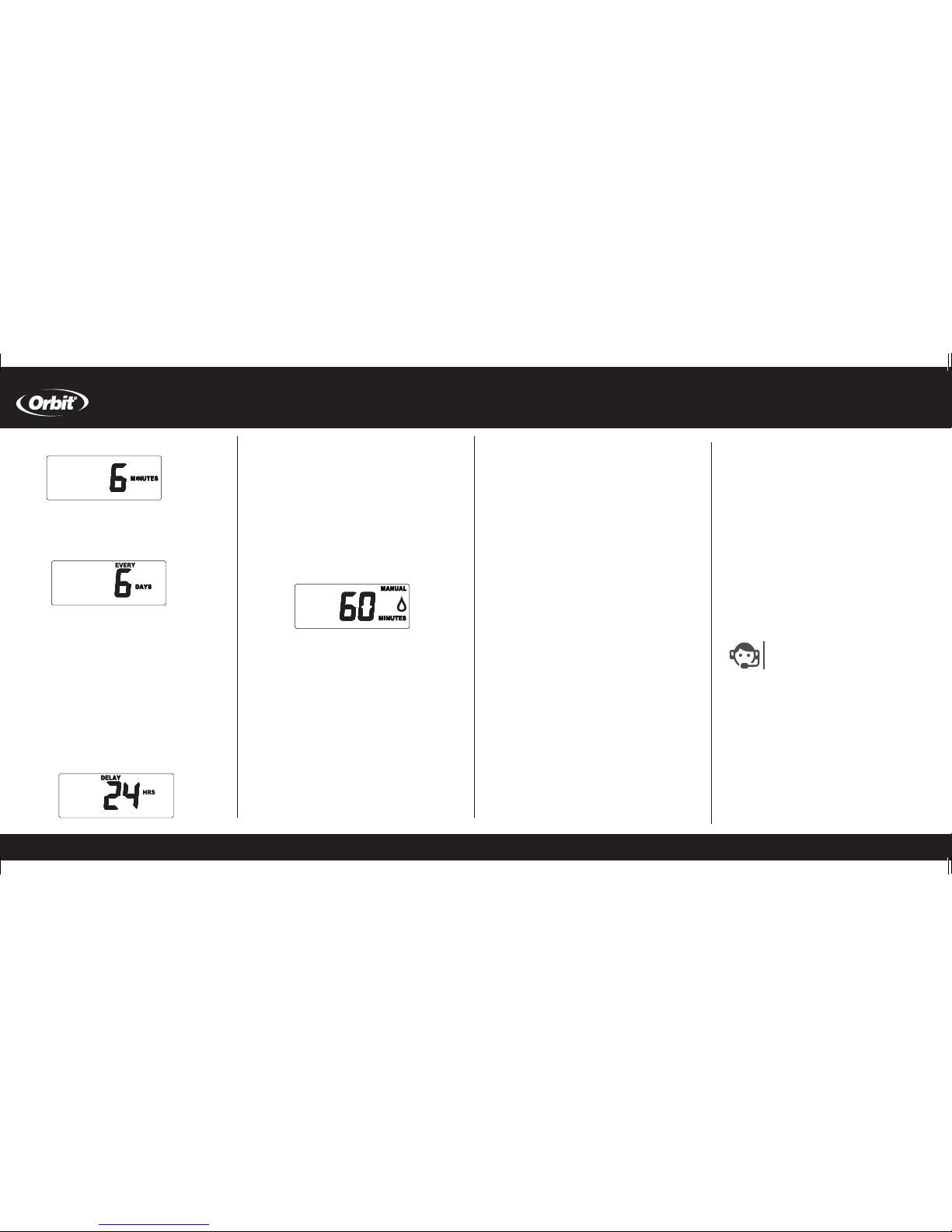
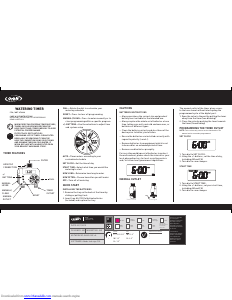



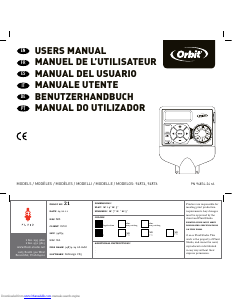

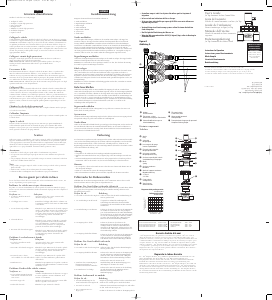
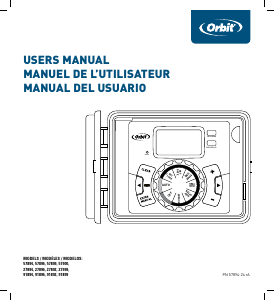
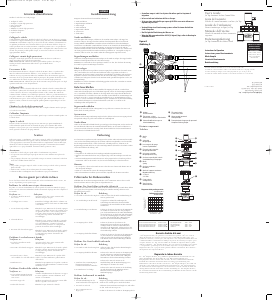
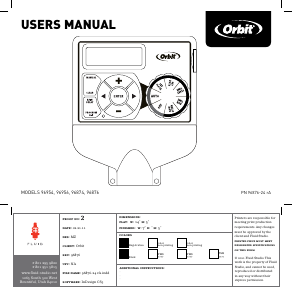
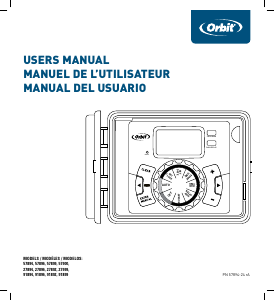
Join the conversation about this product
Here you can share what you think about the Orbit 470228 Water Computer. If you have a question, first carefully read the manual. Requesting a manual can be done by using our contact form.