
FLUSH MOUNTING DIGITAL CHRONOTHERMOSTAT
DECO CRONO
INSTRUCTIONS FOR USE
INSTALLATION
This device is designed for installing in a universal flush mounting box or surface
mounting box. Follow the next diagram for installation.
214LN
L
N
Contact NO
Contact NC
RECOMMENDATIONS
The installation should be carried out by an officially authorised technician.
Do not install near inductive charges (motors, transformers…).
A separate power supply line is advisable (if necessary from a network filter).
RESET
When resetting, the device will restore the last valid settings before the power
supply was lost: time and date, programmes P0 to P7 and configuration of
parameters.
Regardless of the length of time the device is disconnected, the programmed
alarms and configuration parameters will be saved correctly.
The time and date will be saved for a period of approximately 24 hours, without any
type of power supply.
Following a period longer than this, the device will reset to 1 January 2006, 00:00h.
The device is reset by pressing the 4 buttons simultaneously for more than 3
seconds. After resetting the device the factory default settings are the following:
• Language: Spanish.
• Time: 00:00 (24 hour mode).
• Date: 01/01/2006 – Sunday (winter).
• Daylight saving adjustment in spring: last Sunday in March at 2am.
• Daylight saving adjustment in autumn: Last Sunday in October at 3am.
• All programmes disabled with Anti-freezing temperature by default.
• Programme P0 assigned for every day of the week.
• Temperature sensor correction: ± 0.5ºC.
DEVICE FUNCTION
The following information is displayed on the screen:
- Day of the week.
- Time and date.
- Schedule with the programme assigned to the current day (programmed
mode) or hand symbol (manual mode).
- Room temperature.
- Set temperature and symbol corresponding to current period (comfort, saving,
anti-freezing).
The device is programmed using the menus and sub-menus. The values to be
programmed will flash on the display.
C: Return to the previous option or display the different temperatures on the
screen. Starting from the main screen each time the button is pressed the following
will be displayed in order:
• COMFORT and the set temperature. Press ▲▼ to change the temperature.
If no button has been pressed after 3 seconds, it will return to automatic
mode.
• SAVING and the set temperature. Press ▲▼ to change the temperature. If
no button has been pressed after 3 seconds, it will return to automatic
mode.
• MANUAL and the set temperature. Press ▲▼ to change the temperature. If
no button has been pressed after 3 seconds, it will return to MANUAL mode
(hand symbol activated). In this mode the timer programmes are disabled.
• Main screen, displaying the current programme in the schedule and
functioning in AUTOMATIC mode.
√: Access the PROGRAMMES menu / Confirm a change when modifying the
comfort, saving or manual temperatures.
▲: Scroll up the menu / Increase the flashing value. If it is held down the value can
be increased faster, by 5 units per second
▼: Scroll down the menu / Decrease the flashing value. If it is held down the value
can be decreased faster, by 5 units per second.
TEMPERATURE TIMER PROGRAMMING
The 8 programmes can be set and assigned to each day of the week using this
menu.
ASSIGN: √ button: the day of the week is displayed ex. MON:P0 and the
programme flashes. Select the required programme for this day of the week and
confirm by pressing √. Repeat the procedure for each day of the week.
EDIT:
√ button: accept the selected temperature for a period of 30 minutes. In the last
period (23:30), save the programme.
C button: move back one period, or if in the first period return to PROGRAMME
MENU.
▲▼ buttons: change the temperature to be assigned to a period, choosing
between: Comfort, Saving or Anti-freezing. All the daily intervals must be
completed.
CLOCK MENU
The device’s time can be set using this menu. The values to be configured include
(in this order): Year, month, day, day of the week, hour, minute.
Once MINUTE has been confirmed the display will automatically return to MAIN
MENU and the time and date will be saved.
LANGUAGE SELECTION
The language can be set using this menu, selecting between: Spanish, English or
Portuguese.
ADJUSTMENTS MENU
This menu accesses the more complex functions of the device, such as:
configuration of temperature sensor, daylight savings changes, type of load, switch
off mode and programme deleting mode.
- SENSOR sub-menu: The correction to be applied to the sensor can be set using
this menu. There is no correction established (0.0ºC), but it can be corrected as
desired.
- LOAD sub-menu: The load on which the device will function can be set using
this menu, selecting between heating and air conditioning. In HEATING mode, the
“flame” symbol will be displayed when the room temperature is lower than the set
temperature. In AIR CON mode, the “ICE” symbol will be displayed when the room
temperature is higher than the set temperature.
- SEASON sub-menu: In this menu the daylight savings changes can be set,
selecting between:
• Automatic: switches to daylight saving at 2am on the last Sunday in March and
switches back at 3am on the last Sunday in October.
• Manual: this allows the specific dates and times of the changes to be
established.
• Disabled: daylight saving changes will not be made.
- STATUS sub-menu: The timer programming on the device can be disabled for a
period of time, without the need to delete the settings. The following options are
available:
• ON: The temperature timer programming will function.
• NUM DAY: The temperature timer programming will NOT function during the
established number of days, between 1 and 31 (for example: during holidays).
• OFF: The temperature timer programming will NOT function.
- DELETE sub-menu: All the programmes and the days of the week they are
assigned to can be deleted.
- VERSION sub-menu: The firmware version of the device can be displayed
quickly in this menu. Type: CRN V1.00.
TECHNICAL CHARACTERISTICS
Power supply: 230 V~
Power supply tolerance: ± 10%
Frequency: 50 Hz.
Rupture capacity: µ 8 (2) A / 250 V ac.
Internal consumption: 16.5 VA Maximum capacitives (1.4 W).
Anti-freezing Temperature: 2ºC
Temperature: from 0 ºC to +40 ºC
Precision: ≤ ± 1 s/24 h at 23 ºC using quartz crystal
Temperature precision: ± 0.5 ºC
Type of protection: IP 20 according to EN 60529
Class of protection: II according to EN 60335 fully installed
Directives: 2006/95/EC (RoHS) (Electrical Safety)
2004/108/EC (CEM)
Mark: EC
DIMENSIONS
01/11.2013 A016.35.53587
ORBIS TECNOLOGIA ELECTRICA, S.A.
Lérida, 61 E-28020 MADRID
Teléfono: +34 91 5672277; Fax: +34 91 5714006
E-mail: info@ orbis.es
http://www.orbis.es
93
86
31
45.5
60
60
Frame
Metallic frame
Button for returning
to previous option
Function selection
buttons
Menu access button /
Confirm flashing value


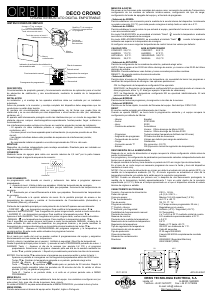

Join the conversation about this product
Here you can share what you think about the Orbis Deco-Crono Thermostat. If you have a question, first carefully read the manual. Requesting a manual can be done by using our contact form.