
ColorOS 13 User Manual
Contents
ColorOS 13 User Manual
...................................................................................................
1
Welcome to ColorOS 13
.............................................................................................................
3
Get started
...................................................................................................................................
3
Set up your SIM cards
............................................................................................................................
3
Quickly connect to a Wi-Fi network
.......................................................................................................
4
Connection & sharing
.............................................................................................................................
5
Easily wake your phone
..........................................................................................................................
6
Quickly unlock your phone
.....................................................................................................................
6
Omoji, your virtual you
..........................................................................................................................
7
Infinite Always-On Display, your one-of-a-kind screen
........................................................................
7
Personalize your icons
............................................................................................................................
8
Add Widgets
...........................................................................................................................................
8
Organize your Home screen with one tap
...............................................................................................
8
Set your preferred sound mode
...............................................................................................................
9
Easy-to-use navigation gestures
............................................................................................................
10
Assistive Ball
........................................................................................................................................
11
Quick launch
.........................................................................................................................................
11
Glare-free screen
...................................................................................................................................
11
Eye comfort modes
...............................................................................................................................
12
Dark mode for all-day eye care
.............................................................................................................
12
Easy-to-change wallpapers
...................................................................................................................
13
Change theme colors with a single tap
.................................................................................................
13
Custom fonts
.........................................................................................................................................
13
Auto screen off
......................................................................................................................................
14
Auto screen rotation
..............................................................................................................................
14
Manage data usage effortlessly
.............................................................................................................
14
Do Not Disturb
......................................................................................................................................
14
Turn on Airplane mode
.........................................................................................................................
15
Restart and power off
............................................................................................................................
15
Convenience features
...............................................................................................................
15
Multi-Screen Connect
...........................................................................................................................
15
Smart Sidebar, the smartest and most convenient tool
.........................................................................
16
RAM expansion for super smoothness
.................................................................................................
17
Search for setting options
.....................................................................................................................
17
Control your phone without unlocking it
..............................................................................................
17
Motion-based smart calls
......................................................................................................................
18
Quick Return
.........................................................................................................................................
18

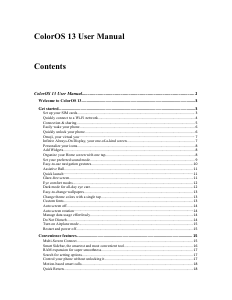


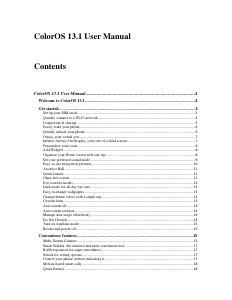
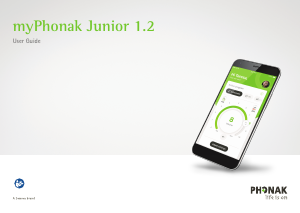
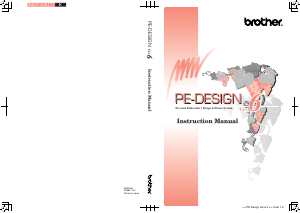
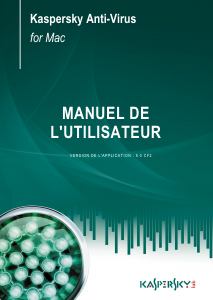

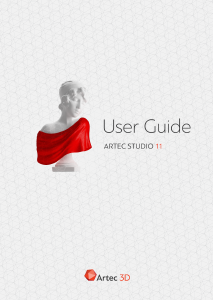
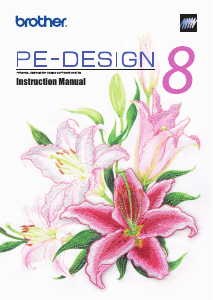
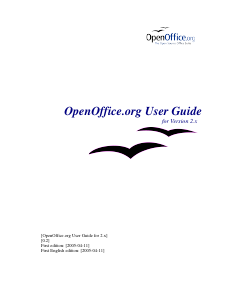
Join the conversation about this product
Here you can share what you think about the Oppo ColorOS 13. If you have a question, first carefully read the manual. Requesting a manual can be done by using our contact form.