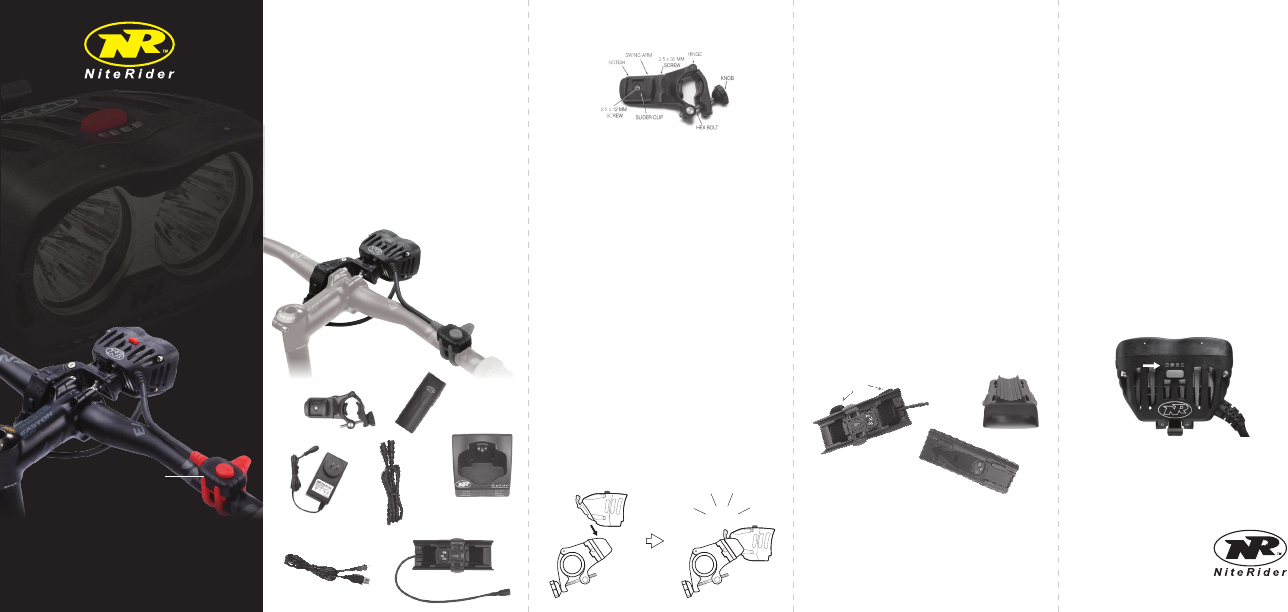
PRO 3600 DIY REMOTE
USER GUIDE
Now with Remote Switch
USE THE LIGHT THAT PROS USE
NiteRider™ provides mountain bike riders the most durable, reliable
and best performing lights in the market. It’s not a statement we make
lightly, as the backbone of our success has been built on providing
lights of exceptional quality to this very demanding market sector.
Through 22 years of actively supporting professional riders at 12 and
24 hour endurance events we have learned what it takes to become
the stand alone leader in mountain bike lighting.
PARTS LIST AND IDENTIFICATION
Please verify the contents of your Pro 3600 DIY system:
A. Dual Beam Headlamp
B. Li-Ion Battery
C. Universal Handlebar Mount (UHM)
D. Docking Station
E. AC Adapter
F. 36” Extension Cord
G. USB Cable
H. Battery Tray
I. Remote Switch
Handlebars not included
A.
I.
B.
C.
D.
E.
F.
MOUNTING THE HEADLAMP
The Pro 3600 DIY headlamp can be mounted to the handlebar.
Universal Handlebar Mount
The Universal Handlebar Mount (UHM) is designed to t on virtually
any handlebar. Included with the mount is a 2.5 mm Allen wrench
for adjusting the mount.
1. Turn the knob counter-clockwise, allowing the hinge to swing open.
2. Place the UHM on the handlebar on the left side of the stem,
orienting the rectangular notch in the slider clip to the rear.
3. Swing the hinge down to make contact with the handlebar.
4. Swing the bolt up, seating the knob into its recess.
5. Turn the knob clockwise to tighten and secure the mount
to the handlebar.
The UHM can be adjusted to accommodate any handlebar angle.
By loosening the 2.5 x 30 mm Allen screw, you can move the
swing arm back and forth to straighten the headlamp.
Tighten the 2.5 x 30 mm screw after the adjustment. To pivot the
headlamp, loosen the 2.5 x 12 mm screw located under the slider
clip and swing arm and rotate the headlamp to the desired position.
Make this adjustment before tightening the 2.5 x 30 mm screw.
Inserting the Headlamp into the Handlebar
Insert the headlamp into the handlebar or helmet mount slider clip
from the rear moving forward. Gently rocking the lamp as you slide it
may help. Do not push the release lever when inserting the headlamp
into the slider clip; let the lamp snap into place by itself.
To remove the headlamp, push the release lever forward and slide the
lamp backward.
Note: After mounting the headlamp, adjust it so the beam illuminates the road without
distracting oncoming riders.
CLICK!
MOUNTING THE BATTERY SYSTEM
The “battery system” consists of a tray, which mounts to the bike
frame, and a Li-Ion battery that releases quickly from the tray for
charging. The battery system can also be placed in a jersey pocket,
hydration pack or fanny pack when helmet mounting the headlamp
Warning: For safety reasons, a cyclist should never be tethered
to the bike. If the headlamp is mounted to the helmet, do not
mount the battery system to the frame. Conversely, if the
headlamp is mounted to the handlebar, do not place the
battery system in a pocket or pack.
Frame Mount
1. Thread the velcro straps through the 2 slots on the bottom
of the battery tray.
2. Attach the concave surface of the tray to a safe, convenient
location on the frame (typically under the top or down tube),
placing the velcro strap over the tube, under any shift or
brake cables. The cable from the tray should extend toward
the stem.
3. Secure the headlamp and battery tray cables to the frame using
the thin velcro strapettes. Make sure the cables do not interfere
with any moving parts.
4. Aligning the arrow on the bottom of the battery with the red
arrow inside the tray, slide the battery into the tray until you
hear a noticeable click.
Note: If a click is not heard when sliding the battery into the
tray, proper connection did not occur. Remove battery from tray
and repeat the process.
OPERATION
1. Connect the headlamp cable to the battery.
2. Press and release the headlamp power button to turn the light on.
Cycle through the four brightness levels by pressing and releasing
the power button.
3. To access the daylight safety ash mode, press and hold the
power button until the headlamp starts to ash.
OPERATION (cont.)
4. With the headlamp in ash mode, press and release the power
button to access beacon, SOS or walk modes. From walk mode
you can return to normal mode by pressing and releasing the
power button.
5. To turn the headlamp o from normal, ash or walk modes,
press and hold the power button until the headlamp shuts o.
6. Always disconnect the battery from the headlamp when
transporting the light system. This prevents accidentally turning
on the headlamp, which may cause overheating and potential
damage from high heat or even a risk of re.
Fuel Gauge
The 8-step, LED Fuel Gauge is located on top of the headlamp in
front of the power button. When all four LED’s are lit solid green,
the battery is fully charged. As the battery discharges ⅛ increments
of capacity, the LED’s from right to left, sequentially go from
solid green to blinking green, to out. With only the nal ⅛ capacity
remaining one LED blinks red. At this time, the headlamp should
be turned o and the battery recharged.
LED Indicators
The four LED indicators on top of the headlamp, in front of the
power button, have multiple uses - as fuel gauge steps and as
identiers when in the program select mode.
Program Select Mode
There are a total of 5 Programs to select from. The Pro 3600 DIY
headlamp has factory settings which are locked and cannot be
modied. In addition, the headlamp has memory to store four
(4) additional operating Programs which you create, modify and
download to the Pro 3600 DIY headlamp using the Docking Station.
Velcro Straps
Battery Tray
(Top View)
Battery Tray
(Bottom View)
Battery
(Bottom View)
G.
H.
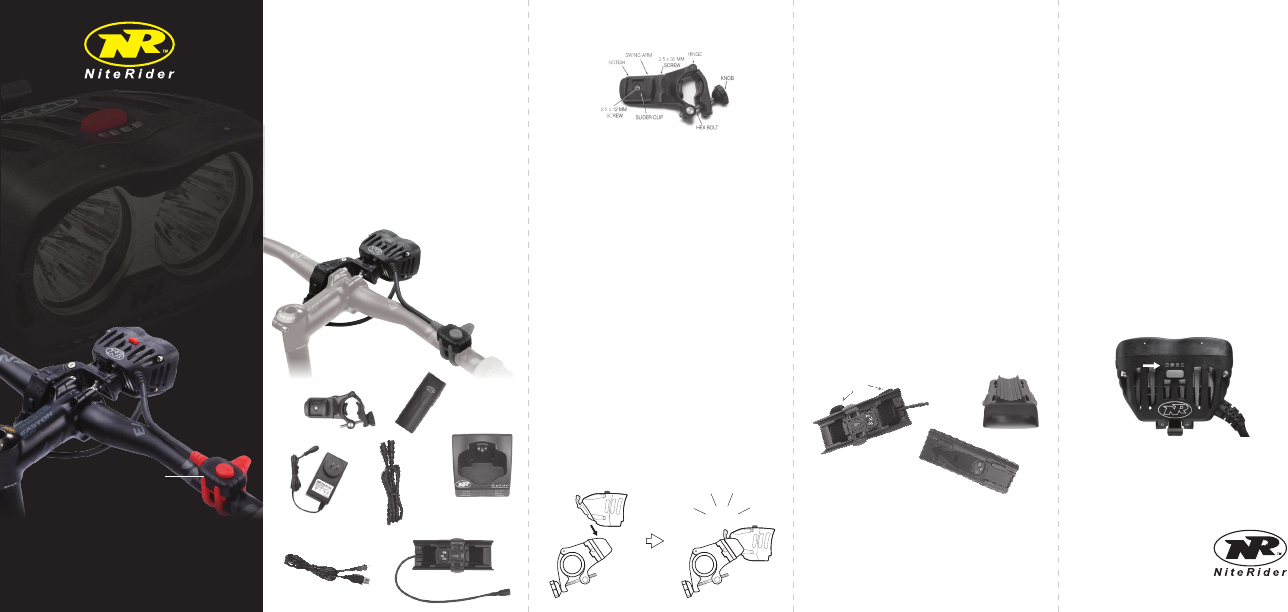







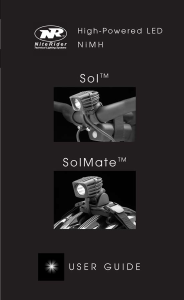

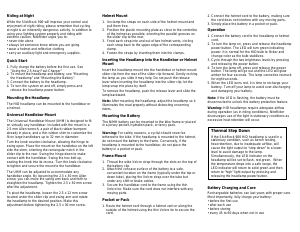
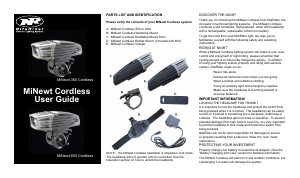
Join the conversation about this product
Here you can share what you think about the NiteRider Pro 3600 DIY Remote Bicycle Light. If you have a question, first carefully read the manual. Requesting a manual can be done by using our contact form.