
The New Benchmarkin Intelligent Chargers
(English) ULM240 User Manual
(Deutsch) ULM240
Benutzerhandbuch
(Francais) ULM240
Manuel utilisateur
Features
• Compatible with Leica’s BP-SCL2
• USB input
• Real-time information on battery voltage, charging current, battery
temperature, battery level and other parameters
• Monitors battery status and displays battery health
• Reverse polarity protection and anti-short circuit protection
• Automatic adoption of optimal charging mode: CC or CV
• Automatic termination upon charging completion
• Activates over-discharged batteries with protective circuits
• Compatible with power banks and solar panels
• MadefromdurableandreretardantPCandABS(V0)materials
• Optimal heat dissipation design
Specications
Input: DC 5V/2A
Output voltage: 8.2V±1%
Outputcurrent: 1000mA(MAX)
Interface: Input: USB
Output: Connector
Battery compatibility: Leica’s BP-SCL2
Compatiblemodels: M(Typ262),M(Typ246),M(Typ240),M-P,M240P
Dimensions: 3.34”×1.96”×1.04”(85mm×50mm×26.5mm)
Weight: 1.83oz(52g)
Operating Instructions
TheULM240isdesignedspecicallyforLeica’sBP-SCL2camerabattery,itis
not designed to work with other batteries. Output current will be adjusted
automaticallyaccordingtoinputcurrenttomaintainoptimaleciency.
Automatic Current Adjustment
TheULM240’sactualoutputcurrentdependsonthemaximumpower
supplied from the USB. Output current will adjust based on actual power
beinginputtothedevice.TheULM240iscapableofoutputting1000mAand
increasingitseciencywhileshorteningchargingduration.
Battery Status Monitoring
Oncethebatteryisinserted,theULM240willperformaninitiallowcurrent
test charge to diagnose battery status. After completing the diagnosis, the
battery status will be shown as Good, Normal or Poor.
Note: Re-insertthebatterywhen“Poor”appearsonscreentoavoidthe
possibilityofapoorbatterycontact.Replacethebatteryif“Poor”comesupon
the screen consistently.
Reverse Polarity and Anti-Short Circuit
Protection
TheULM240usesmechanicalreversepolarityprotection.Inserting
incompatible batteries or incorrectly installing batteries will prevent the
initiationofthechargingprocess.Theerrormessage“EEEE”willcomeupon
the LCD display when a short circuited battery is installed.
Note: Whenthedisplayshowstheerrormessage"EEEE",pleaseputthe
batteryintotheoriginalbatterychargerfor30minutestoactivateit.Ifitis
still unable to get charged after this, please replace the battery.
Battery Recovery
TheULM240willattempttorecoverover-dischargedbatterieswheninserted
into the charging slot. Upon successful battery recovery, the entire battery
levelindicatorwillashtorepresentthatabatteryhasbeensuccessfully
recovered.
Note: Thisfeatureonlyworkswithprotectedbatteries.
Precautions
1. TheULM240isonlycompatiblewithLeica’sBP-SCL2camerabatteries.Do
NOTattempttochargeotherbatteries.
2. Moderateheatfromtheproductistobeexpectedduringthecharging
process.Thisisnormal.
3. Operatingtemperature:-10°to40°C,storagetemperature:-20°to60°C.
4. Carefullyreadalllabelsonthedevicetoensurebatteriesareinstalled
correctly.
5. Children should be supervised by an adult when using this product.
6. DONOTleavetheproductunattendedwhileitisconnectedtoapower
supply. Unplug the product at any sign of malfunction and refer to the user
manual.
7. Batteries should be replaced as soon as possible when near the end of the
expectedchargingcyclelifespan.
8. DONOTexposethedevicetohightemperatureorincinerate.Avoidusing
this device in environments where drastic changes in temperature are
possible.
9. Storethedeviceinventilatedareas.DONOTusesthedeviceinmoist
environment and keep away from any combustible materials.
10.Avoidanyshockorimpacttothedevice.
11.DONOTplaceanyconductiveormetalobjectinthedevicetoavoidshort-
circuitingandexplosions.
12. Unplug the device when it is not in use.
13.DONOTdisassembleormodifythedeviceasdoingsowillrenderthe
product warranty invalid. Please refer to the warranty section in the
manual for complete warranty information.
Warranty Details
Our authorized dealers and distributors are responsible for warranty service.
Should any problem covered under warranty occurs, customers can contact
their dealers or distributors in regards to their warranty claims, as long as the
productwaspurchasedfromanauthorizeddealerordistributor.NITECORE’s
Warranty is provided only for products purchased from an authorized source.
ThisappliestoallNITECOREproducts.AnyDOA/defectiveproductcanbe
exchangedforareplacementthroughalocaldistributor/dealerwithinthe15
daysofpurchase.After15days,alldefective/malfunctioningNITECORE
®
productscanberepairedfreeofchargeforaperiodof12months(1year)
fromthedateofpurchase.Beyond12months(1year),alimitedwarranty
applies, covering the cost of labor and maintenance, but not the cost of
accessories or replacement parts.
Thewarrantyisnulliediftheproduct(s)is/are
1.brokendown,reconstructedand/ormodiedbyunauthorizedparties
2.damagedfromwrongoperations(i.e.reversepolarityinstallation,
installationofnon-rechargeablebatteries),orviolationofthewarnings
3. damaged by batteries leakage.
ForthelatestinformationonNITECORE
®
products and services, please
contactalocalNITECORE
®
distributor or send an email to
※Allimages,textandstatementsspeciedhereinthisusermanualarefor
reference purpose only. Should any discrepancy occur between this manual
andinformationspeciedonwww.nitecore.com,theinformationonour
ocialwebsiteshallprevail.SYSMAXInnovationsCo.,Ltd.reservesthe
rights to interpret and amend the content of this document at any time
without prior notice.
Validation code and QR code on package can be veried on Nitecore website.
Eigenschaften und Funktionen
• Akku-Ladegerät für Leica BP-SCL2 Akkus
• USB Anschluss
• Echtzeit-InformationenzuAkku-Spannung,Stromstärke,
Ladestatus in Prozent und weiteren Parametern
• überwacht die Zahl der Ladezyklen, zeigt den Akkuzustand an
• Verpolungsschutz und Schutz vor Kurzschlüssen
• automatischeWahldesoptimalenLademodus(CC/CV)
• automatische Abschaltung nach vollständiger Ladung
• Reaktivierung tiefentladener Akkus mit Schutzschaltung
• kompatibel mit Zusatzakkus und Solar-Ladegeräten
• hergestelltausrobustemundfeuerhemmendenPC-undABS-(V0)
Materialien
• optimiertes Design zur Hitzeabführung
Technische Daten
Eingangsspannung: DC5V/2A
Ausgangsspannung: 8,2V±1%
Ausgangsstrom: 1000mA(Max)
Schnittstellen: Eingang: USB
Ausgang: Ladeschacht
Kompatible Akkus: Leica Akku: BP-SCL2
KompatibleModelle: M(Typ262),M(Typ246),M(Typ240),M-P,
M240P
Abmessungen: 85mmx50mmx26,5mm
Gewicht: 52g
Bedienungsanleitung
Dieses Produkt ist speziell für Leica Kamera-Akkus, kompatibel mit dem Leica
Akku BP-SCL2. Der Ausgangsstrom wird automatisch entsprechend dem
Eingangsstromeingestellt,umeinoptimalesLadeergebniszuerreichen.Das
Ladegerät darf nur mit dem Akku verwendet werden, der in dieser Anleitung
angegeben ist.
Automatische Ladestromeinstellung
DertatsächlichenAusgangsstromdesULM240istabhängigvondermaximalen
Leistung der USB-Stromquelle und wird entsprechend der tatsächlichen
LeistungderStromquelleangepasst.DerULM240istinderLagemitmaximal
1000mAzuladen.DieserhöhtseineEzienzundverkürztdieLadezeit.
Überwachung der verbleibenden
Ladezyklen
SobaldderAkkueingelegtist,beginntderULM240miteineranfänglichen
Niedrigstrom-Testladung,umdenAkkustatuszudiagnostizieren.Nachder
Diagnose wird der Akkustatus als "Gut", "Normal" oder "Schlecht" angezeigt.
Hinweis: Wenn der Akkustatus als "Schlecht" anzeigt, überprüfen Sie zuerst,
ob der Kontakt des Akku zum Ladegerät optimal ist, da es sich sonst ggf. um
eineFalschmeldunghandelt.EntnehmenSiedazudenAkkuundlegenSieihn
erneut in korrekter Weise ein.
Verpolungsschutz und Schutz vor
Kurzschlüssen
DerULM240hateinenmechanischenVerpolungsschutz,umdasLadenvon
nichtkompatiblenoderfalscheingesetztenAkkuszuverhindern.Erscheint
imDisplaydieFehlermeldung„EEEE“wurdeeinkurzgeschlossenerAkku
eingesetzt.
HINWEIS: WenndasDisplaydieFehlermeldung„EEEE“zeigt,legenSieden
Akkubittefür30MinutenindasoriginalLadegerätzurAktivierungein.Sollte
anschließendeineLadevorgangnichtmöglichsein,dannersetztenSiebitte
den Akku.
Reaktivierung tiefentladener Akkus
DerULM240wirdversuchen,tiefentladeneAkkus,dieindenLadeschacht
eingesetzt wurden, zu reaktivieren.
Hinweis: Diese Funktion funktioniert nur mit geschützten Akkus.
Warnhinweise
1. VersuchenSieNICHT,andereAkkusdamitaufzuladen.
2. Esistnormal,wennderULM240LaderwährenddesLadensmoderate
Wärme abgibt.
3. Betriebstemperatur:-10°bis40°C,Lagertemperatur:-20°bis60°C
4. LesenSiesorgfältigalleHinweiseaufdemLader,umsicherzustellen,dass
die Akkus korrekt eingesetzt sind.
5. KindersolltenvoneinemErwachsenenbeaufsichtigtwerden,wennSie
dieses Produkt verwenden.
6. LassenSiedenLaderNICHTunbeaufsichtigt,wenneraneine
Stromversorgungangeschlossenist.TrennenSiedenLadervonder
Stromquelle, wenn Sie Anzeichen von Fehlfunktionen bemerken und
beziehen Sie sich auf diese Bedienungsanleitung.
7. AkkusvonkurzerLebensdauersolltensoschnellwiemöglichersetzt
werden.
8. SetzenSiedasGerätKEINENhohenTemperaturenausundvermeiden
Sie die Verwendung des Laders in Umgebungen, in denen drastischen
Temperaturänderungenmöglichsind.
9. LagernSiedasGerätingutbelüftetenRäumen.VerwendenSiedenLader
NICHTinfeuchtenUmgebungenundhaltenSieihnfernvonbrennbaren
Materialien.
10.SetzenSiedenLaderKEINENSchlägenoderErschütterungenaus.
11.StellenSieKEINEleitendenodermetalleneGegenständeindenLader,um
einenKurzschlussoderExplosionenzuvermeiden.
12.TrennenSiedasGerätvonderStromquelle,wennesnichtinGebrauchist.
13.ZerlegenodermodizierenSiedenLaderNICHT.Anderenfallserlischtder
Garantieanspruch. Lesen Sie dazu die Details in dieser Anleitung.
Garantiebedingungen
AlleNITECORE
®
Produkte genießen einen umfassenden Garantieschutz.
BeieinerFehlfunktionderNITECORE
®
ULM240LaderkanndasGerätüber
einenautorisiertenVertriebshändler/Händlerinnerhalbvon24Monaten(2
Jahre)nachErwerb-unterVorlagedesKaufbelegsdurchdenEndverbraucher
- zum Zwecke der Reparatur zu einem autorisierten Vertriebshändler/Händler
geschicktwerden.Nach24Monaten(2Jahren)decktdieGarantiedie
Arbeitskosten,jedochnichtdieKostenfürZubehör-oderErsatzteile.
DerGarantieansprucherlischtbeimEintrittfolgenderUmstände:
1. Der Artikel wurde durch konstruktive Veränderungen beschädigt oder
modiziert.
2. Der Artikel wurde durch unsachgemäßen Gebrauch beschädigt.
3. Der Artikel wurde durch auslaufende Batterien beschädigt.
FürweitereDetailsderNITECORE
®
Garantiebedingungen kontaktieren Sie
bitteeinenregionalenVertrieb/HändlerodersendenSieeineE-Mailan
MitdemZertikatzudiesemArtikelbestätigenwir,dasserhöchsten
QualitätskontrollendurchSYSMAXInnovationsCo.,Ltd.unterzogenwurde.
※AlleBilder,TexteundErklärungenindieserBedienungsanleitung
dienen lediglich Referenzzwecken. Sollte eine Diskrepanz zwischen
dieserBedienungsanleitungunddenveröentlichtenInformationen
auf der Nitecore Website »www.nitecore.com« auftreten, gelten die
InformationenunsereroziellenWebsite.SYSMAXInnovationsCo.,Ltd.
behält sich das Recht vor, den Inhalt dieses Dokumentes jederzeit und ohne
Vorankündigung zu ändern und zu interpretieren.
Die Echtheit des Produkts kann mittels Validierungscode und QR-Code der
Verpackung auf der Nitecore-Website überprüft werden.
Caractéristiques
• Compatible avec batteries Leica BP-SCL2
• Sortie chargeur USB
• Information en temps réel de la tension de la batterie, le courant de charge,
la température de la batterie, le niveau de la batterie et d'autres paramètres
• Contrôle l'état de la batterie, indiquant la charge restante de la batterie
• Protection contre les inversions de polarité et les courts-circuits
• Ajustement automatique pour les modes de charge optimale entre CC et CV
• Arrêtautomatiqueàlandelacharge
• Activelesbatteriesdéchargées(aveccircuitdeprotection)
• Compatibleaveclespowerbanketlespanneauxsolaires
• FabriquéàpartirdematériauxPCetABS(V0)durablesetignifuges
• Conçu pour une dissipation optimale de la chaleur
• AssurédanslemondeentierparPingAnInsurance(Group)Companyof
China, Ltd.
Specications
Entrée: DC5V/2A
Tensionsortie: 8.2V±1%
Courantsortie: 1000mA(MAX)
Interface: Entrée:USB
Sortie : Connecteur
Compatible : Leica’s BP-SCL2
Compatibleavec: M(Typ262),M(Typ246),M(Typ240),M-P,M240P
Dimensions: 85mm×50mm×26.5mm
Poids: 52g
Instructions
LechargeurULM240estconçuspéciquementpourlesbatteriesd’appareil
photo Leica’s BP-SCL2; Il n'est pas conçu pour fonctionner avec d'autres
batteries. Le courant de sortie est réglé automatiquement en fonction du
courantd'entréepouratteindreunréglagedechargeoptimal.CeproduitNE
doitPASêtreutiliséavecd'autresbatteriesnonspéciéesdanscemanuel.
Ajustement automatique
Lecourantdesortieréeldel'ULM240dépenddelapuissancemaximale
fournie par l'USB. Le courant de sortie est réglé en fonction de la puissance
réelleintroduitesurl'appareil.L'ULM240estcapabledesortir1000mA,en
augmentantsonecacitéetenraccourcissantladuréedecharge.
Etat de la batterie
Unefoislabatterieinsérée,l'ULM240procéderaàunechargeinitialedetestde
courant faible pour diagnostiquer l'état de la batterie. Après le diagnostic, l'état
delabatteries'achecommeBon,NormalouMauvais(Good,Normal,Poor)
Note: Re-insérer la batterie lorsque "Pauvre" apparaît à l'écran au cas il
y aurait un mauvais contact de la batterie, remplacez la batterie si "Poor"
apparaît à l'écran de façon continue.
Protection contre inversion de polarité
et court-circuit
L'ULM240utiliselaprotectioncontrelesinversionsdepolarité.L'insertionde
batteries incompatibles ou l'installation incorrecte de la batterie empêchera le
démarrageduprocessusdecharge.Lemessaged'erreur"EEEE"apparaîtsur
l'écran LCD a l’installation d'une batterie en court-circuit.
Remarque:lorsquel'écranachelemessaged'erreur"EEEE",veuillez
mettrelabatteriedanslechargeurdebatteried'originependant30minutes
pour l'activer. S'il ne parvient toujours pas à se charger après cela, veuillez
remplacer la batterie.
Récupération de la batterie
L'ULM240tenteraderécupérerlesbatteriesdéchargéeslorsdel'insertion
dans la fente de chargement. Après une récupération réussie de la batterie,
le témoin de niveau de la batterie clignote pour indiquer qu'une batterie a été
récupérée avec succès.
Note: Cette fonction ne fonctionne qu'avec des batteries avec circuit de
protection.
Avertissement
1. LechargeurULM240n’estcompatibleaveclesbatteriesd’appareilsphotos
LeicaBP-SCL2,NEPASutiliseravecd’autresbatteries.
2. Une montée en temperature du produit est à prévoir pendant le processus
de charge, c'est normal.
3. La plage de température appropriée pour le chargeur en opération est
-10°C-40°C,et-20°C-60°Clorsqu’ilestinactif..
4. Lisezattentivementtouteslesétiquettesdel'appareilpourvousassurer
que les piles sont correctement installées.
5. Les enfants en dessous 18 ans doivent être supervisés par un adulte
quand ils utilisent ce chargeur.
6. Nelaissezjamaislechargeursanssurveillancelorsqu’ilestconnectéà
une source d’énergie. Si vous constatez un dysfonctionnement, arrêtez la
charge immédiatement et référez-vous au mode d’emploi.
7.
Les batteries de courte durée de vie doivent être remplacées dès que possible.
8. NEPASexposerl'appareilàunetempératureélevéenil'incinérer,éviter
d'utiliser l'appareil dans des environnements où des changements rapides
de température sont possibles.
9. Utilisezlechargeurdansdesespacesbienventilés,Nel’utilisezpasetne
le stockez pas dans un environnement trop humide. N’approchez pas de
substancesvolatilesinammablesduchargeur.
10.Evitezlesvibrationsmécaniquesetleschocsquipourraientendommager
le chargeur.
11.Necourt-circuitezpaslesdiérentsemplacements.N’insérezpasdels
métalliquesouautresmatériauxconducteursàl’intérieurduchargeur.
12. Lorsque le chargeur n’est pas utilisé, retirez toutes les batteries et
débranchez le chargeur.
13.Ouvrir,démonteretmodierl’unitépeutinvaliderlagarantie.Vériezles
termes de la garantie ci-dessous.
Garantie
Lesdistributeursocielssontresponsablesduservicedegarantie.Encasde
problème couvert par la garantie, le client peut contacter son distributeur
local pour prétendre au service de garantie, tant que son produit a été acheté
chezundistributeurociel.LagarantieNITECOREnes’appliquequ’aux
produitsachetéschezdesrevendeursociels.Celas’appliquepourtousles
produitsNITECORE.UnchargeurULM240défectueuxpeutêtreéchangépar
l’intermédiaire d’un distributeur local dans les 15 jours suivant l’achat. Après
15jours,touslesproduitsNITECORE
®
défectueuxpeuventêtreenvoyésàun
distributeur autorisé pour réparation pendant les 12 mois suivant l’achat. Au-
delà de 12 mois, une garantie limitée s’applique, couvrant les coûts de main
d’œuvre et maintenance, mais pas le coût des pièces détachées.
La garantie est annulée si le produit est :
1.démonté,reconstruitet/oumodiédansdesconditionsnonautorisées
2.endommagésuiteàunusageinapproprié(telqueinversiondepolaritéou
chargedepilesnonrechargeables)
3. endommagé suite à des fuites de batteries.
Pourplusd’informationssurleservicedegarantieNITECORE
®
, contactez
votredistributeurrégionalNITECORE
®
ou envoyez un mail à service@nitecore.
com.
※Touteslesimagesetletextecomposantcemoded’emploisontprésentés
àtitreindicatif.Encasdediérenceentrecemoded’emploietles
informationsdiuséessurlesitewww.nitecore.com,c’estcedernierqui
prévaut.SYSMAXInnovationsCo.,Ltd.seréserveledroitd’interpréteretde
modierlecontenudecedocumentàtoutmomentetsansavertissement
préalable.
Le code de validation et le QR code de l’emballage peuvent être vériés sur le
site Nitecore.




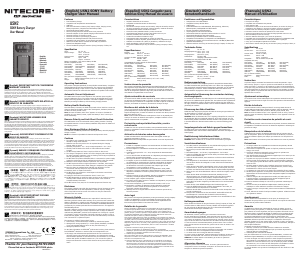

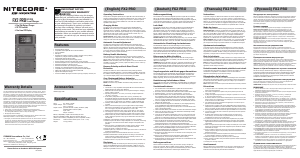
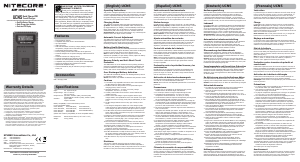

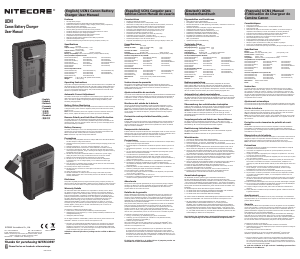
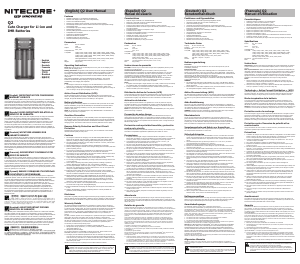
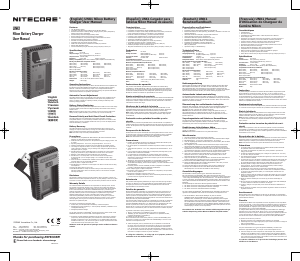
Join the conversation about this product
Here you can share what you think about the Nitecore ULM240 Battery Charger. If you have a question, first carefully read the manual. Requesting a manual can be done by using our contact form.