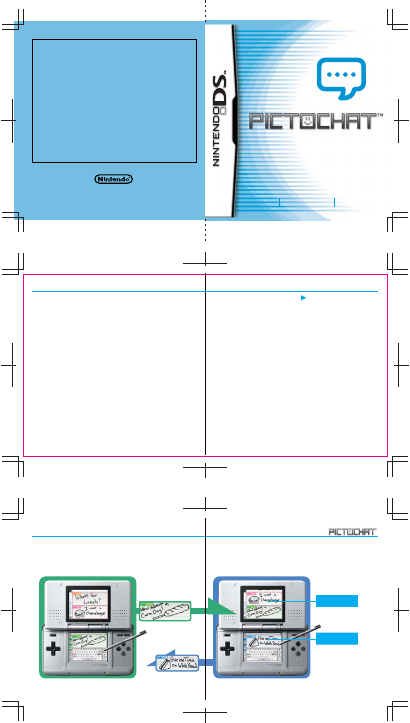
Built-in Software!
No DS Card required
Logiciel intégré!
Aucune carte pour DS requise
¡Software Integrado!
No Requiere Tarjeta de DS
I nstructionBooklet
Mode d'emploi
Folleto De I nstrucciones
For more detailed instructions on wireless
communication, refer to the Nintendo DS
Instruction booklet.
Privacy Information Wireless Communication Guidelines
PictoChat is not an internet application. However, when using
PictoChat, you can communicate with up to 15 other Nintendo DS
users within range of your DS (approximately 65 feet). Such users
will be able to see your nickname and messages. To protect your
privacy, do not give out personal information such as last name,
phone number, age, e-mail or home address when communicating
with others.
An adult should assist children with system setup (page 10, DS
Instruction booklet) and instruct them not to use personal
information. Children should be warned about communicating with
or meeting strangers.
During system setup, whatever date you choose to enter as your
month/day of birth (year is not asked for), an "It's your birthday"
message will be communicated in the chat room on that date.
For more information, visit our web site at
http://www.nintendo.com/consumer/dsprivacy.
• Begin with the distance between systems at about 30 feet (10
meters) or less and move closer or farther apart as desired,
keeping the signal strength at two or more bars for best results.
• Keep the maximum distance between systems at 65 feet (20
meters) or less.
• The systems should face each other as directly as possible.
• Avoid having people or other obstructions between the DS
systems.
•
Avoid interference from other devices. If communication
seems to
be affected by other devices (wireless LAN, microwave ovens,
cordless devices, computers), move to another location or turn off
the interfering device.
PictoChat allows you to send and receive wireless messages and
drawings easily, to and from up to 15 other DS users.
It is built into the Nintendo DS system, so all you have to do is turn
the power ON, and you're ready to go!
What's PictoChat?
Up to 16 participants!
Upper Screen
Touch Screen
Displays everyone's
messages.
Use the stylus to write your
message here.
3
4
2
1
Nintendo of America Inc.
P.O. Box 957, Redmond, WA 98073-0957 U.S.A.
PRINTED IN USA IMPRIMÉ AUX E.-U. IMPRESO EN LOS EE.UU.
NEED HELP WITH INSTALLATION,
MAINTENANCE OR SERVICE?
NINTENDO CUSTOMER SERVICE: WWW.NINTENDO.COM
or call 1-800-255-3700, MON.-SUN., 6:00 a.m. to 7:00 p.m,
Pacific Time (Times subject to change)
TTY Hearing Impaired: 800-422-4281
BESOIN D'AIDE AVEC L'INSTALLATION,
L'ENTRETIEN OU LE SERVICE ?
SERVICE À LA CLIENTÈLE DE NINTENDO: www.nintendo.ca
Ou appelez le 1-800-255-3700 LUN.-DIM., entre6h00et19h00,
heure du Pacifique. (Heures sujettes à changement)
Service à la clientèle ATS : 1-800-422-4281
¿NECESITA AYUDA CON LA INSTALACIÓN
MANTENIMIENTO O SERVICIO?
SERVICIO AL CLIENTE DE NINTENDO: WWW.NINTENDO.COM
o llame al 1-800-255-3700 LUN. - DOM., 6:00 a.m. a 7:00 p.m.
Tiempo del Pacífico (Las horas pueden cambiar)
Número de TTY de Servicio al Cliente para individuos
con impedimento auditivo: 1-800-422-4281
57357A
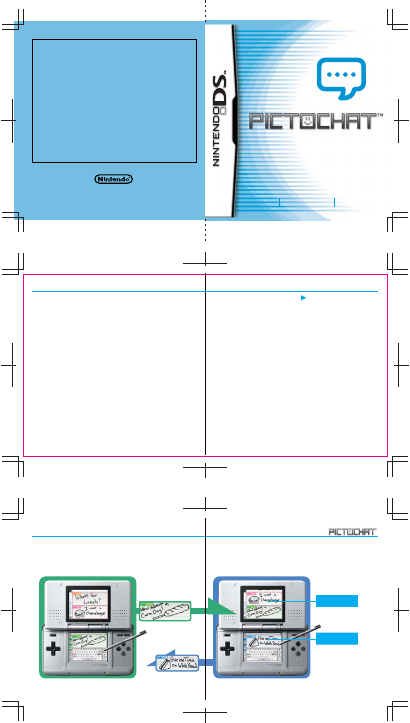



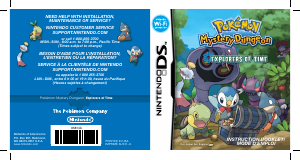
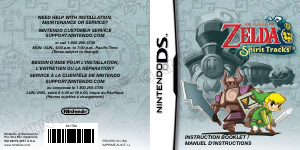
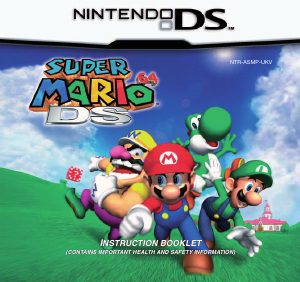
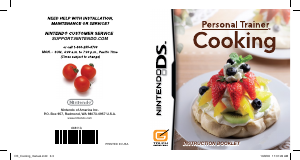
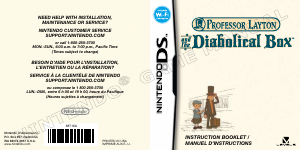
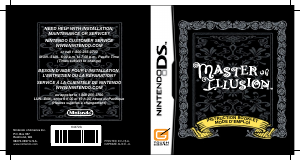


Join the conversation about this product
Here you can share what you think about the Nintendo DS PictoChat. If you have a question, first carefully read the manual. Requesting a manual can be done by using our contact form.