
24-Port and 48-Port Gigabit Ethernet PoE+ Smart Switches with 4 SFP Ports
User Manual6
PoE Max LED in the Device View. . . . . . . . . . . . . . . . . . . . . . . . . . . . . . . . .44
LED Mode LED in the Device View. . . . . . . . . . . . . . . . . . . . . . . . . . . . . . .44
Configure interface settings . . . . . . . . . . . . . . . . . . . . . . . . . . . . . . . . . . . . . . . 45
Access the NETGEAR support website . . . . . . . . . . . . . . . . . . . . . . . . . . . . . . 49
Access the user manual online . . . . . . . . . . . . . . . . . . . . . . . . . . . . . . . . . . . . . 50
Chapter 2 Configure System Information
View or define system information . . . . . . . . . . . . . . . . . . . . . . . . . . . . . . . . .52
View the fan status. . . . . . . . . . . . . . . . . . . . . . . . . . . . . . . . . . . . . . . . . . . . .53
View the power supply information . . . . . . . . . . . . . . . . . . . . . . . . . . . . . .54
View the software versions. . . . . . . . . . . . . . . . . . . . . . . . . . . . . . . . . . . . . .55
View the system CPU status . . . . . . . . . . . . . . . . . . . . . . . . . . . . . . . . . . . . .56
Configure the CPU thresholds. . . . . . . . . . . . . . . . . . . . . . . . . . . . . . . . . . .58
View USB device information . . . . . . . . . . . . . . . . . . . . . . . . . . . . . . . . . . .59
Configure the IP network settings for management access . . . . . . . . . . . . 61
Configure the IPv4 network and VLAN settings for the
device UI . . . . . . . . . . . . . . . . . . . . . . . . . . . . . . . . . . . . . . . . . . . . . . . . . . . . .61
Configure the IPv6 network settings for the local browser
interface . . . . . . . . . . . . . . . . . . . . . . . . . . . . . . . . . . . . . . . . . . . . . . . . . . . . .63
View the IPv6 network neighbors . . . . . . . . . . . . . . . . . . . . . . . . . . . . . . . .64
Configure the time settings. . . . . . . . . . . . . . . . . . . . . . . . . . . . . . . . . . . . . . . . 66
Configure the time setting manually . . . . . . . . . . . . . . . . . . . . . . . . . . . . .66
Configure the time settings with SNTP and configure the
global SNTP settings. . . . . . . . . . . . . . . . . . . . . . . . . . . . . . . . . . . . . . . . . . .67
View the SNTP global status . . . . . . . . . . . . . . . . . . . . . . . . . . . . . . . . . . . .70
Configure an SNTP server . . . . . . . . . . . . . . . . . . . . . . . . . . . . . . . . . . . . . .72
Configure daylight saving time settings . . . . . . . . . . . . . . . . . . . . . . . . . .76
View the daylight saving time status . . . . . . . . . . . . . . . . . . . . . . . . . . . . .79
Configure denial of service settings . . . . . . . . . . . . . . . . . . . . . . . . . . . . . . . . 81
Configure Auto-DoS . . . . . . . . . . . . . . . . . . . . . . . . . . . . . . . . . . . . . . . . . . .81
Configure denial of service . . . . . . . . . . . . . . . . . . . . . . . . . . . . . . . . . . . . .82
Configure DNS settings . . . . . . . . . . . . . . . . . . . . . . . . . . . . . . . . . . . . . . . . . . . 85
Configure the global DNS settings and add a DNS server. . . . . . . . . . .85
Remove a DNS server . . . . . . . . . . . . . . . . . . . . . . . . . . . . . . . . . . . . . . . . . .87
Configure and view host name-to-IP address information. . . . . . . . . . .88
Configure green Ethernet settings . . . . . . . . . . . . . . . . . . . . . . . . . . . . . . . . . 91
Configure the global green Ethernet settings . . . . . . . . . . . . . . . . . . . . .91
Configure green Ethernet interface settings. . . . . . . . . . . . . . . . . . . . . . .92
Use the Device View. . . . . . . . . . . . . . . . . . . . . . . . . . . . . . . . . . . . . . . . . . . . . . 93
Configure Power over Ethernet . . . . . . . . . . . . . . . . . . . . . . . . . . . . . . . . . . . . 94
PoE concepts . . . . . . . . . . . . . . . . . . . . . . . . . . . . . . . . . . . . . . . . . . . . . . . . .94
Device class power requirements. . . . . . . . . . . . . . . . . . . . . . . . . . . . . . . .94
Power allocation and power budget concepts. . . . . . . . . . . . . . . . . . . . .95
Configure the global PoE settings . . . . . . . . . . . . . . . . . . . . . . . . . . . . . . .96
Configure the PoE port settings . . . . . . . . . . . . . . . . . . . . . . . . . . . . . . . . .98
Configure SNMP . . . . . . . . . . . . . . . . . . . . . . . . . . . . . . . . . . . . . . . . . . . . . . . .102
Configure the SNMPv1 and SNMPv2 community . . . . . . . . . . . . . . . . 102




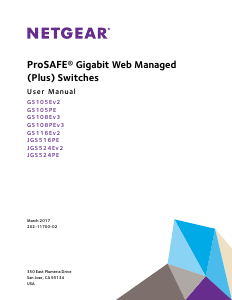

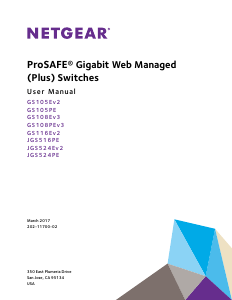
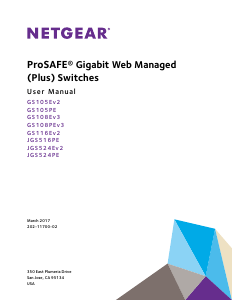
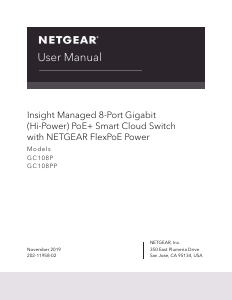

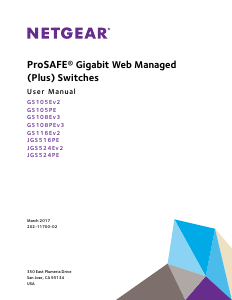
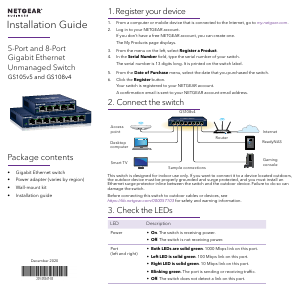
Join the conversation about this product
Here you can share what you think about the Netgear GS752TPv2 Switch. If you have a question, first carefully read the manual. Requesting a manual can be done by using our contact form.