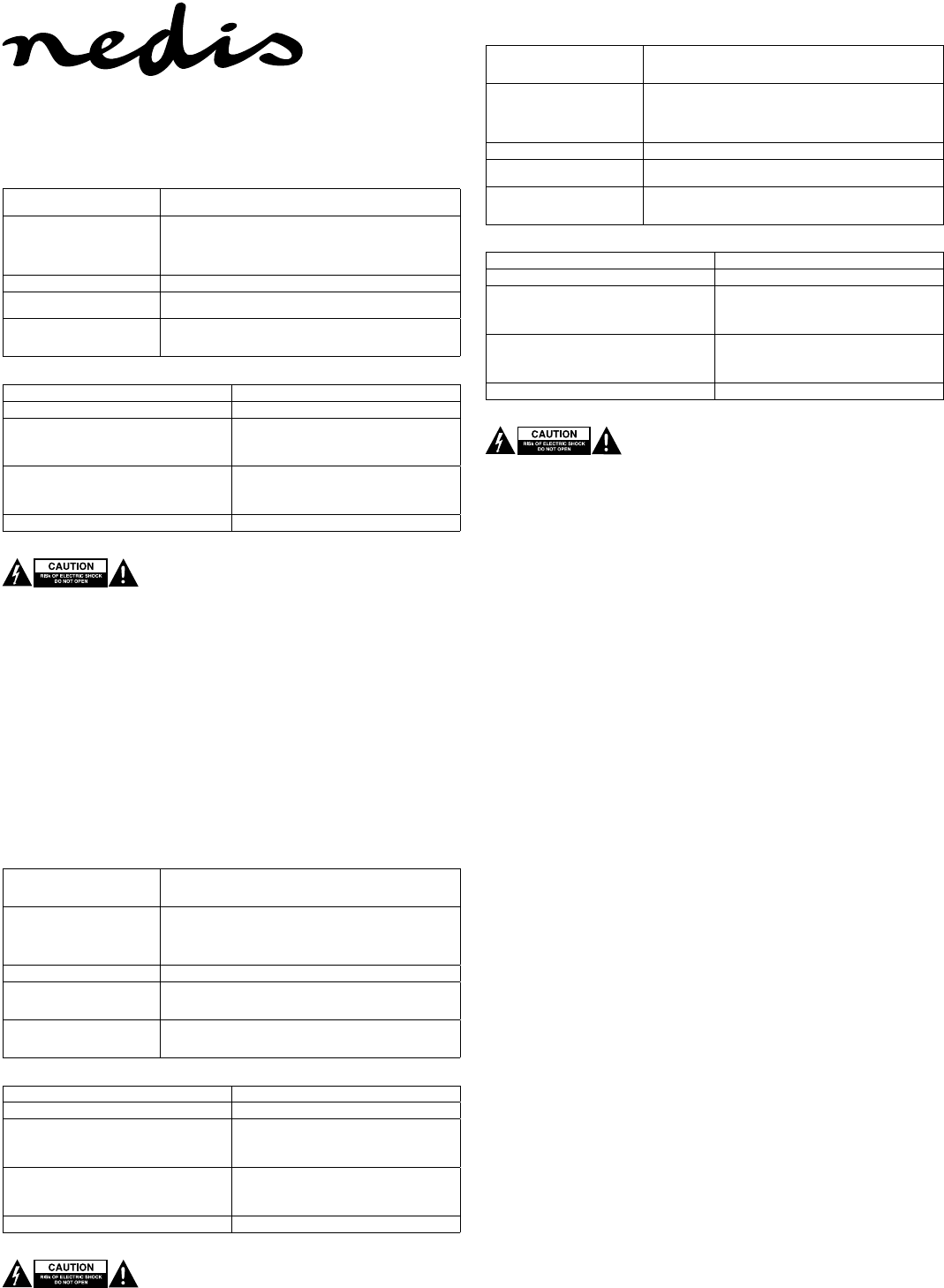
Descrierea Română
Acumulatorul extern este o sursă electrică portabilă şi compactă ce poate conectată la smartphone-
uri, tablete sau alte dispozitive USB.
1. Buton pornire/oprire
• Apăsaţi butonul pentru a verica nivelul bateriei.
• Apăsaţi prelungit butonul timp de 3 secunde pentru a opri sau opri LED-ul.
2. Indicator capacitate baterie
Indicator încărcare
• 1 lumină (pornit/intermitent): Bateria este încărcată la 1%-20%.
• 2 lumini (pornit/intermitent): Bateria este încărcată la 21%-40%.
• 3 lumini (pornit/intermitent): Bateria este încărcată la 41%-60%.
• 4 lumini (pornit/intermitent): Bateria este încărcată la 61%-80%.
• 5 lumini (pornit/intermitent): Bateria este încărcată la 81%-100%.
3. Lumină LED
4. Port USB (intrare)
(Micro USB)
• Pentru a încărca acumulatorul extern, conectaţi un cablu USB la portul USB
al acumulatorului extern şi la cel al PC-ului sau încărcătorului.
5. Port USB (ieşire pentru tablete)
6. Port USB (ieşire pentru
smartphone-uri)
• Pentru a încărca un dispozitiv mobil, conectaţi un cablu USB la portul USB
al acumulatorului extern şi la cel al dispozitivului mobil.
Specicaţii tehnice
Tensiune intrare (încărcare prin USB) CC 5 V / 1 A
Tensiune de ieşire CC 5 V / 2,1 A + CC 5 V / 1 A
Capacitate
UPBK10000
UPBK15000
UPBK20000
10000 mAh
15000 mAh
20000 mAh
Durată încărcare
UPBK10000
UPBK15000
UPBK20000
11-12 ore
16-17 ore
21-22 ore
Temperatura de funcţionare 0 °C ~ 45 °C
Siguranţă
• Pentru a se reduce pericolul de electrocutare, acest produs va desfăcut numai de către un tehnician
avizat, când este necesară depanarea.
• Deconectaţi produsul de la priza de reţea sau alte echipamente în cazul apariţiei unei probleme.
• Citiţi manualul cu atenţie înainte de utilizare. Păstraţi manualul pentru consultări ulterioare.
• Utilizaţi dispozitivul numai în scopurile prevăzute. Nu utilizaţi dispozitivul în alte scopuri decât cele
descrise în manual.
• Nu utilizaţi dispozitivul dacă are piese deteriorate sau defecte. Dacă dispozitivul este deteriorat sau
defect, înlocuiţi imediat dispozitivul.
Curăţarea şi întreţinerea
Avertisment!
• Nu folosiţi solvenţi sau agenţi de curăţare abrazivi.
• Nu curăţaţi interiorul dispozitivului.
• Nu încercaţi să reparaţi dispozitivul. Dacă dispozitivul nu funcţionează corect, înlocuiţi-l cu unul nou.
• Curăţaţi exteriorul dispozitivul cu o cârpă umedă şi moale.
Описание Русский
Дополнительный аккумулятор — это портативный компактный источник питания, который можно
подключать к смартфонам, планшетам или другим USB-устройствам.
1. Кнопка вкл./выкл.
• Нажмите кнопку для проверки уровня заряда аккумулятора.
• Для включения или выключения светодиодного индикатора нажмите и
удерживайте кнопку в течение 3 секунд.
2. Индикатор заряда аккумулятора
Индикатор зарядки
• 1 индикатор (вкл/мигает): Аккумулятор заряжен на 1%-20%.
• 2 индикатора (вкл/мигает): Аккумулятор заряжен на 21%-40%.
• 3 индикатора (вкл/мигает): Аккумулятор заряжен на 41%-60%.
• 4 индикатора (вкл/мигает): Аккумулятор заряжен на 61%-80%.
• 5 индикатора (вкл/мигает): Аккумулятор заряжен на 81%-100%.
3. Светодиодный индикатор
4. USB-порт (вход)
(Micro USB)
• Для зарядки дополнительного аккумулятора подключите USB-кабель
к USB-порту дополнительного аккумулятора и компьютеру или
зарядному устройству.
5. USB-порт (выход для планшетных
компьютеров)
6. USB-порт (выход для смартфонов)
• Для зарядки мобильного устройства подключите USB-кабель к USB-
порту дополнительного аккумулятора и мобильному устройству.
Технические данные
Входное напряжение (зарядка по USB) 5 В пост. тока / 1 A
Выходное напряжение 5 В / 2,1 A пост. тока + 5 В / 1 A пост. тока
Емкость
UPBK10000
UPBK15000
UPBK20000
10000 мА·ч
15000 мА·ч
20000 мА·ч
Продолжительность зарядки
UPBK10000
UPBK15000
UPBK20000
11-12 часов
16-17 часов
21-22 часов
Рабочая температура 0 °C ~ 45 °C
Требования безопасности
• В целях предотвращения поражения электрическим током следует открывать устройство
только для проведения обслуживания и только силами авторизованного персонала.
• При возникновении неполадок отключите устройство от сети и другого устройства.
• Перед началом работы внимательно прочитайте руководство. Сохраните руководство для
будущего использования.
• Используйте устройство строго по назначению. Устройство должно использоваться только по
прямому назначению в соответствии с руководством по эксплуатации.
• Запрещается использовать устройство с поврежденными или неисправными компонентами.
Немедленно замените поврежденное или неисправное устройство.
Очистка и обслуживание
Предупреждение!
• Не производите очистку растворителями или абразивами.
• Не выполняйте очистку внутренних поверхностей устройства.
• Не пытайтесь самостоятельно ремонтировать устройство. Неправильно работающее
устройство следует заменить новым.
• Очистите корпус устройства при помощи мягкой влажной ткани.
Açıklama Türkçe
Güç bankosu, akıllı telefonlara, tabletlere veya diğer USB cihazlarına bağlanabilen, taşınabilir, kompakt
bir güç kaynağıdır.
1. Açma/kapatma düğmesi
• Batarya seviyesini kontrol etmek için düğmeye basın.
• LED lambasını açmak veya kapatmak için 3 saniye süreyle düğmeye basılı
tutun.
2. Batarya kapasite göstergesi
Şarj göstergesi
• 1 lamba (açık/yanıp sönüyor): Batarya %1 ila %20 arasında şarj oldu.
• 2 lamba (açık/yanıp sönüyor): Batarya %21 ila %40 arasında şarj oldu.
• 3 lamba (açık/yanıp sönüyor): Batarya %41 ila %60 arasında şarj oldu.
• 4 lamba (açık/yanıp sönüyor): Batarya %61 ila %80 arasında şarj oldu.
• 5 lamba (açık/yanıp sönüyor): Batarya %81 ila %100 arasında şarj oldu.
3. LED ışık
4. USB portu (giriş)
(Mikro USB)
• Güç bankosunu şarj etmek için USB kablosunu güç bankosunun ve PC'nin
veya şarj aletinin USB şarj bağlantılarına bağlayın.
5. USB bağlantı noktası (tablet çıkışı)
6. USB bağlantı noktası (akıllı telefon
çıkışı)
• Mobil bir cihazı şarj etmek için USB kablosunu mobil cihazın ve güç
bankosunun USB şarj bağlantılarına bağlayın.
Teknik bilgiler
Giriş voltajı (USB ile şarj) DC 5 V / 1 A
Çıkış voltajı DC 5 V / 2.1 A + DC 5 V / 1 A
Kapasite
UPBK10000
UPBK15000
UPBK20000
10000 mAh
15000 mAh
20000 mAh
Şarj süresi
UPBK10000
UPBK15000
UPBK20000
11-12 saat
16-17 saat
21-22 saat
Çalışma sıcaklığı 0 °C ~ 45 °C
Güvenlik
• Elektrik çarpma riskini azaltmak için servis gerekli olduğunda bu ürün sadece yetkili bir teknisyen
tarafından açılmalıdır.
• Bir sorun meydana geldiğinde ürünün elektrikle ve diğer aygıtlarla olan bağlantısını kesin.
• Kullanmadan önce kılavuzu dikkatli bir şekilde okuyun. Kılavuzu daha sonra başvurmak için saklayın.
• Cihazı sadece tasarlanan amacı için kullanın. Cihazı kılavuzda açıklanan amaçların dışındaki amaçlar
için kullanmayın.
• Herhangi bir parçası hasarlı veya kusurlu ise cihazı kullanmayın. Cihaz hasarlı veya kusurlu ise cihazı
derhal değiştirin.
Temizlik ve bakım
Uyarı!
• Temizlik solventleri veya aşındırıcılar kullanmayın.
• Cihazın içini temizlemeyin.
• Cihazı onarmaya çalışmayın. Cihaz doğru şekilde çalışmıyorsa, yeni bir cihazla değiştirin.
• Cihazın dış tarafını yumuşak, nemli bir bezle silin.
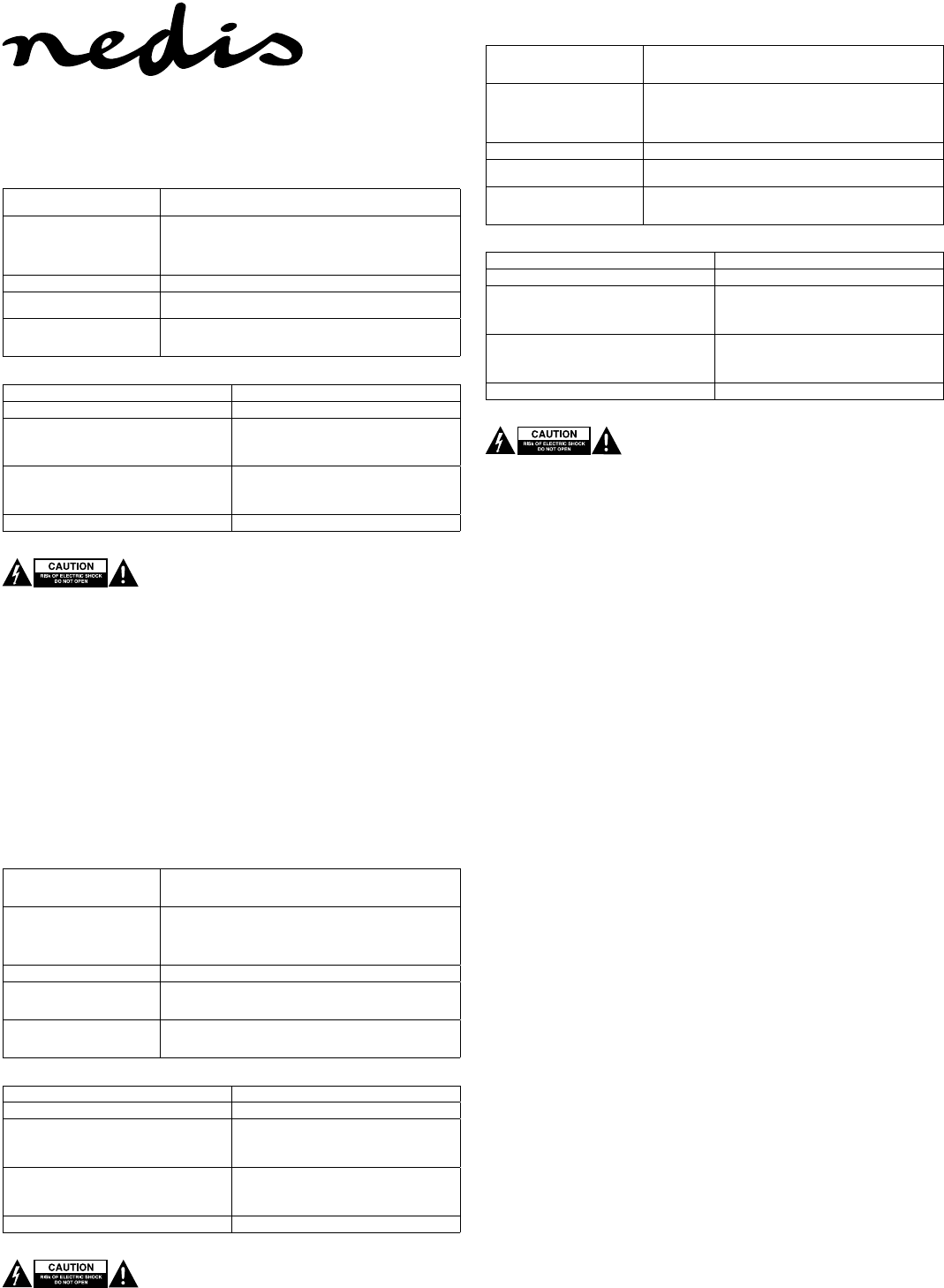
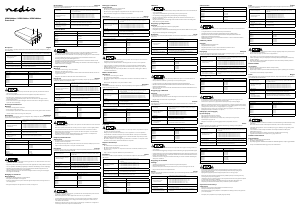


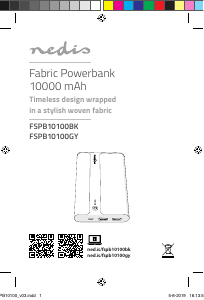
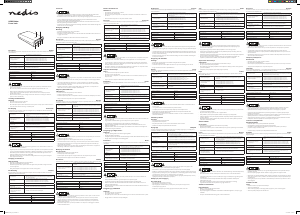
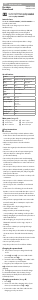

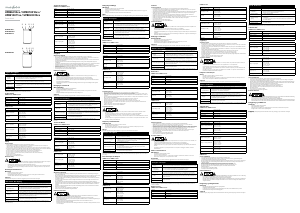
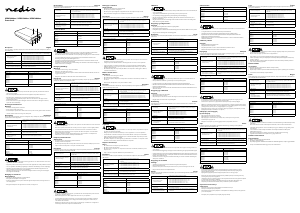
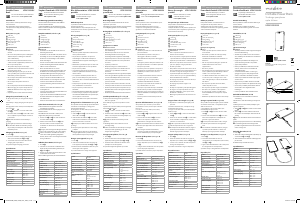
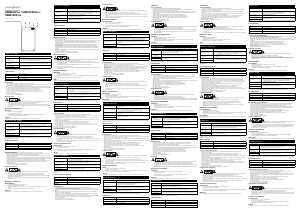
Join the conversation about this product
Here you can share what you think about the Nedis UPBK15000WT Portable Charger. If you have a question, first carefully read the manual. Requesting a manual can be done by using our contact form.