
7
6
Motorized Mantel TV Wall Mount
INSTALLATION MANUAL
200x100/200x200
300x200/300x300
400x200/400x300
400x400/600x400
TVWM5850BK
35kg
(77lbs)
RATED
70"
MAX
Disposal:
The product with this mark indicates that this product shouldn't be disposed with other household wastes throughout
the EU. To prevent possible harm to the environment or human health from uncontrolled waste disposal, recycle it
responsibly to promote the sustainable reuse of material resources. To return your used device, please use the local
recycle service or contact your point of purchase to withdraw the product.
·This appliance can be used by children aged from 8 years and above if they have been given supervision or instruction concerning
use of the appliance in a safe way and understand the hazards involved. Children shall not play with the appliance. Cleaning and
user maintenance shall not be made by children without supervision.
·Persons with reduced physical, sensory or mental capabilities or lack of experience and knowledge must not use the appliance,
unless they're under supervision, understand the hazards involved or they have been thoroughly instructed in the use of the
apparatus by a person who is responsible for the safety of these persons.
·Don't leave the cords or plug unorganized in order to prevent tripping hazards.
·Any attempts to reconstruct the construction aren't allowed.
The product is powered by electricity. In order to avoid burns, fire and electric shock and make sure the safe and correct
use of the system and maintain the longevity of the overall construction and the built-in electronics, please read the
instructions carefully.
Warnings
Electrical Safety Instructions
·The appliance is only to be used with the power supply unit provided with the appliance. Alterations of the given power unit aren'tallowed.
·Never operate the system with a damaged power supply cord or plug. If any part is damaged, please contact your service agent of
purchase for areplacement.
·Never operate the system if it's in moist environment or its electrical components has contact withliquids.
·Don't clean the product while the power is stillconnected.
·Don't disassemble or replace components while the power is stillconnected.
·Unplug the appliance when the system isn't in use, and place the power plug out of children reach.
Remote Control Operation Instructions
1.Upward/Downward Movement
Press and hold the " " button to lift the mount. Press and hold the " " button to lower the mount.
(Tips: Clear up all obstacles within the range of motion.)
2.Memory Setting
Long press the “ ” or “ ” button for 2 seconds until you hear a beep, indicating that the current position
has been saved to memory. The “ ” “ ” buttons can each store a different position.
Press the “” or “” button and the mount will automatically get to the position saved in the corresponding
button “ ” or “ ”. Press any button to stop motion.
3.Recall Memory
Short press the “ ” button and the mount will automatically retract tothehighest position. Press any button to
stop motion.
4.Default Setting
Disconnect the power supply cord. Wait for 10 seconds andreconnect.Long press the “ ” button for
5 seconds until youhear a long beep. The mount starts to move upward to the highest position and the control
box emits a beep. Then moves downward to the lowest position and the control box emits twice beeps.
5. Reset Mode
Note:The remote control is powered by two AAA batteries (not included).
B. Coding of Remote Control and Control Box
A. Button Functions
STEP1: When the mount is poweredon,press the smallbutton on the controlboxwith a thin
tool asshown.Theunit emits a beep, indicating that the control box is on standby for
program coding.
STEP2:Press the “ ”button on the remotecontrol,and the control box repeatedly beeps for
approximate10 seconds indicating that the remote control is being programmed. The
process will be finished automatically until you can't hear a beep any longer.
Note:Clear up the historical data when replacing a new remote control to pair. Press the small
button on the control box with hearing a beep, and hold for 10 seconds to confirm the
data-cleaning process is completed until you hear two beeps.
TROUBLESHOOTING
If a problem arises, please try the troubleshooting guidelines below. If the problem is not listed,
please contact your local distributor for additional technical assistance.
Q: The motorized TV mount does not respond to remote control.
A: Possible reasons caused by TV mount or remote control
·The system may be overheating. Check if the unit beeps two times after pressing the button. If so, allow the unit to cool down and return
to room temperature (about 12minutes).
·The AC/DC end of the power cord may be unplugged/disconnect from the outlet/mount. Check the connection to the outlet/mount to
ensure the unit has power.
-TV Mount-
-Remote Control-
·The remote control operating distance may be too far and not in range of the mount. Acceptable range should be less than 10m (30 feet).
·The batteries in the remote control may be low or dead. Replace thebatteries.
·The remote control may be broken. Check to see if the indicator LED found on the remote lights when a button is pressed. If not, contact
your place of purchase for a replacement.
Q: The TV mount stops moving during operation and emits a long beep.
A:
·Check to see if a foreign object is impeding the mount from moving. If so, remove the object anddiscard.
·The weight of TV may exceed the maximum weight limitation of the mountingsystem.
·The motor wire may be broken. Reset the system. If the problem still exists, contact your place of purchase for replacement.
Q: The TV mount is making an abnormal noise or sound.
A: Check all power connections and reset the system. If the unit continues to make an abnormal noise, please contact your place of
purchase for a replacement.
2
1
E1
3
E1
+3° -3°
±25°
Nedis BV
De Tweeling 28, 5215 MC ’s-Hertogenbosch
The Netherlalands
03/21

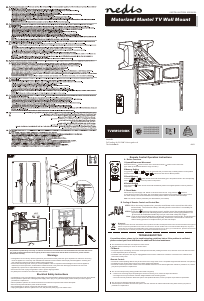


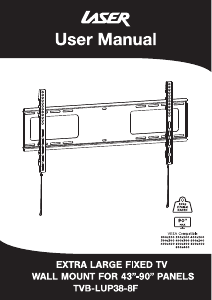
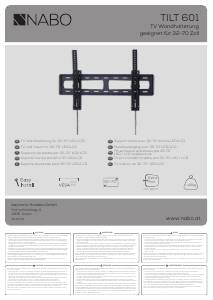
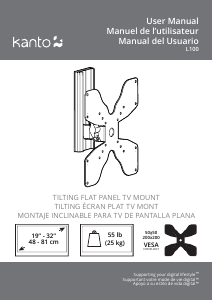
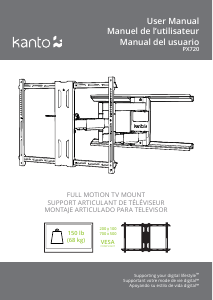
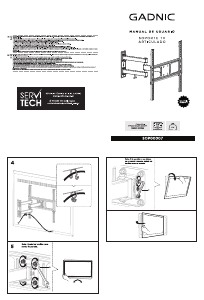
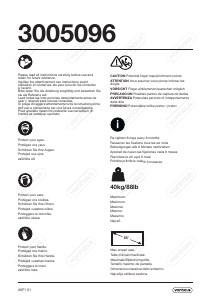
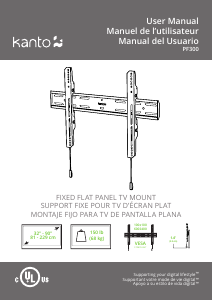
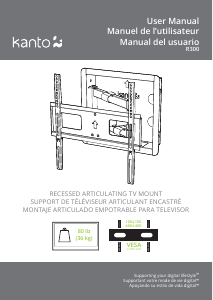
Join the conversation about this product
Here you can share what you think about the Nedis TVWM5850BK Wall Mount. If you have a question, first carefully read the manual. Requesting a manual can be done by using our contact form.