Manual Na-de NDKC-8 Intercom System
Need a manual for your Na-de NDKC-8 Intercom System? Below you can view and download the PDF manual for free in English. This product currently has 0 frequently asked questions, 0 comments and has 0 votes. If this is not the manual you want, please contact us.
Is your product defective and the manual offers no solution? Go to a Repair Café for free repair services.
Manual
Loading…

Loading…
Rating
Let us know what you think about the Na-de NDKC-8 Intercom System by leaving a product rating. Want to share your experiences with this product or ask a question? Please leave a comment at the bottom of the page.More about this manual
We understand that it’s nice to have a paper manual for your Na-de NDKC-8 Intercom System. You can always download the manual from our website and print it yourself. If you would like to have an original manual, we recommend you contact Na-de. They might be able to provide an original manual. Are you looking for the manual of your Na-de NDKC-8 Intercom System in a different language? Choose your preferred language on our homepage and search for the model number to see if we have it available.
Specifications
| Brand | Na-de |
| Model | NDKC-8 |
| Category | Intercom Systems |
| File type | |
| File size | 2.87 MB |
All manuals for Na-de Intercom Systems
More manuals of Intercom Systems
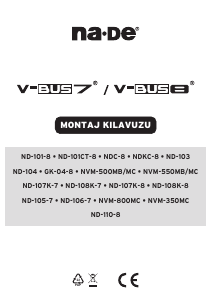








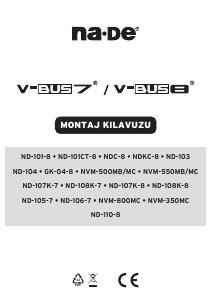

Join the conversation about this product
Here you can share what you think about the Na-de NDKC-8 Intercom System. If you have a question, first carefully read the manual. Requesting a manual can be done by using our contact form.