
is a programmable room thermostat.
temperature of your room and then controls the heating to main-
tain the room at the chosen temperature.
IMPORTANT : Do not fi t the MPRT where it will be affected by
heat from radiators, sunshine, or other heat source.
The MPRT is wired to your heating equipment by your electrician.
If your MPRT has already been installed you need only follow the
, to operate your heating.
On your MPRT unit you set the value of three temperatures, Low,
“Low” is typically a night setting, “Medium” an afternoon setting,
and “High” a morning and evening setting.
will then operate your heating to maintain these
MPRT will then operate your heating to maintain theseMPRT
Follow steps 1 to 3 below.
MON
TUE WED
THU FRI SAT SU
N
High Setting
Current
Temp
0 2 4 6 8 10 12 14 16 18 20 22 24
MON TUE WED THU FRI SAT SUN
0 2 4 6 8 10 12 14 16 18 20 22 24
High Setting
Current
Time
MON TUE WED
THU FRI SAT SU
N
TO ACCEPT & CONTINUE PRESS OK
TO CHANGE VALUE PRESS OR
TO ACCEPT & CONTINUE PRESS OK
TO CHANGE VALUE PRESS OR
FOR LOW PRESS “L”, FOR MEDIUM PRESS “M”, FOR HIGH PRESS “H”
TO ACCEPT & CONTINUE PRESS OK
Low Setting
Current
Temp
0 2 4 6 8 10 12 14 16 18 20 22 24
12 14 16 18 20 22 24
SAT SUN SMART START
12 14 16 18 20 22 24
SAT SUN SMART START
0 2 4 6 8 10 0 2 4 6 8 10
0 2 4 6 8 100 2 4 6 8 10
Use and to alter the blinking text (hours).
proceed to minutes and change using
Press to proceed to day and change using and .
The time is now set and the screen returns to normal.
MON
TUE WED
THU FRI SAT SU
N
High Setting
Current
Temp
0 2 4 6 8 10 12 14 16 18 20 22 24
MON TUE WED THU FRI SAT SUN
0 2 4 6 8 10 12 14 16 18 20 22 24
High Setting
Current
Time
MON TUE WED
THU FRI SAT SU
N
TO ACCEPT & CONTINUE PRESS OK
TO CHANGE VALUE PRESS OR
TO ACCEPT & CONTINUE PRESS OK
TO CHANGE VALUE PRESS OR
FOR LOW PRESS “L”, FOR MEDIUM PRESS “M”, FOR HIGH PRESS “H”
TO ACCEPT & CONTINUE PRESS OK
Low Setting
Current
Temp
0 2 4 6 8 10 12 14 16 18 20 22 24
12 14 16 18 20 22 24
SAT SUN SMART START
12 14 16 18 20 22 24
SAT SUN SMART START
0 2 4 6 8 10 0 2 4 6 8 10
0 2 4 6 8 100 2 4 6 8 10
If the screen above appears without the days of the week displayed it
means the room unit has been set up to give the same temperatures ever
means the room unit has been set up to give the same temperatures every means the room unit has been set up to give the same temperatures ever
If you wish to change this set up to enter for individual days press
to exit. Then press and together and hold down for 10 seconds.
Press to enable daily time settings. Press to accept.
Now press and follow the instruction below.
(To revert to the same programme each day repeat the above process.)
Now press and follow the instruction below.
(To revert to the same programme each day repeat the above process.)
Now press and follow the instruction below.
When the daily programme is enabled, t
temperatures for the 24 hours of Monday.
indicated by , a Mid temperature by , and a High temperature
by . If you are happy with the temperatures entered for Monday,
Tuesday’s temperatures appear.
If you are happy with these temperatures press again, and so
Press . The screen returns to normal.
If you are not happy with the temperature on any particular day you
can change them. For example, in the fi gure below, to change the
settings on the left (LLLLLLMHHLL) to those on the right you would
press the button sequence LLLLLMMHHHH.
MON
TUE WED
THU FRI SAT SU
N
High Setting
Current
Temp
0 2 4 6 8 10 12 14 16 18 20 22 24
MON TUE WED THU FRI SAT SUN
0 2 4 6 8 10 12 14 16 18 20 22 24
High Setting
Current
Time
MON TUE WED
THU FRI SAT SU
N
TO ACCEPT & CONTINUE PRESS OK
TO CHANGE VALUE PRESS OR
TO ACCEPT & CONTINUE PRESS OK
TO CHANGE VALUE PRESS OR
FOR LOW PRESS “L”, FOR MEDIUM PRESS “M”, FOR HIGH PRESS “H”
TO ACCEPT & CONTINUE PRESS OK
Low Setting
Current
Temp
0 2 4 6 8 10 12 14 16 18 20 22 24
12 14 16 18 20 22 24
SAT SUN SMART START
12 14 16 18 20 22 24
SAT SUN SMART START
0 2 4 6 8 10 0 2 4 6 8 10
0 2 4 6 8 100 2 4 6 8 10
MON
TUE WED
THU FRI SAT SU
N
High Setting
Current
Temp
0 2 4 6 8 10 12 14 16 18 20 22 24
MON TUE WED THU FRI SAT SUN
0 2 4 6 8 10 12 14 16 18 20 22 24
High Setting
Current
Time
MON TUE WED
THU FRI SAT SU
N
TO ACCEPT & CONTINUE PRESS OK
TO CHANGE VALUE PRESS OR
TO ACCEPT & CONTINUE PRESS OK
TO CHANGE VALUE PRESS OR
FOR LOW PRESS “L”, FOR MEDIUM PRESS “M”, FOR HIGH PRESS “H”
TO ACCEPT & CONTINUE PRESS OK
Low Setting
Current
Temp
0 2 4 6 8 10 12 14 16 18 20 22 24
12 14 16 18 20 22 24
SAT SUN SMART START
12 14 16 18 20 22 24
SAT SUN SMART START
0 2 4 6 8 10 0 2 4 6 8 10
0 2 4 6 8 100 2 4 6 8 10
MON
TUE WED
THU FRI SAT SU
N
High Setting
Current
Temp
0 2 4 6 8 10 12 14 16 18 20 22 24
MON TUE WED THU FRI SAT SUN
0 2 4 6 8 10 12 14 16 18 20 22 24
High Setting
Current
Time
MON TUE WED
THU FRI SAT SU
N
TO ACCEPT & CONTINUE PRESS OK
TO CHANGE VALUE PRESS OR
TO ACCEPT & CONTINUE PRESS OK
TO CHANGE VALUE PRESS OR
FOR LOW PRESS “L”, FOR MEDIUM PRESS “M”, FOR HIGH PRESS “H”
TO ACCEPT & CONTINUE PRESS OK
Low Setting
Current
Temp
0 2 4 6 8 10 12 14 16 18 20 22 24
12 14 16 18 20 22 24
SAT SUN SMART START
12 14 16 18 20 22 24
SAT SUN SMART START
0 2 4 6 8 10 0 2 4 6 8 10
0 2 4 6 8 100 2 4 6 8 10
MON
TUE WED
THU FRI SAT SU
N
High Setting
Current
Temp
0 2 4 6 8 10 12 14 16 18 20 22 24
MON TUE WED THU FRI SAT SUN
0 2 4 6 8 10 12 14 16 18 20 22 24
High Setting
Current
Time
MON TUE WED
THU FRI SAT SU
N
TO ACCEPT & CONTINUE PRESS OK
TO CHANGE VALUE PRESS OR
TO ACCEPT & CONTINUE PRESS OK
TO CHANGE VALUE PRESS OR
FOR LOW PRESS “L”, FOR MEDIUM PRESS “M”, FOR HIGH PRESS “H”
TO ACCEPT & CONTINUE PRESS OK
Low Setting
Current
Temp
0 2 4 6 8 10 12 14 16 18 20 22 24
12 14 16 18 20 22 24
SAT SUN SMART START
12 14 16 18 20 22 24
SAT SUN SMART START
0 2 4 6 8 10 0 2 4 6 8 10
0 2 4 6 8 100 2 4 6 8 10
MON
TUE WED
THU FRI SAT SU
N
High Setting
Current
Temp
0 2 4 6 8 10 12 14 16 18 20 22 24
MON TUE WED THU FRI SAT SUN
0 2 4 6 8 10 12 14 16 18 20 22 24
High Setting
Current
Time
MON TUE WED
THU FRI SAT SU
N
TO ACCEPT & CONTINUE PRESS OK
TO CHANGE VALUE PRESS OR
TO ACCEPT & CONTINUE PRESS OK
TO CHANGE VALUE PRESS OR
FOR LOW PRESS “L”, FOR MEDIUM PRESS “M”, FOR HIGH PRESS “H”
TO ACCEPT & CONTINUE PRESS OK
Low Setting
Current
Temp
0 2 4 6 8 10 12 14 16 18 20 22 24
12 14 16 18 20 22 24
SAT SUN SMART START
12 14 16 18 20 22 24
SAT SUN SMART START
0 2 4 6 8 10 0 2 4 6 8 10
0 2 4 6 8 100 2 4 6 8 10
Use or to set the “High” temperature.
Your have now set your high temperature.
he screen returns to normal.
To set your “Medium” temperature, follow the same procedure as
above except press instead of .
To set your “Low” temperature, follow the same
above except press instead of .
“SMART START” varies the start-up times to ensure that the build-
ing achieves temperature by the required time.
The smart start system is continually learning the temperature rise
requirement, delaying the start up of the system, therefore saving
energy during milder weather.
To toggle the Smart-Start function between enabled and disabled,
hold and down for 10 seconds.
The button can now be used to toggle Smart-Start between




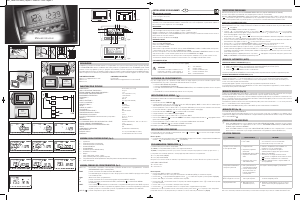
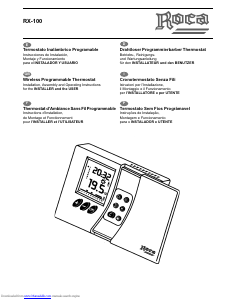
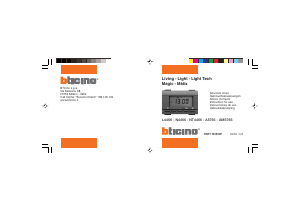


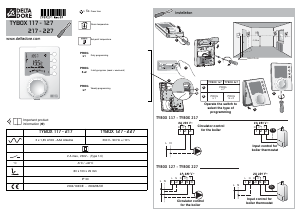
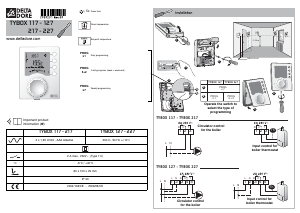

Join the conversation about this product
Here you can share what you think about the Myson MPRT Thermostat. If you have a question, first carefully read the manual. Requesting a manual can be done by using our contact form.
reply | This was helpful (23)
reply | This was helpful (19)
reply | This was helpful (17)
reply | This was helpful (12)
reply | This was helpful (9) Read more
This was helpful (6)
reply | This was helpful (5)
reply | This was helpful (3)
reply | This was helpful (0)
reply | This was helpful (0)