Manual myCharge AVC10G AdventureMax Portable Charger
Need a manual for your myCharge AVC10G AdventureMax Portable Charger? Below you can view and download the PDF manual for free in English. This product currently has 6 frequently asked questions, 0 comments and has 0 votes. If this is not the manual you want, please contact us.
Is your product defective and the manual offers no solution? Go to a Repair Café for free repair services.
Manual
Loading…


Loading…
Rating
Let us know what you think about the myCharge AVC10G AdventureMax Portable Charger by leaving a product rating. Want to share your experiences with this product or ask a question? Please leave a comment at the bottom of the page.More about this manual
We understand that it’s nice to have a paper manual for your myCharge AVC10G AdventureMax Portable Charger. You can always download the manual from our website and print it yourself. If you would like to have an original manual, we recommend you contact myCharge. They might be able to provide an original manual. Are you looking for the manual of your myCharge AVC10G AdventureMax Portable Charger in a different language? Choose your preferred language on our homepage and search for the model number to see if we have it available.
Specifications
| Brand | myCharge |
| Model | AVC10G AdventureMax |
| Category | Portable Chargers |
| File type | |
| File size | 0.16 MB |
All manuals for myCharge Portable Chargers
More manuals of Portable Chargers
Frequently Asked Questions about myCharge AVC10G AdventureMax Portable Charger
Our support team searches for useful product information and answers to frequently asked questions. If you find an inaccuracy in our frequently asked questions, please let us know by using our contact form.
How long does it take to fully charge my portable charger? Verified
This depends on model and capacity, but in general the charging of portable chargers is faster when connected to a power socket than when it is connect to a device through USB.
This was helpful (472) Read moreIs it normal that the light blinks while charging? Verified
Yes, with most portable chargers the small light blinks while charging. Often the light will remain lit constantly when the charging cycle is complete.
This was helpful (233) Read moreIs it normal for my portable charger to become warm while charging it? Verified
Yes, portable chargers can become warmer while charging them, this is perfectly normal.
This was helpful (89) Read moreHow do I ensure that my portable charger lasts as long as possible? Verified
When using a portable charger it is best to use it until it is completely depleted and then fully recharge it. Intermediate charging will decrease the lifespan of the battery.
This was helpful (75) Read moreHow much power should my portable charger have? Verified
How much power a portable charger should have depends on what device it should charge. In general it can be said that to charge a smartphone or Mp3 player you need 2200-4000mAh, for tablets 5000-8000mAh and for laptops 10400-12000mAh.
This was helpful (45) Read moreWhat does mAh mean? Verified
mAh stands for milliampère/hour and indicates the power of a battery. A battery of for example 2000mAh will supply 2000 milliampère per hour and is able to run a radio that uses 250mA per hour for 8 hours. A battery with a higher mAh will have a longer runtime.
This was helpful (43) Read more







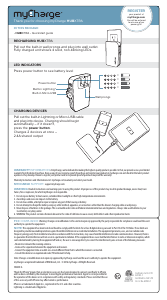

Join the conversation about this product
Here you can share what you think about the myCharge AVC10G AdventureMax Portable Charger. If you have a question, first carefully read the manual. Requesting a manual can be done by using our contact form.