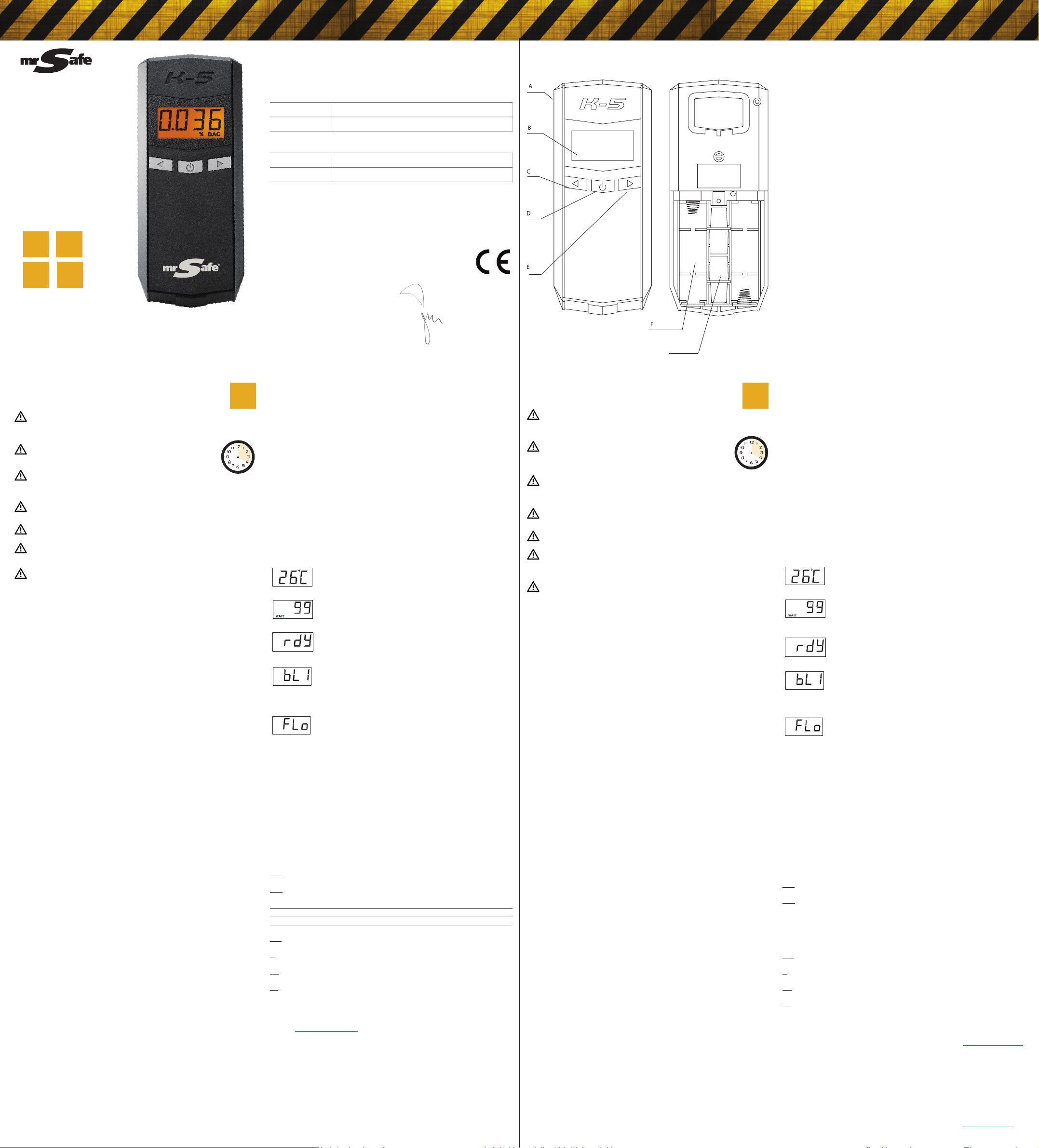
QRG / MrSafe Alcohol Tester K5 / 11-16 / V01
Copyright©Mr Safe
QUICK
REFERENCE
GUIDE
DFR
NLGB
DIGITAL ALCOHOL TESTER
ILLUSTRATIONS
1. IMPORTANT INSTRUCTIONS
! DO NOT DRINK AND DRIVE !
Also never let anyone else drink and drive or operate machinery.
Always use a designated driver to drive you safely!
! WAIT at least 20 minutes, without drinking or smoking
beforetesng.Rinseyourmouthwithwaterbeforetesng!
!Thealcohollevelinyourbloodcankeepincreasingupto2hoursaer
drinkingyourlastalcoholicbeverage.Aconnuousnegavetest-result
cannot be guaranteed !
!ONLYperformtestsinatemperaturerangebetween10-40°Casthismay
aecttheresults!
! DO NOT blow smoke, liquid or food residue into the device !
!Condionsthatincreasetheamountofketonesonyourbreath,suchas
diabetes or low calorie intake may cause false results !
!Thistestandyourtest-resultcannotbeheldasjuridicalproofincaseof
law encounters !
TheBACresultsareforreferenceonlyandthetest-resultscannotbeusedasa
tool to determinate whether you should operate a vehicle or not !
The manufacturer, distributer and importer disclaims any legal responsibility
forthemeasuredtest-result.
2. PARTS & BUTTONS
A: Mouthpiece Slot
B:DigitalLCDDisplay
C:LEFTbuon(Select/BeginTest)
D:POWERbuon(OK/Conrm)
E:RIGHTbuon(Recalllastrecord/AccessMenu)
F:BaeryCompartment
G:MouthpieceHolder(holds2pieces)
3. INSTALLING THE BATTERIES
Slightlypressdownthebaerycoverandslideitdownthedevice.
Insert2XAAAlkalinebaeriesaccordingtotheschemevisible.
Slidethecoverbackinplaceunlyouhearitclick.
4.ON / OFF
PressthePOWERbuon(D)for2secondstoturnonthedevice.
YouwillhearabeepandseethecurrenttemperaturedisplayedontheLCD
Display(B).
Note: The device will automacally turn o aer 30 seconds of inacvity
Toturnothedevice,pressthePOWERbuon(D)againfor2seconds.
5. NAVIGATING THE MENU
Whenturningonthedevice,theLCDDisplay(B)willshowthecurrenttemperature.
Toenterthemenu,presstheRIGHTbuon(E)for2seconds.
There are 3 main structures:
Tonavigatethroughthemenu,presstheRIGHTbuon(E).
Toexitthemenu,presstheRIGHTbuonafewmesunlyouseethecurrent
temperature again.
6. USER SETTINGS
Tochangetheusersengs,enterthemenuasdescribedinchapter6.When
“USR”isvisibleonthescreen,pressthePOWERbuon(D)toenterthemenu.
Youcannowchangethefollowingsengs:
Note: to go to the next seng without changing anything, simply press the
POWER buon (D) to conrm.
1.SengtheTemperatureformat:UsetheLEFTbuon(C)tochangebetween
°Cor°F.ConrmwiththePOWERbuon(D)
2.SetBACdisplayformat:UsetheLEFTbuon(C)tochangebetween‰BAC,
%BACormg/l.ConrmwiththePOWERbuon(D)
3.SetALERTlevel:UsetheLEFTbuon(C)tochangebetween0.30/0.50/
0.80‰BAC.ConrmwiththePOWERbuon(D)
4.Enable/Disable beep-sound when blowing: Use the LEFT buon (C) to
changebetween1(=ON)and0(=OFF).ConrmwiththePOWERbuon(D)
ToexittheUserSengsmenu,presstheRIGHTbuon(E).
The device stores the test results of your last 10 tests. To recall them on the
display,presstheRIGHTbuon(E)for2secondstogointothemenustructure.
PresstheRIGHTbuonagainunl“RCD”isvisibleonthedisplayandpressthe
POWERbuon(D)toconrm.
Acorrespondingnumber(1-10)willbevisibleonthescreenandthetest-result
willfollow.TonavigatebetweenthenumberspressthePOWERbuon(D).
Toexitthememory,presstheRIGHTbuon(E).
To recall your last test-result, simply press the RIGHT buon (E) when the
currenttemperatureisvisible.WhenyoupresstheRIGHTbuon(E)again,
you will see the number of tests the device has made.
STEP 1
Foldoutthemouthpieceontheupperlesideoftheunit.Addanaddional
mouthpiece(oponal)ifnecessary.
STEP 2
Press the POWER buon (D) for 2 seconds to turn on the
device. You will hear a beep and see the current temperature
displayedontheLCDDisplay(B).
STEP 3
InializethesensorbypressingtheLEFTbuon(C).Thesensor
willstartitswarm-upsequenceandauto-cleansingprocess.On
theLCDDisplay(B)youwillseeamercountdownfrom99-0
STEP 4
Waitunl“RDY”(Ready)appearsontheLCDDisplay(B)and
you will hear a beep to indicate that the device is ready to use
STEP 5
Take a deep breath and blow steadily (soly, connuously
andevenly)intothemouthpiece.“BL1-5”willappearonthe
displaytoindicatebreath-analysis.Blowunlyouhearabeep
sound to indicate the compleon of the tesng. The BAC
reading will be displayed.
Note: If “FLO” appears on the screen it indicates that your
blowing was less than 5 seconds. Restart the test again, blow
soly and connuously again unl you hear the beep-sound
STEP 6
Reading the result:
Thereadingwillbeinrangefrom0.00to5.00‰(or0.000to0.500%BACor
0.000to2.500mg/l)dependingonhowtheBACdisplayisset.
GREEN Background:Safe(negave)–Between0.00–0.10‰BAC
Background:Alert(posive)– Between 0.10‰BAC and thealert
level set by user
RED Background:NOTSafe(posive)–Exceedsalertleversetbyuser
Note: If you want to take several tests, wait at least 1 minute with normal
results, 3-5 minutes with high results.
9. ERROR NOTIFICATIONS
Somemesthedisplaycanshowanerrornocaon:
REP:Insucientorunevenblowingduringtestdetected.Repeatthestepsin
chapter9
SNR: Sensor not ready: this means that the device is not ready and that it
needsanotherwarm-up/auto-cleansing.Repeatthestepsinchapter9
Note: When the device has not been used for an extended period of me, the
sensor might be polluted and the display will show the SNR nocaon. Let the
device warm-up and auto-cleanse for a few mes to make the polluon go away.
FLO:Notenoughsamplecollectedduetoinsucientblowing.
Repeatthestepsinchapter9
H:HIGH:Alcoholconcentraonisover5.00‰BAC.
Wait15-30minutesbeforetryingagain
Err: The sensor is severely damaged and cannot be used anymore.
See “Support” for more details
LO:Baerylow,pleasereplacethe2AAAlkalinebaeriesinyourdevice.
10. CUSTOMER SUPPORT
Forallquesonsandaddionalinformaonconcerningthisproduct,please
contact support@mrsafe.eu.
11. GUARANTEE
Copyright©mrSafe®.mrSafe®isaregisteredtrademarkofTE-GroupNV.The
mrSafe®brandstandsforsuperiorqualityproductsandexcellentcustomer
service.ThereforemrSafe®warrantsthisproducttobefreefromdefectsin
materialsand workmanship for a period of two (2) yearsfrom the original
purchase date of the product.
GB NL
G
1. BELANGRIJKE INSTRUCTIES
!Drinkenenrijdengaannietsamen!
Laatooknooitiemandandersdrinkenenrijdenofmachinesgebruiken.
Zorgsteedsvooreenaangewezenbestuurderomjeveiligterijden!
!Wachtminstens20minuten,zondertedrinkenofteroken
vooraleer u een test afneemt. Spoel uw mond met water
alvorens te testen!
!Hetalcoholniveauinuwbloedkanblijvensjgentot2unahetdrinken
vanuwlaatstealcoholischedrank.Eenconnuenegaeftestresultaat
kan nooit gegarandeerd worden!
!VoerENKELtestsuitineentemperatuurbereiktussen10-40°Cdaardit
de resultaten kan beïnvloeden!
! Blaas NOOIT rook, vloeistof of voedselrestanten in het toestel !
! Aandoeningen die het niveau van ketonen in uw adem kunnen verhogen,
zoals diabetes of lage-calorie-inname kunnen foueve resultaten
veroorzaken!
!Dezetestenuwtestresultaatkunnennietalsjuridischbewijsworden
voorgelegd in het geval van aanvaring met het wet !
De BAC resultaten zijn ter referene en de testresultaten dienen niet als
hulpmiddel gebruikt te worden om vast te stellen of u een voertuig kan
bedienen of niet! De producent, distributeur en importeur verwerpen elke
legaleverantwoordelijkheidvoorhetgemetentestresultaat.
2. ONDERDELEN & TOETSEN
A:Mondstuk-aansluing
B:DigitaalLCDDisplay
C:LINKS-toets(Selecteer/BeginTest)
D:AAN/UIT-toets(OK/Bevesgen)
E:RECHTS-toets(Laatsteresultaatbekijken/ToegangMenu)
F:BaerijComparment
G:Houdervoormondstukken(2stuks)
3. BATTERIJEN INSTALLEREN
Druklichtopdebaerij-beschermerenglijddezenaarbenedenlangshettoestel.
Voeg2xAAAlkalinebaerijeninvolgenshetzichtbareschema.
Glijddebeschermerterugopzijnplaatstotjeeenklikhoort.
4. AAN / UIT
Druk2secondenopdeAAN/UIT-toets(D)omhettoestelaantezeen.
UhoorteenbieptoonendehuidigetemperatuurwordtopdeLCDDisplay(B)
vertoond.
Opmerking: het toestel zal na 30 seconden inacviteit automasch uitgaan.
Omhettoesteluittezeen,druk2secondenopdeAAN/UIT-toets(D).
5. NAVIGEREN DOOR HET MENU
Bij het aanzeen van het toestelwordtdehuidige temperatuurop de LCD
Display(B)vertoond.
Ominhetmenutegaan,druk2secondenopdeRECHTS-toets(E).
Hetmenubevat4onderdelen:
Omdoorhetmenutenavigeren,drukjeopdeRECHTS-toets(E).
Omuithetmenutegaan,drukjeenkelekerenopdeRECHTS-toets(E)totjede
huidigetemperatuurweerziet.
6. GEBRUIKERSINSTELLINGEN
Gainhetmenuzoalsbeschreveninhoofdstuk6omdegebruikersinstellingen
aantepassen.Wanneer“USR”zichtbaarisophetscherm,drukjeopdeAAN/
UIT-toets(D) om in het menu te gaan. Je kan nu de volgende instellingen
aanpassen:
Opmerking: om naar de volgende instelling te gaan zonder een aanpassing te
doen, druk je op de AAN/UIT-toets (D) om te bevesgen.
1.Temperatuurweergave:GebruikdeLINKS-toets(C)omtekiezentussen°Cof°F.
BevesgmetdeAAN/UIT-toets(D).
2.BACdisplay-weergave:GebruikdeLINKS-toets(C)omtewisselentussen
‰BAC,%BACofmg/l.BevesgmetdeAAN/UIT-toets(D)
3.Alarmniveauinstellen:GebruikdeLINKS-toets(C)omtekizentussen0.30/
0.50/0.80‰BAC.BevesgmetdeAAN/UIT-toets(D)
4.BieptoonbijhetblazenAAN/UITzeen:GebruikdeLINKS-toets(C)omte
kiezentussen1(=AAN)en0(=UIT).BevesgmetdeAAN/UIT-toets(D)
Omuithetgebruikersinstellingen-menutegaan,drukopdeRECHTS-toets(E).
Hettoestelbewaartderesultatenvanje10laatstetests.Omzeophetscherm
opteroepen,drukje2secondenopdeRECHTS-toets(E)ominhetmenute
gaan.DrukopdeRECHTS-toets(E)tot“RCD”zichtbaarisopdedisplayendruk
opdeAAN/UIT-toets(D)omtebevesgen.
Eencorresponderendnummer(1-10)zalzichtbaarzijnophetschermwaarna
het testresultaat wordt weergegeven.
Omtussendenummerstenavigeren,drukjeopdeAAN/UIT-toets(D).
Omuithetgeheugentegaan,drukjeopdeRECHTS-toets(E).
Omjelaatstetestresultaatsnelopteroepen,drukjeopdeRECHTS-toets(E)
wanneerde huidige temperatuurzichtbaar is. Wanneer je opnieuw op de
RECHTS-toets(E)drukt,wordthetaantaluitgevoerdetestsweergegeven.
STAP 1
Vouwdemondstuk-aansluing uitaandelinkerbovenzijdevanhettoestel.
Voegeenextramondstuktoe(oponeel)indiennodig.
STAP 2
Druk2secondenopdeAAN/UIT-toets(D)omhettoestelaan
tezeen.Jehoorteenbieptoonendehuidigetemperatuur
wordtweergegevenopdeLCDDisplay(B).
STAP 3
Inialiseer de sensor door op de LINKS-knop (C) te
drukken. De sensor zal zijn opstartsequene en het auto-
schoonmaakprocesstarten.OpdeLCDDisplay(B)zaljeeen
merzienaellenvan99-0.
STAP 4
Wachttot “RDY” op de LCD Display (B) verschijntenje een
bieptoon hoort om aan te geven dat het toestel klaar is voor
gebruik.
STAP 5
Ademdiepinenblaasdanstandvasg(zacht,connuenegaal)
uitinhetmondstuk.“BL1-5”zalophetschermverschijnenom
deademanalyseaantegeven.Blaastotjeeenbieptoonhoort
omheteinde vande testaantegeven.DeBACmengzal
weergegeven worden.
Opmerking: Indien “FLO” op het scherm verschijnt, wilt dit
zeggen dat je minder dan 5 seconden geblazen hebt. Start de
test opnieuw op, blaas opnieuw zacht en connu tot je een
bieptoon hoort.
STAP 6
Lezenvanhetresultaat:
Demengzaltussen0.00en5.00‰liggen(of0.000en0.500%BACof0.000
en2.500mg/l)aankelijkvanhoedeBACweergaveingesteldis.
GROENE achtergrond:Veilig(negaef)–tussen0.00–0.10‰BAC
GELE achtergrond: Alarm (posief) – tussen 0.10‰BAC en het ingestelde
alarmniveau
RODE achtergrond: NIET veilig (posief) – Alcoholgehalte oversjgt het
ingestelde alarmniveau
Opmerking: Indien u meerdere tests wil uitvoeren, wacht dan minstens 1
minuut bij normale resultaten, 3-5 minuten bij hoge resultaten.
9. FOUTMELDINGEN
Somskanerophetschermeenfoutmeldingzichtbaarzijn:
REP: Onvoldoende of niet-egaal geblazen gedurende de test. Herhaal de
stappenuithoofdstuk9.
SNR: Sensor niet klaar: Dit betekent dat het toestel niet klaar is en dat een
nieuwe opstartsequene / auto-schoonmaakproces nodig is. Herhaal de
stappenuithoofdstuk9.
Opmerking: Indien het toestel gedurende een lange jd niet gebruikt is, kan
de sensor vervuild zijn en zal de SNR-nocae op het scherm zichtbaar zijn.
Laat het toestel enkele keren opstarten en auto-schoonmaken om de vervuiling
weg te werken.
FLO:Onvoldoendemonsterverzamelddooronvoldoendeblazen.Herhaalde
stappenuithoofdstuk9
H:HIGH:Alcoholconcentraeishogerdan5.00‰BAC.Wacht15-30minuten
alvorens opnieuw te proberen.
Err: De sensor is beschadigd en kan niet meer gebruikt worden. Zie “Support”
voor meer details.
LO:Lagebaerij,vervangde2AAAlkalinebaerijeninuwtoestel.
10. KLANTENONDERSTEUNING
Voormeerinformae,technischevragenofretouraanvragenmetbetrekking
tot dit product dient u rechtstreeks contact op te nemen met support@mrsafe.eu.
11. GARANTIE
Copyright © mr Safe®. Mr Safe® is een gedeponeerd handelsmerk van TE-
GroupNV.HetmerkmrSafe®staatvoorproductenvansuperieurekwaliteiten
eenuitstekendeklantenservice.DaaromgarandeertmrSafe®datditproduct
vrijisvanmateriaal-enfabricagefoutengedurendeeenperiodevantwee(2)
jaarnadeoorspronkelijkeaankoopdatumvanhetproduct.Devoorwaarden
vandezegaraneendeomvangvandeverantwoordelijkheidvanmr Safe®
onderdezegaranekuntudownloadenvanafdewebsitewww.mrsafe.eu.
Hereby,
Par la présente,
Company:
Entreprise:
Address:
Adresse:
declare that the following equipment:
déclare que le disposif suivant :
Product name:
Nom du produit:
Product type:
Type de produit:
Joseph van Oosterum, CEO TE-Group NV
Authorized signature
DECLARATION OF CONFORMITY
TE-Group NV
Kapelsestraat 61, 2950 Kapellen, Belgium
mr. Safe AT-K5
Alcohol Tester
conforms with the following safety requirements of the direcves 2014/30/EC &
2011/65/EC. Conformity is guaranteed by the CE-symbol.
est conforme aux exigences de sécurité suivantes des direcves 2014/30/EC &
2011/65/EC. La conformité est garane par le symbole CE.
This product has been tested against following standards and specificaons, applying
versions valid in November 2016.
Ce produit a été testé par rapport aux normes et spécificaons suivantes, appliquant les
versions valides en Novembre 2016.
EN55011:2009 + A1:2010
EN61326-1:2016
IEC62321
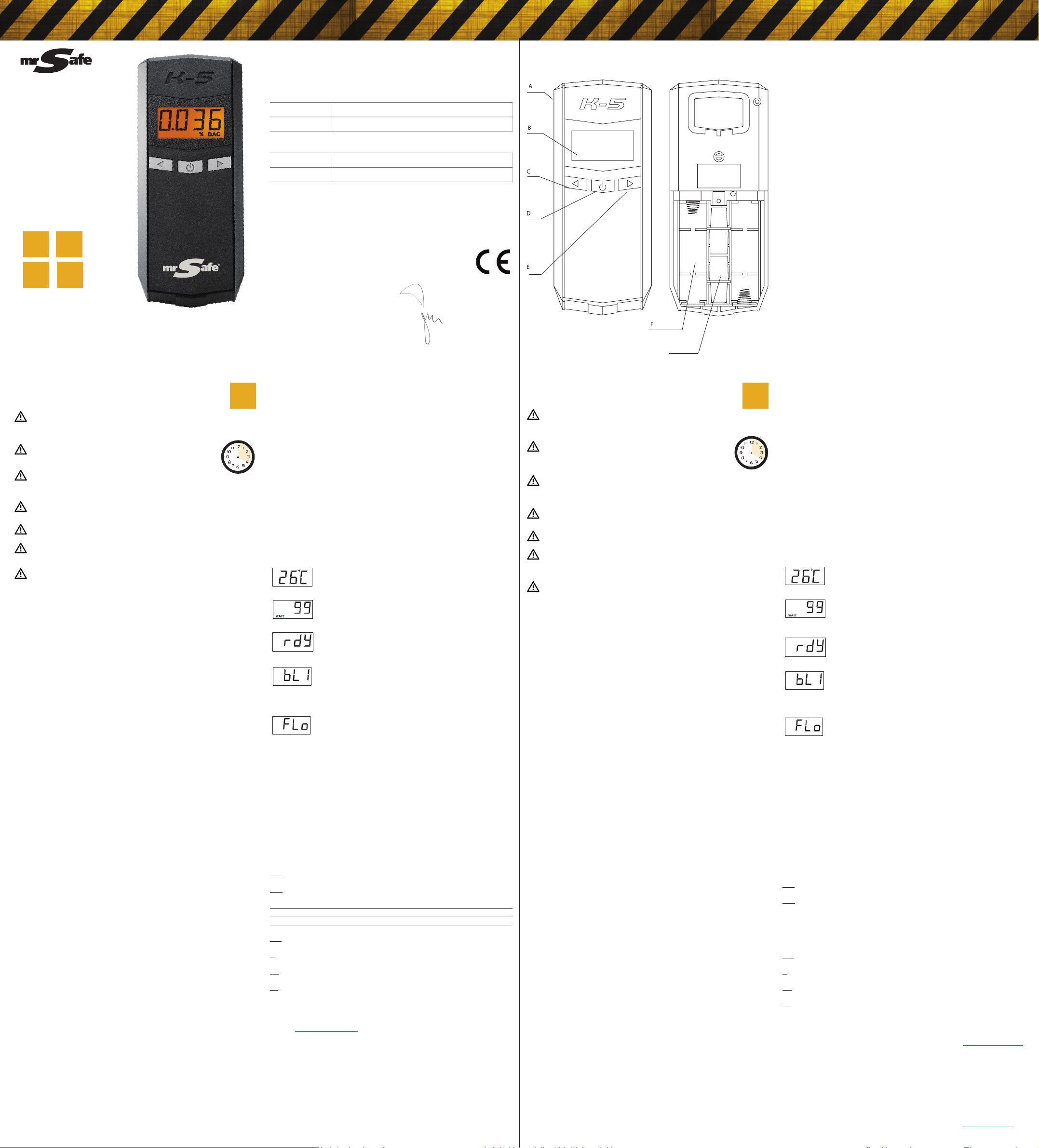
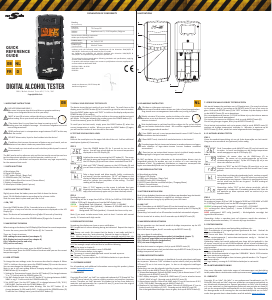


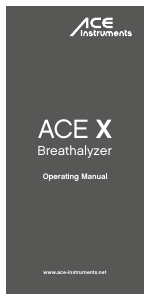
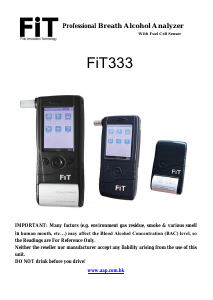



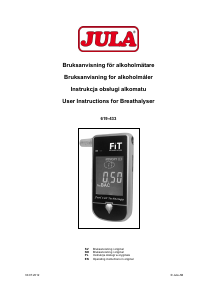
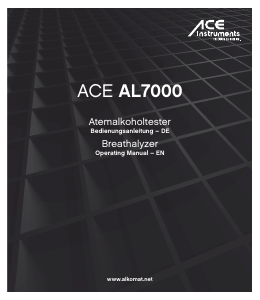

Join the conversation about this product
Here you can share what you think about the Mr.Safe K5 Breathalyzer. If you have a question, first carefully read the manual. Requesting a manual can be done by using our contact form.
reply | This was helpful (0) (Translated by Google)