
GB
Safety instructions
DE
Sicherheitshinweise
Sicherheitshinweise
• Das Gerät ist nur für den privaten Gebrauch bestimmt.
• Benutzen Sie das Gerät nur entsprechend seiner Bestim-
mung laut Gebrauchsanweisung.
• Der Hornhautentferner ist nur für den Gebrauch an Füßen,
Fersen, Händen und Ellbogen bestimmt. Verwenden Sie die-
s
es Gerät keinesfalls an anderen Stellen des Körpers.
• Bei Zweckentfremdung erlischt der Garantieanspruch.
• Dieses Gerät kann von Kindern ab 8 Jahren und darüber
s
owie von Personen mit verringerten physischen, sensori-
schen oder mentalen Fähigkeiten oder Mangel an Erfahrung
u
nd Wissen benutzt werden, wenn Sie beaufsichtigt oder
bezüglich des sicheren Gebrauchs des Gerätes unterwiesen
wurden und die daraus resultierenden Gefahren verstehen.
• Kinder dürfen nicht mit dem Gerät spielen.
• Dieses Gerät ist kein medizinisches Produkt.
• Wenn bei Ihnen eine Hauterkrankung diagnostiziert wurde
oder wenn Sie gesundheitliche Bedenken haben, sprechen
Sie vor dem Gebrauch des Gerätes mit Ihrem Arzt.
• Behandeln Sie keine Körperpartien, die Schwellungen,
Verbrennungen, Entzündungen, Hautausschläge, Wunden
oder empfindliche Stellen aufweisen.
•
Benutzen Sie das Gerät nicht bei Diabetes oder schlechter
Durchblutung.
• Verwenden Sie das Gerät nicht länger als 2 – 3 Sekunden
auf einer Hautstelle.
• Verwenden Sie das Gerät nicht fortwährend im gleichen
Bereich und üben Sie keinen Druck aus.
• Zu lange Anwendung kann zu Hautreizungen führen.
• Die Behandlung sollte angenehm sein. Spüren Sie Schmerzen
oder empfinden die Anwendung als unangenehm, brechen
Sie ab und halten Sie Rücksprache mit Ihrem Arzt.
• Um Unfälle und Verletzungen an Menschen und Beschä-
digungen am Gerät auszuschließen, wenn der Hornhaut-
entferner eingeschaltet ist, halten Sie ihn fern von
Haupthaar, Augenbrauen, Wimpern, Kleidung, Drahtbürsten,
Kabeln, usw..
• Aus hygienischen Gründen sollten die Schleifköpfe nur von
einer Person genutzt werden.
• Verwenden Sie das Gerät nur in geschlossenen Räumen.
• Setzen Sie das Gerät nicht der direkten Sonneneinstrahlung
aus. Bewahren Sie es an einem kühlen, trockenen Platz auf,
bei einer Temperatur von 0-40°C.
• Halten Sie das Gerät von offenen Flammen fern!
• Schalten Sie das Gerät nicht ein, wenn kein Schleifkopf auf-
gesetzt ist.
• Lassen Sie das Gerät nicht fallen und stecken Sie nichts in
eine seiner Öffnungen.
• Verwenden Sie das Gerät nicht, wenn es Schäden aufweist.
• Zerlegen Sie das Gerät nicht.
• Im Falle von Störungen reparieren Sie das Gerät nicht selbst.
Es erlischt dann nicht nur jeglicher Garantieanspruch, sondern
es können ernsthafte Gefahren entstehen. Lassen Sie Repa-
raturen nur von der autorisierten Servicestelle durchführen.
• Lassen Sie Kinder nie mit den Verpackungsfolien spielen, es
besteht Erstickungsgefahr!
• Reinigung und Benutzer-Wartung dürfen nicht von Kindern
ohne Beaufsichtigung durchgeführt werden.
Batterie-Sicherheitshinweise
• Batterien nicht auseinandernehmen!
• Schwache Batterien umgehend aus dem Batteriefach entfer-
nen, weil sie auslaufen und das Gerät beschädigen können!
• Erhöhte Auslaufgefahr, Kontakt mit Haut, Augen und
Schleimhäuten vermeiden! Bei Kontakt mit Batteriesäure
die betroffenen Stellen sofort mit reichlich klarem Wasser
spülen und umgehend einen Arzt aufsuchen!
• Sollte eine Batterie verschluckt worden sein, ist sofort ein
Arzt aufzusuchen!
• Immer alle Batterien gleichzeitig austauschen!
• Nur Batterien des gleichen Typs einsetzen, keine unter-
schiedlichen Typen oder gebrauchte und neue Batterien mit-
einander verwenden!
• Legen Sie die Batterien korrekt ein, beachten Sie die Polarität!
•
Entfernen Sie die Batterien, wenn Sie das Gerät längere Zeit
nicht benutzen.
•
Batterien von Kindern fernhalten!
• Batterien nicht wiederaufladen. Es besteht Explosionsgefahr!
•
Nicht kurzschließen! Es besteht Explosionsgefahr!
• Nicht ins Feuer werfen! Es besteht Explosionsgefahr!
•
Werfen Sie verbrauchte Batterien und Akkus nicht in den
Hausmüll, sondern in den Sondermüll oder in eine Batterie-
S
ammelstation im Fachhandel!
R
ead the instruction manual carefully before using this device, especially the safety instructions, and
keep the instruction manual for future use. Should you give this device to another person, it is vital
t
hat you also pass on these instructions for use.
DE / GB / FR / IT
Gerät und Bedienelemente
1
Schutzkappe
2
Schleifkopf
3
L
öseknopf
4
ON/OFF Knopf
5
Batteriefachabdeckung
6
R
einigungsbürste
L
ieferumfang
Bitte prüfen Sie zunächst, ob das Gerät vollständig ist und
k
einerlei Beschädigung aufweist. Im Zweifelsfalle nehmen
Sie das Gerät nicht in Betrieb und wenden Sie sich an Ihren
Händler oder an Ihre Servicestelle.
Z
um Lieferumfang gehören:
• 1 MEDISANA Hornhautentferner
• 1 Schutzkappe
•
2 Schleifköpfe
• 2 Batterien (Typ AA)
• 1 Reinigungsbürste
•
1 Aufbewahrungsbeutel
• 1 Gebrauchsanweisung
Verpackungen sind wiederverwendbar oder können
i
n den Rohstoffkreislauf zurückgeführt werden. Bitte
entsorgen Sie nicht mehr benötigtes Verpackungs-
material ordnungsgemäß. Sollten Sie beim Auspacken einen
Transportschaden bemerken, setzen Sie sich bitte sofort mit
I
hrem Händler in Verbindung.
Anwendung
Der MEDISANA Hornhautentferner ist ein neuartiges Gerät,
d
as trockene, rauhe und schwielige Haut an Füßen, Händen
und Ellbogen glättet. Seine sanft schleifenden Walzen drehen
sich 30 mal pro Sekunde um 360 °. In einem bis zu 270 ° wei-
t
en Bearbeitungswinkel wird harte, schroffe Haut behutsam
und wirkungsvoll einfach weggeschliffen. Dieser Hornhaut-
entferner ist mit einem ergonomischen und rutschfesten Griff
a
usgestattet. Durch den Batteriebetrieb ist Ihr MEDISANA
Hornhautentferner unabhängig von Netzkabel und Ladesta-
tion. Das Gerät ist spritzwassergeschützt.
B
atterien einlegen/
e
ntnehmen
Entfernen Sie die Batteriefachabdeckung
5
indem Sie sie an
der geriffelten Stelle leicht nach unten drücken und anschlie-
ß
end nach unten wegschieben. Setzen Sie die zwei mitgelie-
ferten Batterien (Typ AA) ein. Achten Sie auf die
Liegerichtung (+ /-) der Batterien, wie sie an der Batterie und
i
m Inneren des Batteriefaches angegeben ist. Schließen Sie
das Batteriefach, indem Sie die Batteriefachabdeckung
5
nach oben schieben, bis sie einrastet und schließt.
Inbetriebnahme
Der MEDISANA Hornhautentferner wird mit einem groben
und einem feinen Schleifkopf geliefert.
S
etzen Sie den Schleifkopf Ihrer Wahl in das Gerät. Wenn das
Gerät nicht in Gebrauch ist, setzen Sie die Schutzkappe
1
auf.
Gebrauch
•
Waschen und reinigen Sie die Haut und trocknen Sie sie
gründlich ab.
• Vergewissern Sie sich dass ein Schleifkopf
2
im Gerät ein-
gesetzt ist. Informieren Sie sich im Kapitel “Auswechselbare
S
chleifköpfe” darüber, wie er abgenommen und ausge-
wechselt wird.
• Nehmen Sie die Schutzkappe
1
ab, das Gerät ist einsatz-
bereit.
• Schalten Sie das Gerät ein, indem Sie den ON /OFF Knopf
4
d
rücken. Bei einmaligem Druck läuft das Gerät in Stufe 1 bei
einem zweiten Druck in Stufe 2. Mit einem weiteren Druck
wird das Gerät wieder ausgeschaltet.
• Führen Sie das Gerät vorwärts und rückwärts oder von Seite
z
u Seite über schwielige, raue oder verhärtete Hautstellen.
Drücken Sie das Gerät nicht fest auf, lassen Sie es sanft
über den ausgewählten Hautbereich gleiten. Das Gerät
s
toppt, sobald es zu fest aufgedrückt wird. Prüfen Sie, ob
die gewünschte Hautglätte erreicht ist. Falls nicht, wieder-
holen Sie den Vorgang. Setzen Sie die Anwendung fort, bis
der von Ihnen gewünschte Glättegrad erreicht ist.
• Schalten Sie das Gerät aus.
• Spülen Sie Haut ab oder benutzen Sie ein feuchtes Tuch,
um die überschüssigen abgestorbenen Hautpartikel zu ent-
fernen.
• Um den Hornhautentferner zu reinigen, informieren Sie
sich bitte im Kapitel “Reinigung und Pflege”.
• Wenn das Gerät nicht in Gebrauch ist, setzen Sie die
Schutzkappe
1
auf.
Die maximale Betriebsdauer für eine Anwendung be-
trägt 10 Minuten. Lassen Sie das Gerät mindestens
6 Minuten abkühlen, bevor Sie es wieder verwenden.
Auswechselbare Schleifköpfe
• Die Standzeit eines Schleifkopfes hängt von der Häufigkeit
und der Größe der behandelten Fläche ab. Bei normaler
Anwendung kann sie bis zu 6 Monate betragen.
• Bevor Sie einen Schleifkopf wechseln, vergewissern Sie sich,
dass das Gerät ausgeschaltet ist.
• Halten Sie mit der einen Hand den Schleifkopf
2
, mit der
anderen drücken Sie den Löseknopf
3
(Abb.A) an der
Seite des Gerätes. Ziehen sie bei gedrücktem Löseknopf
3
den Schleifkopf
2
an der Seite des Löseknopfes aus der
Halterung und entnehmen ihn (Abb.B).
• Das Einsetzen des neuen Schleifkopfes
2
geschieht in um-
gekehrter Reihenfolge. Setzen Sie zunächst den
Vierkantzapfen des Kopfes in die Führung auf der
dem Löseknopf
3
gegenüberliegenden Seite. Anschließend
drücken Sie den Vierkantzapfen des freien Endes des
Schleifkopfes nach innen in den Schleifkopf und drücken
ihn gleichzeitig über die Rastung in die Aufnahme and der
Löseknopfseite. Vergewissern Sie sich, dass der neue
Schleifkopf fest im Gerät sitzt und richtig eingerastet ist.
• Schalten Sie das Gerät nicht ein, wenn kein Schleifkopf
2
eingesetzt ist.
• Bestellinformationen zu den Schleifköpfen finden Sie im
Abschnitt „Technische Daten“.
Reinigung und Pflege
•
Reinigen Sie das Gerät nach jedem Gebrauch, um eine bes-
sere Leistungsfähigkeit zu gewährleisten.
• Entfernen Sie die Schutzkappe
1
vom Schleifkopf
2
.
•
Reinigen Sie den Hornhautentferner mit der Reinigungs-
bürste. Schalten Sie das Gerät während des Abbürstens
n
icht ein.
•
R
eiben Sie das Gehäuse des Gerätes mit einem sauberen,
trockenen Tuch ab.
• Setzen Sie die Schutzkappe
1
wieder auf.
• Verwenden Sie nie Chemikalien oder ätzende Reinigungs-
mittel.
•
Reinigen Sie weder Gerät noch Schleifköpfe in der
Spülmaschine.
• Entfernen Sie die Batterien, wenn Sie das Gerät längere Zeit
nicht benutzen und bewahren Sie es an einem kühlen,
t
rockenen Ort auf.
Entsorgung
Dieses Gerät darf nicht zusammen mit dem
H
ausmüll entsorgt werden. Jeder Verbraucher ist
verpflichtet, alle elektrischen oder elektronischen
Geräte, egal, ob sie Schadstoffe enthalten oder
n
icht, bei einer Sammelstelle seiner Stadt oder im
Handel abzugeben, damit sie einer umweltschonenden
Entsorgung zugeführt werden können.
E
ntnehmen Sie die Batterien, bevor Sie das Gerät
entsorgen. Werfen Sie verbrauchte Batterien nicht
in den Hausmüll, sondern in den Sondermüll oder in
eine Batterie-Sammelstation im Fachhandel.
W
enden Sie sich hinsichtlich der Entsorgung an Ihre
Kommunalbehörde oder Ihren Händler.
Technische Daten
N
ame und Modell : MEDISANA Hornhautentferner
CR 860
Spannungsversorgung : 2 x 1,5 V Batterie AA
U
mdrehungen : ca. 1600 1/min in Stufe 1
ca. 1800 1/min in Stufe 2
Betriebsbedingungen :
+2 °C
-
+50 °C
L
agerbedingungen : sauber und trocken
Abmessungen : ca. 157 x 67 x 46,5 mm
Gewicht : ca. 170 g inkl. Batterien
A
rtikel Nr. : 88570
EAN-Nummer : 40 15588 88570 9
Zubehör : Ersatzschleifkopf-Set
A
rt.Nr. 88572
EAN-Nr. 40 15588 88572 3
I
m Zuge ständiger Produktverbesserungen behalten
wir uns technische und gestalterische Änderungen vor.
D
ie jeweils aktuelle Fassung dieser Gebrauchsanweisung
finden Sie unter www.medisana.com
Garantie/Reparaturbedingungen
Bitte wenden Sie sich im Garantiefall an Ihr Fachgeschäft
oder direkt an die Servicestelle. Sollten Sie das Gerät ein-
s
chicken müssen, geben Sie bitte den Defekt an und legen
eine Kopie der Kaufquittung bei.
E
s gelten dabei die folgenden Garantiebedingungen:
1. Auf MEDISANA Produkte wird ab Verkaufsdatum eine
G
arantie für drei Jahre gewährt. Das Verkaufsdatum ist im
Garantiefall durch die Kaufquittung oder Rechnung nach-
zuweisen.
2. Mängel infolge von Material- oder Fertigungsfehlern wer-
den innerhalb der Garantiezeit kostenlos beseitigt.
3. Durch eine Garantieleistung tritt keine Verlängerung der
Garantiezeit, weder für das Gerät noch für ausgewechsel-
t
e Bauteile, ein.
4. Von der Garantie ausgeschlossen sind:
a. alle Schäden, die durch unsachgemäße Behandlung,
z.B. durch Nichtbeachtung der Gebrauchsanweisung,
e
ntstanden sind.
b. Schäden, die auf Instandsetzung oder Eingriffe durch
d
en Käufer oder unbefugte Dritte zurückzuführen sind.
c. Transportschäden, die auf dem Weg vom Hersteller zum
V
erbraucher oder bei der Einsendung an die
Servicestelle entstanden sind.
d. Zubehörteile, die einer normalen Abnutzung unterlie-
gen.
5. Eine Haftung für mittelbare oder unmittelbare Folgeschä-
den, die durch das Gerät verursacht werden, ist auch dann
ausgeschlossen, wenn der Schaden an dem Gerät als ein
Garantiefall anerkannt wird.
MEDISANA AG
Jagenbergstraße 19
41468 NEUSS
DEUTSCHLAND
Internet: www.medisana.
Im Servicefall, für Zubehör und Ersatzteile wenden Sie
sich bitte an:
DE
MEDISANA Servicecenter
Feuerbach KG
Corneliusstraße 75
40215 Düsseldorf
Tel.: 0211-38 10 07
(Mo-Do: 9-13 Uhr + 14-17 Uhr, Fr: 9-13 Uhr)
Fax: 0211-37 04 97
Internet: www.medisana-service.de
AT
FSMS
Welser Straße 79
4060 Leonding
Tel. +43 (0)732 38 72 82-35
Fax +43 (0)732 38 72 82-20
Internet: www.fsms.at
CH
Bluepoint-Service Sagl
Via Cantonale 14
6917 Berbengo
Tel.: +41 091 980 49 72
Fax: +41 091 605 37 55
Internet: www.bluepoint-service.ch
.
1
4
2
5
6
Lesen Sie die Gebrauchsanweisung, insbesondere die Sicher
heitshinweise, sorgfältig durch, bevor
Sie das Gerät einsetzen und bewahren Sie die Gebrauchsanweisung für die weitere Nutzung auf.
Wenn Sie das Gerät an Dritte weiter
geben, geben Sie unbedingt diese Gebrauchsanweisung mit.
Zeichenerklärung Explanation of symbols
WICHTIG IMPORTANT
Die Nichtbeachtung dieser Anweisung kann zu schweren Verletzungen oder Schäden am Gerät führen.
Non-observance of these instructions can result in serious injury or damage to the device.
WARNUNG WARNING
Diese Warnhinweise müssen eingehalten werden, um mögliche Verletzungen des Benutzers zu verhindern.
These warning notes must be observed to prevent any injury to the user.
ACHTUNG CAUTION
Diese Hinweise müssen eingehalten werden, um mögliche Beschädigungen am Gerät zu verhindern.
These notes must be observed to prevent any damage to the device.
HINWEIS NOTE
Diese Hinweise geben Ihnen nützliche Zusatzinformationen zur Installation oder zum Betrieb.
These notes give you useful additional information on the installation and operation.
LOT-Nummer Lot number
Hersteller Manufacturer
88570 04/2016
DE
Elektrischer
Hornhautentferner
CR 860
GB
Electric
callus remover
CR 860
Art. 8
8570
DE Gebrauchsanweisung
Bitte sorgfältig lesen!
GB Instruction Manual
Please read carefully!
Safety instructions
• The unit is intended for home use only.
• Only use the unit for its intended purpose in accordance
with the instructions for use.
• This callus remover is intended to be used on feet, heels,
h
ands and elbows only. Never use this appliance on any
o
ther parts of the body.
• Warranty claims become void if the unit is misused.
• This appliance can be used by children aged from 8 years
and above and persons with reduced physical, sensory or
mental capabilities or lack of experience and knowledge if
they have been given supervision or instruction concerning
use of the appliance in a safe way and understand the
hazards involved.
• Children must not play with the appliance.
• This device is not a medical product.
• If a skin disease has been diagnosed or if you are concerned
a
bout health matters, consult your doctor prior to using the
device.
• Do not treat any areas of the body, which show swellings,
b
urns, inflammations, rashes, wounds or sensitive areas.
• Do not apply this appliance if you suffer from diabetes or
blood circulation.
• Do not use the appliance longer than 2 or 3 seconds on the
same area of the skin.
• Do not apply the appliance continuously in the same area
and do not exert any pressure.
• Prolonged use can cause skin irritation.
• The treatment should be pleasant. Stop at once and
consult your doctor if you feel pain or the treatment seems
unpleasant.
• To avoid any accidents and injuries to people as well
as damage to the appliance, when the Callus remover is
switched on, keep it away from your hair, eyebrows,
eyelashes, clothes, wire brushes, cables, etc..
• For hygienic reasons, the grinding heads should only be used
by one person.
• Use the appliance indoors only.
• Do not expose the appliance to direct sunlight. Keep it in a
cool, dry place at a temperature of 0-40°C.
• Keep the device away from naked flames!
• Do not switch on the appliance if the grinding head is not
attached.
• Do not drop the appliance and do not insert anything into
its openings.
• Do not use the device if it is damaged.
• Do not dismantle the appliance.
• Do not attempt to repair the unit yourself in the event of any
defects. Not only does this render the warranty null and void
but you can also run the risk of serious hazards. Only have
repairs carried out by authorised service points.
• Please ensure that the polythene packing is kept away from
the reach of children! Risk of suffocation!
• Cleaning and user maintenance must not be made by
children without supervision.
Safety notes for batteries
• Do not disassemble batteries!
• Never leave any low battery in the battery compartment
since they may leak and cause damage to the unit.
• Increased risk of leakage, avoid contact with skin, eyes and
mucous membranes! If battery acid comes in contact
with any of these parts, rinse the affected area with
copious amounts of fresh water and seek medical attention
immediately!
• If a battery has been swallowed seek medical attention
immediately!
• Replace all of the batteries simultaneously!
•
Only replace with batteries of the same type, never use different
types of batteries together or used batteries with new ones!
• Insert the batteries correctly, observing the polarity!
• Remove the batteries from the device if it is not going to be
used for an extended period!
• Keep batteries out of children's reach!
• Do not attempt to recharge these batteries! There is a
d
anger of explosion!
•
Do not short circuit! There is a danger of explosion!
•
Do not throw into a fire! There is a danger of explosion!
• Do not throw used batteries into the household refuse; put
them in a hazardous waste container or take them to a battery
collection point, at the shop where they were purchased!
Device and controls
1
P
rotective cap
2
G
rinding attachment
3
Release button
4
ON/OFF button
5
B
attery cover
6
Brush for cleaning
Items supplied
Please check first of all that the device is complete and is not
damaged in any way. In case of doubt, do not use it and
c
ontact your dealer or your service centre.
The following parts are included:
• 1 MEDISANA callus remover
• 1 protective cap
•
2 grinding attachments
• 2 batteries (type AA)
• 1 brush
•
1 storage bag
• 1 instruction manual
The packaging can be reused or recycled. Please
d
ispose properly of any packaging material no
longer required.
If you notice any transport damage during unpacking, please
c
ontact your dealer without delay.
Application
The MEDISANA callus remover is a new appliance which
s
moothens dry, rough and calloused skin on the feet, hands
and elbows. Its gentle grinding discs rotate 360° 30 times a
second. At a wide grinding angle of up to 270°, hard,
c
raggy skin is just gently and effectively ground away. This
callus remover is equipped with an ergonomic and non-slip
grip. Your MEDISANA callus remover is battery-operated and
d
oes not need a power cord and charger. The appliance is
splash-proof.
Insert / replace batteries
R
emove the battery compartment cover
5
b
y lightly pressing
the ribbed surface downwards and then pushing it down to
remove it. Insert the two supplied batteries (type AA). Ensure
t
hat the polarity (+ /
-
)
is correct when the batteries are
inserted, as is specified by the markings on the batteries
and inside the battery compartment. Close the battery
c
ompartment by pushing the battery compartment cover
ompartment cover
5
upwards until it clicks into place and
closes.
Starting up
The MEDISANA callus remover is supplied with a coarse and
a fine grinding attachment.
I
nsert the grinding attachment of your choice in the appliance.
When the appliance is not in use, place the protective cap
1
on it.
Use
•
Wash and clean the skin and dry thoroughly.
•
Make sure that a grinding attachment
2
i
s inserted in the
appliance. Refer to the chapter on the “Replaceable
grinding attachments” to find out how to remove and
r
eplace them.
•
Remove the protective cap
1
,
the appliance is then ready
to use.
• Switch on the appliance by pressing the ON/OFF button
4
.
When pressed once, the appliance operates at level 1;
when pressed a second time, it operates at level 2. Pressing
again switches the appliance off.
• Move the appliance forwards and backwards or from side
to side over any calloused, rough or hard skin. Do not press
the appliance down firmly, let it glide gently over the area
of skin you want to treat The appliance stops if you press
it too hard. Check to see if the skin is already smooth
enough. If not, repeat the procedure. Continue using it
until you have reached the right amount of smoothness.
• Switch off the appliance.
• Rinse the skin or use a damp cloth to remove the dead
excess skin particles.
• To clean the Callus remover, refer to the chapter on
“Cleaning and care”.
• When the appliance is not in use, place the protective cap
1
on it.
The maximum operating time for one session is 10
minutes. Allow it to cool off for at least 6 minutes
before using it again.
Replaceable grinding attachments
• The service life of a grinding attachment depends on the
frequency and size of the area you are treating. In normal
use, they can last up to 6 months.
• Before you change a grinding attachment, make sure that
the appliance is switched off.
• Hold the grinding head
2
with one hand and with the
other one press the release button
3
(fig.A) on the side of
the appliance. While pressing and holding the release
button
3
, pull the grinding head
2
on the side of the
release button
3
out of the holder and remove it (fig.B).
• Insert a new grinding head
2
by proceeding in the reverse
order. Start by placing the square pin of the head into the
guide on the opposite side of the release button
3
. Then
press the square pin on the free end of the grinding head
inwards into the grinding head, while pressing it into the
holder on the release button side using the catch. Make
sure that the new grinding head is firmly fitted in the appli-
ance and has locked into place.
• Do not switch on the appliance if a grinding attachment
2
h
as not been inserted.
•
You can find details about how to order the grinding
attachments in the chapter on “Technical data”.
Cleaning and care
•
Clean the appliance after each use to ensure better
performance.
• Remove the protective cap
1
from the grinding
attachment
2
.
• Clean the callus remover using the brush. Do not switch the
a
ppliance on while you are brushing it.
• Dry the housing of the appliance with a clean dry cloth.
•
Replace the protective cap
1
.
•
Never use chemicals or caustic cleaning agents.
•
Do not clean the appliance or grinding attachments in the
dishwasher.
• Remove the batteries when you are not going to be using
the appliance for an extended period and keep it in a cool,
d
ry place.
Disposal
This product must not be disposed together with
t
he domestic waste.
All users are obliged to hand in all electrical or
electronic devices, regardless of whether or not
t
hey contain toxic substances, at a municipal or
commercial collection point so that they can be
disposed of in an environmentally acceptable manner.
P
lease remove the battery before disposing of
the device. Do
not dispose of old batteries with your household
w
aste, but at a battery collection station at a
recycling site or in a shop.
Consult your municipal authority or your supplier for
i
nformation about disposal.
Specifications
Name and model : MEDISANA CR 860
c
allus remover
Power supply : 2 x 1.5 V battery AA
Speed : approx. 1600 1/min in level 1
a
pprox. 1800 1/min in level 2
Operating conditions :
+2 °C
-
+50 °C
Storage conditions : clean and dry
D
imensions : approx. 157 x 67 x 46.5 mm
Weight : approx. 170 g incl. batteries
Article No : 88570
E
AN Code : 40 15588 88570 9
Acessories : Set of replacement
grinding attachments
A
rticle No 88572
EAN Code 40 15588 88572 3
In accordance with our policy of continual product
i
mprovement, we reserve the right for technical and design
changes without notice.
T
he current version of this instruction manual can be found
under www.medisana.com
Warranty and repair terms
Please contact your supplier or the service centre in case of a
claim under the warranty. If you have to send in the unit,
please enclose a copy of your receipt and state what the
defect is.
The following warranty terms apply:
1. The warranty period for MEDISANA products is three
years from date of purchase. In case of a warranty claim,
the date of purchase has to be proven by means of the
sales receipt or invoice.
2. Defects in material or workmanship will be corrected free
of charge within the warranty period.
3. Repairs under warranty do not extend the warranty period
either for the unit or for the replacement parts.
4. The following is excluded under the warranty:
a. All damage which has arisen due to improper treatment,
e.g. nonobservance of the user instructions.
b. All damage which is due to repairs or tampering by the
customer or unauthorised third parties.
c. Damage which has arisen during transport from the
manufacturer to the consumer or during transport to
the service centre.
d. Accessories which are subject to normal wear and tear.
5. Liability for direct or indirect consequential losses caused
by the unit are excluded even if the damage to the unit is
accepted as a warranty claim.
MEDISANA AG
Jagenbergstraße 19
41468 NEUSS
GERMANY
Internet: www.medisana.
For service, accessories and spare parts, please contact:
Murrays Health & Beauty
School Lane
Chandlers Ford
Hampshire
UK SO534YN
Tel. +44/2380460600
A
bb. A
Fig. A
A
bb. B
F
ig. B
3
88570_CR_860_Hornhautentf_DE-GB_FR-IT_07042016_Faltblatt_Konzept2 07.04.16 09:04 Seite 1


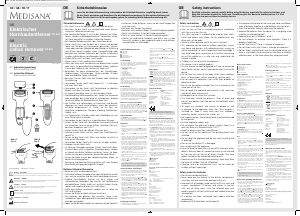

Join the conversation about this product
Here you can share what you think about the Medisana CR 860 Callus remover. If you have a question, first carefully read the manual. Requesting a manual can be done by using our contact form.