
1. Hinweise zu dieser
Anleitung
Lesen Sie vor der ersten Inbetriebnah-
me diese Bedienungsanleitung gründ-
lich durch und befolgen Sie vor allen
Dingen die Sicherheitshinweise! Alle
Tätigkeiten an und mit diesem Gerät
dürfen nur soweit ausgeführt werden, wie sie in der
Bedienungsanleitung beschrieben sind.
Halten Sie diese Bedienungsanleitung stets griff-
bereit und bewahren diese gut auf, um sie bei ei-
ner Veräußerung dem neuen Besitzer weitergeben
zu können!
1.1. In dieser Anleitung
verwendete Warn-
symbole und
Signalwörter
GEFAHR!
Warnung vor unmittelba-
rer Lebensgefahr!
WARNUNG!
Warnung vor möglicher
Lebensgefahr und/oder
schweren irreversiblen
Verletzungen!
VORSICHT!
Warnung vor möglichen
mittleren und oder leich-
ten Verletzungen!
ACHTUNG!
Hinweise beachten, um
Sachschäden zu vermei-
den!
HINWEIS!
Weiterführende Informationen
für den Gebrauch des Gerätes!
HINWEIS!
Hinweise in der Bedienungsanlei-
tung beachten!
WARNUNG!
Warnung vor Gefahr
durch elektrischen
Schlag!
•
Aufzählungszeichen / Informati-
on über Ereignisse während der
Bedienung
Auszuführende Handlungsan-
weisungen
1.2. Bestimmungsgemä-
ßer Gebrauch
Das Gerät ist geeignet:
• als Ausgabegerät für Audiosignale
Das Gerät ist nur für den privaten und nicht für den
industriellen/kommerziellen Gebrauch bestimmt.
Bitte beachten Sie, dass im Falle des nicht bestim-
1. Notes on how to use
these instructions
Before using the device for the first
time, read these operating instruc-
tions thoroughly and follow the safety
advice! This device may only be used
as described in the operating instruc-
tions.
Always keep these operating instructions at hand
and store them safely so that you can pass them on
to a new owner if you sell the device.
1.1. Warning symbols
and keywords used
in these instructions
DANGER!
Warning of immediate
mortal danger!
WARNING!
Warning of possible risk
of fatal injury and/or seri-
ous irreversible injuries!
CAUTION!
Warning of possible mi-
nor or moderate injuries!
ATTENTION!
Please follow the instruc-
tions to avoid property
damage!
NOTICE!
Additional information on using
the device!
NOTICE!
Please follow the instructions in
the operating instructions!
WARNING!
Warning of risk of elec-
tric shock!
•
Bullet points / information on
steps during operation
Instructions to be carried out
1.2. Proper use
The device is designed:
• as an output device for audio signals
The device is intended for private use only and not
for industrial/commercial use.
Please note that we shall not be liable in cases of im-
proper use:
• Do not modify the device without our consent
and do not use any auxiliary equipment that
we have not approved or supplied.
• Use only spare parts and accessories that we
have supplied or approved.
• Heed all the information in these operating in-
structions, especially the safety information.
Any other use is deemed improper and can
cause personal injury or property damage.
mungsgemäßen Gebrauchs die Haftung erlischt:
• Bauen Sie das Gerät nicht ohne unsere Zu-
stimmung um und verwenden Sie keine nicht
von uns genehmigten oder gelieferten Zu-
satzgeräte.
• Verwenden Sie nur von uns gelieferte oder ge-
nehmigte Ersatz- und Zubehörteile.
• Beachten Sie alle Informationen in dieser Be-
dienungsanleitung, insbesondere die Sicher-
heitshinweise. Jede andere Bedienung gilt als
nicht bestimmungsgemäß und kann zu Perso-
nen- oder Sachschäden führen.
• Nutzen Sie das Gerät nicht unter extremen
Umgebungsbedingungen
1.3. Konformitätsinfor-
mation
Hiermit erklärt die Medion AG, dass das Produkt mit
den folgenden europäischen Anforderungen über-
einstimmt:
• Richtlinie 2014/53/EU
• R&TTE Richtline 1999/5/EG
• Niederspannungsrichtlinie 2014/35/EU
• Öko-Design Richtlinie 2009/125/EG
• RoHS-Richtlinie 2011/65/EU.
Vollständige Konformitätserklärungen sind erhält-
lich unter www.medion.com/conformity
2. Lieferumfang
Bitte überprüfen Sie die Vollständigkeit der Liefe-
rung und benachrichtigen Sie uns bitte innerhalb
von 14 Tagen nach dem Kauf, falls die Lieferung
nicht komplett ist. Sie haben erhalten:
• Bluetooth Multimedia Lautsprecher
• USB-Kabel
• Bedienungsanleitung und Garantieunterlagen
3. Sicherheitshinweise
3.1. Nicht zugelassener
Personenkreis
Bewahren Sie das Gerät und das Zube-
hör an einem für Kinder unerreichba-
ren Platz auf.
• Dieses Gerät kann von Kindern
ab 8 Jahren und darüber und von
Personen mit reduzierten physi-
schen, sensorischen oder menta-
len Fähigkeiten oder Mangel an
Erfahrung und/oder Wissen be-
nutzt werden, wenn sie durch eine
für ihre Sicherheit zuständige Per-
son beaufsichtigt oder bezüglich
des sicheren Gebrauchs des Gerä-
tes unterwiesen wurden und die
daraus resultierenden Gefahren
verstanden haben. Kinder dürfen
nicht mit dem Gerät spielen. Reini-
gung und Benutzer-Wartung dür-
fen nicht durch Kinder durchge-
führt werden, es sei denn, sie sind
8 Jahre und älter und werden be-
aufsichtigt.
• Do not use the device in extreme environmen-
tal conditions.
1.3. Declaration of con-
formity
Medion AG hereby declares that the product con-
forms to the following European requirements:
• Directive 2014/53/EC
• R&TTE Directive 1999/5/EC
• Low Voltage Directive 2014/35/EC
• Ecodesign Directive 2009/125/EC
• RoHS Directive 2011/65/EU
Full declarations of conformity are available at www.
medion.com/conformity.
2. Package contents
Please check your purchase to ensure that all items
are included. If anything is missing, please con-
tact us within 14 days of purchase. Included in the
package:
• Bluetooth multimedia loudspeaker
• USB cable
• Operating instructions and warranty docu-
ments
3. Safety instructions
3.1. People not permit-
ted to use this device
Keep the device and its accessories out
of the reach of children.
• This device may be used by chil-
dren over the age of 8 and by per-
sons with reduced physical, sen-
sory or mental abilities or by those
without experience and/or knowl-
edge, if they are supervised by
someone responsible for their
safety or have been instructed in
the safe use of the device and have
understood the dangers that re-
sult from it. Children must not be
allowed to play with the device.
Cleaning and user maintenance
must not be carried out by chil-
dren, unless they are aged 8 or
over and are supervised.
• Kinder jünger als 8 Jahre sollen
vom Gerät und der Anschlusslei-
tung ferngehalten werden.
GEFAHR!
ERSTICKUNGSGEFAHR!
Verpackungsfolien können
verschluckt oder unsachge-
mäß benutzt werden, daher
besteht Erstickungsgefahr!
Halten Sie das Verpackungsmateri-
al, wie z.B. Folien oder Plastikbeu-
tel von Kindern fern.
3.2. Betriebssicherheit
• Lassen Sie Kinder nicht unbeauf-
sichtigt elektrische Geräte be-
dienen. Kinder können mögliche
Gefahren nicht immer richtig er-
kennen.
• Batterien können bei Verschlucken
lebensgefährlich sein. Bewahren
Sie deshalb das Gerät für Kleinkin-
der unerreichbar auf. Wurde eine
Batterie verschluckt, muss sofort
medizinische Hilfe in Anspruch ge-
nommen werden.
• Sollten Sie ungewöhnliche Geräu-
sche oder Gerüche bemerken oder
wenn Rauch sichtbar wird, trennen
Sie das Gerät sofort vom Strom-
netz und schalten Sie es aus.
3.3. Stromversorgung
• Ihr Lautsprecher ist mit einem wie-
deraufladbaren integrierten Lit-
hium-Polymer-Hochleistungsak-
ku ausgestattet, den Sie mit dem
mitgelieferte USB-Kabel über den
USB-Anschluss eines PCs aufladen
können.
3.4. Aufstellungsort
• Neue Gerätekönnen in den ers-
ten Betriebsstunden einen typi-
schen, unvermeidlichen aber völlig
ungefährlichen Geruch abge-
ben, derim Laufe der Zeit immer
mehr abnimmt. Um der Geruchs-
bildung entgegenzuwirken, emp-
fehlen wir Ihnen, den Raum regel-
mäßig zu lüften. Wir haben bei der
Entwicklung dieses Produktes Sor-
ge dafür getragen, dass geltende
Grenzwerte deutlich unterschrit-
ten werden.
• Stellen Sie keine mit Flüssigkeit
gefüllten Gefäße, wie z.B. Vasen,
auf oder in die Nähe des Lautspre-
chers. Das Gefäß kann umkippen
• Children younger than 8 should be
kept away from the device and the
mains cable.
DANGER!
RISK OF SUFFOCATION!
Packaging film can be swal-
lowed or used improperly.
Therefore, there is a risk of
suffocation!
Keep packaging material such as
plastic film or plastic bags away
from children.
3.2. Operating safety
• Do not allow children to use elec-
trical devices unattended. Children
are not always aware of potential
hazards.
• Batteries can be fatal if swallowed.
Therefore, you should keep the de-
vice out of reach of small children.
If a battery is swallowed, please
obtain immediate medical assis-
tance.
• If you hear unusual noises or no-
tice odours or if smoke can be
seen, disconnect the device from
the mains immediately and switch
it off.
3.3. Power supply
• Your loudspeaker is equipped with
an integrated rechargeable lith-
ium-polymer high-performance
battery which you can charge us-
ing the supplied USB cable or via
the USB port of a PC.
3.4. Installation location
• In the first few hours of use, new
products can give off a typical, un-
avoidable but totally harmless
smell which wears off with time.
We recommend that you ventilate
the room at regular intervals to
counteract the smell. We have tak-
en appropriate measures during
the development of this product
to ensure that levels are well be-
low legal limits.
• Do not place vessels filled with liq-
uid, such as vases, on or in the vi-
cinity of the speaker. The contain-
er may tip over and the liquid may
impair the electrical safety of the
product.
• Protect the speaker and all con-
nected devices from moisture, wa-
und die Flüssigkeit kann die elekt-
rische Sicherheit beeinträchtigen.
• Schützen Sie den Lautsprecher
und alle angeschlossenen Gerä-
te vor Feuchtigkeit, Tropf- und
Spritzwasser. Vermeiden Sie Staub,
Hitze und direkte Sonneneinstrah-
lung, um Betriebsstörungen zu
verhindern.
• Stellen Sie keine offenen
Brandquellen, wie z.B. brennen-
de Kerzen auf bzw. in die Nähe der
Geräte.
• Stellen Sie keine Gegenstände auf
die Kabel, da diese sonst beschä-
digt werden könnten.
• Stellen und betreiben Sie alle
Komponenten auf einer stabilen,
ebenen und vibrationsfreien Un-
terlage, um Stürze der Lautspre-
cher zu vermeiden.
• Halten Sie mindestens einen Me-
ter Abstand von hochfrequenten
und magnetischen Störquellen
(Fernsehgerät, anderen Lautspre-
cherboxen, Mobiltelefon usw.), um
Funktionsstörungen zu vermeiden.
3.5. Niemals selbst
reparieren
WARNUNG!
Öffnen Sie niemals das Ge-
häuse des Lautsprechers,
um Gefährdungen zu ver-
meiden! Es sind keine zu
wartenden Teile enthalten.
Wenden Sie sich im Störungs-
fall an das Medion Service Center
oder eine andere geeignete Fach-
werkstatt.
4. Inbetriebnahme
HINWEIS!
Der Lautsprecher wird
über den integrierten 3,7
V Lithium-Polymer Akku
(300mAh) betrieben.
Vor dem Gebrauch muss dieser Akku
vollständig aufgeladen werden. Die
normale Ladezeit des Akkus beträgt ca.
4 Stunden.
Wenn der Ladestand des Akkus zu ge-
ring ist, ertönt ein Signalton und der
Lautsprecher schaltet sich automa-
tisch aus. Während des Ladevorgangs
leuchtet die Betriebs-LED rot. Sobald
der Akku voll aufgeladen ist, erlischt
die rote LED.
ter drops and splashes. To prevent
malfunctions, avoid dust, heat and
direct sunlight.
• Do not place naked flames, such as
lit candles, on or near the product.
• Do not place any objects on the
cables as they may be damaged.
• Set up and operate all the compo-
nents on a stable, level and vibra-
tion-free surface to prevent the
loudspeaker from falling.
• Keep the product at a distance of
at least one metre from high-fre-
quency and magnetic sources of
interference (televisions, other
loudspeakers, mobile telephones,
etc.) in order to prevent malfunc-
tions.
3.5. Never carry out
repairs yourself
WARNING!
Never put yourself at risk
by opening the loudspeak-
er housing! There are no
parts requiring mainte-
nance.
In the event of a fault, please con-
tact the Medion Service Centre or
an approved repair specialist.
4. Using the device for
the fi rst time
NOTICE!
The loudspeaker is oper-
ated via the integrated 3.7
V lithium-polymer battery
(300mAh).
Before use, this battery must be fully
charged. The normal charging time for
the battery is approx. 4 hours.
If the charge status of the battery is too
low, a warning signal can be heard and
the loudspeaker automatically switch-
es itself off. The LED is lit red during
the charging procedure. As soon as the
battery is fully charged, the red LED
switches off.
5. Bedienung
5.1. Lautsprecher
einschalten
Schalten Sie den Lautsprecher ein, indem Sie
die Taste
kurz gedrückt halten.
Das Gerät ist in Betriebsbereitschaft und die
Betriebs-LED blinkt blau.
5.2. Audiogerät
anschließen
Beachten Sie auch die Bedienungsanleitung
des Gerätes, an das Sie den Lautsprecher an-
schließen möchten.
Schalten Sie alle Geräte aus, bevor Sie sie mit-
einander verbinden.
Sie können eine Vielzahl unterschiedlicher Au-
dio-Geräte an diesem Gerät anschließen, z.B. ei-
nen MP3- und CD-Player, ein Smartphone oder ei-
nen Tablet-PC.
5.3. Gerät über
Bluetooth verbinden
Der Bluetooth-Betrieb ermöglicht den kabellosen
Empfang von Audiosignalen eines externen, Blue-
tooth-fähigen Audio-Ausgabegeräts. Achten Sie da-
rauf, dass der Abstand zwischen beiden Geräten
nicht größer als 10 Meter sein sollte.
HINWEIS
Es kann immer nur ein
Bluetooth-Gerät mit dem Lautspre-
cher gekoppelt werden. Eine gleich-
zeitige Verbindung mit einem Tele-
fon und einer Audio-Ausgabequelle
ist nicht möglich.
5.3.1. Bluetoothfähiges
Ausgabegerät
Um ein Bluetooth-fähiges Audio-Ausgabegerät an-
zuschließen, gehen Sie wie folgt vor:
Schalten Sie den Lautsprecher ein, indem Sie
die Taste kurz gedrückt halten.
Das Gerät befindet sich im Such-Modus. Während
der Suche blinkt die Betriebs-LED blau.
Schalten Sie an Ihrem Audio-Ausgabegerät
die Bluetooth-Funktion ein und aktivieren Sie
den Such-Modus, um beide Geräte aufeinan-
der abzustimmen.
HINWEIS
Informationen über die Bluetoo-
th-Funktion Ihres Audio-Ausgabe-
geräts entnehmen Sie ggf. der dazu-
gehörigen Bedienungsanleitung.
Der Gerätename
MD 43250 des Lautsprechers wird
angezeigt, sobald das Signal gefunden wurde.
Die Geräteabstimmung beider Geräte ist abge-
schlossen.
5. Operating the de-
vice
5.1. Switching on
the loudspeaker
Switch on the loudspeaker by briefly pressing
the
button.
The device is now ready for operation and the
operating LED flashes in blue.
5.2. Connecting
audio equipment
Also comply with the operating instructions
for the device to which you wish to connect
the loudspeaker.
Switch off all the devices before connecting
them to each other.
You can connect a number of different audio devic-
es to this device, e.g. an MP3 player, a CD player, a
smartphone or a tablet PC.
5.3. Connecting a device
via Bluetooth
The Bluetooth mode enables the wireless reception
of audio signals from an external Bluetooth-com-
patible audio output device. Ensure that the dis-
tance between the two devices is no greater than
10 metres.
NOTICE
Only one Bluetooth device can be
paired with the loudspeaker at a
time. A simultaneous connection
with a telephone and an audio out-
put device is not possible.
5.3.1. Blue-
tooth-compatible
output device
Follow the instructions below to connect a Blue-
tooth-compatible audio output device:
Switch on the loudspeaker by briefly pressing
the
button.
The device is in search mode. The operating LED
flashes blue during the search process.
Switch on the Bluetooth function on your au-
dio output device and activate the search
mode in order to pair the devices with one
another.
NOTICE
If necessary, please refer to the rele-
vant operating instructions for infor-
mation on the Bluetooth function
on your audio output device.
The speaker’s device name
MD 43250 will be dis-
played as soon as a signal is found.
The pairing process is complete.
5.3.2. Mobiltelefon
Um ein Bluetooth-fähiges Mobiltelefon anzuschlie-
ßen, gehen Sie wie folgt vor:
Schalten Sie den Lautsprecher ein, indem Sie
die Taste
kurz gedrückt halten.
Das Gerät befindet sich im Such-Modus. Während
der Suche blinkt die Betriebs-LED schnell blau.
Schalten Sie an Ihrem Mobiltelefon die Blue-
tooth-Funktion ein und aktivieren Sie den
Such-Modus, um beide Geräte aufeinander
abzustimmen.
HINWEIS
Informationen über die Bluetoo-
th-Funktion Ihres Audio-Ausgabe-
geräts entnehmen Sie ggf. der dazu-
gehörigen Bedienungsanleitung.
Der Gerätename
MD 43250 des Lautsprechers wird
angezeigt, sobald das Signal gefunden wurde.
Die Geräteabstimmung beider Geräte ist abge-
schlossen, wenn die LED Anzeige blau blinkt und
ein Signalton ertönt.
Wenn Sie über Ihr Mobiltelefon Musik abspielen (d.
h. Ihr Mobiltelefon als Audio-Ausgabegerät benut-
zen), wird bei einem eingehenden Anruf die Mu-
sik-Wiedergabe gestoppt.
Drücken Sie die Taste
, um ein Gespräch
über den Bluetooth Lautsprecher anzuneh-
men.
Drücken Sie die Taste , um ein Gespräch
über den Bluetooth Lautsprecher zu beenden.
Halten Sie die Taste gedrückt, um ein Ge-
spräch über den Bluetooth Lautsprecher ab-
zuweisen.
Drücken Sie die Taste
2 mal hintereinan-
der, um die zuletzt gewählte Rufnummer über
den Bluetooth Lautsprecher anzurufen.
5.3.3. Betriebs-LED
Folgende Anzeigen der LED sind möglich:
Betriebs-LED Bedeutung
Blinkt blau
Das Gerät befindet sich im
Such-Modus.
Geräteabstimmung ist ab-
geschlossen.
Leuchtet rot Gerät wird geladen
5.4. Lautsprecher aus-
schalten
Schalten Sie den Lautsprecher aus, indem Sie
die Taste
länger gedrückt halten.
5.3.2. Mobile telephone
To connect a Bluetooth-compatible mobile tele-
phone, follow these steps:
Switch on the loudspeaker by briefly pressing
the
button.
The device is in search mode. The operating LED
flashes quickly in blue during the search process.
Switch on the Bluetooth function on your mo-
bile telephone and activate the search mode
in order to pair the devices with one another.
NOTICE
If necessary, please refer to the rele-
vant operating instructions for infor-
mation on the Bluetooth function
on your audio output device.
The speaker’s device name
MD 43250 will be dis-
played as soon as a signal is found.
The pairing process for both devices is complete
when the LED display flashes blue and you hear a
signal tone.
If you are playing music from your mobile telephone
(i.e. you are using your mobile telephone as an au-
dio output device), the music playback will be inter-
rupted when an incoming call is received.
Press the
button to accept a call via the
Bluetooth loudspeaker.
Press the
button to end a call via the Blue-
tooth loudspeaker.
Hold down the button to reject a call via
the Bluetooth loudspeaker.
Press the button twice in succession to
call the last number dialled via the Bluetooth
loudspeaker.
5.3.3. Operating LED
The following LED displays are possible:
Operating LED Meaning
Flashes blue
The device is in search
mode.
Device recognition is com-
plete.
Lights up red Device is being charged
5.4. Switching off the
loudspeaker
Switch off the loudspeaker by pressing the
button for a longer time.
6. Wartung
WARNUNG!
EXPLOSIONSGEFAHR!
Laden Sie den Akku nie-
mals unbeaufsichtigt.
Versuchen Sie auf keinen Fall, das
Gerät zu öffnen oder selbst zu re-
parieren!
Wenden Sie sich im Störungsfall an
das Service Center oder eine ande-
re geeignete Fachwerkstatt.
Wenden Sie sich an Ihren Kundendienst wenn ...
• Flüssigkeit ins Innere des Lautsprechers ge-
drungen ist.
• der Lautsprecher nicht ordnungsgemäß funk-
tioniert.
• das Gerät gestürzt oder das Gehäuse beschä-
digt ist.
7. Reinigung
• Verwenden Sie zum Reinigen keine Lösungs-
mittel, ätzende oder gasförmige Reinigungs-
mittel.
Möbel sind oft mit diversen Lacken oder Kunststof-
fen beschichtet und werden mit den unterschied-
lichsten Pflegemitteln behandelt. Manche dieser
Stoffe enthalten Bestandteile, die das Material der
Füße des Lautsprechers angreifen und aufweichen
können. Legen Sie deshalb gegebenenfalls eine
rutschfeste Unterlage darunter.
8. Kundendienst
8.1. Erste Hilfe bei Fehl-
funktionen
Fehlfunktionen können manchmal einfache Ursa-
chen haben, zuweilen aber auch von recht komple-
xer Natur sein und eine aufwändige Analyse erfor-
dern. Wir möchten Ihnen hiermit einen Leitfaden an
die Hand geben, um das Problem zu lösen.
Wenn die hier aufgeführten Maßnahmen keinen Er-
folg bringen, helfen wir Ihnen gern weiter. Rufen
Sie uns an!
Sie erreichen unsere Service Hotline zu folgen-
den Zeiten:
Montag bis Freitag: 7:00 - 23:00 Uhr
Samstag, Sonntag und an Feiertagen: 10:00 - 18:00
Uhr
Telefon: 01805 / 633 633
(0,14 €/Min aus dem dt. Festnetz, Mobilfunk max.
0,42 €/Min)
8.1.1. Kein Ton /
verzerrter Ton
Ist das Audiogerät eingeschaltet, die Wiedergabe
gestartet und mindestens eine mittlere Lautstär-
ke eingestellt?
Erhöhen Sie ggf. die Lautstärke.
Ist die Lautstärke des Lautsprechers zu hoch ein-
gestellt?
Vermindern Sie ggf. die Lautstärke.
8.1.2. Gerät lässt sich nicht
einschalten
Ist der Akku leer?
Laden Sie ggf. den Akku auf.
6. Maintenance
WARNING!
RISK OF EXPLOSION!
Never leave a charging
battery unattended.
Never try to open or repair the
product yourself!
In the event of a fault, please con-
tact the Service Centre or an ap-
proved repair specialist.
Please contact your customer service centre in the
following cases:
• Liquid has penetrated inside the loudspeaker.
• The loudspeaker is not working properly.
• The product has fallen or the housing is dam-
aged.
7. Cleaning
• Do not use solvents, corrosive agents or aero-
sol-based cleaning agents.
Pieces of furniture often have various varnish finish-
es or synthetic coatings and are treated with a wide
range of care products. Some of these substances
contain components which can affect and weaken
the loudspeaker feet. Use a non-slip underlay to pre-
vent this problem where applicable.
8. Customer service
8.1. Troubleshooting
Malfunctions often occur for the simplest of reasons,
but some are complex and require intricate analysis.
We have included a brief troubleshooting guide be-
low which may help to solve any problems.
If these tips don’t do the trick, then we’ll be more
than pleased to help you out. Just give us a call!
You can reach our service hotline at the follow-
ing times:
Monday to Friday: 7 a.m. - 11 p.m.
Saturday, Sunday and Public Holidays: 10 a.m. - 6
p.m.
Telephone: 01805 - 633 633
(€0.14/min from a German landline number, mobile
phones max. €0.42/min)
8.1.1. No sound /
distorted sound
Is the audio device switched on and have you start-
ed playback and set at least a medium volume?
Increase the volume if necessary.
Is the loudspeaker volume set too high?
Reduce the volume as necessary.
8.1.2. The device cannot be
switched on
Does the battery need charging?
Charge the battery if necessary.
9. Entsorgung
Verpackung
Nicht mehr benötigte Verpackun-
gen und Packhilfsmittel sind recy-
clingfähig und sollten grundsätzlich
der Wiederverwertung zugeführt
werden.
Korrekte Entsorgung dieses Pro-
dukts
Das Gerät ist mit einem integrierten
Lithium-Hochleistungsakku ausge-
stattet. Innerhalb der EU weist die-
ses Symbol darauf hin, dass dieses
Produkt nicht über den Hausmüll
entsorgt werden darf. Altgeräte enthalten wertvol-
le recyclingfähige Materialien, die einer Wiederver-
wertung zugeführt werden sollten und um der Um-
welt bzw. der menschlichen Gesundheit nicht durch
unkontrollierte Müllbeseitigung zu schaden. Bit-
te entsorgen Sie Altgeräte deshalb über geeignete
Sammelsysteme oder senden Sie das Gerät zur Ent-
sorgung an die Stelle, bei der Sie es gekauft haben.
Diese wird dann das Gerät der stofflichen Verwer-
tung zuführen.
10. Technische Daten
Lautsprechertyp Multimedia, aktiv
Lautsprecherleistung 1x 2.5 Watt
Anschlüsse Micro-USB
Sendeleistung
Frequenz 90Hz—20KHz
Akku
Typ Lithium Polymer
3.7V / 300 mAh /
1.11 Wh
Akku-Ladezeit ca. 4 Stunden
Temperaturen In Betrieb 0°C - +35°C
Lagertemperatur -20°C - +45°C
Bluetooth Bluetooth V2.1
9. Disposal
Packaging
Packaging and packaging materi-
als which are no longer required can
and should be recycled.
Correct disposal of this product
The device is fitted with a built-in re-
chargeable high-performance lithi-
um battery. Within the EU this sym-
bol indicates that this product may
not be thrown away with the house-
hold refuse. Old appliances contain
valuable recyclable materials which should be dis-
posed of through the proper channels in the inter-
ests of the environment and human health. There-
fore please use the collection systems provided
or send the product back to the place where you
bought it so that it can be disposed of correctly and
recycled as appropriate.
10. Technical data
Loudspeaker type Multimedia, active
Loudspeaker output 1x 2.5 watts
Connections Micro USB
Transmission output
Frequency 90Hz—20KHz
Battery
Type Lithium polymer
3.7V / 300 mAh /
1.11 Wh
Battery charge time approx. 4 hours
Temperatures In operation 0°C - +35°C
Storage temperature -20°C - +45°C
Bluetooth Bluetooth V2.1
1
2
3
4
Impressum
Copyright © 2016
Alle Rechte vorbehalten.
Diese Bedienungsanleitung ist urheberrechtlich geschützt.
Vervielfältigung in mechanischer, elektronischer und jeder anderen Form ohne die schriftliche Genehmigung des Herstellers
ist verboten.
Das Copyright liegt bei der Firma:
Medion AG
Am Zehnthof 77
45307 Essen
Deutschland
Technische und optische Änderungen sowie Druckfehler vorbehalten.
Die Anleitung kann über die Service Hotline nachbestellt werden und steht über das Serviceportal zum Download zur Verfügung.
Sie können auch den nebenstehenden QR Code scannen und die Anleitung über das Serviceportal auf Ihr mobiles Endgerät laden.
Geräteübersicht
1) STANDBY: Gerät aus-/einschalten
2) Betriebs-LED
3) microUSB-Anschluss
4) Mikrofon
Lautsprecher mit Bluetooth-Funktion
MEDION
®
LIFE
®
E65250 (MD 43250)
1
2
3
4
Legal notice
Copyright © 2016
All rights reserved.
These operating instructions are protected by copyright.
Mechanical, electronic and any other forms of reproduction are prohibited without the written permission of the manufacturer.
Copyright is owned by the company:
Medion AG
Am Zehnthof 77
45307 Essen
Germany
Subject to technical and optical changes as well as printing errors.
These instructions can be ordered again from the service hotline and are available for download via the service portal.
You can also scan the adjacent QR code to download the instructions onto your mobile device from the Service website.
Overview of the device
1) STANDBY: switches the device off or on
2) Operating LED
3) microUSB port
4) Microphone
Loudspeaker with Bluetooth function
43250 ML Ecom Content A2 Final Rev1.indd 143250 ML Ecom Content A2 Final Rev1.indd 1 25.02.2016 08:38:3625.02.2016 08:38:36

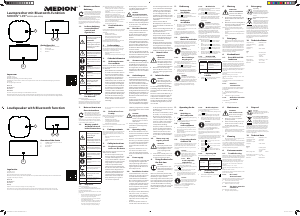


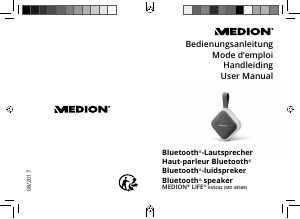
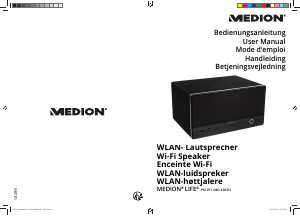
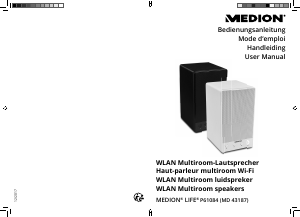
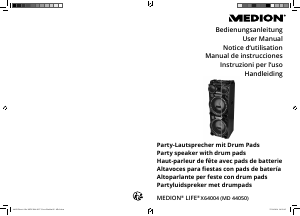
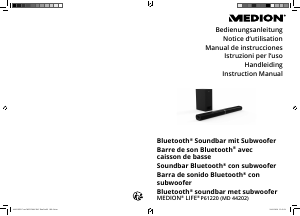
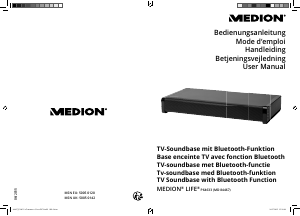
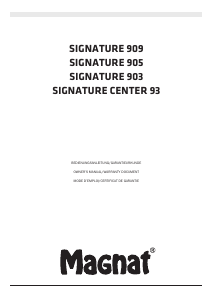

Join the conversation about this product
Here you can share what you think about the Medion LIFE E65250 (MD 43250) Speaker. If you have a question, first carefully read the manual. Requesting a manual can be done by using our contact form.