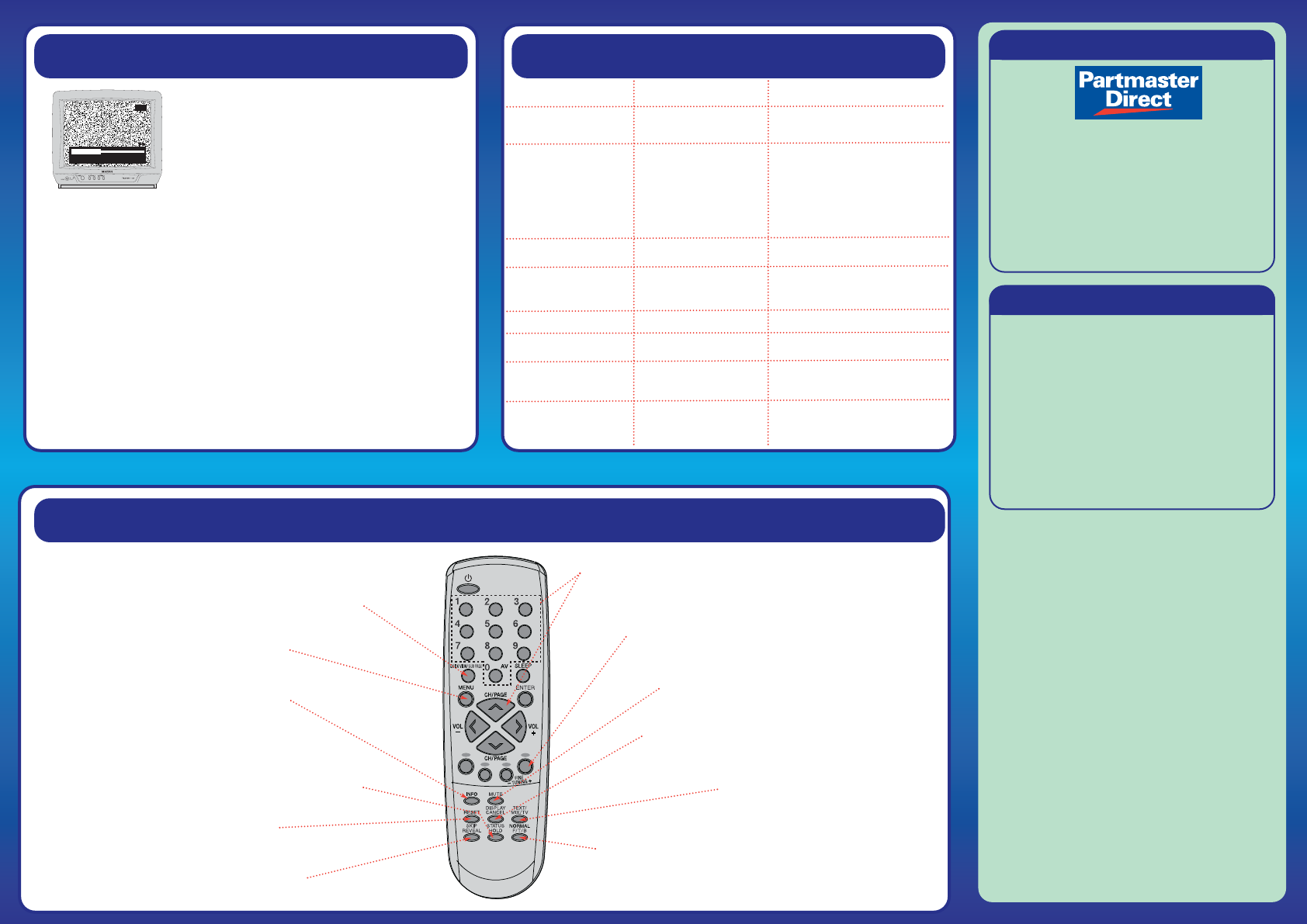
Specification
Model No. . . . . . . . . . . . . . . . . . . . . . . . . . . . . . . . . . . .Matsui 1420T(B)/1420TSIL(B)
Picture tube . . . . . . . . . . . . . . . . . . . . . . . . . . . . . . . . . .14” (34 cm visible) measured diagonally
Colour system . . . . . . . . . . . . . . . . . . . . . . . . . . . . . . . .PAL I
Aerial . . . . . . . . . . . . . . . . . . . . . . . . . . . . . . . . . . . . . . .Loop aerial or 75 Ohm external aerial
Scart socket . . . . . . . . . . . . . . . . . . . . . . . . . . . . . . . . . .1 x 21 pin
Audio output power . . . . . . . . . . . . . . . . . . . . . . . . . . .1.0W
Speaker . . . . . . . . . . . . . . . . . . . . . . . . . . . . . . . . . . . . .3”(8 cm) 8Ohms
Power supply . . . . . . . . . . . . . . . . . . . . . . . . . . . . . . . . .AC 230V 50Hz
Power consumption . . . . . . . . . . . . . . . . . . . . . . . . . . . .44W (7W in standby)
Weight . . . . . . . . . . . . . . . . . . . . . . . . . . . . . . . . . . . . . .9.5Kg
Dimensions . . . . . . . . . . . . . . . . . . . . . . . . . . . . . . . . . . .362(W) x 360(D) x 320.5(H)mm
Manual tuning
9
Fault finding guide
Teletext functions
10
Select the TV channel you want to manually tune.
Press MENU on your remote control. The main control menu will appear.
Press CH/PAGE / on your remote control to highlight CH tuning.
Press ENTER on your remote control to confirm.
The CH tuning on screen display will appear.
Press CH/PAGE / to highlight manual. Press ENTER to confirm.
Press VOL + to search up the waveband or VOL – to search down the waveband.
Each time a station is found the search will stop.
Press VOL + or – to continue searching until the station you want is found.
Press FINE TUNING +/- to find the clearest picture.
Press ENTER to store the station you selected.
Press CH/PAGE / to select your required channel number (1~80).
Press ENTER to store the channel number.
Repeat this process to tune in other channels.
Press MENU three times to remove the tuning menu.
If at a later date you wish to skip an unwanted channel when using CH/PAGE /, press SKIP on the remote control.
The channel number will flash when skip is selected for that channel.
To cancel the skip function, type in the channel number i.e. 2 and press SKIP. The channel number will stop flashing.
In certain areas with poor reception, the Automatic Tuning System may not tune your
television to the strongest broadcast signal. If you are not satisfied with the automatic
tuning you may manually tune your television to obtain the best possible picture and
sound.
To view Teletext press TEXT/MIX/TV
1st press . . . .text only
2nd press . . . .text and TV picture
3rd press . . . .TV picture only
Press the four COLOURED FASTEXT
buttons to move around the teletext
pages with greater ease and speed
Press RESET to return to the INDEX
page while you are in teletext mode.
Press NORMAL to reset picture controls back to factory settings.
Press F/T/B to increase the size of the text on screen.
1st press . . . .View the top of the page
2nd press . . . .View the bottom of the page
3rd press . . . .Return to full view of the page (text normal size)
Press STATUS/HOLD to freeze a page.
The hold symbol will appear in the top left corner of the screen.
Press STATUS/HOLD a second time to release page.
Pages and sub-pages are transmitted in sequence with an adequate pause for reading each page. You may
freeze a page which is of particular interest and hold it on screen. Information cannot be updated when
page/sub-page is held using hold.
Press SUB PAGE to view a sub-page. 4 dashes will appear; if you do not enter any numbers they
may only be removed by pressing TEXT/MIX/TV.
Select the desired sub-page number,
e.g. sub page number 2 press 0 0 0 2 by pressing the direct channel entry buttons.
Whilst using subpages it is essential to enter four numbers.
Using sub page you may view and hold a page or sub-page; as information is received from the transmitter
the screen will be updated, e.g. a page of share prices.
Press QUICK VIEW to switch between the current channel and the last channel selected.
Press SKIP/REVEAL to display hidden text.
Some pages contain hidden text, e.g. a quiz page with concealed answers.
Press DISPLAY CANCEL then enter your page number.
This function enables the TV picture to be viewed whilst a selected page is being
located. Once found the page number will be displayed in the top left of the TV picture.
Press TEXT/MIX/TV to view the selected page.
All Teletext pages are three digit numbers e.g. to select page 100, press 1, then 0, then 0.
If you accidentally press a wrong button, complete the sequence with any three numbers, then re-enter the
correct number.
Press CH/PAGE / to advance pages sequentially up or down.
SYMPTOM CAUSE SOLUTION
No standby light. Is your TV plugged in ?
Is the main power switch on the front of your TV off?
Has the fuse in the mains plug blown?
Plug your TV into mains socket (AC outlet).
Press the main power switch.
Replace fuse in mains plug.
No picture, no sound. Is your TV plugged in ?
Is the aerial connection lead broken or damaged?
Possibly station trouble.
Is the main power switch on the front of your TV off?
Have you pressed mute or have you set the volume
at minimum.
Plug your TV into mains socket (AC outlet).
Move the aerial away from possible source of interference. If you live in a
known poor reception area try using an aerial booster to improve the
quality of broadcast signal.
Check aerial connection for broken or damaged wire. If necessary
replace with new lead.
Press the main power switch.
Press mute again or increase the volume using the volume control.
Unable to select channel numbers
up to 80.
During automatic tuning your television didn’t find
enough channels to place in these numbered
positions?
If a television station has been missed try repeating the automatic tuning.
Poor or no colour. Aerial or connection lead is not connected or lead is
damaged or broken.
Check all aerial connections for broken or damaged wires. If necessary
replace with new leads. Try using an aerial booster to improve the quality
of broadcast signal.
Colour control is not adjusted.
Adjust colour
No Teletext or strange
characters letters on screen.
Aerial connection is poor or possibly station trouble. Check aerial connection for broken wires or try another channel.
Unable to playback video tapes. During automatic tuning your television you didn’t
have your VCR switched on, therefore your television
was unable to find it.
Remote control does not work or
operates erratically.
Weak or exhausted batteries. Replace batteries.
Before starting the automatic tuning operation make sure you have your
VCR switched on and a tape playing.
During automatic tuning your television didn’t find the
Satellite system.
Before starting the automatic tuning operation make sure you have your
Satellite system switched on and Sky News selected.
Unable to watch Satellite stations.
0870 90 90444
All calls charged at National Rate
Partmaster accessories and spares service can provide accessories, spares and replacement instruction books
for this and virtually any other domestic electrical item you may have - with most items being dispatched
within 24 hours!
We hope you enjoy your new Matsui 1420T(B)/1420TSIL(B). To help you get the most from your new
television, we recomment Partmaster Direct for accessories and spares.
Partmaster Direct’s range includes AV leads, Remote Controls, Mains Leads, Mains Adapters, Batteries and
much, mcuch more available for delivery direct to your door.
You can also log on to the Partmaster website.
1,000's of electrical accessories and spares at www.partmaster.co.uk
So whether you have lost it, broken it, need a replacement or an extra accessory, don't worry, we're here to
help!
Partmaster
Press INFO to display the current channel on the screen.
Press INFO again to turn off the display.
Press MENU to enter the main menu.
Press the MUTE button to turn off the
sound. Press the MUTE button again
to turn the sound back on.
3M43701A MATSUI.qxd 9/17/03 10:46 Page 2
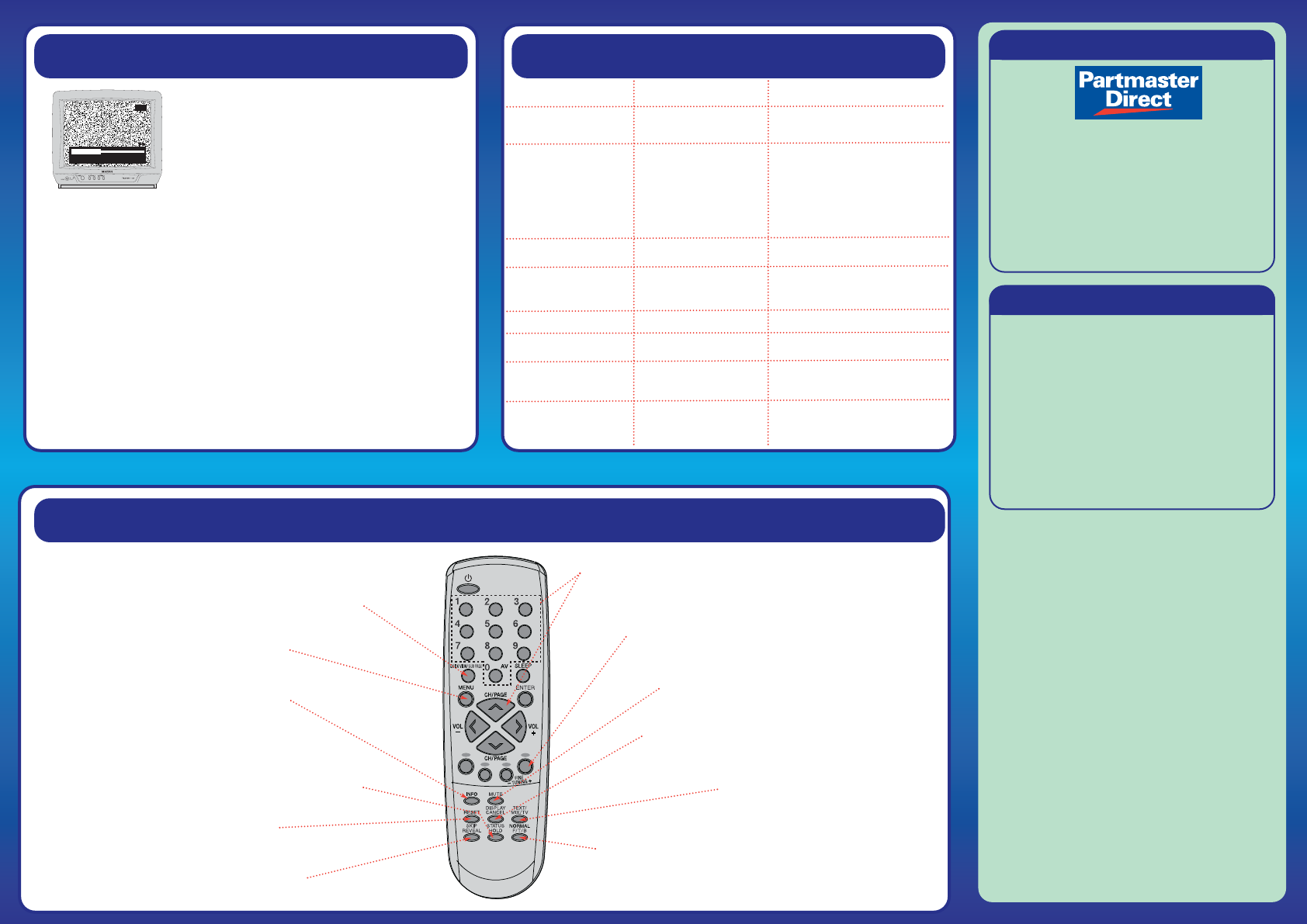

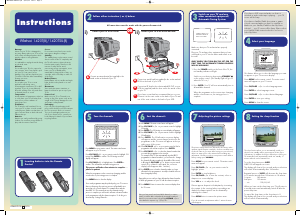

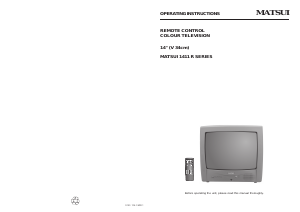
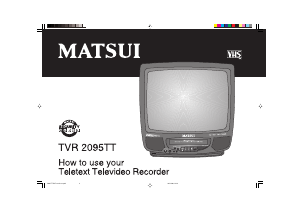
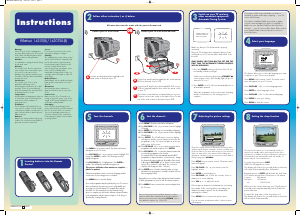
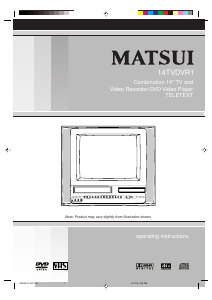
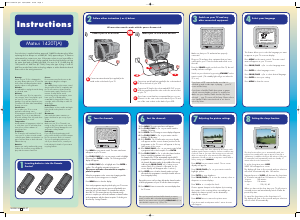
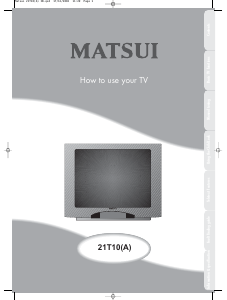
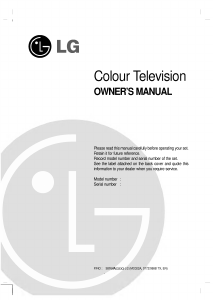
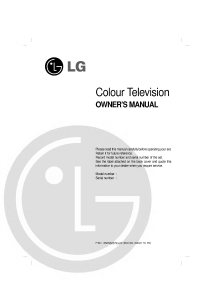
Join the conversation about this product
Here you can share what you think about the Matsui 1420T(B) Television. If you have a question, first carefully read the manual. Requesting a manual can be done by using our contact form.