
MAN-700429/700467/703406-QIG-ML-1213-06-0
1 Plug the cooling pad into a USB
port on your notebook.
2 Place your notebook on the pad.
3 On Model 700467, slide the Power switch and
check that the 3 LEDs light. Turn off when not in use.
• For specifications, go to manhattan-products.com.
NOTEBOOK COMPUTER COOLING PAD
INSTRUCTIONS
MODELS 700429, 700467, 703406
DEUTSCH Notebook Cooling Pad
1
Schließen Sie das Cooling Pad an einen
USB-Port Ihres Notebooks an.
2
Platzieren Sie Ihr Notebook auf dem Pad.
3
Bei Modell 700467 aktivieren Sie den
Netzschalter und prüfen Sie, ob die 3
LEDs aufleuchten. Schalten Sie das Pad
aus, wenn Sie es nicht verwenden.
• Die Spezifikationen finden Sie auf
manhattan-products.com.
ESPAÑOL Base con Ventilador para
Computadora Portátil
1
Conecte la base con ventilador a un
puerto USB de la computadora portátil
.
2
Coloque la computadora sobre la base
.
3
En el modelo 700467, deslice el interruptor
de encendido y verifique que los 3 LEDs
encienden. Apague si no está en uso
.
• Para más especificaciones, visite
manhattan-products.com.
FRANÇAIS
Module de refroidissement
pour ordinateur portable
1
Branchez le module à un port USB de
votre notebook.
2
Placez le notebook sur le module.
3
Avec modèle 700467, activez
l’interrupteur d’alimentation et vérifiez
que les 3 DELs s’allument. Désactivez
le module lorsqu’il n’est pas utilisé.
• Vous trouvez les spécifications sur
manhattan-products.com.
POLSKI Podstawka chłodząca do notebooka
1
Podłącz przewód podstawki do wolnego portu USB komputera.
2
Umieść notebook na podstawce.
3
W modelu 700467, przesuń włącznik zasilania oraz sprawdź, czy
zapaliły się 3 diody. Wyłącz, gdy podstawka nie jest używana.
• Pełną specyfikację produktu znajdziecie Państwo na stronie
manhattan-products.com.
ITALIANO Sistema di raffreddamento per Notebook
1
Connettere la ventola su una porta USB del vostro notebook.
2
Posizionare il vostro notebook sopra il sistema di raffreddamento.
3
Sul modello 700467, attivare lo switch di alimentazione e
controllare che le tre luci LED siano accese. Spegnere quando
non
in uso.
• Per ulteriori specifiche, visita il sito manhattan-products.com.
703406
700429
700467
3
1
2
SLOVENSKO Podloga za prenosnik
1
Priključite podlogo v USB vhod na
vašem prenosnem računalniku.
2 Postavite svoj prenosni računalnik na
podlogo.
3 Na modelu 700467, pritisnite stikalo za
vklop in preverite, ali svetijo vse 3 LED
diode. Izklopite podlogo, ko ni v uporabi.
• Za dodatne informacije obiščite
manhattan-products.com.
SLOVENSKY Chladiacia podložka pod
notebook
1
Zapojte chladiacu podložku do USB
portu vášho notebooku.
2 Umiestnite notebook na poldo
ž
ku.
3 Na modeli 700467, stlačte tlačidlo Power
a skontrolujte, či svietia 3 LED diódy. Ak
zariadenie nepou
ží
vate, vypnite ho.
•
Pre bližšie informácie navštívte stránku
manhattan-products.com.
manhattan-products.com
УКРАЇНСЬКА Охолоджуюча
підставка для ноутбука
1
Підключіть охолоджуючу підставка
до порту USB на вашому ноутбуці.
2
Поставте ноутбук на підставку.
3
На моделі 700467, посуньте
перемикач живлення і перевірте три
світлодіоди. Вимкніть коли він не
використовується.
• Технічні характеристики доступні на
сайті manhattan-products.com.
Important: Read before use.
Importante: Leer antes de usar.




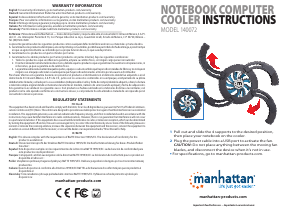


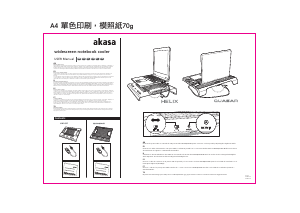
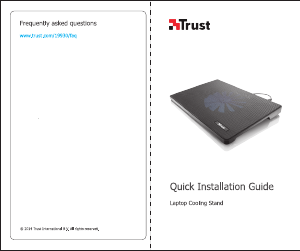


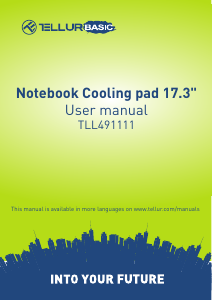
Join the conversation about this product
Here you can share what you think about the Manhattan 700467 Laptop Cooling Stand. If you have a question, first carefully read the manual. Requesting a manual can be done by using our contact form.