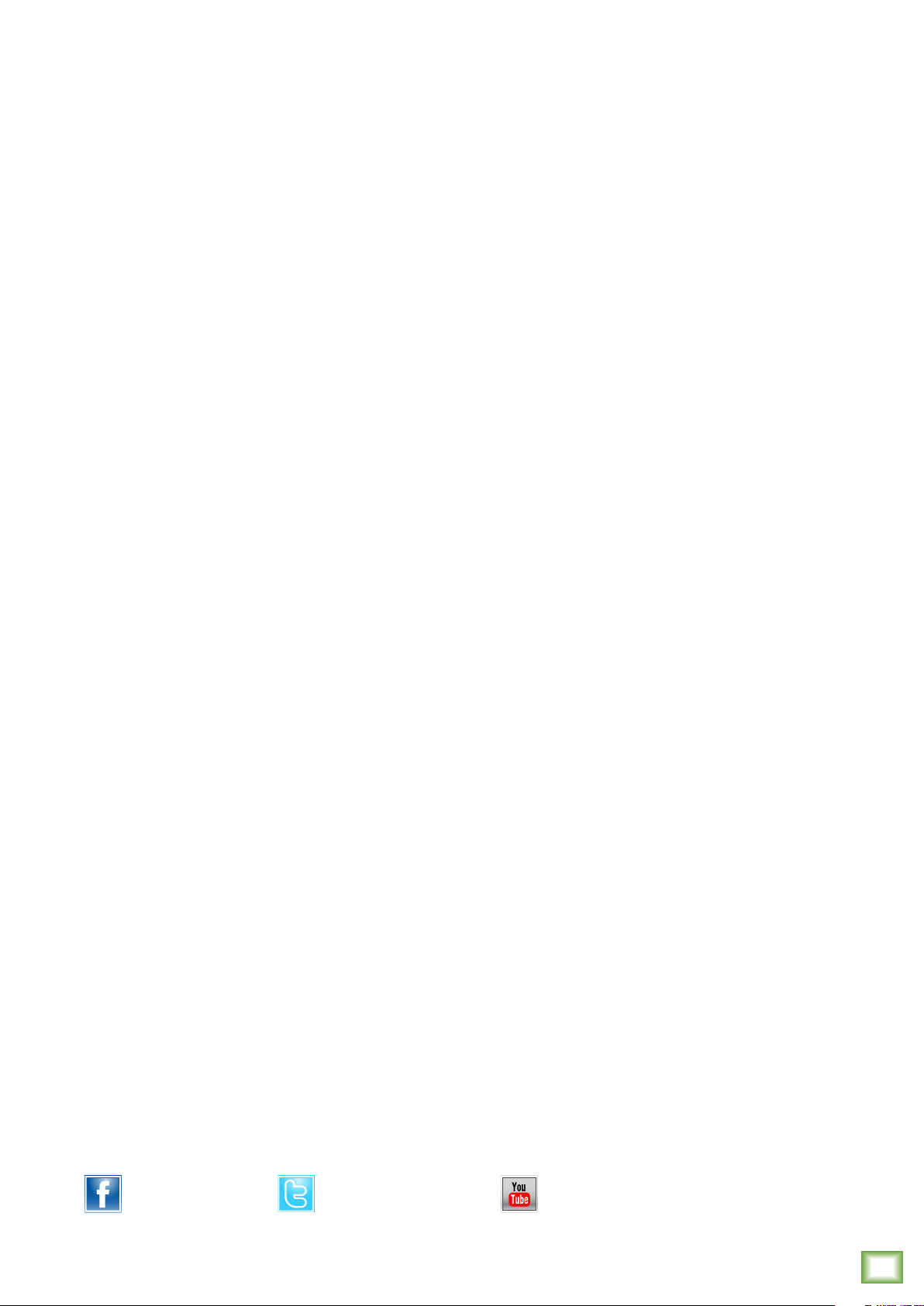
3
Owner’s Manual
Owner’s Manual
Contents Features
Part No. SW278 Rev. E 02/22
©2022 LOUD Audio, LLC. All Rights Reserved.
Mix / Record / Create
• We’ve taken our most popular mixer series
and given it major upgrades that will take
your sound quality to the next level
• Perfect for live sound, home recording, content
creation, and live streaming
• With models available in 6, 0, 2, 6, 22,
and 30 channels, you can get the perfect mixer
for your application or go big and be ready when
the need comes
Renowned Onyx Mic Preamps
• With up to 60 dB of gain and ultra-low noise,
ProFXv3 mixers allow you to sound better than ever
• Perfect for microphones popular with content
creators that require high-gain preamps
High-Resolution GigFX™ Eects Engine
• With 24 dierent FX options, from reverbs
to delays, adding some drama to your sound is
easy easy… easy….. easy…….. easy (Delay, get it?)
24-Bit / 92kHz 2x4 USB Recording Interface
• Lay down your tracks in incredible 24-Bit / 92kHz
quality for the cleanest recordings possible
• 2x4 USB I/O allows you to create two custom mixes
on your computer to send back into your ProFXv3
mixer, great for situations when you need
to monitor specific tracks during playback
in addition to the full mix
Eortless Latency-Free Monitoring
• With a single knob, you can blend between
monitoring your computer’s output and a direct
feed from the mixer
• Great for recording overdubs alongside
a pre-recorded track
Single-Knob Compression *
• Keep your input levels in check and get maximum
channel headroom with the quick turn of a knob
• Great for giving vocals the finishing touch in live,
recording, and even streaming applications
Record and Produce Like a Pro
• Waveform™ OEM professional sofware
and plugin package included
• The DAW Essentials™ Bundle for Waveform™ OEM
includes 6 powerful plugins like Equaliser,
Compressor, Reverber8, and Limiter
Signature Rugged Design
• Legendary Built-Like-A-Tank™ design
• Solid steel chassis protects your investment
• Tough ABS side protection
Accessories
• Protective dust cover (sold separately) *
• Protective bag (sold separately) **
* Not available for ProFX6v3
** Not available for ProFX30v3
Like us
Follow us
Watch our dang videos
Important Safety Instructions ......................................................2
Contents / Features ....................................................................... 3
Introduction / Getting Started ......................................................4
Hookup Diagrams ..........................................................................5
ProFXv3 Rear Panel Features ....................................................... 7
. Power Connection ..............................................................7
2. Power Switch ..................................................................... 7
3. USB Input / Output ............................................................ 7
4. Main Outputs ..................................................................... 8
ProFXv3 Front Panel Features ...................................................... 9
5. XLR and /4" Combo Inputs [Chs. and 2] ......................9
6. Line / Hi-Z Switches [Chs. and 2] ..................................9
7. Mic Ins .............................................................................. 0
8. Line Ins ............................................................................. 0
9. Stereo Line Inputs ........................................................... 0
0. /8" Stereo Input ............................................................ 0
. Insert Jacks .....................................................................
2. Low Cut Switches ...........................................................
3. Gain Knobs and Level Set LEDs .....................................
4. Compressor Knobs .........................................................2
5. Hi EQ Knobs .....................................................................3
6. Mid EQ Knobs ..................................................................3
7. Mid Freq Knobs ................................................................3
8. Mid EQ Knobs ..................................................................3
9. Low EQ Knobs .................................................................3
20. Aux Mon Knobs ..............................................................4
2. Pre-Fader Switches ........................................................4
22. Aux FX Knobs ..................................................................4
FX Switches (Chs. -2) [ProFX6v3] ...................................4
Stereo Pan Switch (Chs. -2) [ProFX6v3] .........................4
23. Pan Knobs .......................................................................4
24. Mute Switches ................................................................5
25. Assign Switches .............................................................5
26. PFL Solo Switches ..........................................................5
27. Channel Faders ...............................................................5
28. USB Switch .....................................................................5
29. Aux Out / Mon Send ...................................................... 6
30. FX Send .......................................................................... 6
3. FX Footswitch ................................................................. 6
32. Sub Out Jacks ................................................................7
33. Control Room Out Jacks ................................................7
34. Phones Out Jack ............................................................7
35. Pencil Sharpener ............................................................7
36. 48V Phantom Power Switch ......................................... 8
37. Power LED ...................................................................... 8
38. Main Meters .................................................................. 8
39. Rude Solo LED ............................................................... 8
40. Aux Master Knobs ......................................................... 9
4. FX to Mon Knobs ............................................................ 9
42. Preset Selector .............................................................. 9
43. Preset Display ............................................................... 9
44. FX Mute Switch and LED .............................................. 9
45. Theremin ........................................................................20
46. Blend Knob.....................................................................20
47. To Phones / Control Room Switch ................................20
48. Control Room Knob .......................................................20
49. Phones Knob ..................................................................20
50. Break Switch and LED ..................................................20
5. Break Switch and LED ....................................................2
52. FX to Sub Switches ........................................................2
53. Sub -4 Faders ................................................................2
54. Sub Assign Switches ......................................................2
55. Main Mix Fader ...............................................................2
Appendix A: Service Information ................................................ 22
Appendix B: Technical Information ............................................24
ProFXv3 Dimensions ...........................................................26
ProFXv3 Block Diagrams ....................................................30
ProFXv3 Track Sheets ......................................................... 35
Appendix C: USB 3/4 Return Setup ............................................40
Appendix D: Table of Eects Presets ..........................................4
Limited Warranty .........................................................................42
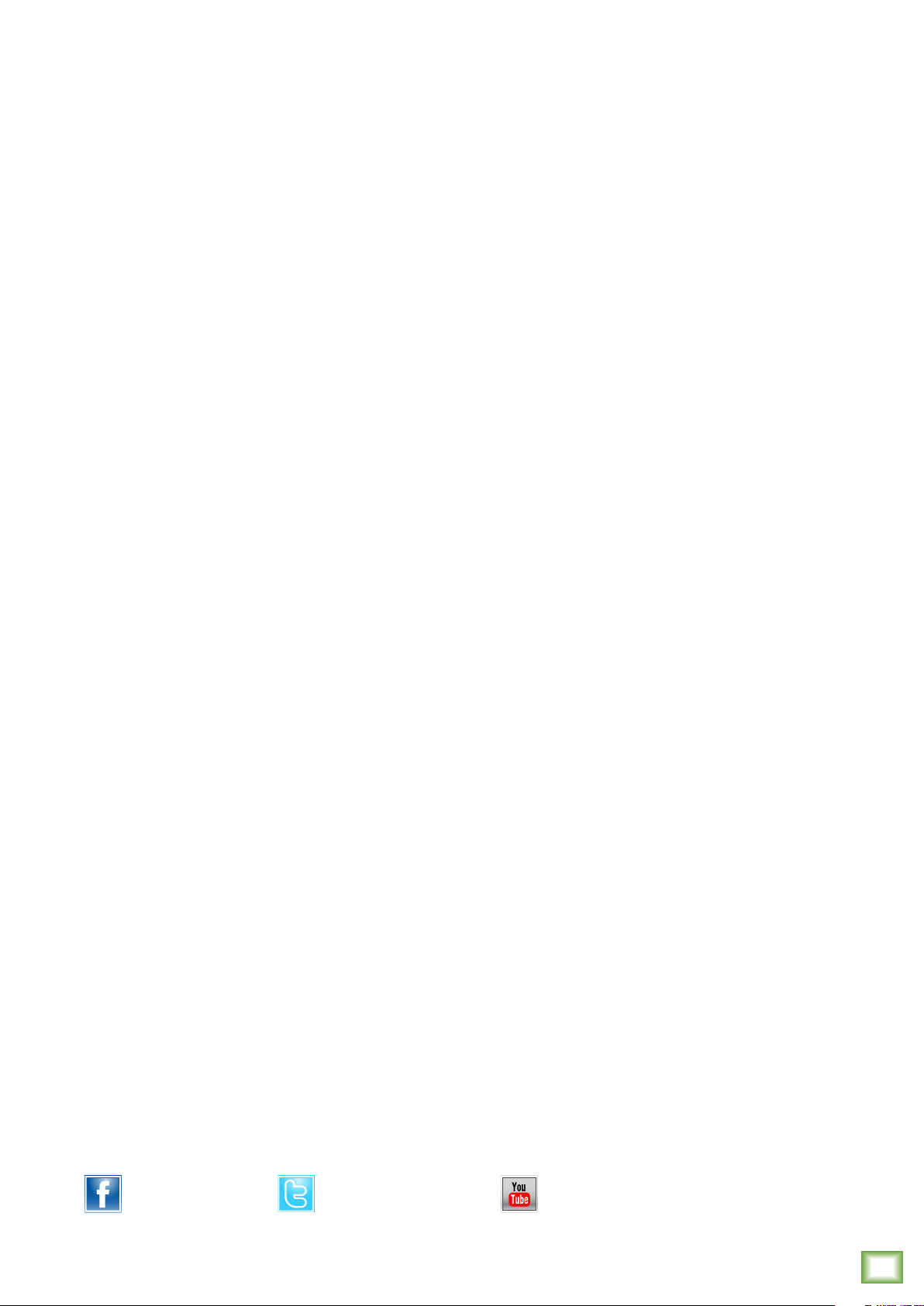
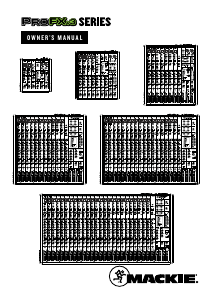


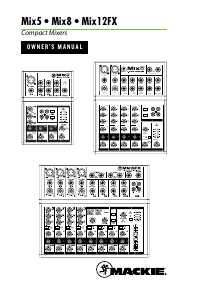
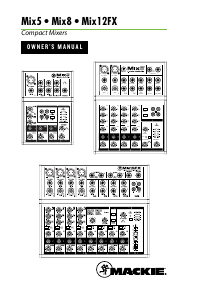
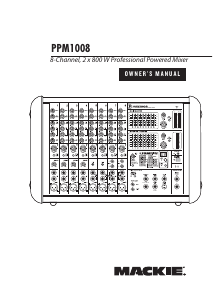
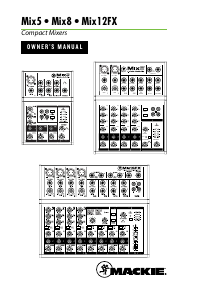
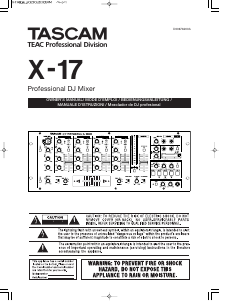
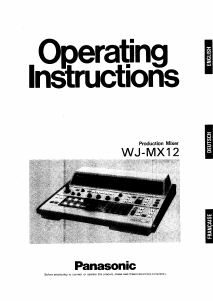
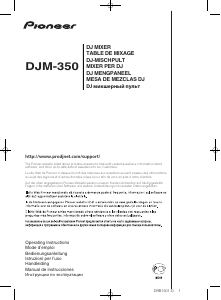
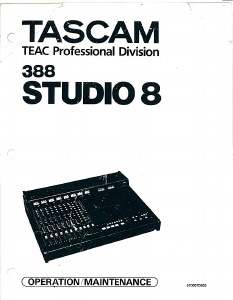
Join the conversation about this product
Here you can share what you think about the Mackie ProFX16v3 Mixing Console. If you have a question, first carefully read the manual. Requesting a manual can be done by using our contact form.