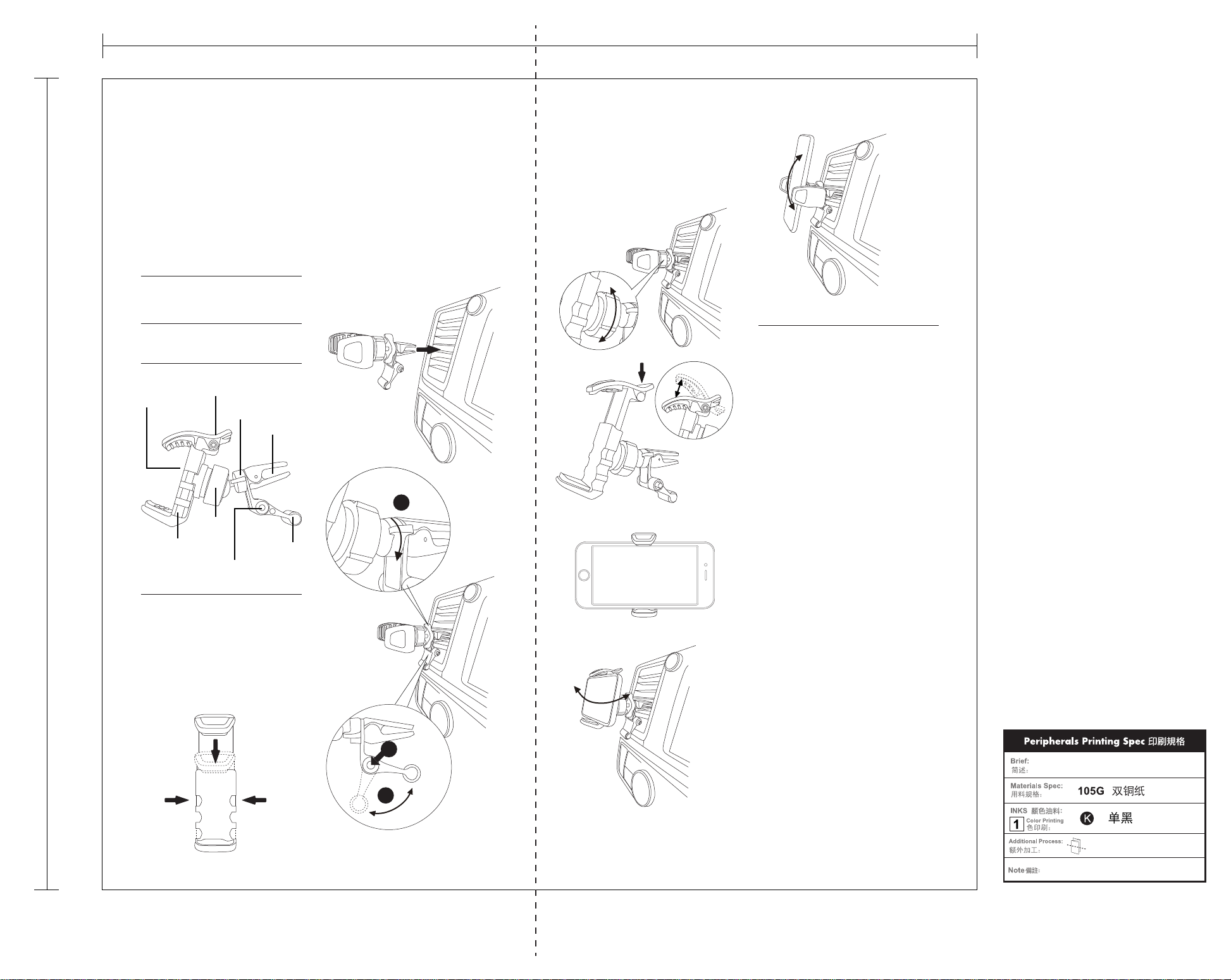
Package contents
• MVENTCLIP
• User guide
About this guide
Technical support
Hardware basics
Installation instructions
Warranty
-
EN- USER GUIDE
226 mm
244 mm
Thank you for purchasing the Macally
MVENTCLIP. The Macally MVENTCLIP
securely mounts your mobile device to the
air vent on your car’s dashboard without
obstructing your view while you drive! The
fully adjustable MVENTCLIP offers many
viewing angles and is therefore perfect for
navigation. The MVENTCLIP supports any
mobile device between 2"~3.5" inches
(51~89 mm) width.
Before you start using the Macally MVENT-
CLIP, be sure to read this guide in its
entirety.
Important: Please park your car in a safe
location before installing and or adjusting
the MVENTCLIP.
1. The clip is pre-assemble and shipped at
full expansion to support larger phones. To
shorten the clip’s width simply hold-in the
two side adjustment buttons and push the
clip inwards as needed.
2. Find a visible and reachable location on
any of your car’s air vent to attach the
phone holder. Insert the clamp into the air
vent and turn the butterfly fastener
clockwise (a) to tighten the clamp onto the
air vent. Then press-in the support stand
release button (b) and swivel the stand until
it sits firmly onto the car’s surface (c) to
support the mount, and keep air vent fully
open for A/C air flow.
*For easier access to the butterfly fastener
we recommend keeping the phone holder
clamp in a horizontal position as shown in
the image.
3. Once the clamp is securely in place you
can loosen the ball-joint to rotate and angle
the clip holder toward driver, and turn to
tighten the ball-joint. Then simply press-in
on the clip lever to open the clip holder and
place your phone inside.
Macally Peripherals warrants that this product will be free from defects in title,
materials and manufacturing workmanship for one year in North America from
the date of the purchase. If the product is found to be defective then, as your
sole remedy and as the manufacturer’s only obligation, Macally will repair or
replace the product. This warranty is exclusive and is limited to the Macally
MVENTCLIP. This warranty shall not apply to products that have been subjected
to abuse, misuse, abnormal electrical or environmental conditions, or any
condition other than what can be considered normal use. The liability of
Macally Peripherals arising from this warranty and sale shall be limited to a
refund of the purchase price. In no event shall Macally Peripherals be liable for
costs of procurement of substitute products or services, or for any lost prots, or
for any consequential, incidental, direct or indirect damages, however caused
and on any theory of liability, arising from this warranty and sale. These
limitations shall apply notwithstanding any failure of essential purpose of any
limited remedy.
For technical support from Monday to Friday.
Please call to +1 909 230 6888 or email to
Vent clamp
Clip Holder
Size adjustment
buttons
Clip Holder
Open/Close Lever
Ball-Joint
Butterfly
Fastener
Support stand
Support stand release button
a
MVENTCLIP user’s guide
6 Pages
弹簧摺
b
C
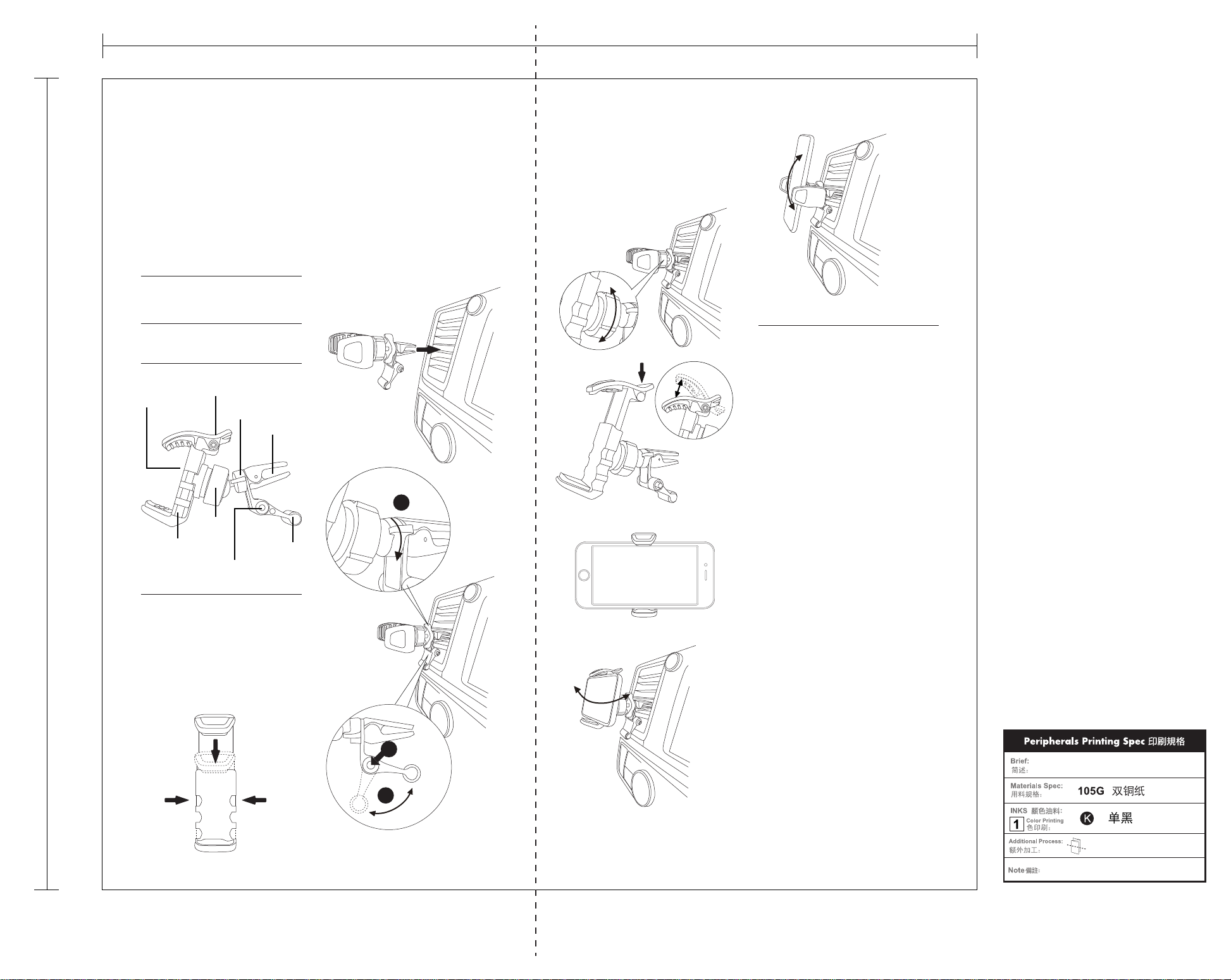
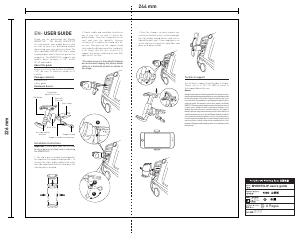


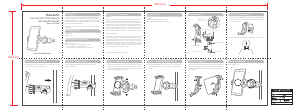
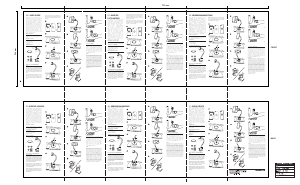
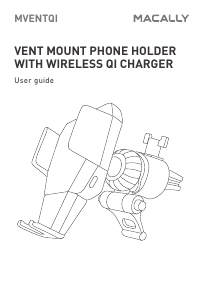
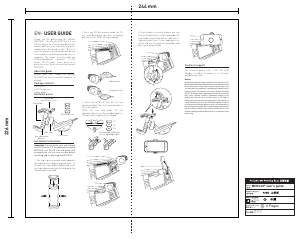
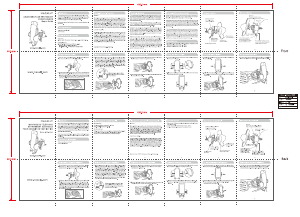

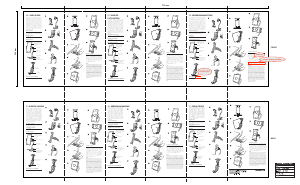
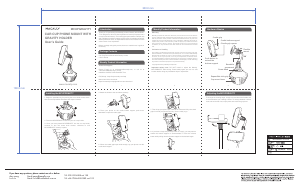
Join the conversation about this product
Here you can share what you think about the Macally MVENTCLIP Phone Mount. If you have a question, first carefully read the manual. Requesting a manual can be done by using our contact form.