
Memory Recall Function
1. When lap/split time measurement is finished,
press Button B to go to the Memory Recall
Display. “RECALL” indicator appears on the
display.
2. Press Button A to read each recorded lap/
split time. The recorded lap/split times are
shown in order of their lap number. The
recorded lap time with its lap number is
displayed in the upper low of the display,
while the recorded split time is displayed in
the lower low of the display.
✥ In order to read the recorded lap/split
times in the reverse order, press Button D.
3. Press Button B to exit the Memory Recall
Function. The display returns to the previous
mode, either the Lap Mode or the Split Mode.
✥ When starting a new game to take new
lap/split times, the recorded memories will
be automatically replaced by the new
ones.
Remarks on Stopwatch Operation
Even if the display is changed from the
Stopwatch Mode to another while
measurement is in progress, the
stopwatch continues timing properly.
However, in order to avoid wasting its
battery energy, be sure to stop the
stopwatch, after measurement is finished.
■ HOW TO SET THE ALARM
1. Press Button C to go to the Alarm Mode.
Alarm Mode indicator “AL” appears.
2. Press Button B for 2 seconds to change the
display to the Alarm Setting Mode. The hour
numeral of the alarm time starts flashing.
3. Use Button D to set the hour.
✥ Each press of Button D advances the
displayed numeral by one. Keep the
button pressed to advance the numeral
quickly.
4. Press Button A to confirm the hour setting and
move on to the minute setting. The minute
numeral starts flashing.
5. Use Button D to set the minute.
✥ Each press of Button D advances the
displayed numeral by one. Keep the
button pressed to advance the numeral
quickly.
6. Press Button B to complete the alarm setting.
7. Press Button D to engage the alarm. The
alarm indicator appears.
8. Upon completion of all necessary
adjustments, press Button C to return to the
Time/Calendar Mode.
•Alarm engagement/disengagement
Press Button D in the Alarm Mode. Each press of
the Button alternately engages or disengages
the alarm. When the alarm is engaged, the
alarm indicator appears on the display
regardless of the display mode.
• How to stop the alarm while sounding
The alarm sounds for one minute at the
designated time. To stop it manually while
sounding, press any button in any display mode.
■ ILLUMINATING LIGHT
Press Button E. The light illuminates the display
with 3 seconds delay. Keep Button E pressed to
light the display for a longer time.
■ BATTERY CHANGE
The miniature lithium battery Maxell CR2032,
which powers your watch, should last approxi-
mately 2 years. However, because it is inserted
at the factory, the actual life of the battery once
in your possession may be less than 2 years. Be
sure to replace the battery to prevent any
possible malfunction as soon as it runs down. To
replace the battery, we recommend taking the
watch to a local watch repair shop.
Note: If the illuminating light is used for longer
than 2 seconds per day, the battery
life may be shorter than the above
specified period.
■ CARE OF YOUR LORUS WATCH
This watch contains precise electronic
components. Never attempt to open the case
or remove the back cover.
• BATTERY
• WATER RESISTANT
* If your watch is 200 M/20 BAR, 100 M/10 BAR
or 50 M/5 BAR water resistant, it is so
indicated on the dial/case back.
• Do not operate the buttons when the watch
is wet.
• If the watch is exposed to salt water, rinse it
in fresh water and then wipe it thoroughly
dry.
• Should you find any water or condensation
inside the watch, immediately have it
checked. Water can corrode electric parts
inside the case.
NO NO NO
YES
YES
YES NO NO
YES YES NO
Condition
of use
Accidental
contact
with water,
such as
splashes
and rain
Swimming
and taking
a shower
Skin
diving
Scuba
diving
Indication
on the dial/
case back
No
Indication
NO
NO
NO
YES
WATER
RESISTANT
WATER
RESISTANT
(50M/5 BAR
)
WATER
RESISTANT
100M/10 BAR
or above
(
NO
(
Caution:
Leather straps are not water resistant except so
indicated, even if the watch head is water
resistant.
• ALLERGIC REACTION
Because the case and band touch the skin
directly, it is important to clean them regularly.
If not, shirt sleeves may be stained and those
with delicate skin may develop a rash. Please
wear the watch with some play to avoid any
possible allergic reaction. If you develop a rash
on your wrist, stop wearing and consult a
physician.
• MAGNETISM/STATIC ELECTRICITY
Your watch will not be affected by magnetism
generated by household electric appliances
but keep your watch away from a place where
the watch is subject to strong electric field and
static electricity.
• SHOCKS AND VIBRATIONS
Your watch may be worn for normal sports
activities, however, be careful not to drop it or
hit it against hard surfaces as it may cause
damage.
• TEMPERATURE
Your watch is preadjusted so that constant
accuracy may be insured at normal
temperature.
■ SERVICE
When your LORUS watch requires repair or
sevicing, please see the enclosed WARRANTY/
GUARANTEE.
Printed in China
• Split Time Measurement
1. Press Button C to go to the Split Mode.
2. Press Button D to start the stopwatch.
3. Press Button A to check split times. The split
time and its split number are displayed in the
upper low of the display, while the total
running time, which is still in progress, is
displayed in the lower low of the display.
4. Press Button D to stop the measurement.
✥ In order to check the recorded lap times,
refer to Memory Recall Function.
5. Press Button A to reset the stopwatch.
CAUTION
Do not expose the old battery to fire
or recharge it. Keep it at a place
beyond the reach of children. If a
child swallows it, consult a doctor
immediately.
DA
A
D
StopStart
Split 1
Split 2 Split 3
A
A
Reset
Memory
Recall
Function
Up to Split 99
Alarm engaged
Alarm disengaged
Split
number
Split time
Total running
time in progress
C
A
D
B
D
“RECALL”
indicator
AM/PM for
current time
Current time
Alarm indicator
Alarm Mode
indicator
AM/PM for
alarm time
A
D
C
B
Alarm time
E




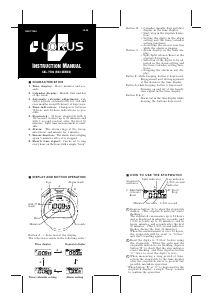
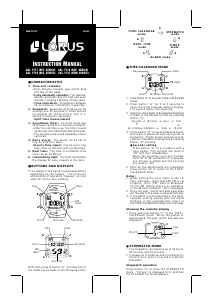






Join the conversation about this product
Here you can share what you think about the Lorus Y704E Movement. If you have a question, first carefully read the manual. Requesting a manual can be done by using our contact form.