
■ HOW TO SET THE DUAL TIME
• Turn the crown to set the mode indicator to
“TIME” or “TIME ”.
Minute hand
First click
Crown
Dual time hand
Mode indicator
A B
1. Pull out the crown to the first click.
2. Turn the crown clockwise or counterclockwise
to set the dual time hand to the time of the
desired time zone.
* When setting the dual time hand, first advance
it one hour ahead of the desired time and
then turn it back to the exact hour.
3. Push the crown back in to the normal position.
Notes:
1. The minute hand also serves to indicate the
minutes of the dual time.
2. When setting the dual time with the crown at
the first click, do not depress button“A” or “B”
as the date indicator will move.
3. When turning the crown to set the dual time
hand, the hour and minute hands may move
slightly. However, this will not affect time
accuracy.
4. While the crown is kept at the first click, the
hour, minute and 24-hour hands stop moving,
and when the crown is pushed in, the hands
automatically move to indicate the current time
properly.
24-hour hand
Hour hand
Minute hand
Second click
Crown
Mode indicator
A B
■ HOW TO USE THE ALARM
Alarm setting
• Turn the crown to set the mode indicator to
“ SET”.
1. Pull out the crown to the second click.
2. Depress button “A” or “B” to set the hour,
minute and 24-hour hands to the desired alarm
time.
* For both buttons, the hands move quickly if
the respective buttons are kept depressed.
3. Push the crown back in to the normal position.
Notes:
1. When setting the hour hand, check that the 24-
hour hand is set properly.
2. As the alarm hands move, the dual time hand
moves correspondingly, retaining the time difference
between the current time and dual time. Therefore,
the alarm can also be set on the basis of the
dual time display by turning the alarm hands to
set the dual time hand to the desired alarm
time.
3. While the alarm hands are moving to indicate
the alarm time previously set, do not depress
any one of the buttons as the hands will stop
moving and the alarm will be set to the time
that the hands indicate.
Alarm engagement/disengagement
• To engage the alarm, turn the crown to set the
mode indicator to “TIME ”.
* The alarm rings at the designated time for 15
seconds. To stop it manually, depress button
“A” or “B”, or turn the crown to change the
mode over to another.
* The alarm can be tested by keeping both
buttons “A” and “B” depressed at the same
time with the mode indicator at “TIME ”.
• To disengage the alarm, turn the crown to set
the mode indicator to any mode other than “TIME ”.
■ HOW TO USE THE TIMER
Timer setting
• Turn the crown to set the mode indicator to
“TIMER”.
Second click
Timer second hand
Timer minute hand
1/10 second hand
Crown
Mode indicator
A B
1. Pull out the crown to the second click.
The timer minute hand indicates the time previously
set.
2. Depress button “A” or “B” to set the desired
amount of time.
* For both buttons, the hand moves quickly if
the respective buttons are kept depressed.
3. Push the crown back in to the normal position.
Notes:
1. If “0” minutes are set for the timer, it will not
start.
2. Once the timer is set, the set time can be used
repeatedly unless it is newly set.
Timer operation
• While in the “TIMER” mode, depress button
“B” to register the time previously set.
• After the timer is set newly, it is not necessary
to follow the above step.
Depress the buttons in the following order.
A A A Time-up
Start Stop Restart
Warning
beep sounds
Restart and stop of the timer
can be repeated by depressing
button “A”.
* If button “B” is depressed after the set time is up
or while the timer is stopped, the timer is reset
to the set time again.
• When 6 minutes or more are set for the timer,
the 1/10 second hand moves back and forth
every second while the second hand stops at “0”
position.
• When the remaining time is 5 minutes or less,
the 1/10 second hand turns a full circle every
second, and the second hand turns counter-
clockwise at one-second intervals.
[Swing movement of the 1/10 second hand]
Notes:
1. When the remaining time is 3, 2 and 1 second,
a warning beep sounds, and when the set time
is up, it beeps for 2 seconds.
2. Even if the mode is changed from “TIMER” to
another, the timer continues counting and the
warning beep sounds in the manner described
above.
3. While the timer is used, the dual time hand
moves correspondingly with the hour hand but
does not indicate the remaining time.





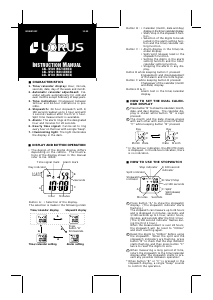






Join the conversation about this product
Here you can share what you think about the Lorus N945 Movement. If you have a question, first carefully read the manual. Requesting a manual can be done by using our contact form.