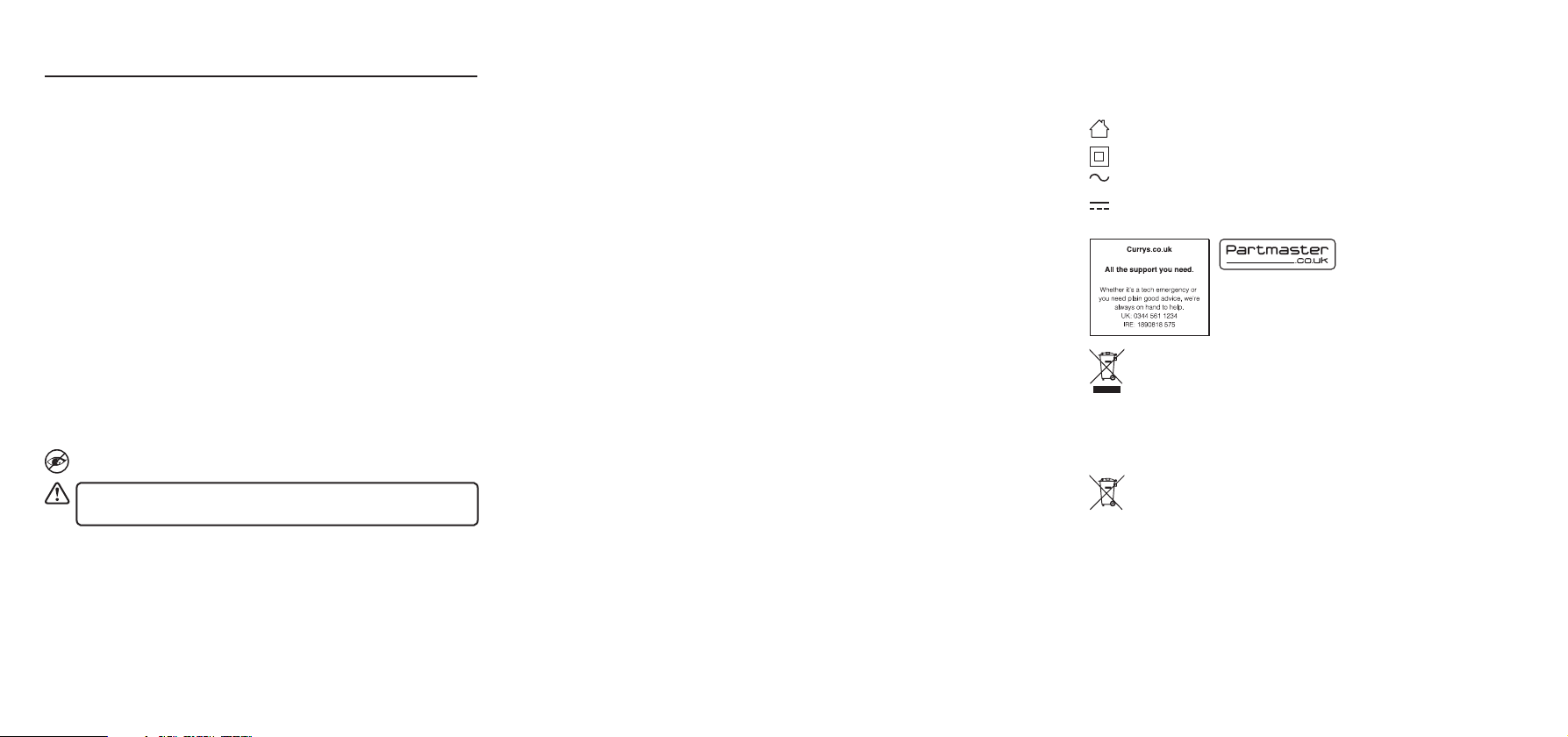
• A battery subjected to extremely low air pressure may result in an explosion or leakage of
ammable liquid or gas.
• Do not short-circuit the product or store it in a receptacle where it may be short-circuited by
other metallic or conductive objects.
• Improper use of batteries may result in battery uid leakage, overheating or explosion.
• Do not disassemble the product or remove any parts.
• Never discharge a Li-ion battery at a rate exceeding the maximum discharge current specied
for that battery.
• Immediately discontinue use of the battery if, while using or charging the battery emits an
unusual smell, feels hot or appears abnormal in any other way.
• Do not use the product where strong electromagnetic waves are present. Strong
electromagnetic waves will cause damage to the product.
• Do not use the product if the temperature is too high or too low, your batteries may be
damaged. If the humidity is too high, your batteries may be damaged.
• When the product is charging, keep it away from direct sunlight, moisture, dirt or abrasive
chemical products (cleaning products etc.).
• Battery life and charge cycles may vary by use and settings.
Built-in Battery Care
• Your product is powered by a built-in rechargeable battery.
• The battery can be charged and discharged hundreds of times, but will eventually wear out.
• Unplug the charger from the electrical plug and the product when not in use.
• Do not leave a fully charged battery connected to a charger, since overcharging may shorten its
lifetime.
• If left unused, a fully charged battery will lose its charge over time.
• Leaving the product in hot or cold places, such as in a closed car in the summer and winter
conditions, will reduce the capacity and lifetime of the battery.
• Always try to keep your device in a cool, moisture-free environment that is less than 32°C. A
product with a hot or cold battery may not work temporarily, even when the battery is fully
charged. Battery performance is particularly limited in temperatures well below freezing.
• If you plan to store your device for longer than six months, charge the battery for an hour every
six months to keep it fresh.
• The unit should be fully recharged after using the device each time. This will keep the lifetime of
the battery.
Battery Warning!
• The battery used in this product may present a risk of re or chemical burn if mistreated.
• Do not attempt to open the product or replace the battery. It is built-in and not changeable. Use
of other batteries may present a risk of re or explosion and the warranty will be terminated.
• Only recharge your battery with the provided approved USB cable designated for this product.
• Dispose of batteries according to local regulations. Please recycle when possible. Do not dispose
as household waste or in a re as they may explode.
• Batteries may explode if damaged.
Safety Warnings
Rechargeable Wireless Mouse
Read all the instructions carefully before using the unit and keep them for future reference.
Retain the manual. If you pass the unit onto a third party, make sure to include this manual.
Damage
• Please inspect the unit for damage after unpacking.
• Do not continue to operate the unit if you are in any doubt about it working normally, or if it is
damaged in any way - switch o, unplug from the mains socket and consult your dealer.
Wireless Devices
• Wireless devices can transmit radio frequency (RF) energy, whenever batteries are installed and
the wireless device is turned on (If it has an On/O switch).
Temperature
• Avoid extreme degrees of temperature, either hot or cold. Place the unit well away from heat
sources such as radiators or gas / electric res.
• Avoid exposure to direct sunlight and other sources of heat.
Naked Flames
• Never place any type of candle or naked ame on the top of or near the unit.
Interference
• Do not place the unit on or near appliances which may cause electromagnetic interference. If
you do, it may adversely aect the working performance of the unit.
Optical
Never point the optical sensor towards the face, particularly the eyes, to avoid possible
injury.
While the mouse is in use, the optical light is visible to the naked eye. Avoid looking
directly into the emitter hole while the mouse is active.
Battery-Powered Devices:
Rechargeable Lithium Ion batteries are potentially hazardous and can present a
serious FIRE HAZARD if damaged, defective or improperly used.
• Always charge in a well ventilated area. Do not charge under pillows, blankets or on ammable
surfaces.
• Do not operate the product if it has been wet or otherwise damaged, to prevent against electric
shock, explosion and/or injury. Contact the dealer or authorized agent.
• Disposal of battery into re or a hot oven, or mechanically crushing or cutting of a battery, can
result in explosion.
• Leaving a battery in an extremely high temperature environment can result in explosion or
leakage of ammable liquid or gas.
Proper Disposal
ALWAYS dispose of batteries according to local, state or federal laws. DO NOT put Lithium-Ion Batteries in the
trash. Consult your local waste authority for information about recycling or disposal options. You may be able
to bring Lithium-Ion Batteries and Battery Packs to local stores for proper disposal.
This unit is designed for indoor use only.
This equipment is a Class II or double insulated electrical appliance. It has been designed in
such a way that it does not require a safety connection to electrical earth.
AC voltage: This symbol indicates that the rated voltage marked with the symbol is AC
voltage.
DC voltage: This symbol indicates that the rated voltage marked with the symbol is DC
voltage.
Currys Group Limited (co. no. 504877)
1 Portal Way, London, W3 6RS, UK
EU Representative
Currys Ireland Limited (259460)
3rd Floor Oce Suite
Omni Park SC, Santry, Dublin 9, Republic of Ireland
The symbol on the product or its packaging indicates that this product must not be
disposed of with your other household waste. Instead, it is your responsibility to dispose
of your waste equipment by handing it over to a designated collection point for the
recycling of waste electrical and electronic equipment. The separate collection and
recycling of your waste equipment at the time of disposal will help conserve natural
resources and ensure that it is recycled in a manner that protects human health and the
environment.
For more information about where you can drop o your waste for recycling, please
contact your local authority, or where you purchased your product.
Notes for battery disposal
The batteries used with this product contain chemicals that are harmful to the
environment.
To preserve our environment, dispose of used batteries according to your local laws or
regulations. Do not dispose of batteries with normal household waste.
For more information, please contact the local authority or your retailer where you
purchased the product.
Visit Partmaster.co.uk today for the easiest way to buy electrical
spares and accessories. With over 1 million spares and accessories
available we can deliver direct to your door the very next day. Visit
www.partmaster.co.uk or call 0344 800 3456 (UK customers only).
Calls charged at National Rate.
Safety-Mouse-UK-220322V3
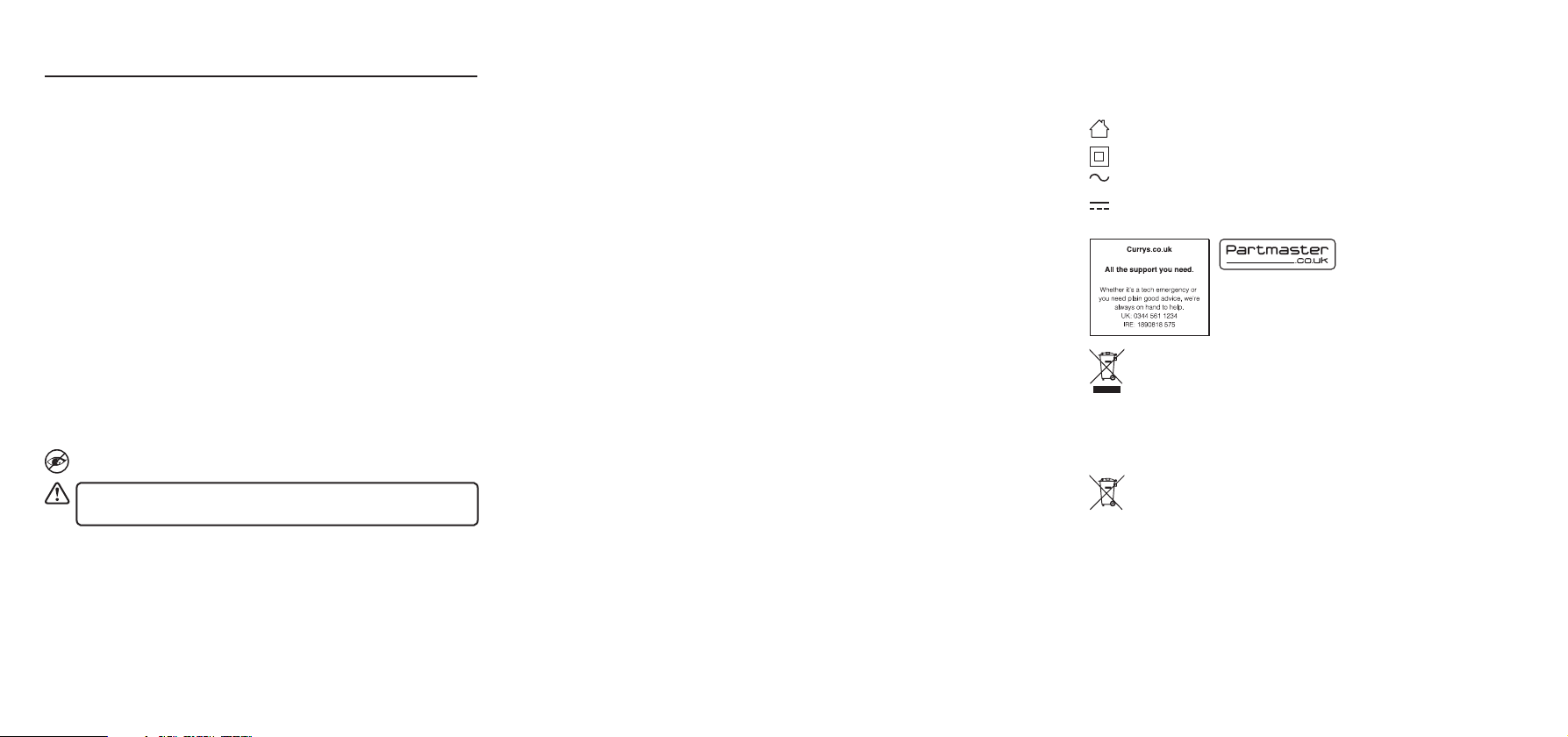
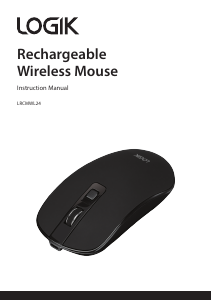





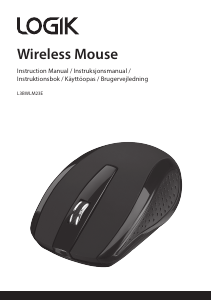
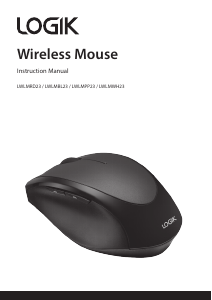
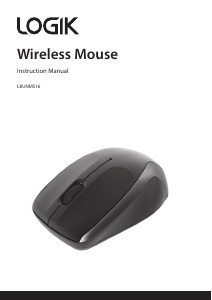
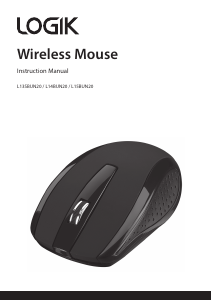

Join the conversation about this product
Here you can share what you think about the Logik LRCMWL24 Mouse. If you have a question, first carefully read the manual. Requesting a manual can be done by using our contact form.