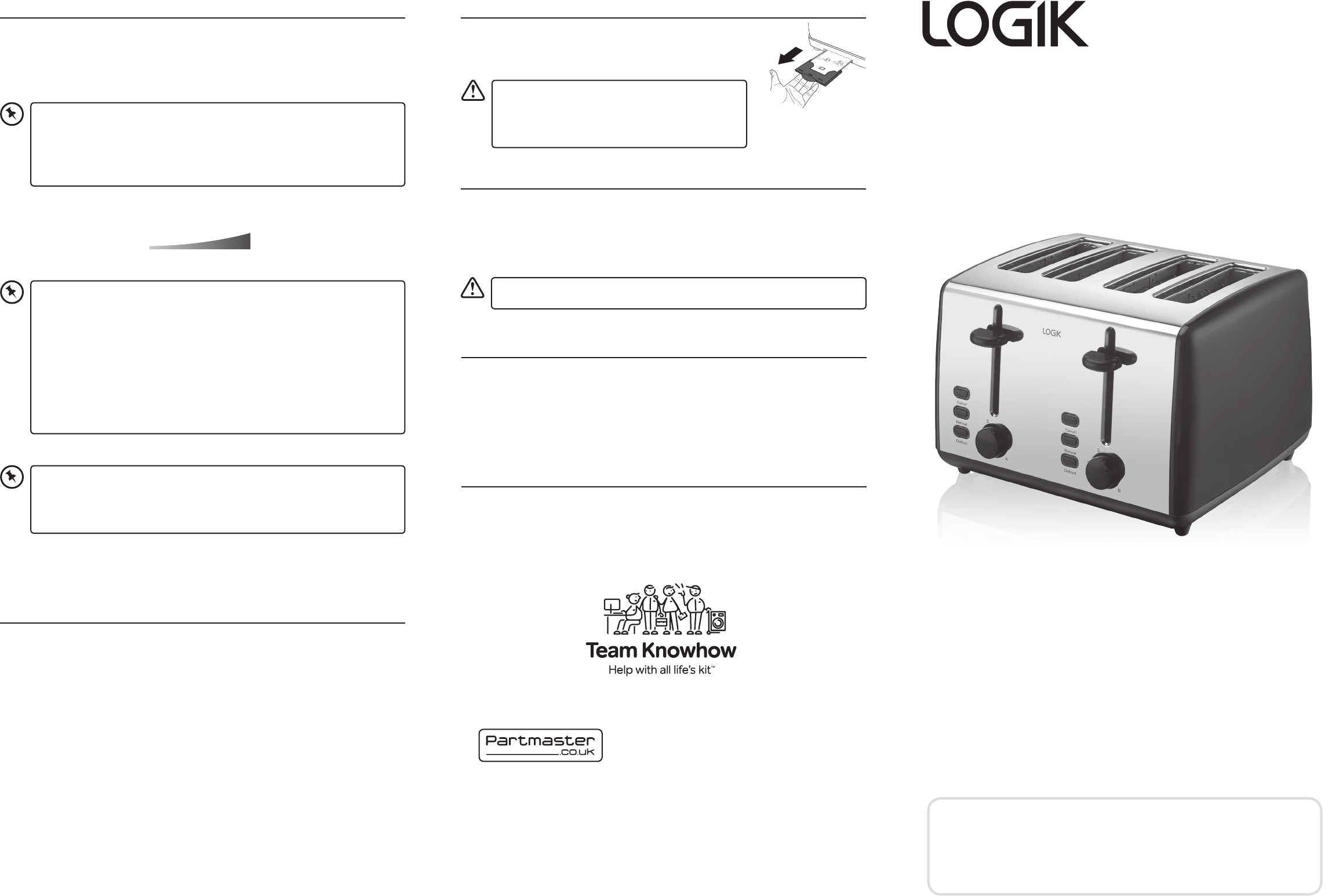
HOW TO CLEAR A PIECE OF JAMMED BREAD
1. Unplug the mains plug from the mains socket.
2. Allow the toaster to fully cool down.
3. Push and hold the toasting lever down then release.
4. Gently dislodge the jammed bread with a non-metallic object, for example the
handle of a wooden spoon.
INSTRUCTION MANUAL
4 SLICE TOASTER
L04TBK19 / L04TC19 / L04TR19 / L04TCU19
Thank you for purchasing your new Toaster.
We recommend that you spend some time reading this instruction manual
in order to fully understand all the operational features it offers.
Read all the safety instructions carefully before use and keep this
instruction manual for future reference.
Visit Partmaster.co.uk today for the easiest way to buy electrical
spares and accessories. With over 1 million spares and accessories
available we can deliver direct to your door the very next day. Visit
www.partmaster.co.uk or call 0344 800 3456 (UK customers only).
Calls charged at National Rate.
For general information about this appliance
and handy hints and tips, please visit
www.TeamKnowhow.com/discover or call 0344 5611234.
IB-L04TBK_C_R_CU19-190320V1
TOASTING BREAD
To prevent jamming do not use your toaster with torn slices of bread. Make sure the
size and thickness of the bread slices fit easily into the toast slots. Always watch your
toaster when in use. Never leave your toaster unattended.
1. Plug the mains plug into the mains socket.
2. Put bread slices into the bread slots.
REMOVING CRUMBS FROM THE TOASTER
1. Unplug the mains plug from the mains socket.
2. Slide the crumb tray out.
3. Empty the crumbs into the bin and clean the crumb tray.
OTHER FUNCTIONS
Cancel
During the toasting process, you can press the CANCEL button to stop the
operation at any time.
Reheat
1. Insert the cold slices of toast and lower the toasting lever until it remains in a
downward position. In this mode, setting the browning control will have no
effect as the toasting time is fixed. When the time runs out, the toasting lever will
automatically pop up and finish the reheating process.
2. Press the REHEAT button. The indicator will illuminate.
Defrost
1. Insert the frozen bread.
2. Set the browning control to your desired colour.
3. Lower the toasting lever down until it remains in a downward position, then
press the DEFROST button. The indicator will illuminate.
CLEANING AND MAINTENANCE
Unplug the mains plug from the mains socket and allow the toaster to cool down
before cleaning.
Do not use harsh cleaners or solvents as they may damage the casing.
The body of the toaster should be cleaned using a cloth dampened with warm
water. Make sure you do not allow water to seep into the controls or heating
elements.
SPECIFICATIONS
Mains Supply: 220-240V ~ 50Hz
Power Consumption: 1450-1750 W
Specifications may change without prior notice.
(1) (6)
DarkestWhitest
3. Select the level of browning by turning the Browning Control.
There are 6-setting levels:
4. Lower the toasting lever vertically until it clicks. The toaster will begin at once.
Ensure you don’t make contact with the heating elements, as you may
damage them.
• Remove all protective wrapping prior to putting the bread into the
toaster.
• Avoid toasting bread with extremely runny ingredients such as butter.
• The bread slot is only applicable for toasting regular bread slices. Do not
toast irregular sized bread.
• Make sure the crumb tray is completely inserted before use.
• Select a lower position (i.e. 1 or 2) for light browning, especially for
toasting only one slice or for dry (old) bread. Note that the toasting
colour for one slice will be darker than that for two slices at the same
browning level.
• If you have initially toasted some bread, the toaster elements will be hot,
so when you put more bread into the toaster it may brown faster than
the first slices that were toasted, even if the Browning Control is set to
the same level.
• The higher the number for the browning level, the higher the chance of
burning the toast.
• For optimum browning, always place the bread as close as possible to
the centre of the slots.
• Let the crumb tray dry thoroughly before
reinserting it back into the toaster. Ensure the
crumb tray is completely inserted before using
your toaster again.
• The metal part may be hot.
• Only when the toaster is connected to the mains power can the toasting
lever be locked in the downward position.
• During the toasting process, you may observe the toasting colour.
Press the CANCEL button to cancel the operation at any time if you are
satisfied with the colour.
5. Once the bread has been toasted to the preset browning level, the toasting lever
will automatically pop up which means your toast is ready.
DSG Retail Ltd. (co. no. 504877)
1 Portal Way, London, W3 6RS, UK
EU Representative
DSG Retail Ireland Ltd (259460)
3rd Floor Oce Suite,
Omni Park SC, Santry, Dublin 9, Republic of Ireland
L04TBK_C_R_CU19_IB_Final190320.indd 1 20/3/2019 10:10 AM
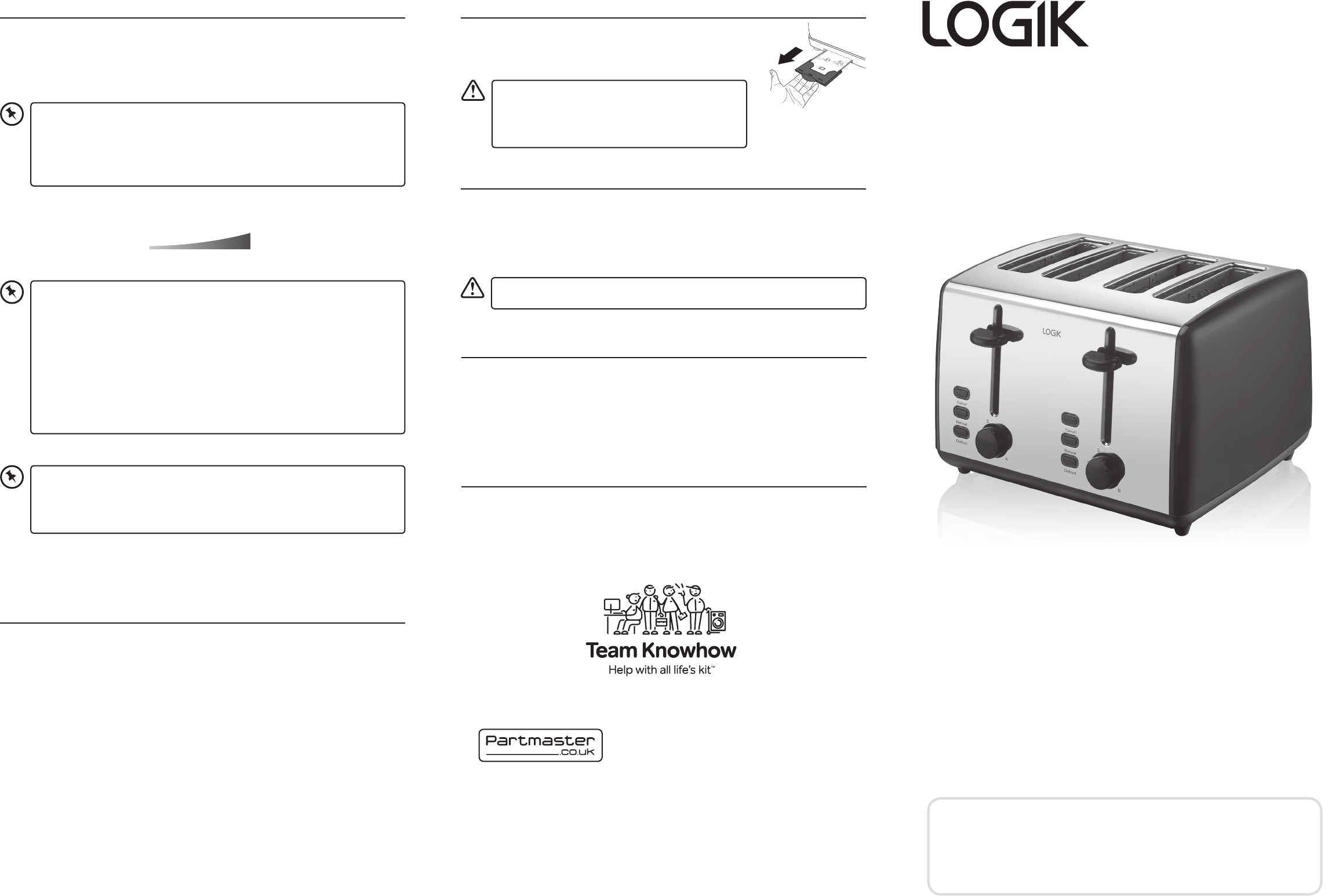

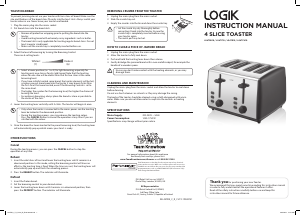

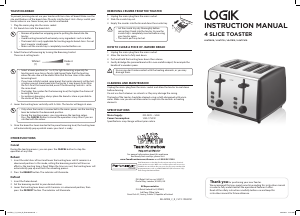
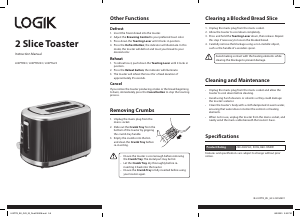

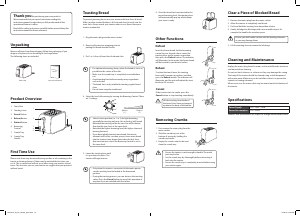
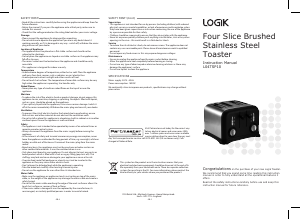
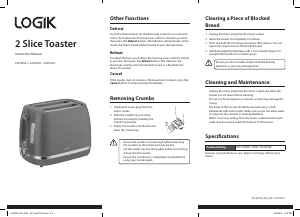

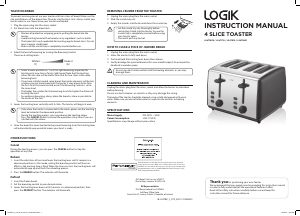
Join the conversation about this product
Here you can share what you think about the Logik L04TR19 Toaster. If you have a question, first carefully read the manual. Requesting a manual can be done by using our contact form.