6
11. AUDIO (AUDIO language): During playback, press AUDIO
repeatedly to hear a different audio language or audio
track.
(AUDIO channel): Press AUDIO repeatedly during playback
to hear a different audio channel (STER., LEFT or
RIGHT).
12. SETUP Accesses or removes setup menu .
13. MENU Accesses the menu on a DVD disc.
14. SCAN(bb/BB) During playback, press SCAN (m or
M) repeatedly to select the required scan speed.
DVD : bb, bbb, bbbb, bbbbb, bbbbbb
or
BB, BBB,
BBBB, BBBBB, BBBBBB
DivX, Video CD : bb, bbb, bbbb, bbbbb
or
BB, BBB, BBBB, BBBBB
WMA/MP3, Audio CD : m (X2, X4, X8) or M (X2, X4, X8)
SLOW(bb/BB) In the pause mode, press SLOW (m or
M) to select required speed.
DVD : t (1/2, 1/4, 1/8, 1/16) or T (1/2, 1/4, 1/8, 1/16)
Video CD : T (1/2, 1/4, 1/8, 1/16)
15. PLAY(B) - To Play disc and file
1.5 speed playback
You can quickly enjoy a movie and music.
The 1.5 speed allows you to watch the pictures and listen to the
sound quicker than playing at a normal speed on the disc.
1. Press the PLAY button during the normal playback. The
screen will appear at 1.5 speed with sound .
2. To return to normal PLAY, press PLAY.
16. SKIP (
..
/
>>
)
During playback, press SKIP (. or >) to go to the next
chapter/track or to return to the beginning of the current
chapter/track. Press SKIP . twice briefly to step back to
the previous chapter/track.
17. PAUSE/STEP (
XX
)
During playback, press X to pause playback.
Press X repeatedly to play Frame-by-Frame.
18. REPEAT
During playback, press REPEAT repeatedly to select a
desired repeat mode. DVD Video discs: Chapter/Title/Off
Video CD, Audio CD, DivX/MP3/WMA discs: Track/All/Off
19. REPEAT A-B During playback, press
REPEAT A-B to select a point A and a point B and repeats a
sequence from point A (Starting point) to point B (End point).
Press REPEAT A-B to exit. Note: The A-B repeat function is
available only in the current title.
20. CLEAR Removes a track number on the program menu or
a mark on the MARKER SEARCH menu.
21. PROG./MEMO. Accesses or removes Program menu.
Enter a radio station’s frequency into the tuner.
22. RDS Views the various displays of the RDS options.
23. MUTE Press MUTE to mute your unit. You can mute your
unit in order, for example, to answer the telephone.
24. ZOOM During playback or in the pause mode, press
ZOOM to the video image (3 steps).
You can move through the zoomed picture using bBvV
buttons. Note: Zoom may not work on some DVDs.
25. STOP (
xx
)
26. VOLUME (+/-)
Adjusts speaker volume.
27. TITLE If the current DVD title has a menu, the title menu
appears on the screen. Otherwise, the disc menu may
appear.
28. b/B/v/V (left/right/up/down)
Selects an option in the menu.
ENTER Acknowledges the menu selection.
PRESET(v/V) Press PRESET +/- repeatedly to select the
preset station you want.
Each time you press the button, the DVD/CD Receiver tunes in
one preset station at a time.
Preset radio stations in the DVD/CD Receiver’s memory first
(see “Presetting radio stations”)
TUN.(-/+) (b/B) For manual tuning, press TUN (-/+)
repeatedly.
For automatic tuning, press and hold TUN. (-/+) for about two
seconds on the front panel.
29. DISPLAY
1. Press DISPLAY to show various information about the disc
loaded on-screen.The displayed items differ depending on
the disc type or playing status.
2. You can select an item by pressing v / V and change or
select the setting by pressing b / B.
• Title (Track) – Current title (or track) number/total number
of titles (or tracks).
• Chapter –Current chapter number/ total number of chapters.
• Time – Elapsed playing time.
• Audio – Selected audio language or channel.
• Subtitle – Selected subtitle.
• Angle – Selected angle/ total number of angles.
• Sound – Selected sound mode.
Note: If a button is not pressed for a few seconds, the on-
screen display disappears.
30. VSM Press VSM to set the VIRTUAL sound.
• 3D STEREO Realtime 3D positioned sound rendering
technology with stereo sources, optimized for stereo speakers.
Listeners may experience amazing virtual surround effects
with their own multimedia players.
• Multichannel sound The Multichannel sound changes the
sound in 5.1 ch into a virtual one in the 10.1 ch so that it
provides such a feeling that you listen to the sound
simultaneously from the right and left speakers and center
speaker.
VCDDVD
DivX
VCDDVD
ALL
ACD
WMA
MP3
VCDDVD
VCD
DivX
DVD
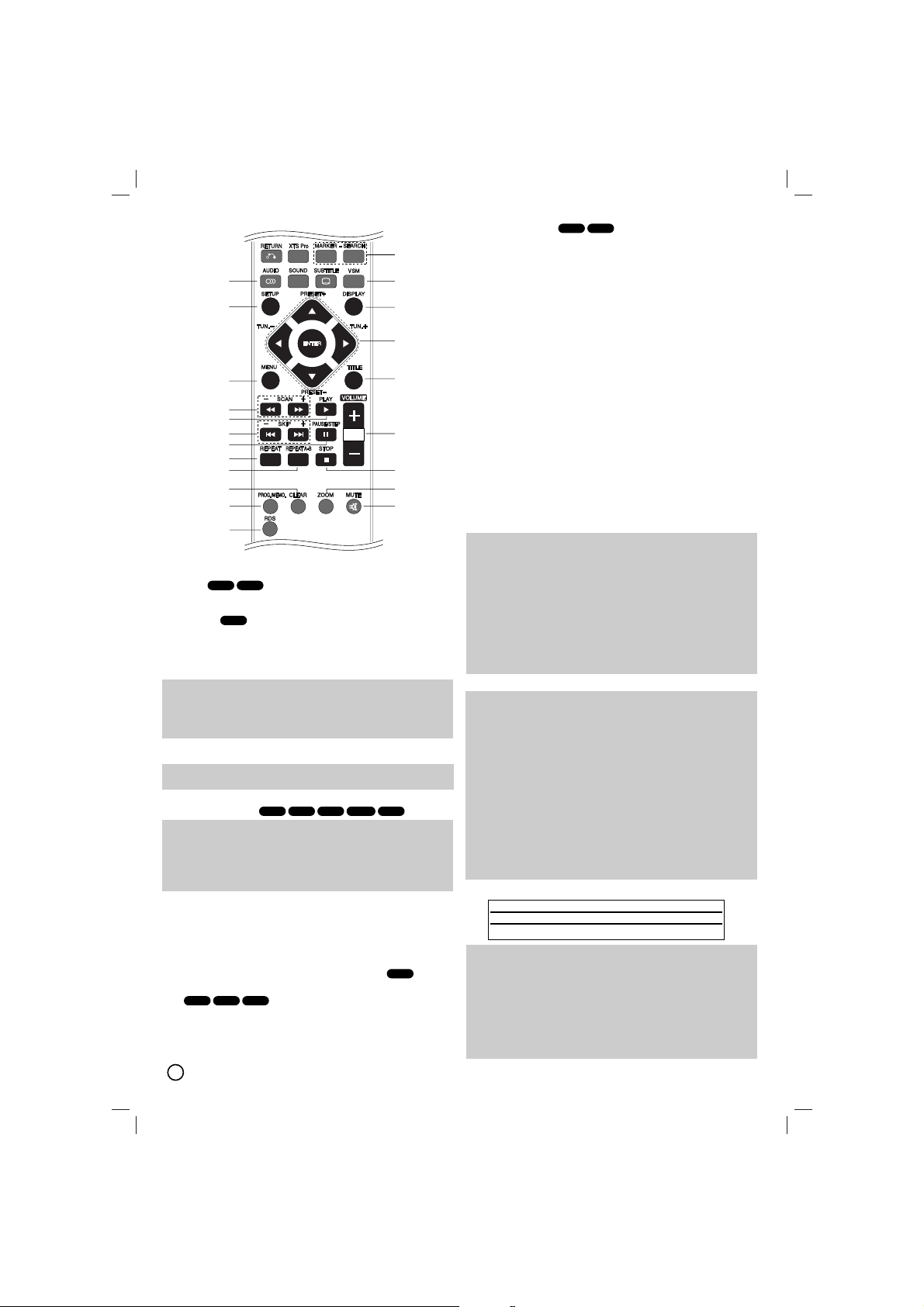



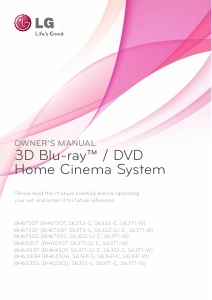
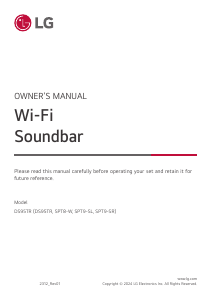
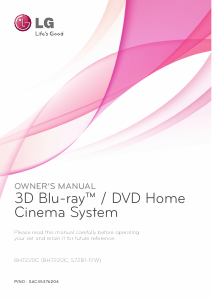
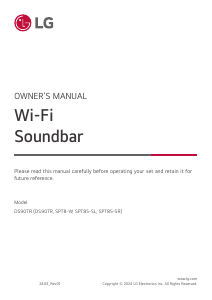


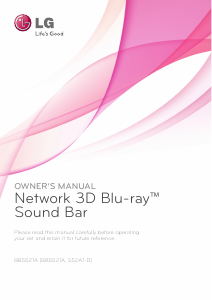
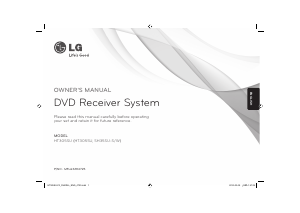
Join the conversation about this product
Here you can share what you think about the LG HT352SD-D0 Home Theater System. If you have a question, first carefully read the manual. Requesting a manual can be done by using our contact form.