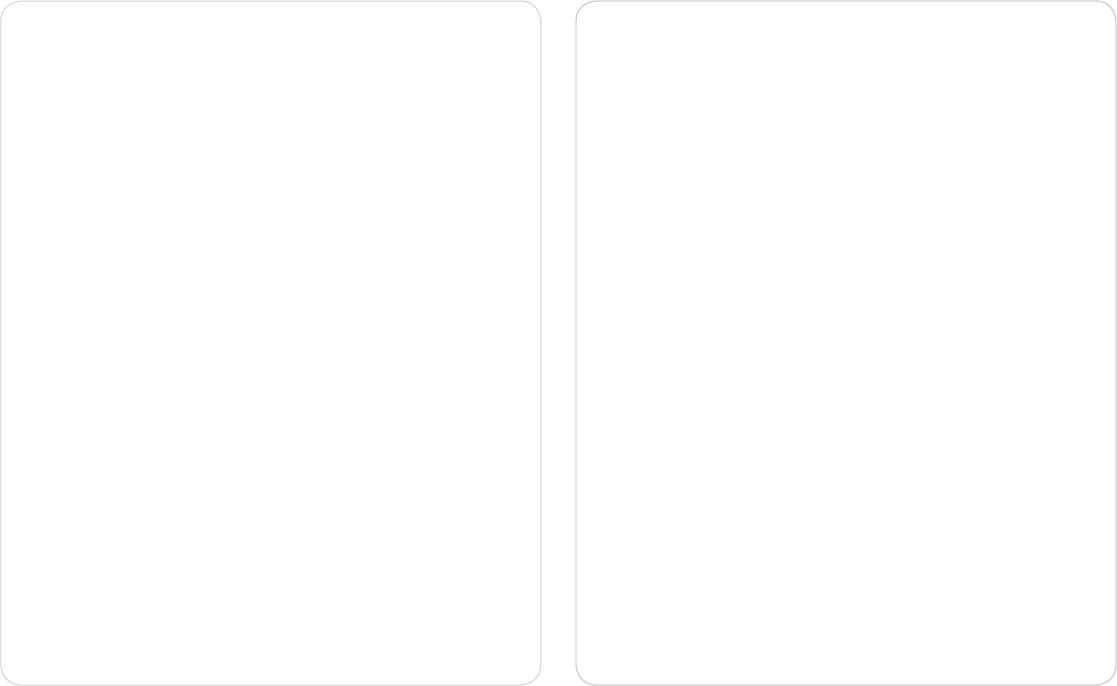
5
We take quality very seriously. This is why all of our products come with a one-year
warranty from the original purchase date against defects in workmanship and materials.
If you have warranty or support issues please contact us using any of the following
methods:
Web: www.mylevana.com Support: www.mylevana.com/support
LEVANA Canada LEVANA USA
4080 Montrose Road 60 Industrial Parkway #Z64
Niagara Falls, ON Cheektowaga NY
Canada L2H 1J9 USA 14227
Warranty Terms
1. LEVANA
®
products are guaranteed for a period of one year from the date of purchase
against defects in workmanship and materials. This warranty is limited to the repair,
replacement or refund of the purchase price at LEVANA’s option.
2. This warranty becomes void if the product shows evidence of having been misused,
mishandled or tampered with contrary to the applicable instruction manual.
3. Routine cleaning, normal cosmetic and mechanical wear and tear are not covered
under the terms of this warranty.
4. The warranty expressly provided for herein is the sole warranty provided in
connection with the product itself and no other warranty, expressed or implied is
provided. LEVANA assumes no responsibilities for any other claims not specifically
mentioned in this warranty.
5. This warranty does not cover the shipping cost, insurance or any other incidental
charges.
6. You MUST contact LEVANA at www.mylevana.com/support before sending any
product back for repair. You will be sent a Return Authorization form with return
instructions. When returning the product for warranty service, please pack it
carefully in the original box with all supplied accessories, and enclose your original
receipt or copy, and a brief explanation of the problem (include RA #).
7. This warranty is valid only in Canada and the continental U.S.
8. This warranty cannot be re-issued.
Please visit our website at www.mylevana.com for information about your
product’s warranty
WARRANTY
4
TABLE OF CONTENTS
Safety Warnings ................................................................................................................................ 2
FCC Statement .................................................................................................................................. 3
Disclaimers ......................................................................................................................................... 3
Warranty ............................................................................................................................................. 4
What’s Included ................................................................................................................................ 5
Buttons and Connections ............................................................................................................... 6
Setup ................................................................................................................................................... 7
Battery installation - monitor ............................................................................................. 7
Battery installation - camera (optional) ............................................................................ 8
Connecting the Power Adapters ....................................................................................... 8
Charging the Monitor .......................................................................................................... 8
Get the Most Out of Your Rechargeable Battery ............................................................ 9
Screen Icons .......................................................................................................................... 9
Pairing the Monitor and the Camera(s) .......................................................................... 10
Mounting the Camera on a Tabletop Safely ...................................................................11
Placement of the Monitor ..................................................................................................11
Mounting the Camera on a Wall Safely .......................................................................... 12
Night Vision .......................................................................................................................... 12
Operation ......................................................................................................................................... 13
Using the Zoom / Pan & Tilt functions ........................................................................... 13
Adjusting the volume ......................................................................................................... 13
Using the Talk to Baby™ Two-Way Intercom ................................................................ 14
Turning the Nightlight On/OFF ........................................................................................ 14
Setting a Lullaby .................................................................................................................. 14
Using the PEEP Mode function ........................................................................................ 15
Changing the Camera View .............................................................................................. 15
Setting the Brightness ........................................................................................................ 16
Sound Sensitivity Settings ................................................................................................. 16
Temperature Settings ..........................................................................................................17
Troubleshooting ...............................................................................................................................17
Specifications .................................................................................................................................. 18
WHAT’S INCLUDED
• Baby Video Monitor
• Night Vision Camera
• 2 Power Adapters
• Rechargeable Battery
• Quick Start Guide
• 1 year warranty
• Lifetime Customer Support
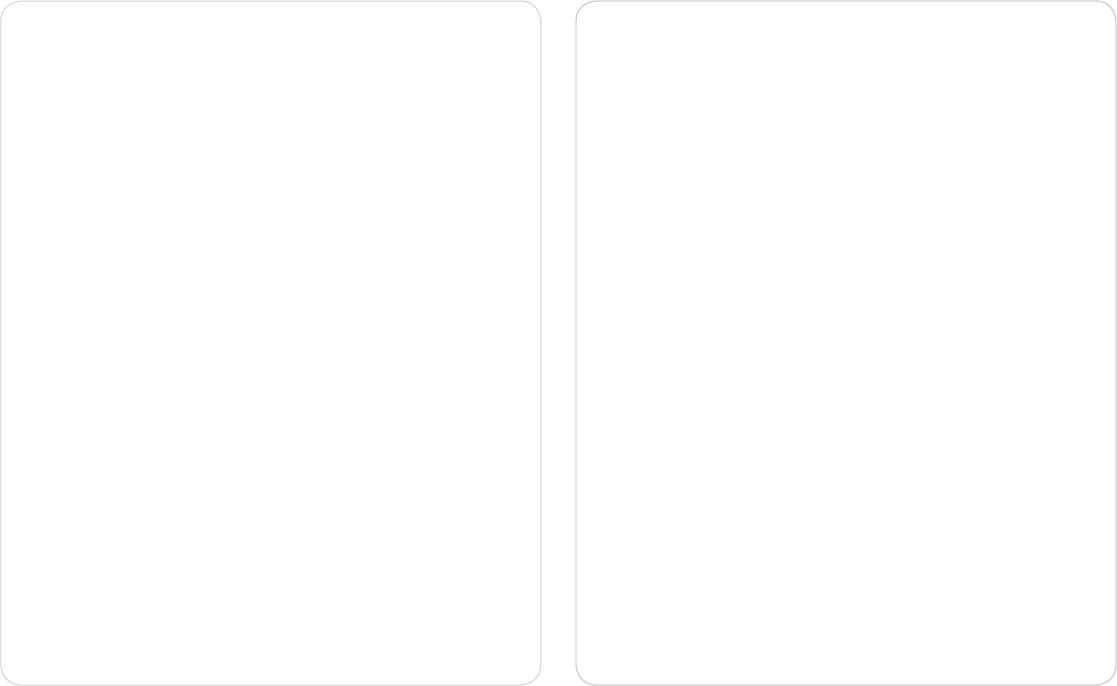

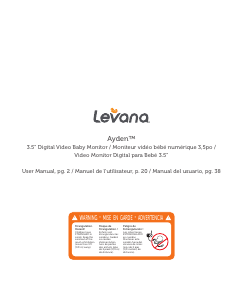



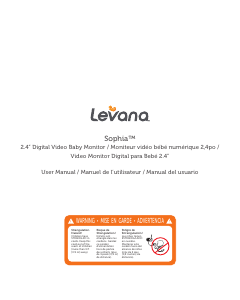
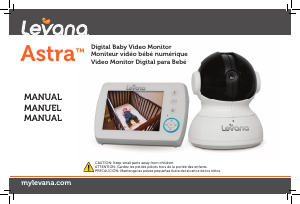
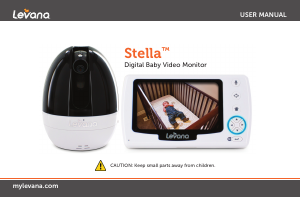
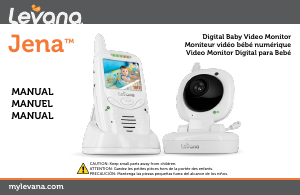


Join the conversation about this product
Here you can share what you think about the Levana Ayden Baby Monitor. If you have a question, first carefully read the manual. Requesting a manual can be done by using our contact form.