
ON/OFF
DC 5V AUX TF
USB
Alarm 2
Alarm 1
Mode Pre Clock ModeSnoozeNext
4-in1 Digital Alarm Clock Radio
with Qi Wireless Charging and Bluetooth Speaker
-SPK-FQC19
Overview
Volume +/- & Play/Pause
ON/OFF
Charging
Charging indicator light
Aux in
TF Card
USB
Charging the Battery
● Before using, fully charge the battery using the supplied USB cable. Plug in to any
USB port supplying power (Laptop, Computer, AC Charger, Car Charger, etc.).
● A solid red LED light indicates that the speaker is charging, when fully charged it will
turn off.
Power on/off
● Switch the “ON/OFF” button to power on/off the unit.
● Long press the “SNOOZE” button to adjust brightness of LED display.
Wireless charging
With the speaker turned on, long press the “Volume +/-” button (rotation control
button), the indicated light will be flashing in red & blue then change to solid blue.
Place your device (which with wireless charging function) on top to charge. Long press
the “Volume +/-” button (rotation control button) again to turn off wireless charging
function.
Note: Please turn off wireless charging function when you are using FM radio
Bluetooth Pairing
● With the speaker turned on, it comes to clock mode with time displayed on LED.
Press “Mode” button, to active the Bluetooth mode (the Bluetooth symbol will be
flashing). Open the Bluetooth® settings on your phone, tablet or other Bluetooth
enabled audio device, make sure Bluetooth is on and search for “SPK-FQC19”.
● Once paired, the Bluetooth symbol will stop flashing.
Playing Music
● Select song or playlist on your phone, tablet or other Bluetooth enabled audio device.
● Press “Play/Pause” button (rotation control button) to start or pause the music.
● Press the “Pre” button or “Next” button to go to previous or next song.
● Revolve the “Volume +/-” button (rotation control button) to adjust the volume.
Hands-free for calling
● Pick up or hang up a call by pressing the rotation control Button.
● Long press the rotation control Button to reject.
● Press the rotation control Button twice to redial the last phone call.
Using the AUX / TF card / USB drive Inputs
● Insert a TF card / USB drive directly into the unit to play music from the TF card/USB
drive via the speaker.
● Playable Format: MP3.
● Max size of TF card / USB drive that can be connected: 32GB
● In TF card/USB drive mode, long press the“Mode”button to turn on/off shuffle Play.
FM Radio Mode
● Press “Mode”button to enter FM Radio Mode. (The device have built-in antenna.
You can also plug in Micro USB Cable to extend the antenna.)
● Long press “Mode”button, the radio will search stations automatically. All stations
will be stored after auto search ends.
● Press “Pre” button or “Next” button to go to previous or next station.
Note: Please disable wireless charging function when you are using FM radio
Clock
● Long Press “Clock mode” button to enter Clock Mode, the hour digital will flash,
press the “Next"or “Pre” button to adjust the hour, Press the “Clock mode” again
for setting the minutes. After all setting, long press the “Clock mode” button to
confirm.
● Short press “Clock mode” button to turn off/on the LED display.
Alarm clock 1
● Long press “Alarm 1” button to enter the alarm clock 1 setting. The hour digital will
flash, press the “Next” or “Pre”button to adjust the hour. Press the“Alarm 1”
button again for setting the minutes. After all setting, press the“Alarm 1” button to
confirm time. Then you can choose your alarm ring. Press “Next” or “Pre” button to
select the ring you like, long press “Alarm 1” button to confirm. (FM radio can be
selected as alarm sound)
● When the alarm clock rings, press the “SNOOZE” button to snooze it, or press
“Alarm1/2 button” on the top to stop the ring.
● Press “Alarm 1” button to cancel this Alarm clock.
Alarm clock 2
● Long press “Alarm 2” button to enter the alarm clock 2 setting. The hour digital
will flash, press the “Next” or “Pre”button to adjust the hour. Press the “Alarm 2”
button again for setting the minutes. After all setting, press the “Alarm 2” button to
confirm time. Then you can choose your alarm ring. Press “Next” or “Pre” button to
select the ring you like, long press “Alarm 2” button to confirm.
(FM radio can be selected as alarm sound)
● When the alarm clock rings, press the “SNOOZE” button to snooze it, or press
“Alarm1/2 button” on the top to stop the ring.
● Press “Alarm 2” button to cancel this Alarm clock.
Alarm clock ringtone:
● Option 1-3, Built-in Speaker ringtones
● Options 4 from FM
● Options 5 from TF card
LED Indicator Status of the speaker
Solid blue LED light on Wireless charging function has been activated
Red LED light flashing Wireless charger detected other metals
Specifications
Bluetooth protocol V5.0
Online distance of Bluetooth 10m (approximate)
Power source 3.7V / 2000mAh rechargeable battery
Battery run time 8 hours (Medium volume)
Battery charging time About 3 hours
Input 5V/2A
Speaker output 2x5W
Wireless output 5W
Dimensions 210*125*85mm
Package Contents:
1x Bluetooth speaker
1x Adapter with Micro USB charging cable
1x 3.5mm Aux cable
1x Instruction Manual
Sleep timer
● When you playing music by Bluetooth/TF card/Aux in/FM radio, you can turn on
the sleep timer functionality:
1.Short press the “SNOOZE” button that it will display the number 30, after 3
seconds, it will automatically turn on the timer for after 30 minutes to stop playing
music and return to the clock mode.
2.Short press the “SNOOZE” button can be selected: 30→60→120→180(minutes)
→OFF.




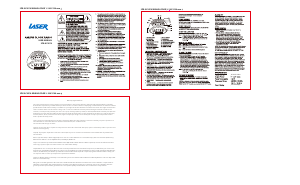


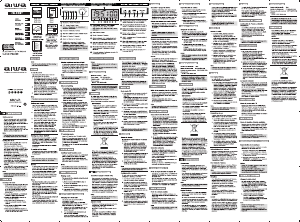
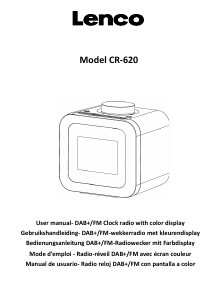

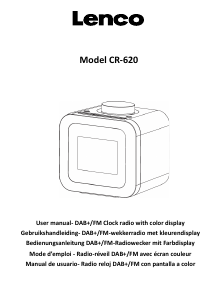

Join the conversation about this product
Here you can share what you think about the Laser SPK-FQC19-GY Alarm Clock Radio. If you have a question, first carefully read the manual. Requesting a manual can be done by using our contact form.