
2011
Press OK when done
Set format
Date and Time
YMD
12
31
24
59
:
3
4
Turn on the camera
Mettre l'appareil photo sous tension
Einschalten der Kamera
Accensione della fotocamera
Encendido de la cámara
Ligar a câmara
Set language, date/time
Régler la langue, la date et l'heure
Einstellen von Sprache, Datum und Uhrzeit
Impostazione di lingua e data/ora
Configuración del idioma, la fecha y la hora
Definir idioma, data/hora
para alterar
para o campo
anterior/seguinte
para aceitar
OK
OK
para cambiar.
para el campo
anterior/siguiente.
para aceptar.
zum Ändern
zum Anzeigen des vor-
herigen/nächsten Felds
zum Übernehmen
OK
per cambiare i valori
per accedere al campo
precedente/successivo
per accettare
OK
to change
for previous/next
field
to accept
OK
pour changer.
pour passer au champ
précédent/suivant.
pour accepter les
réglages.
OK
Review pictures/videos
Visualiser des photos/vidéos
Betrachten von Bildern und Videos
Riesame della foto o del video
Revisión de fotografías y vídeos
Rever fotografias/vídeos
6
Pulse para acceder al modo Revisión o
salir de él.
para ver el archivo anterior/siguiente.
para reproducir, pausar o reanudar
un vídeo.
para borrar una fotografía o un vídeo.
OK
Appuyez sur pour accéder à/ quitter la
visualisation.
pour passer à la photo/vidéo
précédente/suivante.
pour lire, mettre en pause ou
reprendre une vidéo.
pour supprimer une photo/vidéo.
OK
Premere per accedere o uscire dalla
modalità di riesame.
per visualizzare la foto
precedente/successiva
per riprodurre/mettere in
pausa/riprendere un video
per eliminare una foto o un video
OK
Prima para entrar em/sair de Rever.
Ver anterior/seguinte
Reproduzir/pausar/continuar um vídeo
Eliminar um(a) vídeo/fotografia
OK
Press to enter/exit Review.
View previous/next
Play/pause/resume a video
Delete a picture/video
OK
Drücken Sie , um in den Bearbeitungsmodus
zu wechseln bzw. diesen zu beenden.
Vorheriges/nächstes Bild anzeigen
Video anhalten/Wiedergabe
fortsetzen
Ein Bild/Video löschen
OK
Install the Share Button App (from camera to computer)
Installer l'application pour le bouton Share (Partager)
(de l'appareil photo à l'ordinateur)
Die Share-Tasten-Anwendung installieren
(von der Kamera auf den Computer)
Installazione dell'applicazione App. pulsante "Share"
(dalla fotocamera al computer)
Instalación de la aplicación del botón Share
(de la cámara al equipo)
Instalar o Share Button App (da câmara para o computador)
7
To enable online sharing, you must first install the Share Button App.
1. Turn o the camera, then plug camera into a computer connected to
the Internet.
2. Turn on camera. See computer for installation instructions.
App won’t install? Download at www.kodak.com/go/camerasw.
3. After the App is installed, add accounts, emails, and customize
settings on your computer.
When you plug camera or memory card into computer, pictures/videos
are transferred to the computer. Chosen pictures/videos are shared online.
Para poder compartir en línea, primero debe instalar la aplicación del botón
Share (Compartir).
1. Apague la cámara y conéctela a un equipo con conexión a Internet.
2. Encienda la cámara. Siga las instrucciones de instalación del equipo.
¿No se instala la aplicación? Descárguela de
www.kodak.com/go/camerasw.
3. Una vez instalada, podrá añadir cuentas, enviar por correo electrónico y
personalizar la configuración desde el equipo.
Al conectar la cámara o la tarjeta de memoria al equipo, las fotografías y los
vídeos se transferirán. Las fotografías y los vídeos seleccionados se
compartirán a través de Internet.
Um die Online-Weitergabe zu aktivieren, müssen Sie zunächst die
Share-Tasten-Anwendung installieren.
1. Schalten Sie die Kamera aus, und verbinden Sie dann die Kamera mit einem
Computer, der an das Internet angeschlossen ist.
2. Schalten Sie die Kamera ein. Die Installationsanweisungen finden Sie auf Ihrem
Computer.
Die Anwendung lässt sich nicht installieren? Laden Sie sie unter
www.kodak.com/go/camerasw herunter.
3. Nachdem die Anwendung installiert wurde, fügen Sie Konten, E-Mails hinzu, und
personalisieren Sie die Einstellungen auf Ihrem Computer.
Wenn Sie die Kamera oder Speicherkarte mit Ihrem Computer verbinden, werden Bilder/Videos
auf den Computer übertragen. Die ausgewählten Bilder werden online übertragen.
Pour activer le partage en ligne, vous devez en premier lieu installer
l'application pour le bouton Share (Partager).
1. Eteignez l'appareil photo et branchez-le à un ordinateur connecté à
Internet.
2. Allumez l'appareil photo. Consultez les instructions d'installation qui
s'achent sur l'ordinateur.
L'application ne s'installe pas? Téléchargez-la à l'adresse suivante:
www.kodak.com/go/camerasw.
3. Une fois l'application installée, ajoutez des comptes, des adresses
électroniques et personnalisez les paramètres sur votre ordinateur.
Dès que vous connectez l'appareil ou la carte mémoire à l'ordinateur, les
photos/vidéos sont transférées vers celui-ci. Les photos/vidéos
sélectionnées sont partagées en ligne.
Para permitir a partilha online, deve instalar primeiro o Share Button App.
1. Desligue a câmara e, em seguida, ligue a câmara a um computador com
ligação à Internet.
2. Ligue a câmara. Consulte as instruções de instalação no computador.
A aplicação não é instalada? Transfira-a de www.kodak.com/go/camerasw.
3. Após a instalação da aplicação, adicione contas, correios electrónicos e
personalize as definições do seu computador.
Ao ligar uma câmara ou cartão de memória ao seu computador, as
fotografias/vídeos são transferidos para o computador. As fotografias/vídeos
são partilhados online.
Tag faces for FaceBook
Marquer des visages pour Facebook
Markieren von Gesichtern für Facebook
Contrassegno dei volti per FaceBook
Marca de rostros para Facebook
Identificar rostos para o Facebook
1
2
Per attivare la condivisione online, è necessario installare l'applicazione App. pulsante
"Share".
1. Accendere la fotocamera, quindi collegarla ad un computer connesso a Internet.
2. Accendere la fotocamera. Consultare le istruzioni per l'installazione visualizzate.
In caso di mancata installazione dell'applicazione, scaricare l'applicazione
all'indirizzo www.kodak.com/go/camerasw.
3. Una volta installata l'applicazione, è possibile aggiungere gli account e i messaggi e-mail
desiderati o personalizzare le impostazioni presenti sul computer.
Una volta collegata la fotocamera o la scheda di memoria al computer, le foto e i video
verranno trasferiti al computer. Le foto e i video selezionati verranno condivisi online.
1. Press then to find a picture with faces.
2. Press .
3. Press to:
1. choose Tag People, then press OK.
2. choose Apply Tags, then press OK.
3. choose a face, then press OK.
4. choose a name (or Enter New Name), then
press OK.
Plug camera or card into computer. Set Face Tag
Preferences in Share Button App.
1. Drücken Sie , dann , um ein Bild zu
finden, auf dem Gesichter zu sehen sind.
2. Drücken Sie .
3. Drücken Sie um Folgendes zu tun:
1. „Personen kennzeichnen“ auswählen, drücken
Sie dann „OK“.
2. „Tags anwenden“ auswählen, drücken Sie dann
„OK“.
3. Ein Gesicht auswählen, und drücken Sie „OK“.
4. Einen Namen auswählen (oder einen neuen
Namen eingeben), und drücken Sie „OK“.
Verbinden Sie die Kamera oder die Karte mit dem
Computer. Setzen Sie die Voreinstellungen für die
Gesichtsmarkierung in der Share-Tasten-Anwendung fest.
1. Pulse y para buscar fotografías por rostros.
2. Pulse .
3. Pulse para:
1. seleccionar Marcar personas;
a continuación, pulse OK.
2. seleccionar Aplicar marcas; a continuación,
pulse OK.
3. seleccionar un rostro; a continuación,
pulse OK.
4. seleccionar un nombre (o Nuevo nombre);
a continuación, pulse OK.
Conecte la cámara o la tarjeta al equipo. Determine
las preferencias para las marcas de rostros en la
aplicación del botón Share (Compartir).
1. Appuyez sur , puis sur pour rechercher
une photo contenant des visages.
2. Appuyez sur .
3. Appuyez sur pour:
1. sélectionner Marquer des personnes, puis
appuyez surOK.
2. sélectionner Appliquer les marquages, puis
appuyez surOK.
3. sélectionner un visage, puis appuyez surOK.
4. sélectionner un nom (ou Entrer un nouveau
nom), puis appuyez surOK.
Connectez l'appareil photo ou la carte à l'ordinateur.
Définissez les préférences de marquage des visages
dans l'application pour le bouton Share (Partager).
1. Premere e per individuare una foto
contenente volti.
2. Premere .
3. Premere per:
1. Selezionare Contrassegno persone, quindi
premere OK.
2. Selezionare Applica contrassegni, quindi
premere OK.
3. Selezionare un volto, quindi premere OK.
4. Selezionare un nome (o l'opzione Inserisci
nuovo nome), quindi premere OK.
Collegare la fotocamera o la scheda di memoria al
computer. Impostare le preferenze per il contrassegno
dei volti nell'applicazione App. pulsante "Share".
1. Prima e, em seguida, prima para
encontrar uma fotografia por rostos.
2. Prima .
3. Prima para:
1. Escolha Identificar pessoas e, em seguida,
prima OK.
2. Escolha Aplicar identificações e, em seguida,
prima OK.
3. Escolha um rosto e, em seguida, prima OK.
4. Escolha um nome (ou Introduza um novo nome) e,
em seguida, prima OK.
Ligue a câmara ou o cartão ao computador.
Defina as Preferências de identificação de pessoas no
Share Button App.
Choose destinations
Choisir des
destinations
Wählen der Zielorte
Scelta delle
destinazioni
Selección de destinos
Escolha os destinos
On your camera:
1. Press , then to choose a
picture/video to share.
2. Press , press OK to select sharing
destinations, then Done.
3. Plug camera or card into computer.
An der Kamera:
1. Drücken Sie , dann , um
ein Bild/Video zur Weitergabe
auszuwählen.
2. Drücken Sie und dann „OK“, um
einen Weitergabe-Zielort auszuwählen.
Wählen Sie anschließend „Fertig“ aus.
3. Verbinden Sie die Kamera oder die
Karte mit dem Computer.
En la cámara:
1.
Pulse y para
seleccionar la fotografía o el vídeo que
desee compartir.
2. Pulse y OK para seleccionar
destinos para compartir; a continuación,
pulse Listo.
3. Conecte la cámara o la tarjeta al equipo.
Sur l'appareil photo:
1. Appuyez sur , puis sur
pour choisir une photo/vidéo à partager.
2. Appuyez sur , puis sur OK pour
sélectionner des destinations de
partage. Ensuite, appuyez sur Terminé.
3.
Connectez l'appareil photo ou la carte à
l'ordinateur.
Sulla fotocamera
1. Premere e per
selezionare una foto o un video da
condividere.
2. Premere e OK per selezionare le
destinazioni di condivisione, quindi
premere Fine.
3. Collegare la fotocamera o la scheda di
memoria al computer.
Na câmara:
1. Prima e, em seguida,
para escolher que fotografia/vídeo
partilhar.
2. Prima , prima OK para seleccionar
os destinos de partilha e, em seguida,
prima Concluído.
3. Ligue a câmara ou o cartão ao
computador.
5
Take a picture
Prendre une photo
Aufnehmen von
Bildern
Scatto di una foto
Toma de fotografías
Tirar uma fotografia
Premere il pulsante
dell'otturatore a metà per
mettere a fuoco e
impostare l'esposizione,
quindi premerlo
completamente.
Prima levemente o botão
do Obturador para focar e
definir a exposição e, em
seguida, prima-o
completamente.
Pulse el disparador hasta
la mitad para establecer
la exposición y el enfoque
y, a continuación, púlselo
completamente.
Enfoncez le bouton
d'obturateur à mi-course
pour régler l'exposition et
la mise au point, puis
enfoncez-le complètement.
Press the Shutter button
halfway to focus and set
exposure, then press
completely down.
Drücken Sie den Auslöser
halb herunter, um die
Belichtung und Schärfe
einzustellen und drücken
Sie ihn dann ganz
herunter.
2
Load the batteries
Insérer les piles/batteries
Einlegen der Batterien bzw. Akkus
Inserimento delle batterie
Colocación de las pilas
Colocar as pilhas
1
2
1
Load an SD/SDHC card - Not included
Charger une carte SD/SDHC - Non fournie
Einlegen einer SD/SDHC-Karte–
nicht im Lieferumfang enthalten
Inserimento di una scheda SD/SDHC
(non inclusa)
Inserte una tarjeta SD/SDHC (no incluida)
Colocar um cartão SD/SDHC - Não incluído





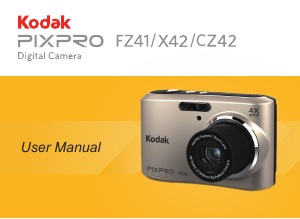
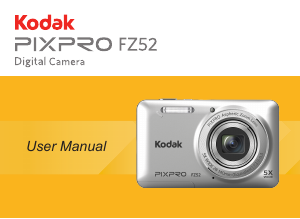
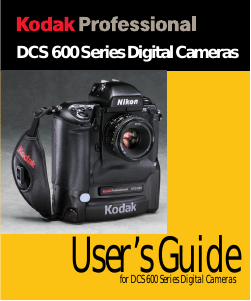
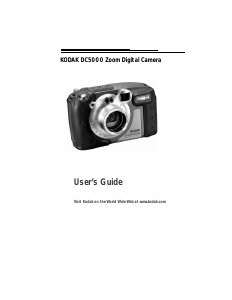
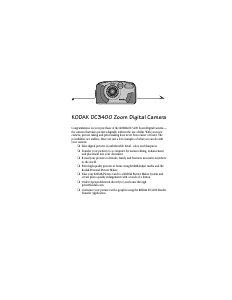
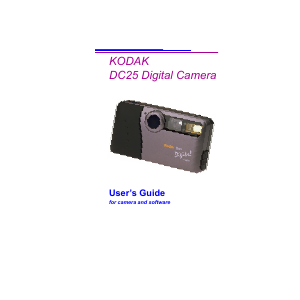
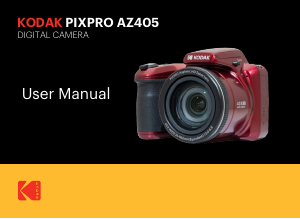
Join the conversation about this product
Here you can share what you think about the Kodak EasyShare C1450 Digital Camera. If you have a question, first carefully read the manual. Requesting a manual can be done by using our contact form.