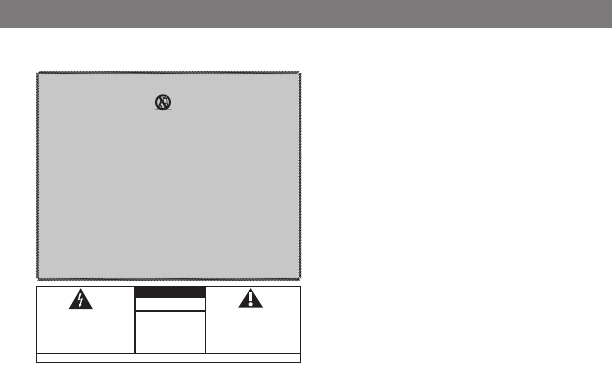
2
IMPORTANT SAFETY INSTRUCTIONS
Please read the following precautions before use:
FCC Statement and Warning
Read these instructions. 1.
Keep these instructions.2.
Heed all warnings.3.
Follow all instructions. 4.
Do not use this apparatus near water.5.
Clean only with a dry cloth.6.
Do not block any ventilation openings. Install in 7.
accordance with the manufacturer’s instructions.
Do not install near any heat sources such as radiators, 8.
heat registers, stoves or other apparatus (including
amplifiers) that produce heat.
Do not defeat the safety purpose of the polarized or 9.
grounding-type plug. A polarized plug has two blades
with one wider than the other. A grounding-type plug
has two blades and a third grounding prong. The wide
blade or the third prong is provided for your safety. If
the provided plug does not fit into your outlet, consult
an electrician for replacement of the obsolete outlet.
Protect the power cord from being walked on or 10.
pinched, particularly at plugs, convenience receptacles
and the point where they exit from the apparatus.
Only use attachments/accessories specified by the 11.
manufacturer.
Use only with the cart, stand, tripod, bracket or table 12.
specified by the manufacturer or sold with the apparatus.
When a cart is used, use caution when moving the cart/
apparatus combination to avoid injury from tip-over.
Unplug this apparatus during lightning storms or when 13.
unused for long periods of time.
Refer all servicing to qualified service personnel. Servicing 14.
is required when the apparatus has been damaged in any
way, such as power supply cord or plug is damaged, liquid
has been spilled or objects have fallen into the apparatus,
the apparatus has been exposed to rain or moisture, does
not operate normally, or has been dropped.
Do not expose this apparatus to dripping or splashing and 15.
ensure that no objects filled with liquids, such as vases, are
placed on the apparatus.
To completely disconnect this apparatus from the AC 16.
Mains, disconnect the power supply cord plug from the
AC receptacle.
The mains plug of the power supply cord shall remain 17.
readily operable.
Do not expose batteries to excessive heat such as sunshine, 18.
fire or the like.
THE LIGHTNING FLASH WITH AN ARROWHEAD SYMBOL,
WITHIN AN EQUILATERAL TRIANGLE, IS INTENDED TO
ALERT THE USER TO THE PRESENCE OF UNINSULATED
“DANGEROUS VOLTAGE” WITHIN THE PRODUCT’S
ENCLOSURE THAT MAY BE OF SUFFICIENT MAGNITUDE
T O C O N S T I T U T E A R I S K O F E L E C T R I C S H O C K T O
PERSONS.
THE EXCLAMATION POINT WITHIN AN EQUILATERAL
TRIANGLE IS INTENDED TO ALERT THE USER TO
THE PRESENCE OF IMPORTANT OPERATING AND
MAINTENANCE SERVICING INSTRUCTIONS IN THE
LITER ATURE ACCOMPANYING THE PRODUCT.
WARNING: TO REDUCE THE RISK OF
FIRE OR ELECTRIC SHOCK,
DO NOT EXPOSE THIS APPARATUS TO
RAIN OR MOISTURE.
RISK OF ELECTRIC SHOCK
DO NOT OPEN
SEE MARKING ON BACK OF PRODUCT.
CAUTION
This equipment has been tested and found to comply with the limits for a class B digital device, pursuant to part 15 of the FCC
rules. These limits are designed to provide reasonable protection against harmful interference in a residential installation.
This equipment generates, uses and can radiate radio frequency energy and, if not installed and used in accordance with
the instructions, may cause harmful interference to radio communications. However, there is no guarantee that interference
will not occur in a particular installation. If this equipment does cause harmful interference to radio or television reception,
which can be determined by turning the equipment off and on, the user is encouraged to try to correct the interference by
one or more of the following measures:
Reorient or relocate the receiving antenna.•
Increase the separation between the equipment and receiver.•
Connect the equipment into an outlet on a circuit different from that to which the receiver is connected• .
Consult the dealer or an experienced radio/TV technician for help.•
FCC Caution
Any changes or modifications not expressly approved by the party responsible for compliance could void the user's authority to
operate this equipment. This device complies with Part 15 of the FCC Rules. Operation is subject to the following two conditions: (1)
This device may not cause harmful interference, and (2) this device must accept any interference received, including interference
that may cause undesired operation.
MODIFICATIONS NOT EXPRESSLY APPROVED BY THE MANUFACTURER COULD VOID THE USER AUTHORITY TO OPERATE THE
EQUIPMENT UNDER FCC RULES.
IC Statement and Warning
This Class B digital apparatus complies with Canadian ICES-003.
Cet appareil numérique de la classe B est conforme à la norme NMB-003 du Canada.
FCC/IC Radiation Exposure Statement
This equipment complies with FCC/IC RSS-102 radiation exposure limits set forth for an uncontrolled environment. This equipment
should be installed and operated with minimum distance of 8” (20cm) between the radiator and your body.
Battery Disposal
CAUTION: RISK OF EXPLOSION IF THE REMOTE CONTROL BATTERY IS REPLACED
BY AN INCORRECT TYPE. DISPOSE OF USED BATTERIES ACCORDING TO THESE
INSTRUCTIONS.
Rechargeable batteries (i.e., nickel cadmium, nickel metal-hydride, lithium and lithium-ion) are
hazardous household materials and may pose an unnecessary health and safety risk.
In the European Union and other locations, it is illegal to dispose of any battery with household
trash. All batteries must be disposed of in an environmentally sound manner. Contact your local
waste-management officials for information regarding the environmentally sound collection,
recycling and disposal of used batteries.
0297CSK - JBL OnBeat Air OM FORMATERET.indd 2 10/06/11 14:44:18
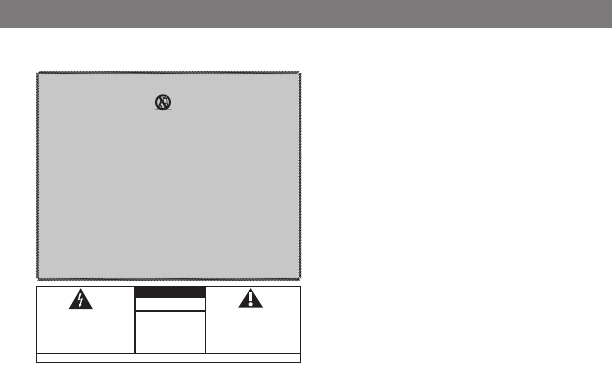

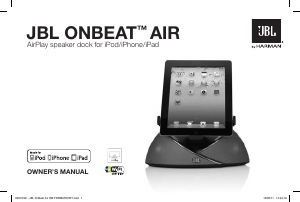


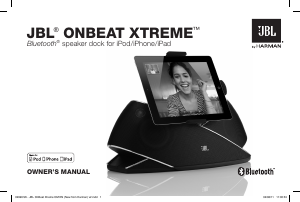
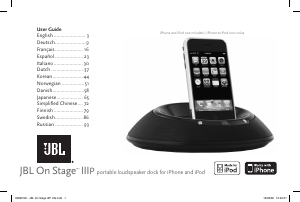
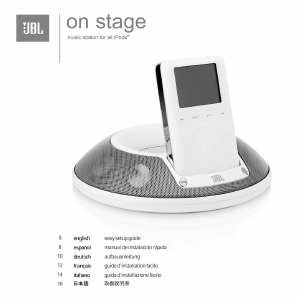

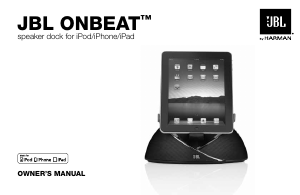
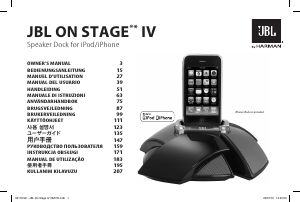

Join the conversation about this product
Here you can share what you think about the JBL OnBeat Air Speaker Dock. If you have a question, first carefully read the manual. Requesting a manual can be done by using our contact form.